#!/usr/bin/env python2
# -*- coding: utf-8 -*-
"""
Created on Mon Aug 27 11:16:32 2018
@author: myhaspl
"""
import sys, pygame
pygame.init()
size = width, height = 320, 240
speed = [2, 2]
black = 0, 0, 0
screen = pygame.display.set_mode(size)
ball = pygame.image.load("test.gif")
ballrect = ball.get_rect()
while 1:
for event in pygame.event.get():
if event.type == pygame.QUIT: sys.exit()
ballrect = ballrect.move(speed)
if ballrect.left < 0 or ballrect.right > width:
speed[0] = -speed[0]
if ballrect.top < 0 or ballrect.bottom > height:
speed[1] = -speed[1]
screen.fill(black)
screen.blit(ball, ballrect)
pygame.display.flip()











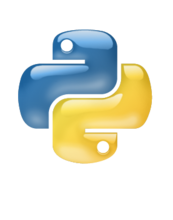














 568
568

 被折叠的 条评论
为什么被折叠?
被折叠的 条评论
为什么被折叠?








