一:问题介绍
统计每一个单词在整个数据集中出现的总次数。
数据流程:

二:需要的jar包
Hadoop-2.4.1\share\hadoop\hdfs\hadoop-hdfs-2.4.1.jar
hadoop-2.4.1\share\hadoop\hdfs\lib\所有jar包
hadoop-2.4.1\share\hadoop\common\hadoop-common-2.4.1.jar
hadoop-2.4.1\share\hadoop\common\lib\所有jar包
hadoop-2.4.1\share\hadoop\mapreduce\除hadoop-mapreduce-examples-2.4.1.jar之外的jar包
hadoop-2.4.1\share\hadoop\mapreduce\lib\所有jar包
三:代码
mapper类实现:
-
/* -
* KEYIN:输入kv数据对中key的数据类型 -
* VALUEIN:输入kv数据对中value的数据类型 -
* KEYOUT:输出kv数据对中key的数据类型 -
* VALUEOUT:输出kv数据对中value的数据类型 -
*/ -
public class WordCountMapper extends Mapper<LongWritable, Text, Text, IntWritable>{ -
/* -
* map方法是提供给map task进程来调用的,map task进程是每读取一行文本来调用一次我们自定义的map方法 -
* map task在调用map方法时,传递的参数: -
* 一行的起始偏移量LongWritable作为key -
* 一行的文本内容Text作为value -
*/ -
@Override -
protected void map(LongWritable key, Text value,Context context) throws IOException, InterruptedException { -
//拿到一行文本内容,转换成String 类型 -
String line = value.toString(); -
//将这行文本切分成单词 -
String[] words=line.split(" "); -
//输出<单词,1> -
for(String word:words){ -
context.write(new Text(word), new IntWritable(1)); -
} -
} -
}
reducer类实现:
-
/* -
* KEYIN:对应mapper阶段输出的key类型 -
* VALUEIN:对应mapper阶段输出的value类型 -
* KEYOUT:reduce处理完之后输出的结果kv对中key的类型 -
* VALUEOUT:reduce处理完之后输出的结果kv对中value的类型 -
*/ -
public class WordCountReducer extends Reducer<Text, IntWritable, Text, IntWritable>{ -
@Override -
/* -
* reduce方法提供给reduce task进程来调用 -
* -
* reduce task会将shuffle阶段分发过来的大量kv数据对进行聚合,聚合的机制是相同key的kv对聚合为一组 -
* 然后reduce task对每一组聚合kv调用一次我们自定义的reduce方法 -
* 比如:<hello,1><hello,1><hello,1><tom,1><tom,1><tom,1> -
* hello组会调用一次reduce方法进行处理,tom组也会调用一次reduce方法进行处理 -
* 调用时传递的参数: -
* key:一组kv中的key -
* values:一组kv中所有value的迭代器 -
*/ -
protected void reduce(Text key, Iterable<IntWritable> values,Context context) throws IOException, InterruptedException { -
//定义一个计数器 -
int count = 0; -
//通过value这个迭代器,遍历这一组kv中所有的value,进行累加 -
for(IntWritable value:values){ -
count+=value.get(); -
} -
//输出这个单词的统计结果 -
context.write(key, new IntWritable(count)); -
} -
}
job提交客户端实现:
-
public class WordCountJobSubmitter { -
public static void main(String[] args) throws IOException, ClassNotFoundException, InterruptedException { -
Configuration conf = new Configuration(); -
Job wordCountJob = Job.getInstance(conf); -
//重要:指定本job所在的jar包 -
wordCountJob.setJarByClass(WordCountJobSubmitter.class); -
//设置wordCountJob所用的mapper逻辑类为哪个类 -
wordCountJob.setMapperClass(WordCountMapper.class); -
//设置wordCountJob所用的reducer逻辑类为哪个类 -
wordCountJob.setReducerClass(WordCountReducer.class); -
//设置map阶段输出的kv数据类型 -
wordCountJob.setMapOutputKeyClass(Text.class); -
wordCountJob.setMapOutputValueClass(IntWritable.class); -
//设置最终输出的kv数据类型 -
wordCountJob.setOutputKeyClass(Text.class); -
wordCountJob.setOutputValueClass(IntWritable.class); -
//设置要处理的文本数据所存放的路径 -
FileInputFormat.setInputPaths(wordCountJob, "hdfs://192.168.77.70:9000/wordcount/srcdata/"); -
FileOutputFormat.setOutputPath(wordCountJob, new Path("hdfs://192.168.77.70:9000/wordcount/output/")); -
//提交job给hadoop集群 -
wordCountJob.waitForCompletion(true); -
} -
}
四:操作流程
1、将项目打成jar包上传到虚拟机上


2、创建文本数据

3、将文本数据上传到hdfs

4、运行jar文件
5、结果










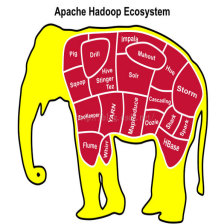














 1604
1604

 被折叠的 条评论
为什么被折叠?
被折叠的 条评论
为什么被折叠?








