1、步骤一:在Info.plist中,添加”Required background modes”键,value为:App plays audio
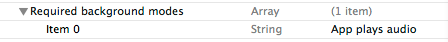
步骤二:
- (BOOL)application:(UIApplication *)application didFinishLaunchingWithOptions:(NSDictionary *)launchOptions
{
self.window = [[[UIWindow alloc] initWithFrame:[[UIScreen mainScreen] bounds]] autorelease];
// Override point for customization after application launch.
NSError *setCategoryErr = nil;
NSError *activationErr = nil;
[[AVAudioSession sharedInstance]
setCategory: AVAudioSessionCategoryPlayback
error: &setCategoryErr];
[[AVAudioSession sharedInstance]
setActive: YES
error: &activationErr];
self.window.backgroundColor = [UIColor whiteColor];
[self.window makeKeyAndVisible];
return YES;
}步骤三:将以下代码添加到appDelegate文件中的- (void)applicationDidEnterBackground:(UIApplication *)application函数,也可添加到在具体类中注册的应用进入后台后的通知方法
- (void)applicationDidEnterBackground:(UIApplication *)application{
UIApplication* app = [UIApplication sharedApplication];
__block UIBackgroundTaskIdentifier bgTask;
bgTask = [app beginBackgroundTaskWithExpirationHandler:^{
dispatch_async(dispatch_get_main_queue(), ^{
if (bgTask != UIBackgroundTaskInvalid)
{
bgTask = UIBackgroundTaskInvalid;
}
});
}];
dispatch_async(dispatch_get_global_queue(DISPATCH_QUEUE_PRIORITY_DEFAULT, 0), ^{
dispatch_async(dispatch_get_main_queue(), ^{
if (bgTask != UIBackgroundTaskInvalid)
{
bgTask = UIBackgroundTaskInvalid;
}
});
});
}完成以上步骤你会发现,程序进入后台后仍可运行定时器!






















 3179
3179

 被折叠的 条评论
为什么被折叠?
被折叠的 条评论
为什么被折叠?








