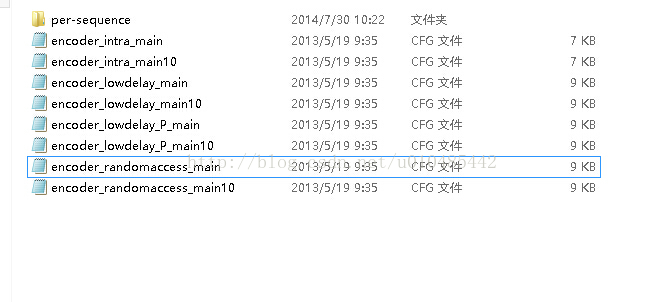
#======== File I/O =====================输入输出文件
BitstreamFile : str.bin 编码后获得的码流,即用来传输的文件,默认存储地址为调试时的绝对路径。但操作者可以更改名称及存储地址,如下:F:\\HEVCres\\BasketballDrill_832x480_50_str.bin
ReconFile : rec.yuv 重建文件,即获得的编码视频文件,同样可以改变名称及存储地址,如F:\\HEVCres\\BasketballDrill_832x480_50_rec.yuv
#======== Unit definition ================单元定义(应该是指LCU)
MaxCUWidth : 64 # Maximum coding unit width in pixel
最大编码单元LCU的宽
MaxCUHeight : 64 # Maximum coding unit height in pixel
最大编码单元LCU的高
MaxPartitionDepth : 4 # Maximum coding unit depth
最大深度4,深度范围[0,1,2,3],对应的尺寸为64X64到8X8
QuadtreeTULog2MaxSize : 5 # Log2 of maximum transform size for
# quadtree-based TU coding (2...6)
Log2(32)=5
QuadtreeTULog2MinSize : 2 # Log2 of minimum transform size for
# quadtree-based TU coding (2...6)
Log2(4)=2
QuadtreeTUMaxDepthInter : 3 (帧间TU最大深度)
QuadtreeTUMaxDepthIntra : 3
#======== Coding Structure =============编码结构
IntraPeriod : 1 # Period of I-Frame ( -1 = only first)
DecodingRefreshType : 0 # Random Accesss 0:none, 1:CDR, 2:IDR
Random Accesss :解码更新类型,即随机接入类型
GOPSize : 1 # GOP Size (number of B slice = GOPSize-1)
图像组大小
# Type POC QPoffset QPfactor tcOffsetDiv2 betaOffsetDiv2 temporal_id #ref_pics_active #ref_pics reference pictures
#=========== Motion Search =============运动搜索
FastSearch : 1 # 0:Full search 1:TZ search
快速搜索类型,0:全搜索;1:TZ搜索
SearchRange : 64 # (0: Search range is a Full frame)
搜索的范围
HadamardME : 1 # Use of hadamard measure for fractional ME
fractional ME分数(像素位置)运动估计
FEN : 1 # Fast encoder decision 快速编码器决策
FDM : 1 # Fast Decision for Merge RD cost 快速合并RD代价决策
#======== Quantization =============量化
QP : 32 # Quantization parameter(0-51)
量化参数范围:0-51
MaxDeltaQP : 0 # CU-based multi-QP optimization
基于CU的多QP优化
MaxCuDQPDepth : 0 # Max depth of a minimum CuDQP for sub-LCU-level delta QP
DeltaQpRD : 0 # Slice-based multi-QP optimization
基于片的多QP优化
RDOQ : 1 # RDOQ
率失真优化量化
RDOQTS : 1 # RDOQ for transform skip
变换跳过的率失真优化量化
#=========== Deblock Filter ============去块滤波
DeblockingFilterControlPresent: 0 # Dbl control params present (0=not present, 1=present)
Db1控制是否使用去块滤波器
LoopFilterOffsetInPPS : 0 # Dbl params: 0=varying params in SliceHeader, param = base_param + GOP_offset_param; 1=constant params in PPS, param = base_param)
LoopFilterDisable : 0 # Disable deblocking filter (0=Filter, 1=No Filter)
LoopFilterBetaOffset_div2 : 0 # base_param: -13 ~ 13
LoopFilterTcOffset_div2 : 0 # base_param: -13 ~ 13
#=========== Misc. ============
InternalBitDepth : 8 # codec operating bit-depth
编解码控制比特深度,表示主要档次,即MAIN
#=========== Coding Tools =================编码工具
SAO : 1 # Sample adaptive offset (0: OFF, 1: ON) 率样点自适应偏移
AMP : 1 # Asymmetric motion partitions (0: OFF, 1: ON) 非对称运动分割
TransformSkip : 1 # Transform skipping (0: OFF, 1: ON)
TransformSkipFast : 1 # Fast Transform skipping (0: OFF, 1: ON)
SAOLcuBoundary : 0 # SAOLcuBoundary using non-deblocked pixels (0: OFF, 1: ON)
SAOLCU边界像素用未经过去块滤波操作的像素值表示
#============ Slices ================片
SliceMode : 0 # 0: Disable all slice options.
# 1: Enforce maximum number of LCU in an slice,
# 2: Enforce maximum number of bytes in an 'slice'
# 3: Enforce maximum number of tiles in a slice
SliceArgument : 1500 # Argument for 'SliceMode'.
# If SliceMode==1 it represents max. SliceGranularity-sized blocks per slice.
# If SliceMode==2 it represents max. bytes per slice.
# If SliceMode==3 it represents max. tiles per slice.
LFCrossSliceBoundaryFlag : 1 # In-loop filtering, including ALF and DB, is across or not across slice boundary.
ALF与DB两个滤波器在片边界是否相交
# 0:not across, 1: across
#============ PCM ================ PCM模式
PCMEnabledFlag : 0 # 0: No PCM mode
PCMLog2MaxSize : 5 # Log2 of maximum PCM block size.
PCMLog2MinSize : 3 # Log2 of minimum PCM block size.
PCM块最大为32X32,最小为8X8
PCMInputBitDepthFlag : 1 # 0: PCM bit-depth is internal bit-depth. 1: PCM bit-depth is input bit-depth.
PCMFilterDisableFlag : 0 # 0: Enable loop filtering on I_PCM samples. 1: Disable loop filtering on I_PCM samples.
#============ Tiles ================条
UniformSpacingIdc : 0 # 0: the column boundaries are indicated by ColumnWidth array, the row boundaries are indicated by RowHeight array
Tiles的列边界由列宽数组决定
# 1: the column and row boundaries are distributed uniformly
NumTileColumnsMinus1 : 0 # Number of columns in a picture minus 1
ColumnWidthArray : 2 3 # Array containing ColumnWidth values in units of LCU (from left to right in picture)
NumTileRowsMinus1 : 0 # Number of rows in a picture minus 1
RowHeightArray : 2 # Array containing RowHeight values in units of LCU (from top to bottom in picture)
LFCrossTileBoundaryFlag : 1 # In-loop filtering is across or not across tile boundary.
# 0:not across, 1: across
#============ WaveFront ================波前
WaveFrontSynchro : 0 # 0: No WaveFront synchronisation (WaveFrontSubstreams must be 1 in this case).
波前并行处理同步
# >0: WaveFront synchronises with the LCU above and to the right by this many LCUs.
#=========== Quantization Matrix =================量化矩阵
ScalingList : 0 # ScalingList 0 : off, 1 : default, 2 : file read
ScalingListFile : scaling_list.txt # Scaling List file name. If file is not exist, use Default Matrix.
#============ Lossless ================失真
TransquantBypassEnableFlag: 0 # Value of PPS flag.
CUTransquantBypassFlagValue: 0 # Constant lossless-value signaling per CU, if TransquantBypassEnableFlag is 1.
### DO NOT ADD ANYTHING BELOW THIS LINE ###
### DO NOT DELETE THE EMPTY LINE BELOW ###
二.测试序列的配置文件
以BasketballDrill_832x480_50.cfg为例
#======== File I/O ===============
InputFile : ../../origCfP/BasketballDrill_832x480_50.yuv
输入文件名,将其改成测试序列的地址
InputBitDepth : 8 # Input bitdepth
输入位深
FrameRate : 50 # Frame Rate per second
帧率
FrameSkip : 0 # Number of frames to be skipped in input
输入帧跳过帧数
SourceWidth : 832 # Input frame width
SourceHeight : 480 # Input frame height
测试序列的分辨率
FramesToBeEncoded : 500 # Number of frames to be coded
编码帧数





















 918
918











 被折叠的 条评论
为什么被折叠?
被折叠的 条评论
为什么被折叠?








