通过ps命令查询gaussdb关键字
ps ux | grep gaussdb
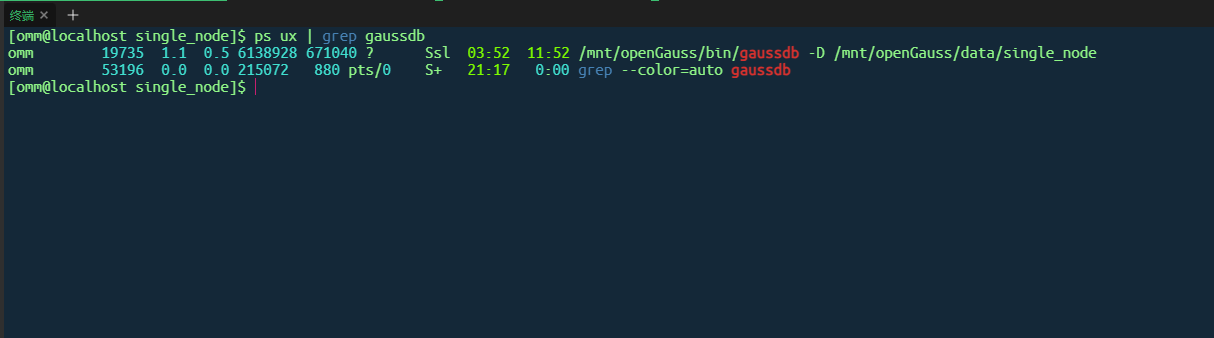
如上图所示,如果出现omm 19735 1.1 0.5 6138928 671040 ? Ssl 03:52 11:52 /mnt/openGauss/bin/gaussdb -D /mnt/openGauss/data/single_node这条信息就表示openGauss进程是正常的,当时这条信息在不同机器和重启后都是有变化的。
通过telnet命令连接端口号
telnet localhost 5432
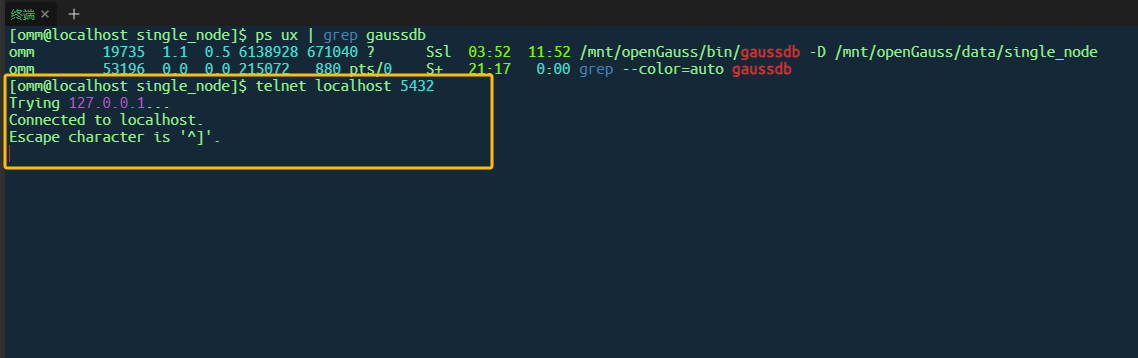
如上所示,连接输出下面的信息表示openGauss进程是正常的。
Trying 127.0.0.1...
Connected to localhost.
Escape character is '^]'.
通过gs_ctl命令查看
gs_ctl status -D /mnt/openGauss/data/single_node
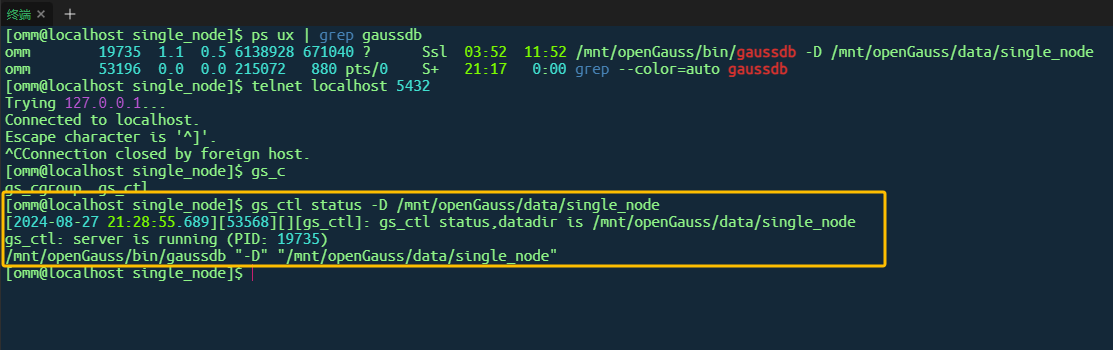
如上图所示,输出下面的信息表示openGauss进程是正常的。
gs_ctl: server is running (PID: 19735)
/mnt/openGauss/bin/gaussdb "-D" "/mnt/openGauss/data/single_node"
通过系统服务方式查看
这种方式有个前天就是你已经配置了服务自启,这里默认你已经正确配置了系统服务。此时你可以使用下面的命令查看。
systemctl status openGauss.service
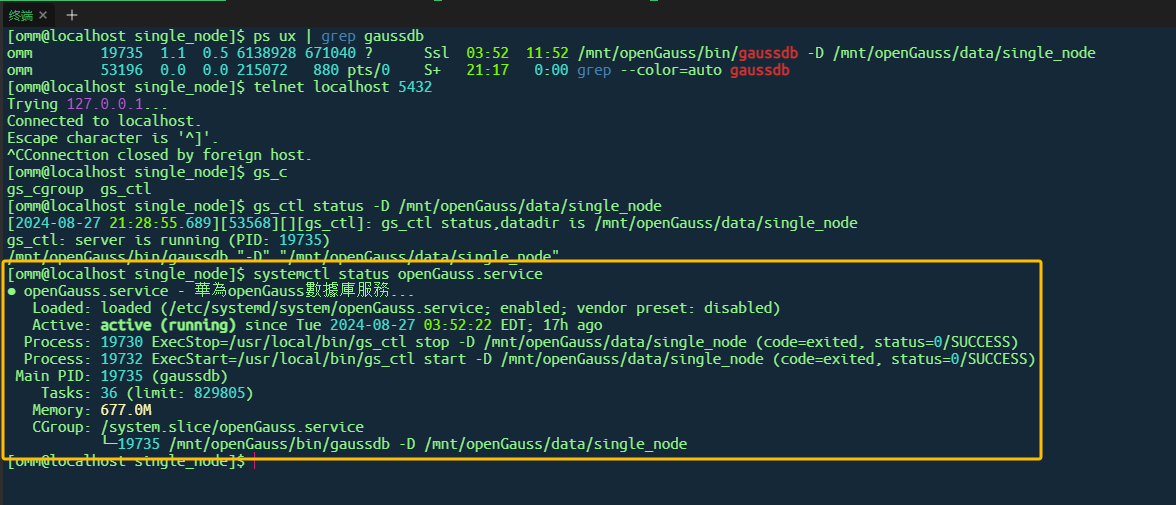
如上图所示,输出了如下信息并且状态是active(running)表示openGauss服务是正常的。
● openGauss.service - 華為openGauss數據庫服務...
Loaded: loaded (/etc/systemd/system/openGauss.service; enabled; vendor preset: disabled)
Active: active (running) since Tue 2024-08-27 03:52:22 EDT; 17h ago
Process: 19730 ExecStop=/usr/local/bin/gs_ctl stop -D /mnt/openGauss/data/single_node (code=exited, status=0/SUCCESS)
Process: 19732 ExecStart=/usr/local/bin/gs_ctl start -D /mnt/openGauss/data/single_node (code=exited, status=0/SUCCESS)
Main PID: 19735 (gaussdb)
Tasks: 36 (limit: 829805)
Memory: 677.0M
CGroup: /system.slice/openGauss.service
└─19735 /mnt/openGauss/bin/gaussdb -D /mnt/openGauss/data/single_node
通过gs_ctl query命令查看
使用方式如下:
gs_ctl query -D /mnt/openGauss/data/single_node
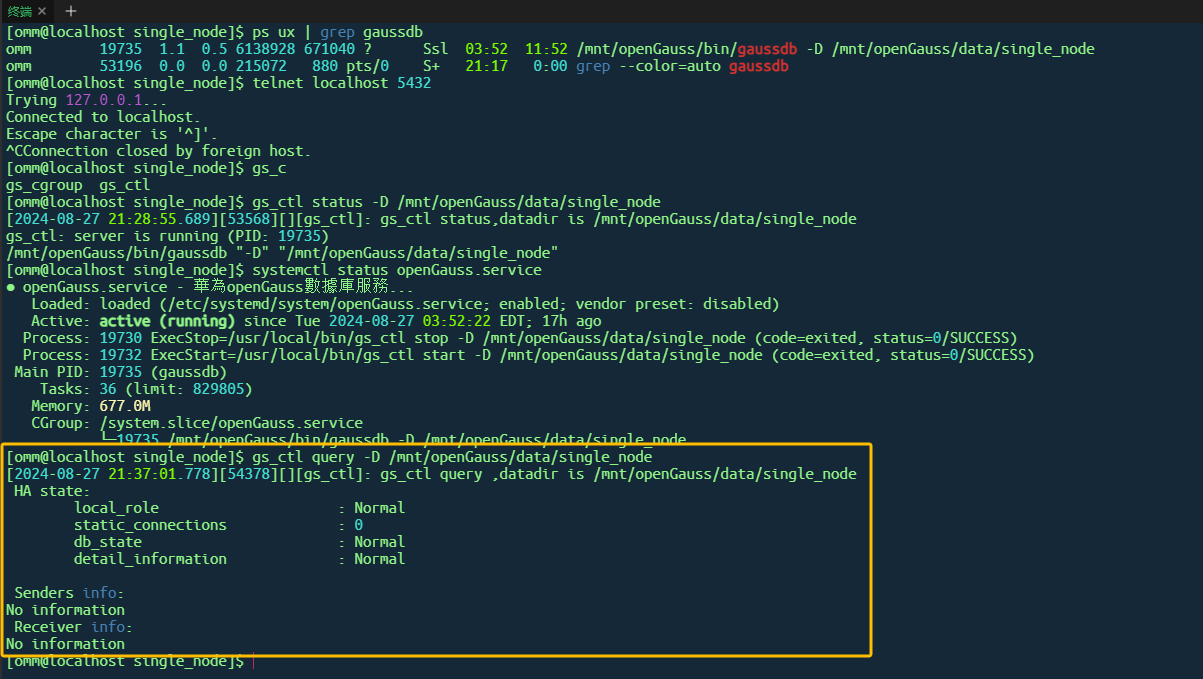
如上图所示,输出如下信息表示openGauss进程正常。
HA state:
local_role : Normal
static_connections : 0
db_state : Normal
detail_information : Normal
Senders info:
No information
Receiver info:
No information
通过gsql命令直接登录
gsql是openGauss自带的命令工具。
gsql -d postgres -p 5432 -r
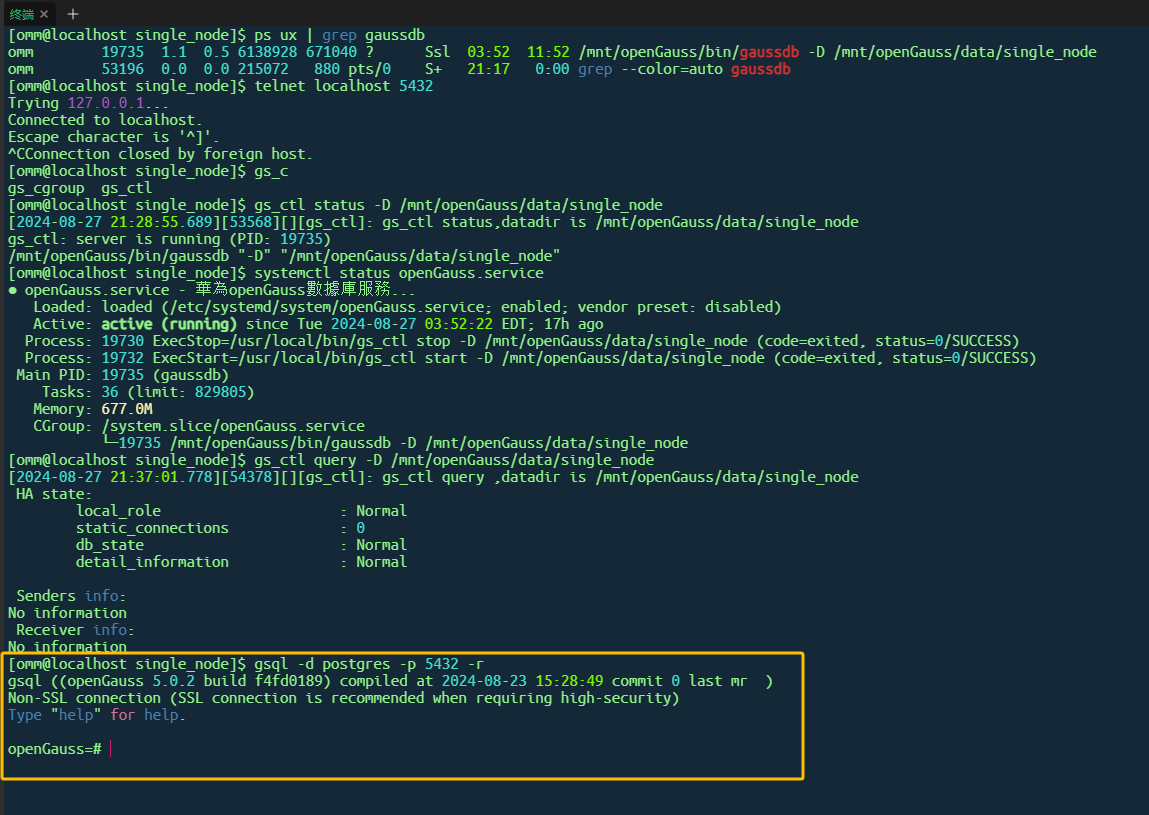
如上图所示,表示成功登录到openGauss数据库终端了。
gsql是一个非常重要的命令工具,下面附上具体使用方式。
gsql is the openGauss interactive terminal.
Usage:
gsql [OPTION]... [DBNAME [USERNAME]]
General options:
-c, --command=COMMAND run only single command (SQL or internal) and exit
-d, --dbname=DBNAME database name to connect to (default: "omm")
-f, --file=FILENAME execute commands from file, then exit
-l, --list list available databases, then exit
-v, --set=, --variable=NAME=VALUE
set gsql variable NAME to VALUE
-V, --version output version information, then exit
-X, --no-gsqlrc do not read startup file (~/.gsqlrc)
-1 ("one"), --single-transaction
execute command file as a single transaction
-?, --help show this help, then exit
Input and output options:
-a, --echo-all echo all input from script
-e, --echo-queries echo commands sent to server
-E, --echo-hidden display queries that internal commands generate
-k, --with-key=KEY the key for decrypting the encrypted file
-L, --log-file=FILENAME send session log to file
-m, --maintenance can connect to cluster during 2-pc transaction recovery
-n, --no-libedit disable enhanced command line editing (libedit)
-o, --output=FILENAME send query results to file (or |pipe)
-q, --quiet run quietly (no messages, only query output)
-C, --enable-client-encryption enable client encryption feature
-s, --single-step single-step mode (confirm each query)
-S, --single-line single-line mode (end of line terminates SQL command)
Output format options:
-A, --no-align unaligned table output mode
-F, --field-separator=STRING
set field separator (default: "|")
-H, --html HTML table output mode
-P, --pset=VAR[=ARG] set printing option VAR to ARG (see \pset command)
-R, --record-separator=STRING
set record separator (default: newline)
-r if this parameter is set,use libedit
-t, --tuples-only print rows only
-T, --table-attr=TEXT set HTML table tag attributes (e.g., width, border)
-x, --expanded turn on expanded table output
-z, --field-separator-zero
set field separator to zero byte
-0, --record-separator-zero
set record separator to zero byte
-2, --pipeline use pipeline to pass the password, forbidden to use in terminal
must use with -c or -f
Connection options:
-h, --host=HOSTNAME database server host or socket directory (default: "local socket")
allow multi host IP address with comma separator in centralized cluster
-p, --port=PORT database server port (default: "5432")
-U, --username=USERNAME database user name (default: "omm")
-W, --password=PASSWORD the password of specified database user
For more information, type "\?" (for internal commands) or "\help" (for SQL
commands) from within gsql, or consult the gsql section in the openGauss documentation.
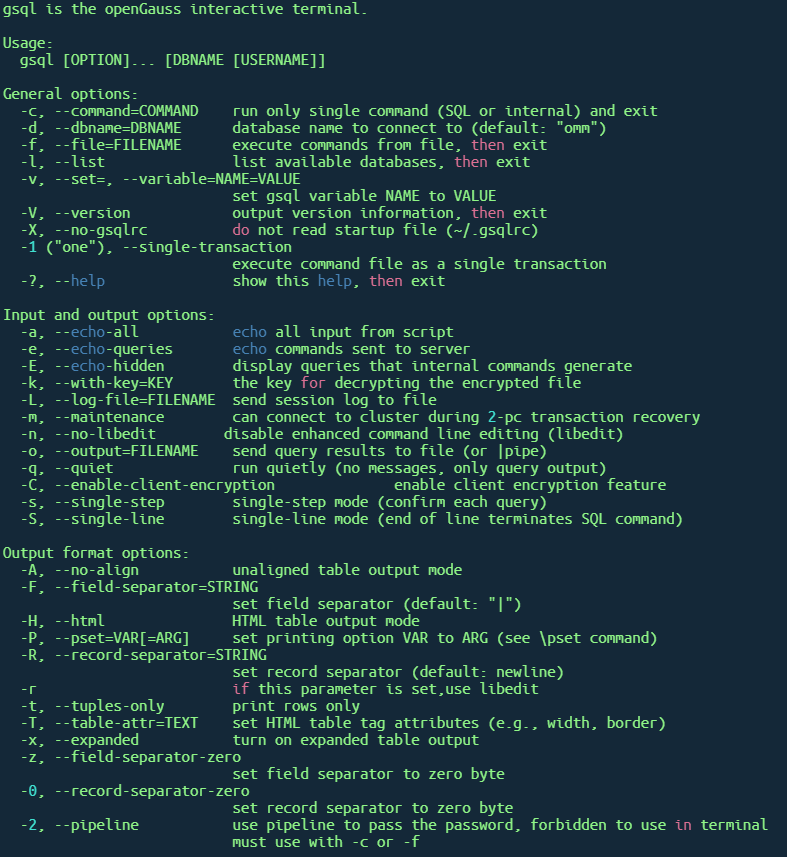
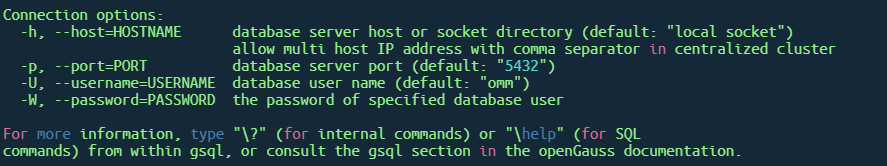





















 1354
1354

 被折叠的 条评论
为什么被折叠?
被折叠的 条评论
为什么被折叠?








