一些说明:
1.简单的使用 iamgeview不能加载gif图片
2.对于自定义view的生命周期是:view的构造参数–>activity的oncreate–>surfaceCreated()–>…
3.holder.addCallback(this);//增加了callback才会执行surfaceCreated()
4.如果gif图片过大会导致内存溢出
xml
<FrameLayout
android:layout_width="match_parent"
android:layout_height="match_parent"
xmlns:android="http://schemas.android.com/apk/res/android"
>
<com.example.project1205.MySurfaceView
android:layout_width="wrap_content"
android:layout_height="wrap_content"
android:layout_gravity="center"
android:id="@+id/sur">
</com.example.project1205.MySurfaceView>
</FrameLayout>MainActivity
package com.example.project1205;
import android.os.Bundle;
import android.app.Activity;
public class MainActivity extends Activity {
@Override
protected void onCreate(Bundle savedInstanceState) {
super.onCreate(savedInstanceState);
setContentView(R.layout.activity_main);
MySurfaceView surfaceView = (MySurfaceView) this.findViewById(R.id.sur);
surfaceView.setFileNmae("g1.gif");//选中GIF
surfaceView.setScale(3.0f);//设置空间和GIF的缩放程度
}
}
MySurfaceView
package com.example.project1205;
import java.io.IOException;
import java.io.InputStream;
import android.content.Context;
import android.graphics.Canvas;
import android.graphics.Movie;
import android.os.Handler;
import android.util.AttributeSet;
import android.view.SurfaceHolder;
import android.view.SurfaceHolder.Callback;
import android.view.SurfaceView;
public class MySurfaceView extends SurfaceView implements Callback{
SurfaceHolder holder;//持有人
String fileNmae ;//GIF图片名称
Movie movie;//GIF的载体
Handler handler ;
Runnable runnable;
int screenWdith ;
int screenHeight ;
float scale ;//缩放的倍数
public MySurfaceView(Context context, AttributeSet attrs) {
super(context, attrs);
//初始化参数
screenWdith = context.getResources().getDisplayMetrics().widthPixels;
screenHeight = context.getResources().getDisplayMetrics().heightPixels;
holder = getHolder();//实例holder
holder.addCallback(this);//增加了callback才会执行surfaceCreated()
handler = new Handler();
runnable = new Runnable() {
@Override
public void run() {
Canvas lockCanvas = holder.lockCanvas();//获得加锁画布
lockCanvas.scale(scale, scale);//让画布缩放
/* movie.draw(lockCanvas, screenWdith/2-movie.width()/2, screenHeight/2-movie.height()/2);//画,居中显示(背景是黑色的) */
movie.draw(lockCanvas,0,0);
movie.setTime((int) (System.currentTimeMillis()%movie.duration()));
holder.unlockCanvasAndPost(lockCanvas);//解锁画布
handler.postDelayed(runnable, 50);//每个50毫秒切换一张图片
}
};
}
//设置控件的宽和长
@Override
protected void onMeasure(int widthMeasureSpec, int heightMeasureSpec) {
super.onMeasure(widthMeasureSpec, heightMeasureSpec);
try {
InputStream inputStream = getContext().getAssets().open(fileNmae);//获得GIF的内容,说明GIF要放在assets文件夹下
movie = Movie.decodeStream(inputStream);//将GIF的内容放入载体中
int width = movie.width();
int height = movie.height();
this.setMeasuredDimension((int) (width * scale), (int) (height * scale));//将surfaceview的大小设置为GIF图的大小,这样xml的center才有效
handler.post(runnable);//开始动画
} catch (IOException e) {
e.printStackTrace();
}
}
//如果不实现Callback接口,将不能重写这3个方法
@Override
public void surfaceCreated(SurfaceHolder arg0) {
}
@Override
public void surfaceChanged(SurfaceHolder arg0, int arg1, int arg2, int arg3) {
// TODO Auto-generated method stub
}
@Override
public void surfaceDestroyed(SurfaceHolder arg0) {
//停止动画
handler.removeCallbacks(runnable);
}
public String getFileNmae() {
return fileNmae;
}
public void setFileNmae(String fileNmae) {
this.fileNmae = fileNmae;
}
public float getScale() {
return scale;
}
public void setScale(float scale) {
this.scale = scale;
}
}
效果:








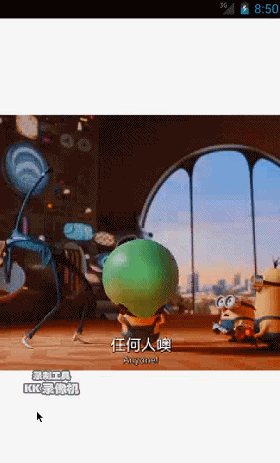














 3979
3979

 被折叠的 条评论
为什么被折叠?
被折叠的 条评论
为什么被折叠?








