最近在学Android,前后算起来都半个月了,可还是没什么进步,都是些控件。发现控件虽不难,但是很多,脑子一团凌乱,因此整理了一下,以便使用。
1. TextView
作用:显示文本框。
常用属性:
android:id --控件的id
android:layout_width --控件宽度
android:layout_height --控件高度
android:text --文本内容
android:textSize --字体大小
android:textColor --字体颜色
android:background --控件背景(格式:#123def,或用图片)
android:singleLine="true" --让这个 TextView 只能单行显示
android:padding="10dp" --给控件的周围加上补白,不让文本紧靠边缘
android:ellipsize="end" --设定文本内容超出控件宽度时,文本的缩略方式(这里指定成 end 表示在尾部进行缩略)注意:若在XML中引用一个id,则使用@id/id_name语法;而若在XML中定义一个id,则要使用@+id/id_name语法。
2. EditText
作用:编辑文本框。
常用属性:
android:id --控件的id
android:layout_width --控件宽度
android:layout_height --控件高度
android:text --文本内容
android:textSize --字体大小
android:textColor --字体颜色
android:background --控件背景
——————前面同TextView——————————
android:hint --提示文本
android:inputType --输入文本类型
android:maxLines --最大行数TextView和EditText如图所示:
3. ImageView
作用:显示图片
常用属性:
android:src="@drawable/ic_launcher" --ImageView内容图片(引号内为文件路径)
android:background="@drawable/ic_launcher" --ImageView背景图片
android:background="#ff0ff0" --ImageView背景颜色
android:scaleType="fitXY" --让这张图片填充满整个控件注:除在XML文件中指定图片资源外,还可在代码区更改图片。
示例代码:
imageView.setImageResource(R.drawable.zoro);
4. Button
作用:按钮
常用属性:
<Button
android:id= "@+id/button1" --定义id用@+id/id_name语法;引用id则用@id/id_name语法
android:layout_width= "match_parent"
android:layout_height= "wrap_content"
android:text= "@string/button_name" --注意:文本常用该方式调用
/>5. ImageButton
作用:图片按钮
常用属性:
< ImageButton
android:id= "@+id/imageButton1"
android:layout_width= "wrap_content"
android:layout_height= "wrap_content"
android:src= "@drawable/ic_launcher"
android:background= "#000000" />注:
1. ImageButton的android:text属性不能直接赋值。
2. Button








 本文整理了Android中常见的控件,包括TextView、EditText、ImageView、Button、ImageButton、ProgressBar、AlertDialog、ProgressDialog、AutoCompleteTextView、MultiAutoCompleteTextView、ToggleButton、CheckBox、RadioButton、RadioGroup、Intent、ListView、DatePicker、TimePicker、DatePickerDialog、TimePickerDialog和GridView,详细介绍了各控件的作用、属性及使用示例,便于理解和应用。
本文整理了Android中常见的控件,包括TextView、EditText、ImageView、Button、ImageButton、ProgressBar、AlertDialog、ProgressDialog、AutoCompleteTextView、MultiAutoCompleteTextView、ToggleButton、CheckBox、RadioButton、RadioGroup、Intent、ListView、DatePicker、TimePicker、DatePickerDialog、TimePickerDialog和GridView,详细介绍了各控件的作用、属性及使用示例,便于理解和应用。
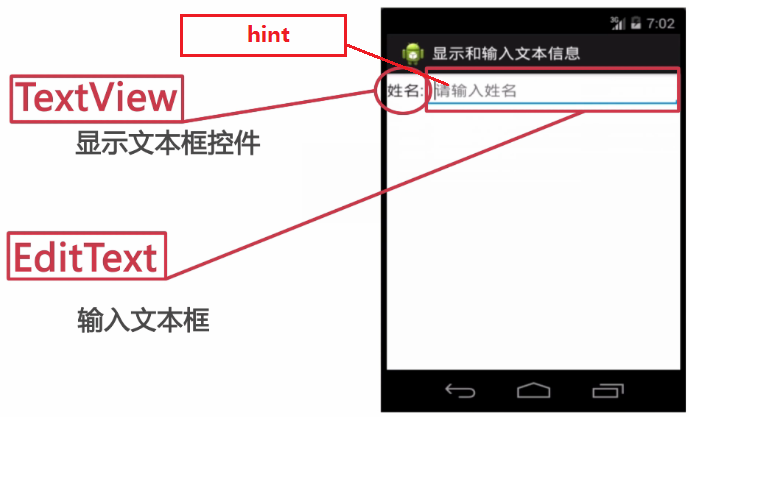
 最低0.47元/天 解锁文章
最低0.47元/天 解锁文章















 1539
1539

 被折叠的 条评论
为什么被折叠?
被折叠的 条评论
为什么被折叠?








