之前开发c#的时候需要在winform中实现http服务,就想到了HttpListener来实现小型web服务器;但是我这人不是很喜欢用原生的HttpListener去实现本地web服务器,所以网上找了个开源的类库,用起来舒服点相比于HttpListener更加简单。本例子基于”HttpServerLite“实现。
首先,我们从Nuget中安装”HttpServerLite“,然后编写代码。
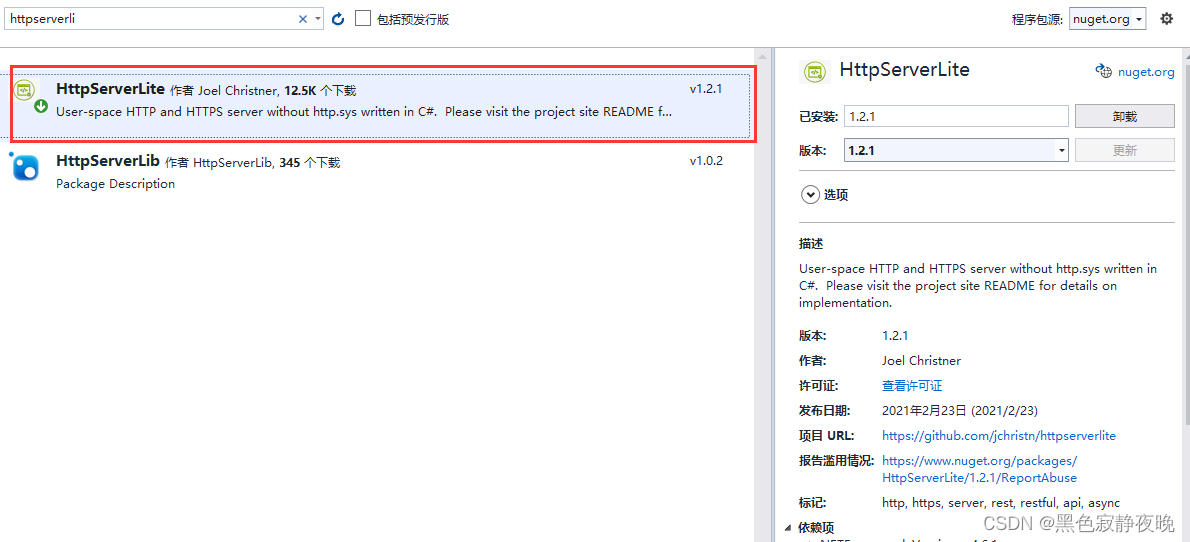
using HttpServerLite;
using System;
using System.Collections.Generic;
using System.IO;
using System.Linq;
using System.Text;
using System.Threading.Tasks;
namespace HttpServer
{
class Program
{
/// <summary>
/// WEB服务对象
/// </summary>
private static Webserver webserver;
static void Main(string[] args)
{
if (webserver != null && webserver.IsListening)
{
Console.WriteLine("服务已启动...");
return;
}
else
{
webserver = new Webserver("0.0.0.0", 80, DefaultRoute);
webserver.Settings.Headers.Host = "http://0.0.0.0:80";
webserver.Events.ServerStarted += ServerStarted;
webserver.Events.ServerStopped += ServerStopped;
webserver.Events.ServerDisposing += ServerDisposing;
webserver.Events.Logger = Console.WriteLine;
webserver.Settings.Debug.Responses = true;
webserver.Settings.Debug.Routing = true;
webserver.Start();
Console.ReadKey();
}
}
static void ServerStarted(object sender, EventArgs args) => Console.WriteLine("Http服务已启动");
static void ServerStopped(object sender, EventArgs args) => Console.WriteLine("Http服务已停止");
static void ServerDisposing(object sender, EventArgs args) => Console.WriteLine("Http服务已注销");
/// <summary>
/// 默认路由
/// </summary>
/// <param name="ctx"></param>
/// <returns></returns>
static async Task DefaultRoute(HttpContext ctx)
{
try
{
byte[] reqData = ctx.Request.Data;
if (ctx.Request.Url.WithoutQuery.Equals("/"))
{
string resp = "<html>" +
" <head><title>HttpServerLite</title></head>" +
" <body><h2>HttpServerLite</h2><p>HttpServerLite is running!</p></body>" +
"</html>";
ctx.Response.StatusCode = 200;
ctx.Response.ContentType = "text/html";
await ctx.Response.SendAsync(resp);
return;
}
else
{
ctx.Response.StatusCode = 404;
ctx.Response.ContentType = "text/plain";
ctx.Response.Send(true);
return;
}
}
catch (Exception e)
{
ctx.Response.StatusCode = 500;
ctx.Response.ContentType = "text/plain";
ctx.Response.Send(e.ToString());
Console.WriteLine(e.ToString());
return;
}
}
/// <summary>
/// 简单GET接口
/// </summary>
/// <param name="ctx"></param>
/// <returns></returns>
[StaticRoute(HttpMethod.GET, "/api/GetServerTime")]
public static async Task MyStaticRoute(HttpContext ctx)
{
ctx.Response.StatusCode = 200;
ctx.Response.ContentType = "text/plain";
await ctx.Response.SendAsync(DateTime.Now.ToString("yyyy-MM-dd HH:"));
return;
}
/// <summary>
/// 简单POST接口
/// </summary>
/// <param name="ctx"></param>
/// <returns></returns>
[ParameterRoute(HttpMethod.POST, "/api/Login")]
public static async Task UserLogin(HttpContext ctx)
{
ctx.Response.StatusCode = 200;
string json = Encoding.UTF8.GetString(ctx.Request.Data);
ctx.Response.ContentType = "application/json";
await ctx.Response.SendAsync("{\"code\":1000,\"msg\":\"操作成功\"}");
return;
}
/// <summary>
/// 参数路由
/// </summary>
/// <param name="ctx"></param>
/// <returns></returns>
[ParameterRoute(HttpMethod.GET, "/api/GetList/{id}")]
public static async Task MyParameterRoute(HttpContext ctx)
{
ctx.Response.StatusCode = 200;
ctx.Response.ContentType = "application/json";
await ctx.Response.SendAsync("{\"code\":1000,\"msg\":\"传入的ID为{" + ctx.Request.Url.Parameters["id"] + "}\"}");
return;
}
/// <summary>
/// 动态路由
/// </summary>
/// <param name="ctx"></param>
/// <returns></returns>
[DynamicRoute(HttpMethod.GET, "^/api/\\d+$")]
public static async Task MyDynamicRoute(HttpContext ctx)
{
string resp = "这是一个动态路由";
ctx.Response.StatusCode = 200;
ctx.Response.ContentType = "text/plain";
await ctx.Response.SendAsync(resp);
return;
}
}
}





















 2381
2381











 被折叠的 条评论
为什么被折叠?
被折叠的 条评论
为什么被折叠?








