一. 前置条件
- 目前该接口针对非个人开发者,且完成了认证的小程序开放(不包含海外主体),也就是说只针对企业认证小程序开放。若用户举报较多或被发现在不必要场景下使用,微信有权永久回收该小程序的该接口权限。
- 在使用该接口时,用户可使用微信绑定手机号进行授权,也添加非微信绑定手机号进行授权。若开发者仅通过手机号作为业务关联凭证,在重点场景可适当增加短信验证码逻辑。
二. 开始接入
1. 服务端接入
1.1 引入maven配置
<dependency>
<groupId>com.github.binarywang</groupId>
<artifactId>weixin-java-miniapp</artifactId>
<version>${wechat.sdk.version}</version>
</dependency>
1.2 配置小程序相关信息
#微信小程序配置
wx.ma.enable=true
wx.ma.configs[0].appId=xxxxxxxxx
wx.ma.configs[0].secret=xxxxxxxxx
1.3 相关配置类文件代码编写
WxMaConfiguration.java
package com.xxx
import cn.binarywang.wx.miniapp.api.WxMaService;
import cn.binarywang.wx.miniapp.api.impl.WxMaServiceImpl;
import cn.binarywang.wx.miniapp.config.impl.WxMaDefaultConfigImpl;
import com.google.common.collect.Maps;
import org.springframework.beans.factory.annotation.Autowired;
import org.springframework.boot.autoconfigure.condition.ConditionalOnProperty;
import org.springframework.boot.context.properties.EnableConfigurationProperties;
import org.springframework.context.annotation.Bean;
import org.springframework.context.annotation.Configuration;
import javax.annotation.PostConstruct;
import java.util.List;
import java.util.Map;
import java.util.stream.Collectors;
@ConditionalOnProperty("wx.ma.enable")
@Configuration
@EnableConfigurationProperties(WxMaProperties.class)
public class WxMaConfiguration {
private WxMaProperties properties;
private static WxMaService wxMaService;
private static Map<String, WxMaProperties.Config> maConfigs = Maps.newHashMap();
@Autowired
public WxMaConfiguration(WxMaProperties properties) {
this.properties = properties;
}
@Bean
public static WxMaService getMaService() {
return wxMaService;
}
public static WxMaProperties.Config getMaConfig(String wxAppId) {
WxMaProperties.Config config = maConfigs.get(wxAppId);
if (config == null) {
throw new IllegalArgumentException(String.format("未找到对应appId=[%s]的配置,请核实!", wxAppId));
}
return config;
}
@PostConstruct
public void init() {
List<WxMaProperties.Config> configs = this.properties.getConfigs();
if (configs == null) {
throw new RuntimeException("没有读取到配置!");
}
WxMaService maService = new WxMaServiceImpl();
maService.setMultiConfigs(
configs.stream()
.map(a -> {
WxMaDefaultConfigImpl config = new WxMaDefaultConfigImpl();
config.setAppid(a.getAppId());
config.setSecret(a.getSecret());
config.setToken(a.getToken());
config.setAesKey(a.getAesKey());
config.setMsgDataFormat(a.getMsgDataFormat());
return config;
}).collect(Collectors.toMap(WxMaDefaultConfigImpl::getAppid, a -> a, (o, n) -> o)));
wxMaService = maService;
maConfigs = configs.stream().collect(Collectors.toMap(WxMaProperties.Config::getAppId, config -> config));
}
}
WxMaProperties.java
package com.xxxx;
import lombok.Data;
import org.springframework.boot.context.properties.ConfigurationProperties;
import java.util.List;
@Data
@ConfigurationProperties(prefix = "wx.ma")
public class WxMaProperties {
private List<Config> configs;
@Data
public static class Config {
/**
* 设置微信小程序的appId
*/
private String appId;
/**
* 设置微信小程序的Secret
*/
private String secret;
/**
* 设置微信小程序消息服务器配置的token
*/
private String token;
/**
* 设置微信小程序消息服务器配置的EncodingAESKey
*/
private String aesKey;
/**
* 消息格式,XML或者JSON
*/
private String msgDataFormat;
}
}
1.4 登录相关业务代码
WxMaService maService = WxMaConfiguration.getMaService();
WxMaJscode2SessionResult jsCodeResult = maService.jsCode2SessionInfo(request.getCode());
WxMaPhoneNumberInfo newPhoneNoInfo = maService.getUserService().getNewPhoneNoInfo(request.getPhoneCode());
if(Objects.isNull(newPhoneNoInfo)) {
throw new CustomException(ResultCode.LOGIN_ERROR);
}
2. 小程序端接入
wxml vant
<van-button round type="info" open-type="getPhoneNumber" bind:getphonenumber="getPhoneNumber">微信授权登录</van-button>
js
getPhoneNumber(e) {
if(e.detail.code == undefined) {
//拒绝获取手机号 无需登录操作
return;
}
//将 e.detail.code 传到后端接口进行登录
3. 完成后的效果如下
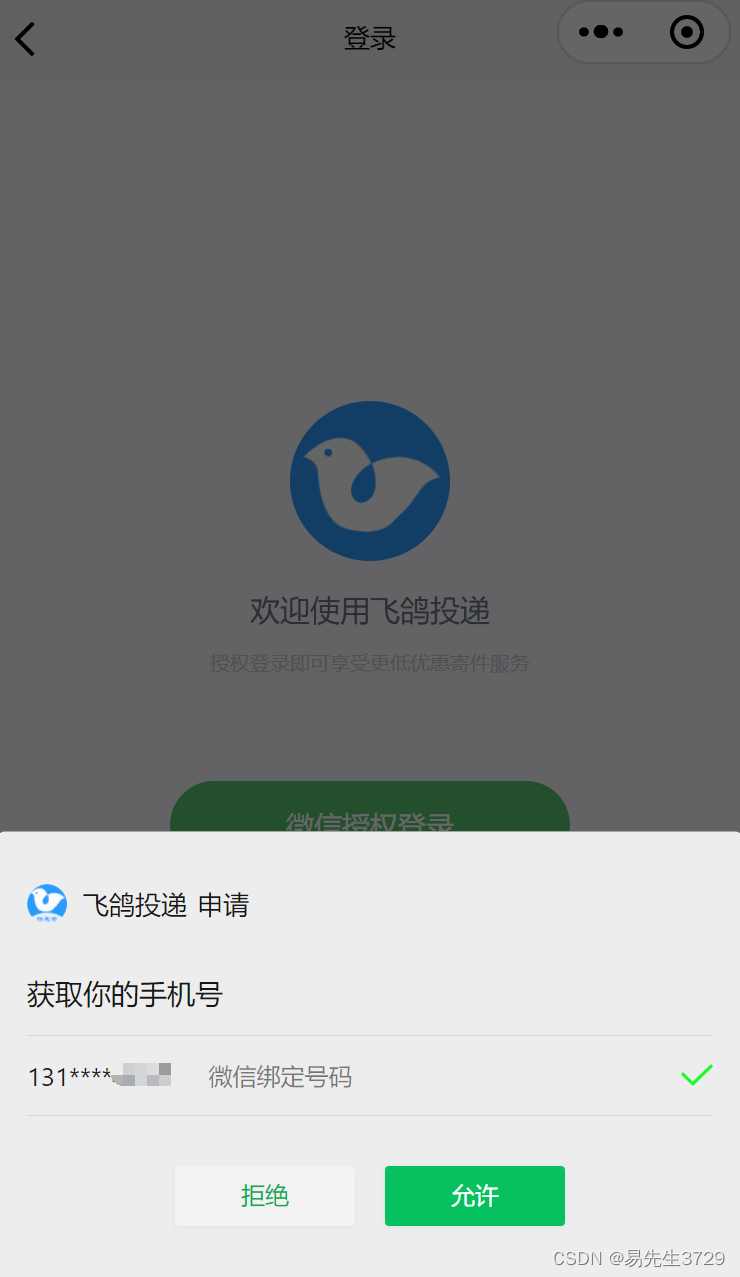
4. 至此,小程序的获取手机号授权登录接入完成了,是不是so easy。
三. 体验更多
想体验更多小程序的功能,欢迎扫以下的小程序码,博主自研产品,捧个场,感谢Thanks♪(・ω・)ノ

下一期想讲解哪一部分,欢迎评论区留言 ~





















 2万+
2万+











 被折叠的 条评论
为什么被折叠?
被折叠的 条评论
为什么被折叠?








