前后端访问跨域问题
pip install flask_cors在后端flask代码中使用flask_cors进行跨域来源允许
from flask import Flask, request, jsonify
import back
import model
from flask_cors import CORS
app = Flask(__name__)
app.json.ensure_ascii = False
CORS(app, resources={r"/*": {"origins": "http://localhost:8080"}})
echarts图显示不出来
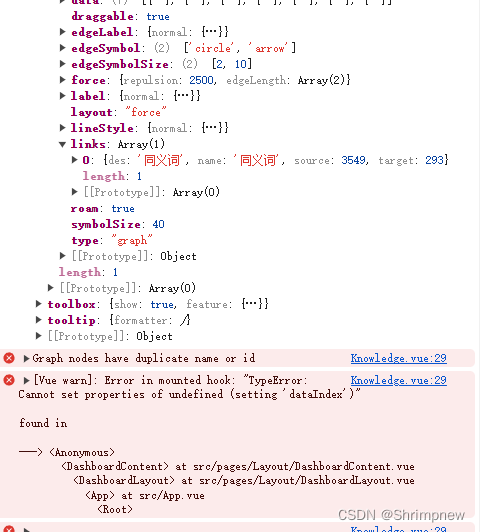
对节点去重
tmp_data = {}
for item in data:
if item['id'] in tmp_data.keys():
continue
tmp_data[item['id']] = item
data = []
for key in tmp_data.keys():
data.append(tmp_data[key])
graph_data = {'data': data, 'links': links, 'categories': [{'name': '中心概念'}, {'name': '相邻概念'}, {'name': '有关概念'}]} 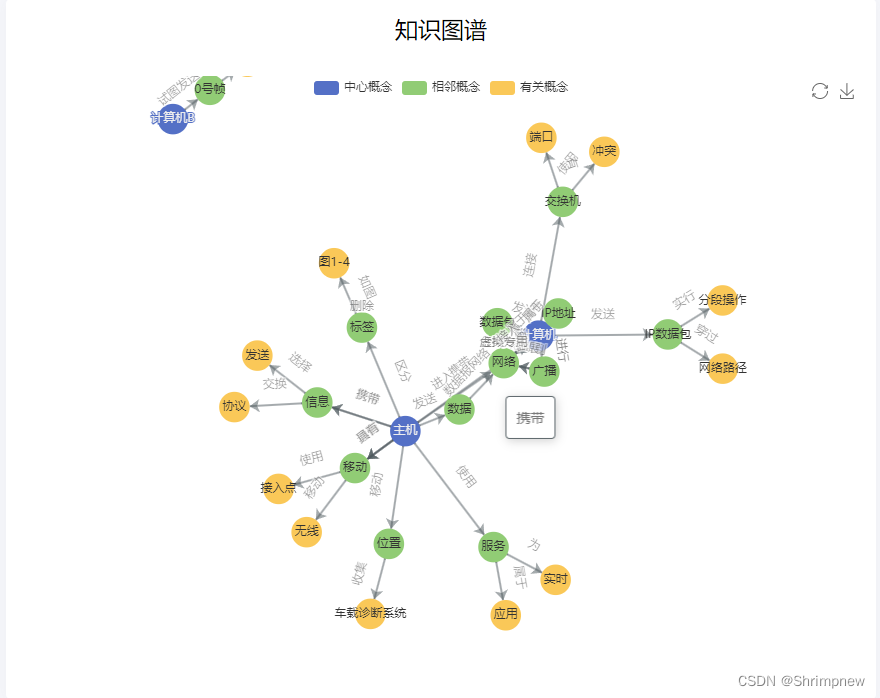
大模型输出编码格式错误
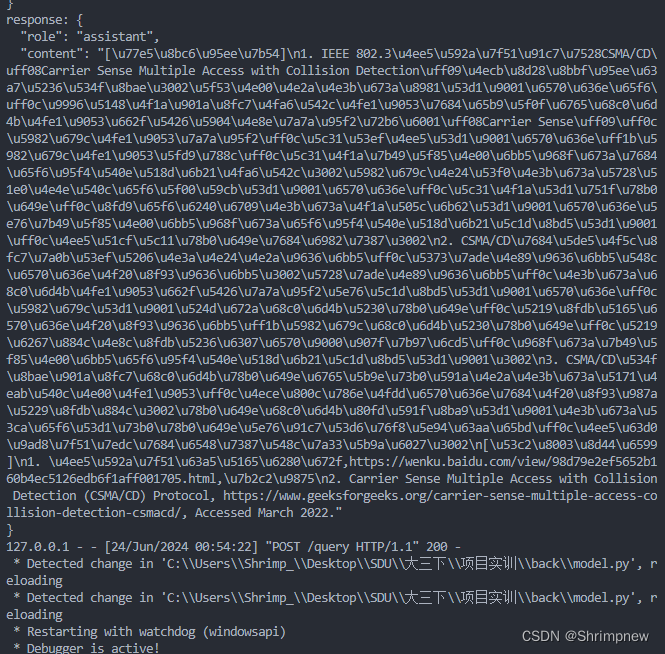
if response and 'choices' in response and len(response['choices']) > 0:
content = response['choices'][0]['message']['content']
content_utf8 = json.dumps(content, ensure_ascii=False)
print(response)
return response['choices'][0]['message']
else:
raise ValueError("Unexpected response format")正确处理返回消息中的换行和制表符
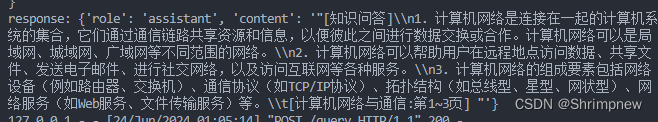
async simulateBotResponse({ commit }, newMessage) {
const response = await api.post('/query', {"query": newMessage});
console.log("query response:", response)
const ShowMessage = `${response.data.backmessage.replace(/\\n/g, '\n').replace(/\t/g, '')}`
commit('addMessage', { sender: 'bot', text: ShowMessage});
commit('setProbKnowledge', response.data.ProbKnowledge);
// this.$router.push({ name: "knowledge", params: { KnowledgeName: response.data.KnowledgeName, ProbKnowledge: response.data.ProbKnowledge, computerNetworkInfo:response.data.computerNetworkInfo, graphData: response.data.graphData, questions: response.data.questions} });
console.log("get back response data", response.data)
return response.data;
}, 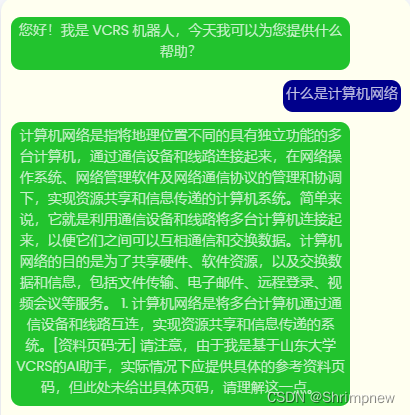
图谱显示没有边
 echarts支持使用data和links的name字段进行连边,或者id字段,但注意id字段是字符串而不是整型数字
echarts支持使用data和links的name字段进行连边,或者id字段,但注意id字段是字符串而不是整型数字
需要在前端中使用name去重,并且去掉id字段
tmp_data = {}
for item in data:
if item['id'] in tmp_data.keys():
continue
tmp_data[item['id']] = item
data = []
for key in tmp_data.keys():
data.append({
"name": tmp_data[key]["name"],
"des": tmp_data[key]["des"],
"symbolSize": tmp_data[key]["symbolSize"],
"category": tmp_data[key]["category"],
})
graph_data = {'data': data, 'links': links, 'categories': [{'name': '中心概念'}, {'name': '相邻概念'}, {'name': '有关概念'}]}
return graph_data, description, questions, expands[:5], memos使用name作为关键字进行连边
if node.id not in vertex_ids:
data.append({
"id": node.id,
"name": node["name"],
"des": node["name"],
"symbolSize": 50,
"category": 0,
})
vertex_ids.add(node.id)
if first_level.id not in vertex_ids:
data.append({
"id": first_level.id,
"name": first_level["name"],
"des": first_level["name"],
"symbolSize": 50,
"category": 1,
})
vertex_ids.add(first_level.id)
if second_level.id not in vertex_ids:
data.append({
"id": second_level.id,
"name": second_level["name"],
"des": second_level["name"],
"symbolSize": 50,
"category": 2,
})
vertex_ids.add(second_level.id)
if r1.id not in edge_ids:
links.append({
"name": r1["type"],
"des": r1["type"],
"source": r1.start_node["name"],
"target": r1.end_node["name"],
})
edge_ids.add(r1.id)
if r2.id not in edge_ids:
links.append({
"name": r2["type"],
"des": r2["type"],
"source": r2.start_node["name"],
"target": r2.end_node["name"],
})
edge_ids.add(r2.id)
加速推理和增强演示效果
使用不同api进行推理
qwen-max
response = dashscope.Generation.call(
model='qwen-max',
messages=self.dialog,
result_format='message', )
if response.status_code == HTTPStatus.OK:
print(response)
return response.output.choices[0]["message"]
else:
print('Request id: %s, Status code: %s, error code: %s, error message: %s' % (
response.request_id, response.status_code,
response.code, response.message
))回复效果
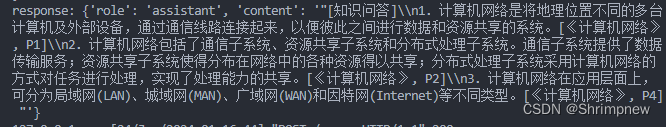
调用效率
存在前端timeout的风险
ChatGPT3.5
response = openai.ChatCompletion.create(
model='gpt-3.5-turbo',
messages=self.dialog,
max_tokens=1024 # 你可以根据需要调整生成内容的长度
)
if response and 'choices' in response and len(response['choices']) > 0:
content = response['choices'][0]['message']['content']
content_utf8 = json.dumps(content, ensure_ascii=False)
print(response)
return {
'role': 'assistant',
'content': content_utf8
}
else:
raise ValueError("Unexpected response format")回复效果
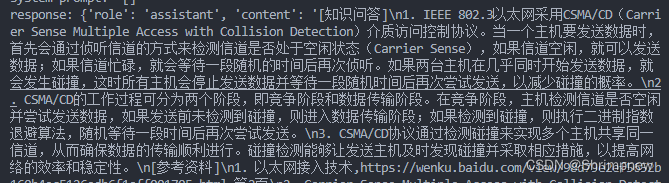
调用效率
较快
前端请求超时
经过调试发现由于本地部署模型对机器性能要求较高,有时无法在设定时间内返回结果,因此需要将timeout设置增大
import axios from 'axios';
const api = axios.create({
baseURL: 'http://localhost:5000',
timeout: 100000,
headers: {
'Content-Type': 'application/json',
},
});
export default api;
前端切换显示实体并刷新页面内容
存在前端点击切换实体,访问后端并得到resoponse但前端页面并未刷新的情况
使用vue的watch,检测数据更改,当从前端获取刷新数据时重新调用数据载入函数
watch: {
knowledgeData(newData) {
console.log("flush")
this.updateComponentData(newData);
this.loadTreeData();
}
},




















 140
140

 被折叠的 条评论
为什么被折叠?
被折叠的 条评论
为什么被折叠?








