1.ImageList控件
(1)用途:
用于存储图像资源,并在控件上显示出来。
(2)主要属性:Images
包含关联控件将要使用的图片,每个单独的图像可以通过其索引值或键值来访问。
所有图像以同样的大小显示,大小由ImageSize属性设置。较大的图片将缩小至适当的尺寸。
(3)Images属性的Add方法
用来将指定的图片加到ImageList控件中。
(4)实例部分重要代码
private void Form1_Load(object sender, EventArgs e)
{
//设置要加载的第一张图片的路径
string Path = "01.jpg";
//设置要加载的第二张图片的路径
string Path2 = "02.jpg";
Image Mimg = Image.FromFile(Path, true);//创建一个Image对象
imageList1.Images.Add(Mimg);//使用Images属性的Add方法向控件中添加图像
Image Mimg2 = Image.FromFile(Path2, true);//创建一个Image对象
imageList1.Images.Add(Mimg2);//使用Images属性的Add方法向控件中添加图像
imageList1.ImageSize = new Size(200, 165);//设置显示图片的大小
pictureBox1.Width = 200;//设置pictureBox1控件的宽
pictureBox1.Height = 165;//设置pictureBox1控件的高
}
private void button1_Click(object sender, EventArgs e)
{
//设置pictureBox1的图像索引是imageList1控件索引为0的图片
pictureBox1.Image = imageList1.Images[0];
}
private void button2_Click(object sender, EventArgs e)
{
//设置pictureBox1的图像索引是imageList1控件索引为1的图片
pictureBox1.Image = imageList1.Images[1];
}运行截图:
我们知道怎么向ImageList控件里加图片,那怎么移除图像呢?这边注意不是删除原图片哦,只是从ImageList控件里移除而已。
方法一:RemoveAt方法移除单个图像
public void RemoveAt(int index)
参数index表示要移除的图像的索引
方法二:Clear方法清除图像列表中的所有图像
public void Clear()
移除实例代码:
private void button1_Click(object sender, EventArgs e)
{
pictureBox1.Width = 200;
pictureBox1.Height = 165;
string Path = "01.jpg";
Image img = Image.FromFile(Path, true);
imageList1.Images.Add(img);
imageList1.ImageSize = new Size(200, 165);
pictureBox1.Image = imageList1.Images[0];
}
private void button2_Click(object sender, EventArgs e)
{
imageList1.Images.RemoveAt(0);
pictureBox1.Image = null;
}当然这边只是用的RemoveAt()方法,也可以直接imageList1.Clear()直接移除所有图像。
运行截图:
点击加载图像按钮
点击移除图像按钮









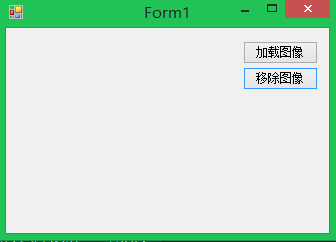














 1913
1913

 被折叠的 条评论
为什么被折叠?
被折叠的 条评论
为什么被折叠?








