来源:站长中心 作者:lee
使用SptingMVC3.1.3 对于文件上传提交的表单我们都会设置:enctype="multipart/form-data" 的一个设置, 那么值得注意的问题出现了, 对于表单post提交的数据无法绑定到后台的参数中, 紧接着服务器会向浏览器客户端抛HTTP STATUS 400 的错误, 或者出现 类型转换的的异常, 这个问题从开始一直困扰着我好些天,一直都不能解决这个问题,这个问题一直困扰自己好些天。 先贴出自己的错误的 服务器端会向Broswer返回 400 的bad request 的错误! 看看大家能否看出错误的地方?大家一起帮忙找找错误在哪里?
贴以前的错误配置代码 :
web.xml
- <?xml version="1.0" encoding="UTF-8"?>
- <web-app version="3.0"
- xmlns="http://java.sun.com/xml/ns/javaee"
- xmlns:xsi="http://www.w3.org/2001/XMLSchema-instance"
- xsi:schemaLocation="http://java.sun.com/xml/ns/javaee
- http://java.sun.com/xml/ns/javaee/web-app_3_0.xsd">
- <display-name>springmvc</display-name>
- <filter>
- <filter-name>characterEncoding</filter-name>
- <filter-class>org.springframework.web.filter.CharacterEncodingFilter</filter-class>
- </filter>
- <filter-mapping>
- <filter-name>characterEncoding</filter-name>
- <url-pattern>/*</url-pattern>
- </filter-mapping>
- <servlet>
- <servlet-name>spring</servlet-name>
- <servlet-class>org.springframework.web.servlet.DispatcherServlet</servlet-class>
- <load-on-startup>1</load-on-startup>
- </servlet>
- <servlet-mapping>
- <servlet-name>spring</servlet-name>
- <url-pattern>/spring/*</url-pattern>
- </servlet-mapping>
- <welcome-file-list>
- <welcome-file>index.jsp</welcome-file>
- </welcome-file-list>
- </web-app>
- <?xml version="1.0" encoding="UTF-8"?>
- <beans xmlns="http://www.springframework.org/schema/beans"
- xmlns:xsi="http://www.w3.org/2001/XMLSchema-instance"
- xmlns:aop="http://www.springframework.org/schema/aop"
- xmlns:context="http://www.springframework.org/schema/context"
- xsi:schemaLocation="http://www.springframework.org/schema/beans http://www.springframework.org/schema/beans/spring-beans-3.1.xsd
- http://www.springframework.org/schema/aop http://www.springframework.org/schema/aop/spring-aop-3.1.xsd
- http://www.springframework.org/schema/context http://www.springframework.org/schema/context/spring-context-3.1.xsd">
- <!-- 启动配置包的扫描注解 -->
- <context:component-scan base-package="com.springmvc.simples"/>
- <!-- 配置springmvc的注解的配置的支持 -->
- <bean class="org.springframework.web.servlet.mvc.annotation.AnnotationMethodHandlerAdapter"></bean>
- <!-- 配置 文件上传的支持 -->
- <bean class="org.springframework.web.multipart.commons.CommonsMultipartResolver">
- <property name="maxUploadSize" value="1024000000"/>
- <property name="resolveLazily" value="true"/>
- <property name="maxInMemorySize" value="4096"/>
- <property name="defaultEncoding" value="UTF-8"/>
- </bean>
- <!-- 配置视图解析器 -->
- <bean class="org.springframework.web.servlet.view.ResourceBundleViewResolver">
- <property name="basenames">
- <list>
- <value>views</value>
- </list>
- </property>
- <property name="defaultParentView" value="default"/>
- </bean>
- </beans>
- default.(class)=org.springframework.web.servlet.view.JstlView
- default.url=/jsps/index.jsp
- package com.springmvc.simples.controller;
- import org.springframework.context.annotation.Scope;
- import org.springframework.stereotype.Controller;
- import org.springframework.web.bind.annotation.RequestMapping;
- import org.springframework.web.bind.annotation.RequestMethod;
- import org.springframework.web.bind.annotation.RequestParam;
- import org.springframework.web.multipart.MultipartFile;
- /**
- * 文件上传: 单个文件上传 与多个文件的上传
- * @version 1.0 @author 高元东
- *@mailto 466862016@qq.com
- * 2013-1-21
- */
- @Controller
- @Scope("prototype")
- @RequestMapping("/fileupload")
- public class FileUploadActionController {
- @RequestMapping(value ="/uploadOne",method=RequestMethod.POST)
- public String fileUploadOne(
- @RequestParam("file") MultipartFile file) {
- /* if(!file.isEmpty()) {
- System.err.println("file name :" +file.getOriginalFilename());
- }*/
- System.err.println("okokoko");
- return "default";
- }
- }
Index.jsp代码:
- <%@ page language="java" import="java.util.*" pageEncoding="UTF-8"%>
- <%@taglib uri="http://java.sun.com/jsp/jstl/core" prefix="c"%>
- <!DOCTYPE HTML PUBLIC "-//W3C//DTD HTML 4.01 Transitional//EN">
- <html>
- <head>
- <title>首页</title>
- <meta http-equiv="pragma" content="no-cache">
- <meta http-equiv="cache-control" content="no-cache">
- <meta http-equiv="expires" content="0">
- <meta http-equiv="keywords" content="keyword1,keyword2,keyword3">
- <meta http-equiv="description" content="This is my page">
- <!--
- <link rel="stylesheet" type="text/css" href="styles.css">
- -->
- </head>
- <body>
- <center>
- <a href="<c:url value='/spring/annotation/a'/>">springmvc注解的配置 无参数的测试</a> <br>
- <a href="<c:url value='/spring/annotation/b?name=tom'/>">springmvc注解的配置 无参数为字符串的配置</a><br>
- <a href="<c:url value='/spring/annotation/JACK/c.info'/>">springmvc注解的配置 基于RESTFULL字符串的配置</a><br>
- <a href="<c:url value='/spring/annotation/24/JACK/d_5.html'/>">springmvc注解的配置 基于RESTFULL多参数的配置</a>
- <hr>
- <h2>文件上传部分</h2>
- <h3>单个文件上传.....</h3>
- <form action="<c:url value='/spring/fileupload/uploadOne'/>" method="post" enctype="multipart/form-data">
- <input type="file" name="file"><br>
- <input type="submit" >
- </form>
- </center>
- </body>
- </html>
代码上传完毕!看看能否看出哪里出错了 ,去网上求解, 网上有大量文件上传的例子, 都看和自己的配置差不多,都是大同小异 , 自己实在是没有办法, 自己只有跟源码一步一步的进行调试 跟下去,加上log4j日志。 对应Springmvc的调试跟代码 跟源码那也要有一个入口点, 就像Struts2一样 ,的有一个核心过滤器 StrutsPreparedAndExecuteFilter ,而对应我们的springmvc的核心类 那就是DispatcherServlet 此类就是Springmvc的核心, 学springmvc我们都知道这个servlet是做什么用的,简单的来说它是处理一个请求,并提供映射和异常处理的功能! 我们看看此Servlet的大纲视图 看看 有什么猫咪 ? 晕?? 这怎么有个成员变量 》???
哦 它的是从 这个命名空间中的bean的工厂中获取的bean的名称: ?? 不敢确定 ?
看着像我们在xml中配置的那个bean ???? 难道 ??? 真是? 看看能否有什么set 方法吗???
我们继续往下找, 单可以肯定在启动项目的时候会进行一系列的初始化我们在 xml配置的那些处理器 也就是我们的handler Resolver
一大片都是 resolver
直接把它卡在源代码的456行 ::
不看什么 看logger日志我们都知道 , 要查找名称为:multipartResolver 的bean 再看我们的代码: 原来, 真的少加id=“multipartResolver ”了。
那肯定是我们配置的org.springframework.web.multipart.commons.CommonsMultipartResolver 根本没有起到作用, 一定要加上id=“multipartResolver ” 不然, 在你的项目进行启动的时候会找不到这样的bean的。 小小的错误,小小的失误 真的很烦人。
输出的日志::
很明显 我们配置的org.springframework.web.multipart.commons.CommonsMultipartResolver 根本没有起到作用!! 对应别人的代码我们只能参考吗, 不能一味的去copy 不跟自己有空自己去看看源码,
正确的是::
最后 要注意的是 : 在我们配置的bean中一定要加上 id ="multipartResolver" 不然你配置的也没有用的 。 不然你的表单设置成 multipart/form-data 是无法绑定参数的 会出现类型转换的异常!
在写的地方哪里有不清楚的地方,请见谅,我也是项目的需要 ,刚刚碰Springmvc 。把正确简单的demo 上传上去。








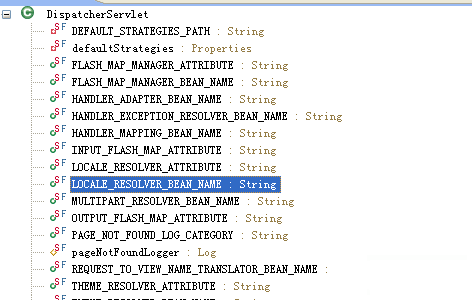
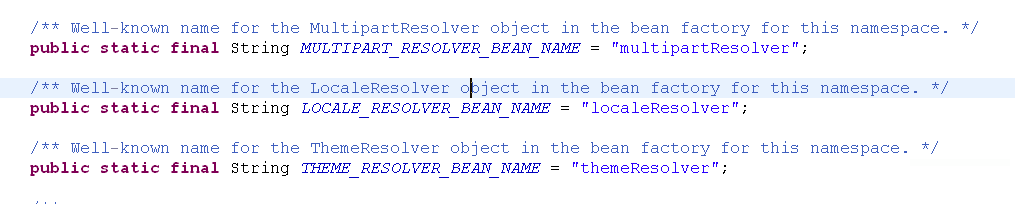
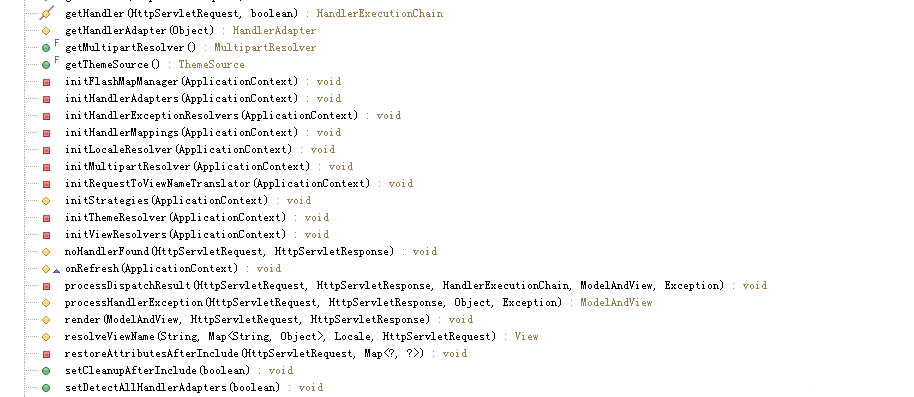
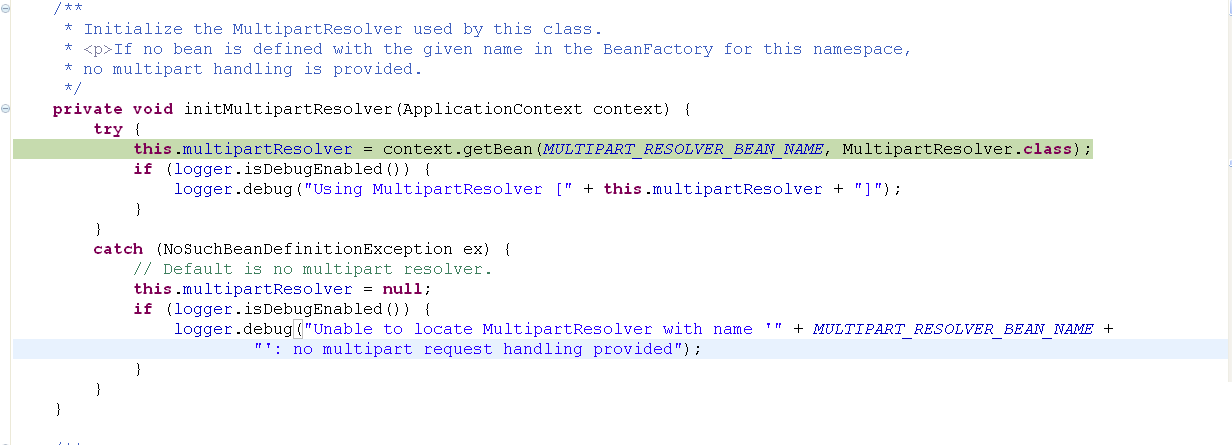
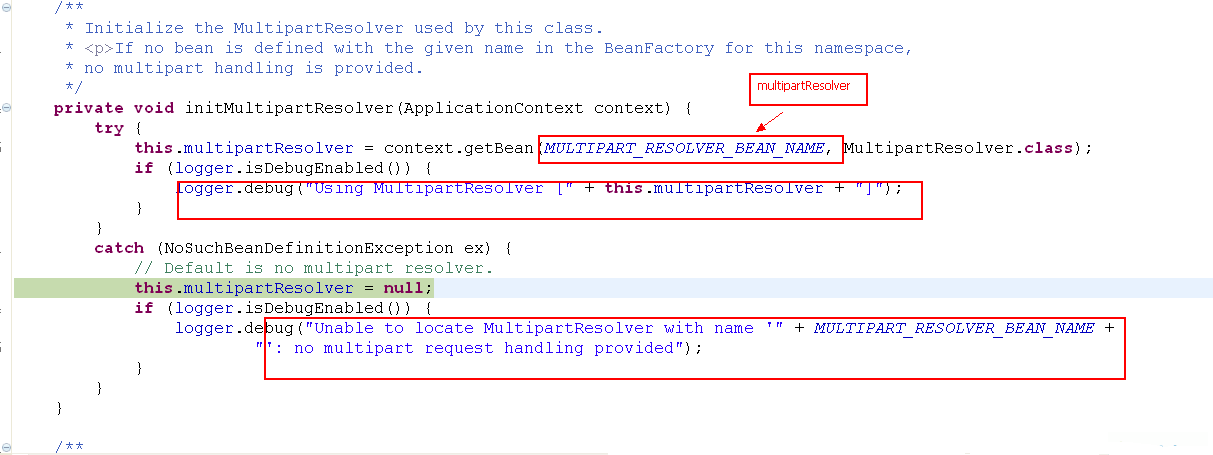
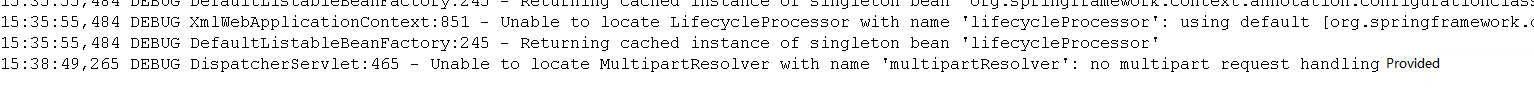
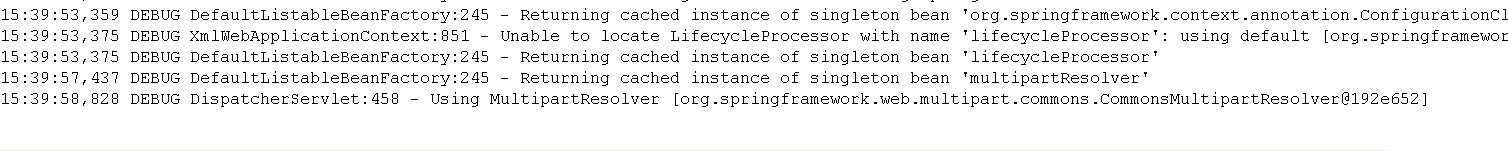
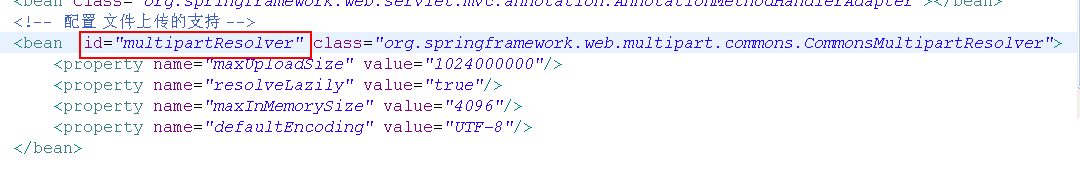














 1113
1113

 被折叠的 条评论
为什么被折叠?
被折叠的 条评论
为什么被折叠?








