1.button状态:
button有以下状态,普通态,被按下态(pressed),被选中态(selected),处于焦点状态(focused),被点击状态(checked)等。button对这些状态的监听可以使用独立的xml实现,且一般放置在drawable文件下,比如设定一个button的背景图片在各种状态下显示不同的图片:
android:background="@drawable/button_style1"
这样系统就会调用drawable文件夹下面的button_style1.xml文件进行处理,该文件详细定义如下:
<span style="font-size:18px;"><?xml version="1.0" encoding="utf-8"?>
<selector xmlns:android="http://schemas.android.com/apk/res/android" >
<item android:drawable="@drawable/consumeactivity_numpress" android:state_pressed="true"/>
<item android:drawable="@drawable/consumeactivity_numon"/>
</selector></span>这里定义了button在按下状态和普通状态分别显示不同的两张图片。其中的android:state_pressed="true"就是表示当按下状态时触发。如果是其他状态,进行适当修改即可。xml文件时排列越前面优先级越高,它会一次从开始的第一条进行判断,如果成立便不执行后面的状态显示,所以常态请放在最后一条,其他的显示变化放在其之前。
button的状态和触发条件如下:
1.普通状态,系统默认状态。
2.点击状态:android:state_pressed的状态,当button被轻轻点击一下,或者用户按住该button时的状态。
3.被选中状态:android:state_selected,触屏手机无法正常触发该状态。
4.处于焦点状态:android:state_focuse,触屏手机无法正常触发该状态。
5.被点击状态:android:state_checked,复项单选radiobutton中的单选才能触发的状态,一般button不具有该状态。
2.strings文件:
strings文件是values文件夹下的字符串定义文件。其中可以定义一些常用的字符串常量方便应用使用,比如应用的appname等字符串信息。
定义格式如下:
<string name="app_name">按钮</string>
其中标签中的内容不需要加上引号。
使用方式如下:
xml: android:text="@string/app_name"
java:R.string.app_name
其中第一个string表示使用string文件,第二个app_name就表示使用的标签。
3.styles文件:
styles文件也是values文件夹下的文件,是用来定义各式各样的自定义风格,可以用于定义xml布局中相同的布局风格,也可以是自定义的dialog风格等等。
定义格式如下:
<style name="picturebutton">
<item name="android:background">@drawable/button_style3</item>
<item name="android:layout_height">wrap_content</item>
<item name="android:layout_width">wrap_content</item>
</style>使用方式如下:
style="@style/picturebutton"
在java代码中:
R.style.dialog
以下是结合上面所诉综合的radiobutton测试:
main.xml:
<RelativeLayout xmlns:android="http://schemas.android.com/apk/res/android"
xmlns:tools="http://schemas.android.com/tools"
android:layout_width="match_parent"
android:layout_height="match_parent" >
<TextView
android:id="@+id/t5"
android:layout_width="wrap_content"
android:layout_height="wrap_content"
android:text="@string/radio" />
<RadioGroup
android:id="@+id/radiogroup"
android:layout_width="match_parent"
android:layout_height="wrap_content"
android:layout_below="@id/t5"
android:orientation="horizontal" >
<RadioButton
style="@style/radiobutton"
android:id="@+id/radiobutton1" />
<RadioButton
style="@style/radiobutton"
android:id="@+id/radiobutton2" />
<RadioButton
style="@style/radiobutton"
android:id="@+id/radiobutton3" />
</RadioGroup>
</RelativeLayout>strings.xml:
<?xml version="1.0" encoding="utf-8"?>
<resources>
<string name="app_name">按钮</string>
<string name="action_settings">Settings</string>
<string name="hello_world">Hello world!</string>
<string name="radio">RadioButton测试:</string>
</resources>
<resources xmlns:android="http://schemas.android.com/apk/res/android">
<!-- Application theme. -->
<style name="AppTheme" parent="AppBaseTheme">
<!-- All customizations that are NOT specific to a particular API-level can go here. -->
</style>
<style name="radiobutton">
<item name="android:drawableTop">@drawable/button_style3</item>
<item name="android:textColor">#555555</item>
<item name="android:textSize">18dp</item>
<item name="android:text">"综合"</item>
<item name="android:gravity">center_horizontal</item>
<item name="android:layout_weight">1.0</item>
<item name="android:layout_marginTop">5dip</item>
<item name="android:layout_marginLeft">20dip</item>
<item name="android:layout_marginRight">20dip</item>
<item name="android:layout_marginBottom">5dip</item>
<item name="android:layout_height">wrap_content</item>
<item name="android:layout_width">wrap_content</item>
<item name="android:button">@null</item> <!-- 消去自带的radiobutton -->
</style>
</resources>
<?xml version="1.0" encoding="utf-8"?>
<selector xmlns:android="http://schemas.android.com/apk/res/android">
<item android:drawable="@drawable/a3"
android:state_checked="true"/>
<item android:drawable="@drawable/a4"/>
</selector>点击后只有一个按钮处于被点击状态,点击其中一个按钮,其他按钮的状态自动恢复。效果如下:
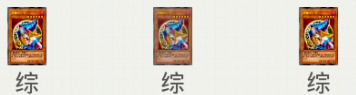






















 2258
2258

 被折叠的 条评论
为什么被折叠?
被折叠的 条评论
为什么被折叠?








