添加委托
class ViewController:UIViewController,UITableViewDelegate, UITableViewDataSource定义总行数
@objc func tableView(tableView: UITableView, numberOfRowsInSection section: Int) -> Int{
return arr.count
} @objc func tableView(tableView: UITableView, cellForRowAtIndexPath indexPath: NSIndexPath) -> UITableViewCell{
let cell = UITableViewCell(style: UITableViewCellStyle.Value1, reuseIdentifier: "SimpleTableCell")
let index = indexPath.row
let date = arr_logs[index].createdAt
cell.textLabel!.text = "\(arr[index].name)"
cell.imageView?.image = UIImage(named: "list")
cell.detailTextLabel?.text = "\(arr[index].date)"
return cell;
}cell的select事件
@objc func tableView(tableView: UITableView, didSelectRowAtIndexPath indexPath: NSIndexPath) {
print("Selected \(indexPath.row)!")
let index = indexPath.row
var segue = ""
switch index
{
case 0:segue = "firstSegue"
case 1:segue = "secondSegue"
case 2:segue = "thirdSegue"
default:break
}
self.navigationController!.performSegueWithIdentifier(segue, sender: nil)
} @objc func tableView(tableView: UITableView, titleForHeaderInSection section: Int) -> String? {
return "我是标题"
}
@objc func numberOfSectionsInTableView(tableView: UITableView) -> Int {
return 1
}自定义表格Cell
import Foundation
import UIKit
class MyCell:UITableViewCell
{
@IBOutlet weak var lb_name: UILabel!
@IBOutlet weak var lb_times: UILabel!
}
class ViewController:UIViewController,UITableViewDelegate, UITableViewDataSource
{
var arr = [“Task1”,”Task2”,”Task3”,”Task4”,”Task5”]
override func viewDidLoad() {
super.viewDidLoad()
}
// total record count
@objc func tableView(tableView: UITableView, numberOfRowsInSection section: Int) -> Int{
return arr.count
}
//display each item
@objc func tableView(tableView: UITableView, cellForRowAtIndexPath indexPath: NSIndexPath) -> UITableViewCell{
var cell:MyCell = tableView.dequeueReusableCellWithIdentifier(“MyCell", forIndexPath: indexPath) as! MyCell
if cell.isEqual(nil) {
cell = MyCell(style: UITableViewCellStyle.Default, reuseIdentifier: “MyCell")
}
cell.lb_name.text = "\(arr[indexPath.row])"
cell.lb_times.text = “100 times"
return cell;
}
}表格cell的系统样式四种
| UITableViewCellStyle.Default | UITableViewCellStyle.Value1 | UITableViewCellStyle.Value2 | UITableViewCellStyle.Subtitle |
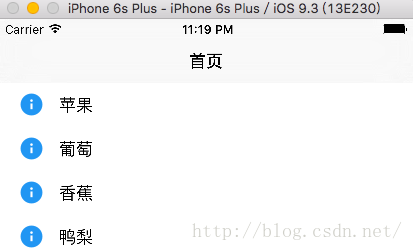 |  | 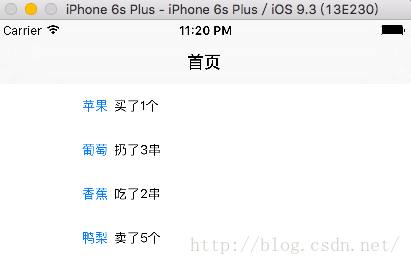 | 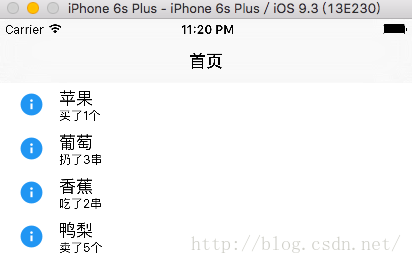 |
设置cell的点击无样式变化
cell.selectionStyle = UITableViewCellSelectionStyle.None





















 551
551

 被折叠的 条评论
为什么被折叠?
被折叠的 条评论
为什么被折叠?








