Common tasks
There are many common tasks that you may need to do. The following commands work for either edition of the AMC.
Starting the AMC server
To start the AMC(启动amc):
sudo /etc/init.d/amc startTo stop the AMC server:
sudo /etc/init.d/amc stopTo restart the AMC server:
sudo /etc/init.d/amc restartTo see whether or not the AMC server is up:
sudo /etc/init.d/amc status Should you have any problem with the AMC, you can check the error logs in /var/log/amc/error.log.
默认配置(gunicorn_config)修改:
cat /etc/amc/config/gunicorn_config.py:
bind = "0.0.0.0:8081"
pidfile = "/tmp/amc.pid"
loglevel = "info"
errorlog = "/var/log/amc/error.log"
workers = 1
proc_name = "amc"
chdir = "/opt/amc/server"
timeout = 150
worker_class = "eventlet"
可以编辑bind之后再重启AMC服务。例如改为:192.168.91.132:8081
以上全部完成后:浏览器登录地址:http://**.**.**.**:8081/,显示如下:
The end~
-----------------------------------------------------------------------------------------------------------------------------------------------
参照连接如下:http://www.aerospike.com/docs/amc/install/linux/el6#1
http://www.aerospike.com/docs/amc/user_guide








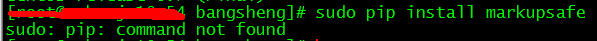 当出现command not found时
当出现command not found时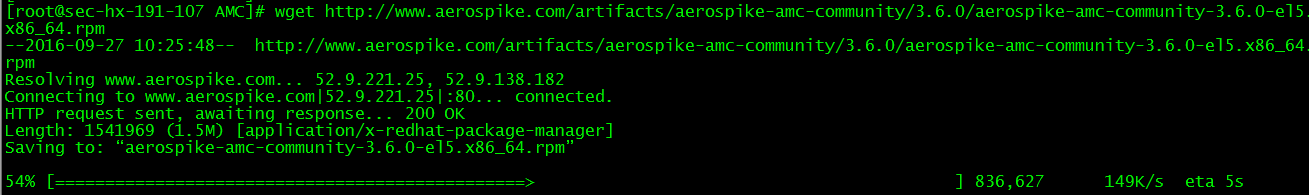
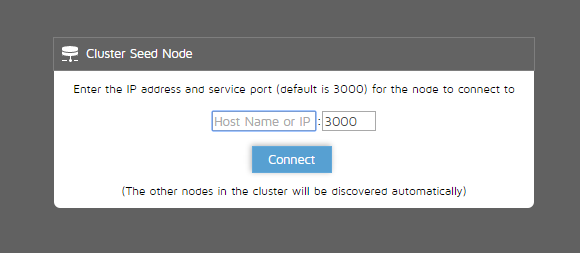















 2745
2745

 被折叠的 条评论
为什么被折叠?
被折叠的 条评论
为什么被折叠?








