1、下载CXF,并配置环境变量

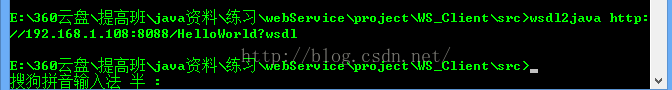

将bin目录配置到path中
2、新建java project,导入cxf的jar包,最终项目结构如下:

3、建立接口及实现类
1)接口
package
com.tgb.web.webservice;
import javax.jws.WebService;@WebServicepublic interface HelloWorld {public String sayHi(String str);}
2)实现类:
package
com.tgb.web.webservice.impl;
import java.util.Date;import javax.jws.WebService;import com.tgb.web.webservice.HelloWorld;@WebService(endpointInterface="com.tgb.web.webservice.HelloWorld",serviceName="HelloWorld")public class HelloWorldBean implements HelloWorld {@Overridepublic String sayHi(String str) {return "hello,"+str+",现在时间是:"+new Date();}}
4、利用Endpoint发布webService,即客户端如下:
package
lee;
import javax.xml.ws.Endpoint;import com.tgb.web.webservice.HelloWorld;import com.tgb.web.webservice.impl.HelloWorldBean;public class ServerMain {public static void main(String[] args) {HelloWorld hw=new HelloWorldBean();//调用Endpoint的publish方法发布Web ServiceEndpoint.publish("http://192.168.1.108:8088/HelloWorld", hw);System.out.println("webService 发布成功!");}}
5、在浏览器中访问地址:
http://192.168.1.108:8088/HelloWorld?wsdl ,就可以看到发布的wsdl页面了。
=================================================================
客户端:
1、新建立java项目WS_Client,
运行cmd,将目录定位到
WS_Client项目下的src目录下,然后输入wsdl2java
http://192.168.1.108:8088/HelloWorld?wsdl,就可以在客户端生成调用wsdl的代理对象来,如下图
:
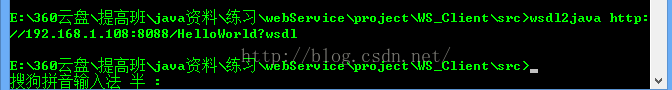

2、建立测试类
ClientMain :
package lee;import com.tgb.web.webservice.impl.HelloWorld;public class ClientMain {public static void main(String[] args) {HelloWorld factory=new HelloWorld();com.tgb.web.webservice.HelloWorld hWorld= factory.getHelloWorldWsPort();System.out.println(hWorld.sayHi("张三"));}}
3、运行测试类,就可以成功调用。最后输出结果如下:
hello,张三,现在时间是:Wed Mar 23 22:25:24 CST 2016
























 635
635

 被折叠的 条评论
为什么被折叠?
被折叠的 条评论
为什么被折叠?








