首先看一下运行结果:
这是界面
选择Choose键可以打开文件如:
选择test2.txt,输出结果:
我们来看下test.txt文件里面有什么东西:
完美输出~
好吧为什么是个txt呢?其实要其他的话只需要修改一下代码就可以了。
好吧,代码出来了基本上都能看懂了,只需要修改上述代码中的 openFileDialog1.Filter = "*.txt|*.txt|所有文件(*.*)|*.*"; 即可,如: openFileDialog1.Filter = "*.cs|*.cs|所有文件(*.*)|*.*"; ,这样就可以打开cs文件了。
这是所调用的OpenFileDialog类,用于提示用户打开文件。
很明显,上面代码是控制button1也就是那个叫做Choose的按钮。
这是的整型数组,很明显用来存放统计结果的。那么是怎么将结果统计后存进去的呢?
这就是那个计算的函数,code是代码行数,space是空格数,explain1是注释行数
这里是读取文件的代码
由于本人是个渣渣,所以写了个很糟糕的算法,望各位不要狂喷。
这样就可以计算出的空行数,代码行数,注释行数。然后存入一个数组并返回该数组:
接下来在button1_Click函数那里调用该函数就可以了。。。
好吧,本人一直做的是c++所以提供的测试代码也只是c++的,c#我根本就不会!好吧,这东西是乱写出来的,不要在意细节~
什么,你问我窗口怎么设计的?这个就算了吧,超难看。。。
就是用winform画画画,总之这不重要,大家无视吧。(个人还是喜欢QT多一点~)
下面是源代码:
using System;
using System.Collections.Generic;
using System.ComponentModel;
using System.Data;
using System.Drawing;
using System.Linq;
using System.Text;
using System.Threading.Tasks;
using System.Windows.Forms;
using System.IO;
namespace WindowsFormsApplication2
{
public partial class Form1 : Form
{
public Form1()
{
InitializeComponent();
}
private void button1_Click(object sender, EventArgs e)
{
{ //打开文件对话框
OpenFileDialog openFileDialog1 = new OpenFileDialog();
openFileDialog1.Filter = "*.txt|*.txt|所有文件(*.*)|*.*";
if (openFileDialog1.ShowDialog() == DialogResult.OK)
{
try
{
string Name = openFileDialog1.FileName;
int[] n = count(Name);
textBox3.Text = n[1].ToString(); //存放空行数
textBox4.Text = n[2].ToString(); //存放代码行
textBox2.Text = n[0].ToString(); //存放注释行
// richTextBox1.LoadFile(Name,RichTextBoxStreamType.PlainText);
// statusBarPanel1.Text=Name;
}
catch (Exception) { }
}
}
}
public static int[] count(string str)
{
int code = 0;
int space = 0;
int explain1 = 0;
try
{
FileStream fileread = new FileStream(str, FileMode.Open, FileAccess.Read, FileShare.Read);
}
catch (Exception)
{
Console.ReadLine();
throw;
}
StreamReader sr = new StreamReader(str);
string line1=null;
//int count;
//string a1,a2;
while ((line1 = sr.ReadLine()) != null)
{
// line1 = sr.ReadLine();
line1 = line1.Trim();
// a1 =a1.Trim();
//计算注释行
if (line1.StartsWith("//") || line1.StartsWith("///"))
{
explain1++;
}
else if (line1.StartsWith("/*") || line1.EndsWith("*/"))
{
explain1++;
}
//计算空行数
else if (line1 == "")
{
space++;
}
//计算代码行
else
{
code++;
}
}
int[] i = { code,space, explain1 };
return i;
}
private void textBox3_TextChanged(object sender, EventArgs e)
{
}
private void textBox2_TextChanged(object sender, EventArgs e)
{
}
private void textBox4_TextChanged(object sender, EventArgs e)
{
}
private void label1_Click_1(object sender, EventArgs e)
{
}
}
}








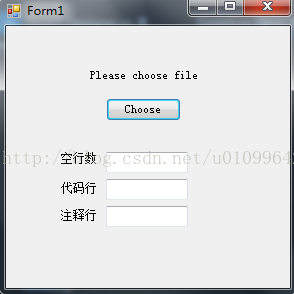

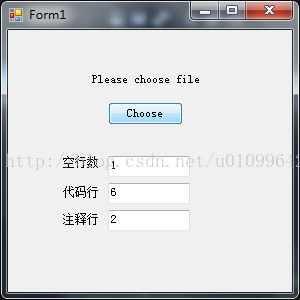



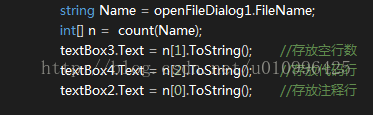
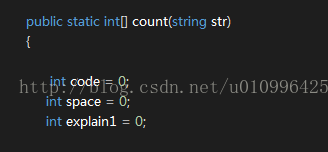


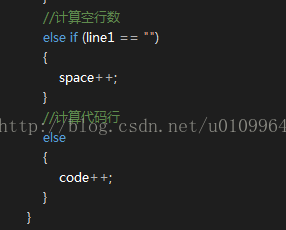
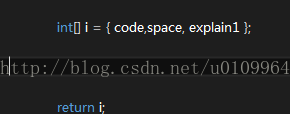
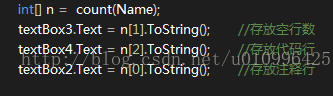














 668
668

 被折叠的 条评论
为什么被折叠?
被折叠的 条评论
为什么被折叠?








