项目结构调整
- 新建ListDemo.vue
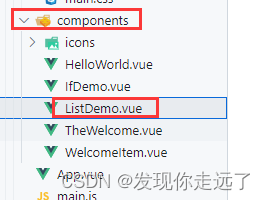
<template>
<br />
<h3>列表渲染</h3>
</template>
<script>
</script>
- App.vue中导入ListDemo.vue
<script setup>
import HelloWorld from "./components/HelloWorld.vue";
import IfDemo from "./components/IfDemo.vue";
import ListDemo from "./components/ListDemo.vue";
</script>
<template>
<HelloWorld />
<IfDemo />
<ListDemo />
</template>
- 为了避免默认的全局css样式干扰效果,我们注销掉样式
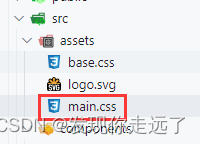
把main.css中的样式注销掉
v-for 基本应用
这里用的(item, index) in names其实也支持用(item, index) of names,但是因为我个人用python多了所以用的in
ListDemo.vue
<template>
<br />
<h3>列表渲染</h3>
<br />
<div v-for="(item, index) in names">{{ item }}={{ index }}</div>
<div>--------------------------------</div>
</template>
<script>
export default {
data() {
return {
names: ["mzh", "wg191", "15-213", "WXL"],
};
},
};
</script>

v-for与 json的结合
ListDemo.vue
<template>
<br />
<h3>列表渲染</h3>
<br />
<div v-for="item in names">{{ item }}</div>
<div>--------------------------------</div>
<div v-for="item in json_result">
<p>{{ item.id }}</p>
<p>{{ item.name }}</p>
<a :href="item.url">点击访问</a>
</div>
</template>
<script>
export default {
data() {
return {
names: ["mzh", "wg191", "15-213", "WXL"],
json_result: [
{
id: 19145120,
name: "mzh",
url: "www.baidu.com",
},
{
id: 19145117,
name: "LJC",
url: "www.baidu.com",
},
{
id: 19145111,
name: "LTL",
url: "www.baidu.com",
},
],
};
},
};
</script>
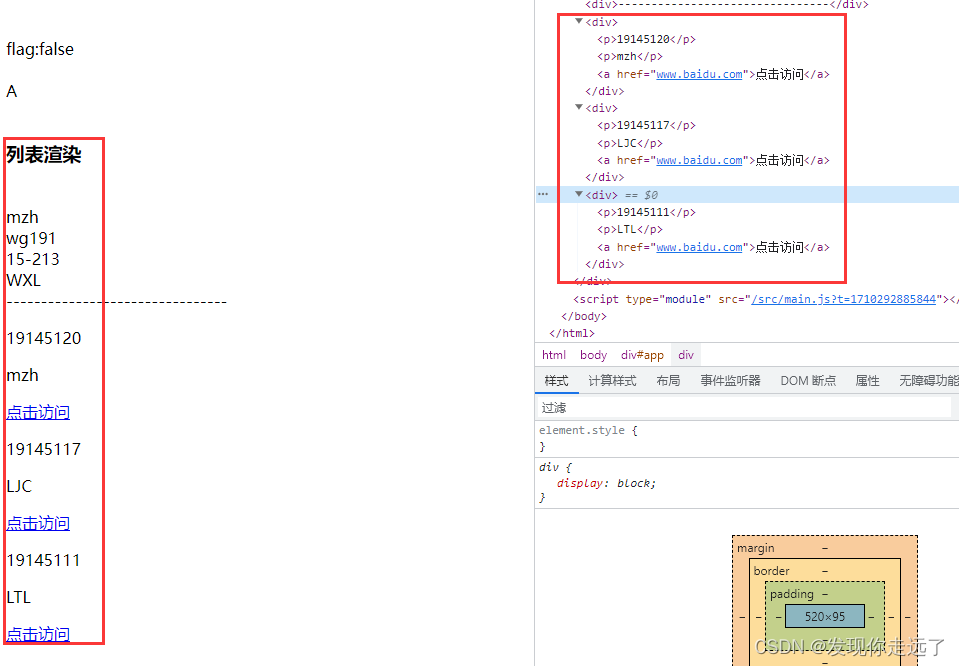
v-for遍历对象的所有属性
注意v-for="(value, key, inde) of userInfo"中区别与前面的v-for="(item, index) in names"多了一个value的参数位置,我猜测这算是一个方法的重载,参数不同方法内容不同,这个参数的顺序不能乱改的,只能按照这个顺序.(键值-键名-索引)
你可以在后面{{ value }} -{{ key }} -{{ index }}中随意修改顺序.
<template>
<br />
<h3>列表渲染</h3>
<br />
<div v-for="(item, index) in names">{{ item }}={{ index }}</div>
<div>--------------------------------</div>
<div v-for="item in json_result">
<p>{{ item.id }}</p>
<p>{{ item.name }}</p>
<a :href="item.url">点击访问</a>
</div>
<div>
遍历对象的所有属性
<p v-for="(value, key, index) of userInfo">
{{ value }} -{{ key }} -{{ index }}
</p>
</div>
</template>
<script>
export default {
data() {
return {
names: ["mzh", "wg191", "15-213", "WXL"],
json_result: [
{
id: 19145120,
name: "mzh",
url: "www.baidu.com",
},
{
id: 19145117,
name: "LJC",
url: "www.baidu.com",
},
{
id: 19145111,
name: "LTL",
url: "www.baidu.com",
},
],
userInfo: {
name: "mzh",
xuehao: 19145120,
url: "www.baidu.com",
},
};
},
};
</script>
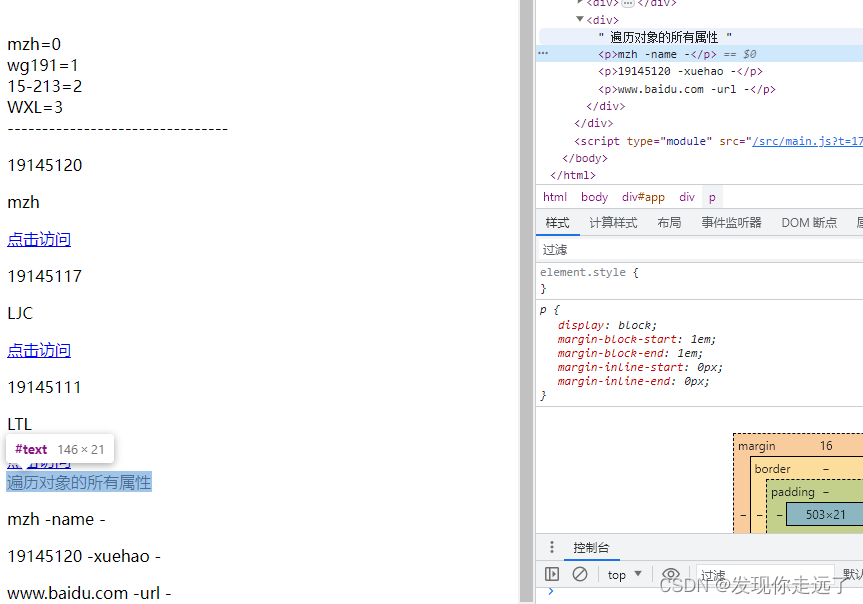
v-for 结合json遍历多个对象的所有属性
注意变量作用域,index的两次出现,分别代表了对象索引和对象的键索引.
<template>
<br />
<h3>列表渲染</h3>
<br />
<div v-for="(item, index) in names">{{ item }}={{ index }}</div>
<div>--------------------------------</div>
<div v-for="item in json_result">
<p>{{ item.id }}</p>
<p>{{ item.name }}</p>
<a :href="item.url">点击访问</a>
</div>
<div>
遍历对象的所有属性
<p v-for="(value, key, index) of userInfo">
{{ value }} -{{ key }} -{{ index }}
</p>
</div>
<div>
结合json遍历多个对象的所有属性
<div v-for="(item, index) in json_result">
第一几个对象:{{ index }}
<p v-for="(value, key, index) in item">
对象信息 键值键名索引:{{ value }} - {{ key }}- {{ index }}
</p>
</div>
</div>
</template>
<script>
export default {
data() {
return {
names: ["mzh", "wg191", "15-213", "WXL"],
json_result: [
{
id: 19145120,
name: "mzh",
url: "www.baidu.com",
},
{
id: 19145117,
name: "LJC",
url: "www.baidu.com",
},
{
id: 19145111,
name: "LTL",
url: "www.baidu.com",
},
],
userInfo: {
name: "mzh",
xuehao: 19145120,
url: "www.baidu.com",
},
};
},
};
</script>
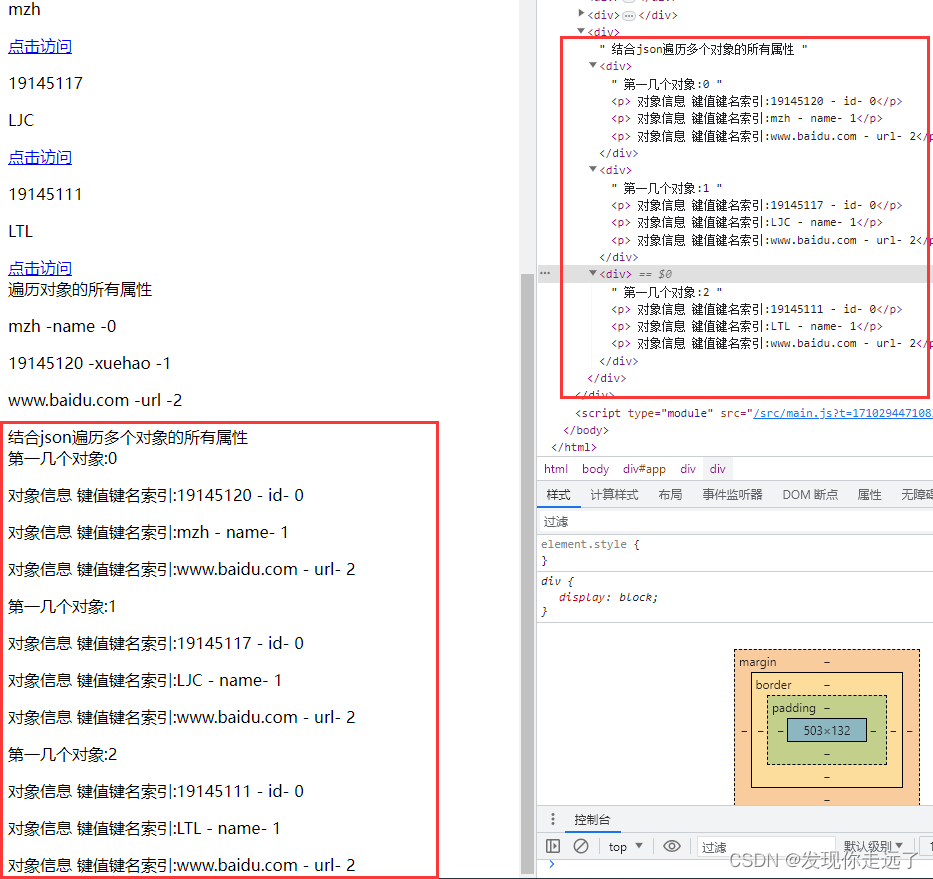
总结
大家喜欢的话,给个👍,点个关注!给大家分享更多计算机专业学生的求学之路!
版权声明:
发现你走远了@mzh原创作品,转载必须标注原文链接
Copyright 2024 mzh
Crated:2024-3-1























 2852
2852

 被折叠的 条评论
为什么被折叠?
被折叠的 条评论
为什么被折叠?










