🎈 作者:Linux猿
🎈 简介:CSDN博客专家🏆,华为云享专家🏆,Linux、C/C++、云计算、物联网、面试、刷题、算法尽管咨询我,关注我,有问题私聊!
🎈 欢迎小伙伴们点赞👍、收藏⭐、留言💬
目录
本篇文章主要介绍在 SpringCloud 集成 nacos 基础上,再集成 feign。
一、准备工作
1.1 下载代码
在之前的文章中我们已经集成了 nacos 和 gateway,本篇文章使用之前的集成代码,再集成 feign 实例,先将之前的代码克隆下来,然后运行测试一下。
$ git clone https://gitee.com/linux-ape/spring-cloud-demo.git上面是通过 git 工具下载代码,然后切换分支到 gateway 上,如下所示。
$ git checkout -b feignNew remotes/origin/gateway1.2 运行代码
代码结构如下所示。
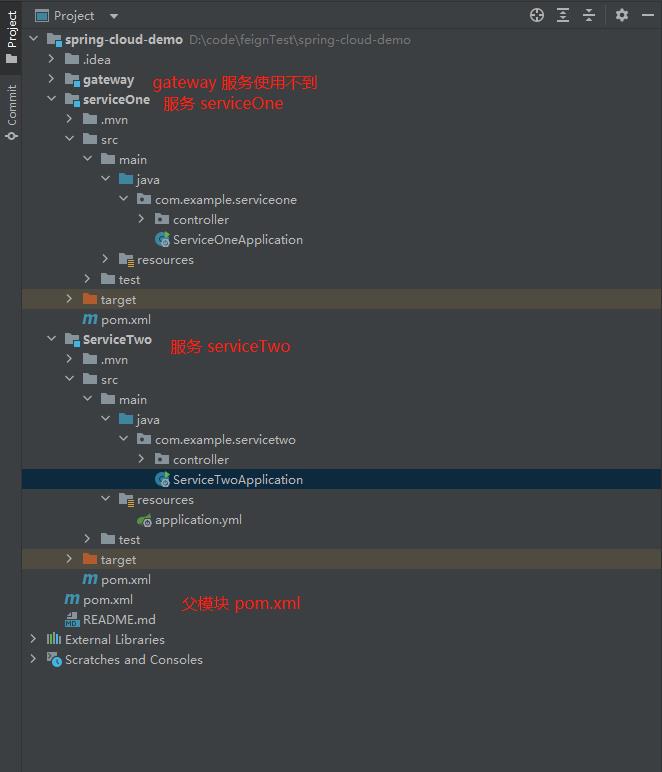
通过 IDEA 运行,运行结果如下。
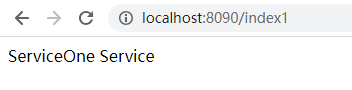
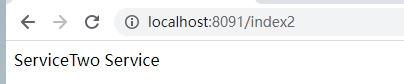
二、集成 feign 调用
下面开始介绍 feign 的调用,通过服务 ServiceOne 调用 ServiceTwo 内的接口。
2.1 添加依赖
在 ServiceOne 服务 pom.xml 文件中添加 feign 调用依赖。
<dependency>
<groupId>org.springframework.cloud</groupId>
<artifactId>spring-cloud-starter-openfeign</artifactId>
</dependency>
<dependency>
<groupId>org.springframework.cloud</groupId>
<artifactId>spring-cloud-starter-loadbalancer</artifactId>
</dependency>2.2 添加接口
添加 package feign,添加接口文件 ServiceFeignClient.java,如下所示。
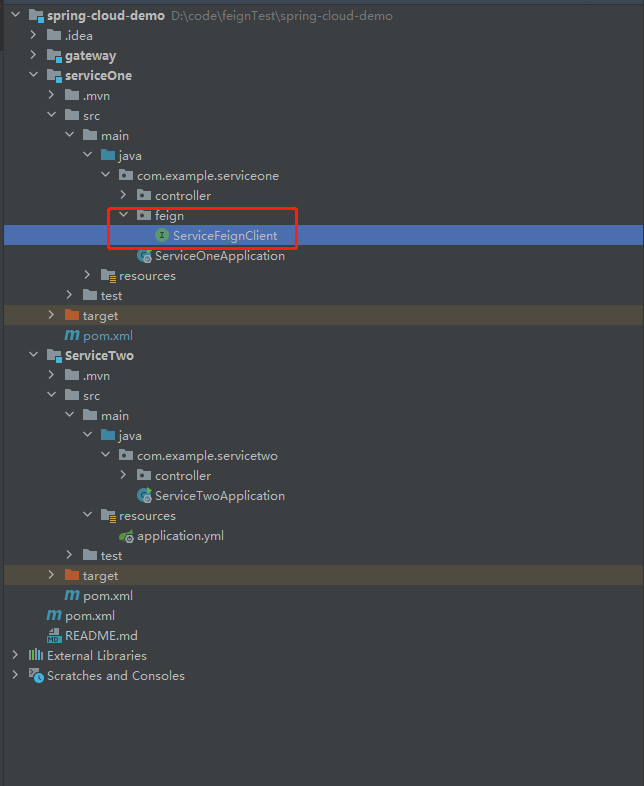
其中,ServiceFeignClient.java 文件内容如下所示。
package com.example.serviceone.feign;
import org.springframework.cloud.openfeign.FeignClient;
import org.springframework.web.bind.annotation.GetMapping;
@FeignClient(value="servicetwo") // servicetwo 调用服务的名称
public interface ServiceFeignClient {
@GetMapping("/index2") // 调用服务的路径
public String ServiceTwo(); // 调用服务的接口
}
2.3 添加调用
在 controller 下的 ServiceOneController.java 中添加调用,文件内容如下。
package com.example.serviceone.controller;
import com.example.serviceone.feign.ServiceOneFeignClient;
import org.springframework.beans.factory.annotation.Autowired;
import org.springframework.cloud.openfeign.EnableFeignClients;
import org.springframework.web.bind.annotation.GetMapping;
import org.springframework.web.bind.annotation.RestController;
@RestController
public class ServiceOneController {
@GetMapping("/index1")
public String ServiceOne() {
return "ServiceOne Service";
}
@Autowired
ServiceOneFeignClient serviceOneFeignClient;
@GetMapping("/feign")
public String getServiceTwo() {
return serviceOneFeignClient.ServiceTwo();
}
}
在启动类 ServiceOneApplication.java 文件中添加如下注解。
@EnableFeignClients
@EnableDiscoveryClient三、运行
通过服务 ServiceOne feign 路径调用,显示调用的是服务 ServiceTwo 内的函数,调用成功!
参考链接:
33-SpringBoot整合Nacos和Feign演示_哔哩哔哩_bilibili
🎈 感觉有帮助记得「一键三连」支持下哦!有问题可在评论区留言💬,感谢大家的一路支持!🤞猿哥将持续输出「优质文章」回馈大家!🤞🌹🌹🌹🌹🌹🌹🤞
























 被折叠的 条评论
为什么被折叠?
被折叠的 条评论
为什么被折叠?










