1、使用Fragment必须继承FragmentActivity。还要获取FragmentTransaction 实例
FragmentTransaction ft = getSupportFragmentManager().beginTransaction();//
WeiFragment second = new WeiFragment();
ft.replace(R.id.id_content, second);//向容器内加入Fragment
ft.commit(); //提交
MainActivity.java 主要在主线程显示一个Fragment 然后添加了四个控件,点击每个控件都可以跳转到一个fragment.
package com.example.fragment;
import android.os.Bundle;
import android.support.v4.app.FragmentActivity;
import android.support.v4.app.FragmentTransaction;
import android.view.View;
import android.view.View.OnClickListener;
import android.widget.Button;
public class MainActivity extends FragmentActivity implements OnClickListener{
FragmentTransaction ft;
private Button weixin;
private Button content;
private Button find;
private Button me;
static String msg = ":msg";
public void onCreate(Bundle savedInstanceState) {
super.onCreate(savedInstanceState);
setContentView(R.layout.main);
ft = getSupportFragmentManager().beginTransaction();//获取FragmentTransaction 实例
WeiFragment first = new WeiFragment();
ft.add(R.id.id_content, first);
ft.commit();
initUI();
}
private void initUI() {
// TODO Auto-generated method stub
weixin = (Button)findViewById(R.id.weixin);
weixin.setOnClickListener(this);
content = (Button)findViewById(R.id.content);
content.setOnClickListener(this);
find = (Button)findViewById(R.id.find);
find.setOnClickListener(this);
me = (Button)findViewById(R.id.me);
me.setOnClickListener(this);
}
@Override
public void onClick(View v) {
// TODO Auto-generated method stub
switch(v.getId()){
case R.id.weixin://微信fragment
//getPhoneNumber();
//获取FragmentTransaction 实例
FragmentTransaction ft1 = getSupportFragmentManager().beginTransaction();
WeiFragment second = new WeiFragment();
ft1.replace(R.id.id_content, second);//向容器内加入Fragment
ft1.commit(); //提交
break;
case R.id.content://通讯录
FragmentTransaction ft2 = getSupportFragmentManager().beginTransaction();
ContentFragment sd = new ContentFragment();
ft2.replace(R.id.id_content, sd);
ft2.commit();
break;
case R.id.find://发现
FragmentTransaction ft3 = getSupportFragmentManager().beginTransaction();
FindFragment fd = new FindFragment();
ft3.replace(R.id.id_content, fd);
ft3.commit();
break;
case R.id.me: //我
FragmentTransaction ft4 = getSupportFragmentManager().beginTransaction();
MeFragment m = new MeFragment();
ft4.replace(R.id.id_content, m);//向容器内加入Fragment
ft4.commit();
break;
}
}
public String getPhoneNumber(){
return msg;
}
}
<LinearLayout xmlns:android="http://schemas.android.com/apk/res/android"
xmlns:tools="http://schemas.android.com/tools"
android:layout_width="match_parent"
android:orientation="vertical"
android:layout_height="match_parent" >
<LinearLayout
android:layout_width="fill_parent"
android:layout_height="wrap_content"
android:orientation="horizontal">
<Button
android:id="@+id/weixin"
android:layout_weight="1"
android:layout_width="wrap_content"
android:layout_height="wrap_content"
android:text="@string/one"/>
<Button
android:id="@+id/content"
android:layout_weight="1"
android:layout_width="wrap_content"
android:layout_height="wrap_content"
android:text="@string/two"/>
<Button
android:id="@+id/find"
android:layout_weight="1"
android:layout_width="wrap_content"
android:layout_height="wrap_content"
android:text="@string/three"/>
<Button
android:id="@+id/me"
android:layout_weight="1"
android:layout_width="wrap_content"
android:layout_height="wrap_content"
android:text="@string/four"/>
</LinearLayout>
<FrameLayout
android:id="@+id/id_content"
android:layout_width="fill_parent"
android:layout_height="fill_parent" >
</FrameLayout>
</LinearLayout>MeFragment.java
package com.example.fragment;
import java.util.ArrayList;
import java.util.List;
import java.util.Map;
import android.os.Bundle;
import android.support.v4.app.Fragment;
import android.view.LayoutInflater;
import android.view.View;
import android.view.View.OnClickListener;
import android.view.ViewGroup;
import android.widget.ArrayAdapter;
import android.widget.Button;
import android.widget.ListView;
import android.widget.Toast;
public class MeFragment extends Fragment {
private ListView list;
public View onCreateView(LayoutInflater inflater, ViewGroup container,
Bundle savedInstanceState) {
View view = inflater
.inflate(R.layout.fragment_me, container, false);
Button button = (Button)view.findViewById(R.id.me);
button.setOnClickListener(new OnClickListener() {
@Override
public void onClick(View arg0) {
// TODO Auto-generated method stub
Toast.makeText(getActivity(), "me", Toast.LENGTH_SHORT).show();
}
});
list = (ListView)view.findViewById(R.id.list);
list.setAdapter(new ArrayAdapter<String>(getActivity(),
android.R.layout.simple_expandable_list_item_1,getData()));
return view;
}
private List<String> getData(){
List<String> data = new ArrayList<String>();
for(int i=0;i<10;i++){
data.add("测试时"+i);
}
return data;
}
}<?xml version="1.0" encoding="utf-8"?>
<LinearLayout xmlns:android="http://schemas.android.com/apk/res/android"
android:layout_width="fill_parent"
android:layout_height="match_parent"
android:orientation="vertical"
android:background="#cba" >
<TextView
android:id="@+id/tv_first"
android:layout_width="wrap_content"
android:layout_height="wrap_content"
android:layout_gravity="center_horizontal"
android:text="me"
android:textAppearance="?android:attr/textAppearanceLarge" />
<Button
android:id="@+id/me"
android:layout_width="wrap_content"
android:layout_height="wrap_content"
android:layout_gravity="center_horizontal"
android:text="" />
<ListView
android:id="@+id/list"
android:layout_width="wrap_content"
android:layout_height="wrap_content">
</ListView>
</LinearLayout>
package com.example.fragment;
import android.os.Bundle;
import android.support.v4.app.Fragment;
import android.view.LayoutInflater;
import android.view.View;
import android.view.View.OnClickListener;
import android.view.ViewGroup;
import android.widget.Button;
import android.widget.Toast;
public class ContentFragment extends Fragment {
public View onCreateView(LayoutInflater inflater, ViewGroup container,
Bundle savedInstanceState) {
View view = inflater
.inflate(R.layout.fragment_content, container, false);
Button button = (Button)view.findViewById(R.id.content);
button.setOnClickListener(new OnClickListener() {
@Override
public void onClick(View arg0) {
// TODO Auto-generated method stub
Toast.makeText(getActivity(), "content", Toast.LENGTH_SHORT).show();
}
});
return view;
}
}<?xml version="1.0" encoding="utf-8"?>
<LinearLayout xmlns:android="http://schemas.android.com/apk/res/android"
android:layout_width="fill_parent"
android:layout_height="match_parent"
android:background="#abc"
android:orientation="vertical" >
<TextView
android:id="@+id/tv_second"
android:layout_width="wrap_content"
android:layout_height="wrap_content"
android:layout_gravity="center_horizontal"
android:text="content"
android:textAppearance="?android:attr/textAppearanceLarge" />
<Button
android:id="@+id/content"
android:layout_width="wrap_content"
android:layout_height="wrap_content"
android:layout_gravity="center_horizontal"
android:text="" />
</LinearLayout>
实现效果图:
2、使用回退栈,要先将当前fragment添加到回退栈中,然后使用
private void addFragment(Fragment fragment,String tag){
//获取事物
FragmentTransaction beginTransaction = fragmentManager.beginTransaction();
//第一个参数:要添加fragment容器
beginTransaction.add(R.id.framelayout, fragment, tag);
//将当前fragment添加到回退栈
beginTransaction.addToBackStack(tag);
//提交
beginTransaction.commit();
} fragmentManager.popBackStack("fragment2",FragmentManager.POP_BACK_STACK_INCLUSIVE);fragmentManager.popBackStackImmediate();ragmentManager.popBackStack("fragment2",0);
代码下载地址:点击打开链接








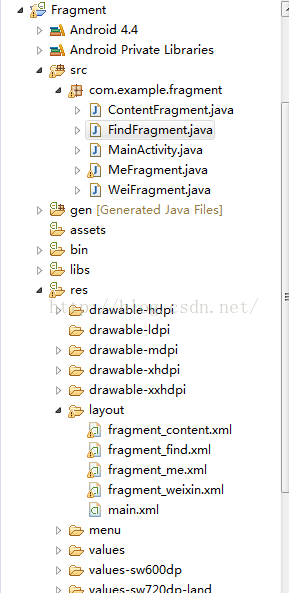















 738
738

 被折叠的 条评论
为什么被折叠?
被折叠的 条评论
为什么被折叠?








