其他例子 点击打开链接
1 新建一个java Project
2 导包 讲jbpm4.4根路径下包
把所有的jar包导入
配置文件
jbpm.cfg.xml
<?xml version="1.0" encoding="UTF-8"?>
<jbpm-configuration>
<import resource="jbpm.default.cfg.xml" />
<import resource="jbpm.businesscalendar.cfg.xml" />
<import resource="jbpm.tx.hibernate.cfg.xml" />
<import resource="jbpm.jpdl.cfg.xml" />
<import resource="jbpm.bpmn.cfg.xml" />
<import resource="jbpm.identity.cfg.xml" />
</jbpm-configuration>
jbpm.hibernate.cfg.xml
<?xml version="1.0" encoding="utf-8"?>
<!DOCTYPE hibernate-configuration PUBLIC
"-//Hibernate/Hibernate Configuration DTD 3.0//EN"
"http://hibernate.sourceforge.net/hibernate-configuration-3.0.dtd">
<hibernate-configuration>
<session-factory>
<property name="dialect">
org.hibernate.dialect.MySQL5InnoDBDialect
</property>
<property name="connection.url">
jdbc:mysql://localhost:3306/jbpm0909
</property>
<property name="connection.username">root</property>
<property name="connection.password"> </property>
<property name="connection.driver_class">
com.mysql.jdbc.Driver
</property>
<property name="myeclipse.connection.profile">mysql</property>
<property name="show_sql">true</property>
<property name="hbm2ddl.auto">update</property>
<mapping resource="jbpm.repository.hbm.xml" />
<mapping resource="jbpm.execution.hbm.xml" />
<mapping resource="jbpm.history.hbm.xml" />
<mapping resource="jbpm.task.hbm.xml" />
<mapping resource="jbpm.identity.hbm.xml" />
</session-factory>
</hibernate-configuration>
注意
org.hibernate.dialect.MySQL5InnoDBDialect
不同的数据库版本是不一样的
logging.properties
handlers= java.util.logging.ConsoleHandler
redirect.commons.logging = enabled
java.util.logging.ConsoleHandler.level = FINEST
java.util.logging.ConsoleHandler.formatter = org.jbpm.internal.log.LogFormatter
org.jbpm.level=FINE
# org.jbpm.pvm.internal.tx.level=FINE
# org.jbpm.pvm.internal.wire.level=FINE
# org.jbpm.pvm.internal.util.level=FINE
org.hibernate.level=INFO
org.hibernate.cfg.SettingsFactory.level=SEVERE
org.hibernate.cfg.HbmBinder.level=SEVERE
org.hibernate.SQL.level=FINEST
org.hibernate.type.level=FINEST
# org.hibernate.tool.hbm2ddl.SchemaExport.level=FINEST
# org.hibernate.transaction.level=FINEST创建数据库的表
public class CreateDB {
@Test
public void test(){
Configuration configuration = new Configuration();
configuration.configure("jbpm.hibernate.cfg.xml").buildSessionFactory();
}
}
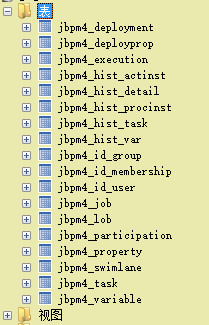
import org.jbpm.api.Configuration;
import org.jbpm.api.ProcessEngine;
import org.junit.Before;
public class BaseJbpm {
public static ProcessEngine processEngine;
@Before
public void testBase(){
this.processEngine = Configuration.getProcessEngine();
}
}/**
* 流程定义管理
* * 流程定义
* * 把流程定义文档部署到jbpm中
* * 查询
* * 查询流程部署
* * 查询所有的流程部署
* * 根据部署ID查询流程部署
* * 查询流程定义
* * 查询所有的流程定义
* * 根据deploymentID查询流程定义
* * 根据pdid查询流程定义
* * 根据pdkey查询流程定义
* * 删除
* * 查看流程图
* @author Administrator
*
*/
public class PDManager extends BaseJbpm{
/**
* 涉及到的表
* * JBPM4_DEPLOYMENT
* * 部署表,用来描述一次部署
* * 字段说明
* DBID_: 主键、部署ID
* STATE: 状态 active
* * JBPM4_LOB
* * 仓库表 存放了流程定义文档(xml,png)
* * 字段说明
* DEPLOYMENT_:部署ID 外键
* NAME_: xml或者png的文件路径
* * JBPM4_DEPLOYPROP
* * 部署属性表
* * 字段
* DBID_:主键
* OBJNAME_:流程定义名称
* KEY_:
* * 每部署一次,生成4行记录
* langid 语言版本 jpdl-4.4
* pdid {pdkey-version}
* pdkey 流程定义名称
* 一般情况下,pdkey和objname_的值是一样的
* pdversion 版本号
* 如果pdkey没有发生改变,每部署一次,版本号加1
* 如果pdkey发生改变,则是一个全新的名称,所以版本号应该从1开始计算
*/
/**
* 从classpath加载
*/
@Test
public void testDeployFromClasspath(){
// RepositoryService repositoryService = processEngine.getRepositoryService();
// NewDeployment newDeployment = repositoryService.createDeployment();
// newDeployment.addResourceFromClasspath("");
// newDeployment.addResourceFromClasspath("");
// newDeployment.deploy();
processEngine.getRepositoryService()
.createDeployment()
.addResourceFromClasspath("qingjia.jpdl.xml")
.addResourceFromClasspath("qingjia.png")
.deploy();
}
/**
* 从inputstream加载
*/
@Test
public void testDeployFromInputStream(){
InputStream inputStream = this.getClass().getClassLoader().getResourceAsStream("qingjia.jpdl.xml");
processEngine.getRepositoryService()
.createDeployment()
.addResourceFromInputStream("qingjia.jpdl.xml", inputStream)
.deploy();
}
/**
* 从zipinoutStream加载
*/
@Test
public void testDeployFromZipinputStream(){
InputStream in = this.getClass().getClassLoader().getResourceAsStream("qingjia.zip");
ZipInputStream zipInputStream = new ZipInputStream(in);
processEngine.getRepositoryService()
.createDeployment()
.addResourcesFromZipInputStream(zipInputStream)
.deploy();
}
/**
* 查询所有的部署
*/
@Test
public void testQueryAllDeploy(){
List<Deployment> deploymentList = processEngine.getRepositoryService()
.createDeploymentQuery()
.list();
for(Deployment deployment:deploymentList){
System.out.print(deployment.getId());
System.out.print(" ");
System.out.println(deployment.getState());
}
}
/**
* 根据部署ID查询部署
*/
@Test
public void testQueryDeployByID(){
Deployment deployment = processEngine.getRepositoryService()
.createDeploymentQuery()
.deploymentId("1")
.uniqueResult();
System.out.print(deployment.getId());
System.out.print(" ");
System.out.println(deployment.getState());
}
/**
* 查询所有的流程定义
*/
@Test
public void testQueryAllPD(){
List<ProcessDefinition> pdList = processEngine.getRepositoryService()
.createProcessDefinitionQuery()
.list();
for(ProcessDefinition pd:pdList){
System.out.print("deploymentId:"+pd.getDeploymentId()+",");
System.out.print("imageURL:"+pd.getImageResourceName()+",");
System.out.print("key:"+pd.getKey()+",");
System.out.println("version:"+pd.getVersion());
}
}
/**
* 根据部署ID查询流程定义
*/
@Test
public void testQueryPDByDeploymentId(){
ProcessDefinition pd = processEngine.getRepositoryService()
.createProcessDefinitionQuery()
.deploymentId("1")
.uniqueResult();
System.out.print("deploymentId:"+pd.getDeploymentId()+",");
System.out.print("imageURL:"+pd.getImageResourceName()+",");
System.out.print("key:"+pd.getKey()+",");
System.out.println("version:"+pd.getVersion());
}
/**
* 根据PDID查询流程定义
*/
@Test
public void testQueryPDByPDID(){
ProcessDefinition pd = processEngine.getRepositoryService()
.createProcessDefinitionQuery()
.processDefinitionId("qingjia1-1")
.uniqueResult();
System.out.print("deploymentId:"+pd.getDeploymentId()+",");
System.out.print("imageURL:"+pd.getImageResourceName()+",");
System.out.print("key:"+pd.getKey()+",");
System.out.println("version:"+pd.getVersion());
}
/**
* 根据pdkey查询流程定义
*/
@Test
public void testQueryPDByPDKEY(){
List<ProcessDefinition> pdList = processEngine
.getRepositoryService()
.createProcessDefinitionQuery()
.processDefinitionKey("qingjia")
.list();
for(ProcessDefinition pd:pdList){
System.out.println("--------------------------------");
System.out.print("deploymentId:"+pd.getDeploymentId()+",");
System.out.print("imageURL:"+pd.getImageResourceName()+",");
System.out.print("key:"+pd.getKey()+",");
System.out.println("version:"+pd.getVersion());
}
}
/**
* 删除
* 只能直接删除流程部署
* 而没有提供删除流程定义的API
*/
@Test
public void testDeleteDeployment(){
processEngine.getRepositoryService()
.deleteDeploymentCascade("10001");
}
/**
* 根据key得到所有的流程定义,然后遍历每一个流程定义,得到流程部署,然后依次删除
*/
/**
* 查询流程图
*/
@Test
public void testShowImage() throws Exception{
InputStream inputStream = processEngine.getRepositoryService()
.getResourceAsStream("20001", "qingjia.png");
OutputStream outputStream = new FileOutputStream("c:/processimg.png");
for(int b=-1;(b=inputStream.read())!=-1;){
outputStream.write(b);
}
inputStream.close();
outputStream.close();
}
}
注意 pdkey 1:N pdid








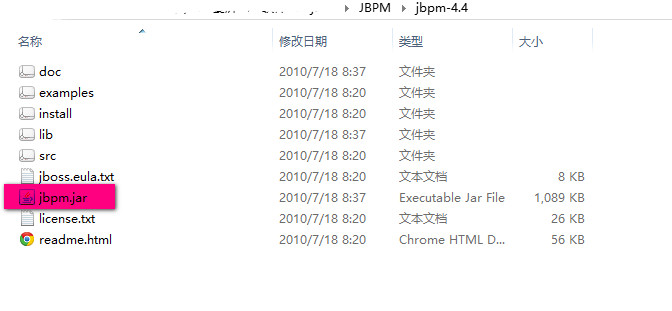
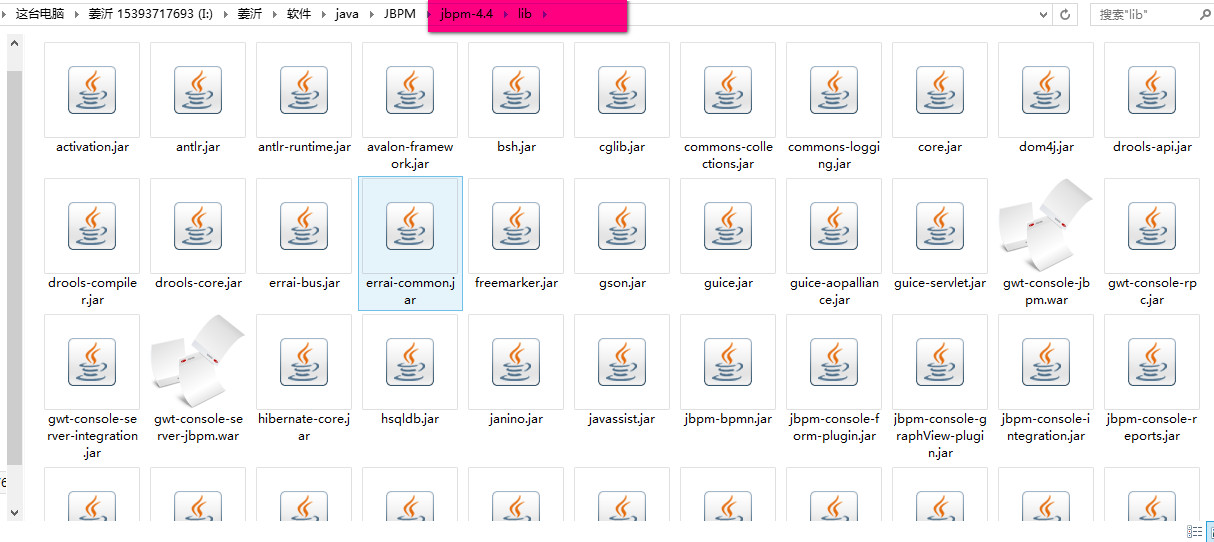
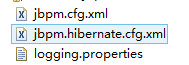














 3934
3934

 被折叠的 条评论
为什么被折叠?
被折叠的 条评论
为什么被折叠?








