Node.js in practice(intermediate)
1. Node Foundations
1.1 Features of node.js
- 非阻塞I/O none-blocking IO
- 利于爬虫
- 与JSON 配合的很好
nodejs 主要特性
- node.js 的标准库由两部分构成
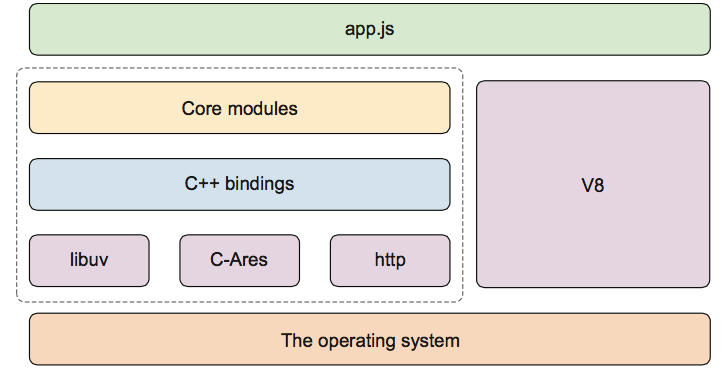
binary libraries 与 core modules
binary libraries 为二进制文件 core modules 是用js 编写
1.2 建立一个新程序
- 创建文件夹 nodeap
- 创建一个app.js 文件 (如果不创建, npm init 后 main 入口会为index.js)
- 在app.js 文件中写代码
- npm init ,会自动生成package.json 文件(入口为 app.js)
2.Node’s global objects and methods
2.1 Modules
Installing and loading modules
- 如果想查找modules: npm search express (正则表达式: npm search /^express$/ )
- 本地安装 npm install module-name
- 全局安装(nodemon)npm install -g mudule-name
Creating and managing modules
- 使用require ,返回一个对象(object)
- 一旦一个module 被required了,它将被缓存,这意味着你多次require 返回的将是缓存下来的模块
- delete require.cache[require.resolve(‘./myclass’)]; 删除被缓存的module
Loading a group of related modules
- 文件夹中创建一个index.js 的文件,在index.js文件中组织其他文件
- 或者创建一个package.json 文件,指明main属性
案例如下:
index.js 文件中的代码如下module.exports ={ one: require('./one'), two: require('./two') }在app.js 中
var mymodule = require('./mymodule'); mymodule.one(); mymodule.two();或者在mymodule 文件夹中添加一个package.json 文件:(测试无效)
Working with paths
- 使用__dirname 和__filename 来定位文件
指的是当前文件所在的文件夹路径名
可以使用
varview=__dirname+'/views/view.html'或者使用path模块
path =require('path') path.join(__dirname, 'views', 'view.html');.- 使用__dirname 和__filename 来定位文件
2.2 Standard I/O and the console object
Reading and writing to standard I/O
process.stdin.resume(); process.stdin.setEncoding('utf8'); process.stdin.on('data',function(text){ process.stdout.write(text.toUpperCase()); });
视图如下:

- Benchmarking a program
使用console.time(‘label’)
console.timeEnd(‘label’)
2.3 Operating system and command-line integration
Getting platform information
process 一般是用来处理与操作系统相关的信息
使用 process.arch 与 process.platform 属性来处理相关信息
process.arch 查看当前处理器平台
‘arm’, ‘ia32’, or ‘x64’.
- process.memoryUsage() 内存使用情况
Passing command-line arguments
process.argv
2.4 Delaying execution with timers
1.setTimeout 与 Function.prototype.bind()
3. Buffers
Buffer 是全局类型,可以用来处理二进制数据
var fs = require('fs');
var greet = fs.readFileSync(__dirname+'/greet.txt','utf8');
console.log(greet);
var greet2 = fs.readFile(__dirname+'/greet.txt',function(err,data){
console.log(data.toString());
});
console.log('Done');
fs.readFile(__dirname+'/greet.txt',function(err,buf){
if(err) console.log("read file error");
console.log(buf.toString());
console.log(Buffer.isBuffer(buf));
console.log(Buffer.byteLength(buf.toString(),'utf8'));
})
Buffer.isBuffer(obj); //判断对象是否为buffer
Buffer.byteLength(str,’utf8’) ,区别于str.length(一个字符可能占用多个字节)
给出一个写图片的例子
var mine = 'test1.png';
var encoding = 'base64';
var data = fs.readFileSync(__dirname+"/test1.png").toString(encoding); //字符串
var buf = new Buffer(data,encoding);//创建buffer
fs.writeFileSync(__dirname+'/copy.png',buf);
4.Events
关于EventEmitter模块
var util = require('util');
var EventEmitter = require('events');
function AppleMusic(){
EventEmitter.call(this); // 继承了EventEmitter的ownProperty
this.name = "You are my sunshine";
this.playing =false;
}
util.inherits(AppleMusic,EventEmitter); // 继承了 EventEmitter 的原型
var music = new AppleMusic();
music.on('play',function(){
this.playing = true;
})
music.on('play',function(track){
this.playing = true;
console.log("The track is: "+ track);
})
music.on('stop',function(){
this.playing = false;
console.log("Stoped the music")
})
music.emit('play',"你发如雪,就没了离别,我爱你如三千东流水") ;
setTimeout(function(){
music.emit('stop');
},5000);
5.Streams
在上文中我们知道
fs.readFile() 于fs.readFileSync() 都是将数据全部读到内存中去,也就是Buffer中,
如果有一种方法,能够读取一部分数据(chunk),然后处理它(process it),然后继续读进来更多的数据
以下链接提供了一个如何在node.js 中使用streams 的指南
https://github.com/substack/stream-handbook/
图片如下:








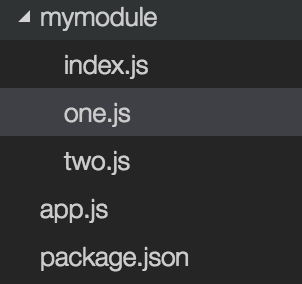
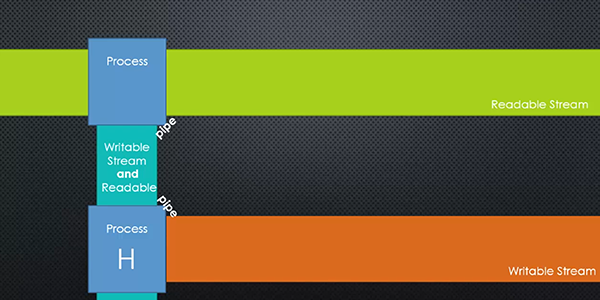














 254
254

 被折叠的 条评论
为什么被折叠?
被折叠的 条评论
为什么被折叠?








