高级应用
查询语句如下:
<!-- Very Complex Statement -->
<select id="selectBlogDetails" resultMap="detailedBlogResultMap">
select
B.id as blog_id,
B.title as blog_title,
B.author_id as blog_author_id,
A.id as author_id,
A.username as author_username,
A.password as author_password,
A.email as author_email,
A.bio as author_bio,
A.favourite_section as author_favourite_section,
P.id as post_id,
P.blog_id as post_blog_id,
P.author_id as post_author_id,
P.created_on as post_created_on,
P.section as post_section,
P.subject as post_subject,
P.draft as draft,
P.body as post_body,
C.id as comment_id,
C.post_id as comment_post_id,
C.name as comment_name,
C.comment as comment_text,
T.id as tag_id,
T.name as tag_name
from Blog B
left outer join Author A on B.author_id = A.id
left outer join Post P on B.id = P.blog_id
left outer join Comment C on P.id = C.post_id
left outer join Post_Tag PT on PT.post_id = P.id
left outer join Tag T on PT.tag_id = T.id
where B.id = #{id}
</select>ResultMap如下(真的很重要):
<!-- Very Complex Result Map -->
<resultMap id="detailedBlogResultMap" type="Blog">
<constructor>
<idArg column="blog_id" javaType="int"/>
</constructor>
<result property="title" column="blog_title"/>
<association property="author" javaType="Author">
<id property="id" column="author_id"/>
<result property="username" column="author_username"/>
<result property="password" column="author_password"/>
<result property="email" column="author_email"/>
<result property="bio" column="author_bio"/>
<result property="favouriteSection" column="author_favourite_section"/>
</association>
<collection property="posts" ofType="Post">
<id property="id" column="post_id"/>
<result property="subject" column="post_subject"/>
<association property="author" javaType="Author"/>
<collection property="comments" ofType="Comment">
<id property="id" column="comment_id"/>
</collection>
<collection property="tags" ofType="Tag" >
<id property="id" column="tag_id"/>
</collection>
<discriminator javaType="int" column="draft">
<case value="1" resultType="DraftPost"/>
</discriminator>
</collection>
</resultMap>对了,还有嵌套查询:
resultMap id="blogResult" type="Blog">
<collection property="posts" javaType="ArrayList" column="id" ofType="Post" select="selectPostsForBlog"/>
</resultMap>
<select id="selectBlog" resultMap="blogResult">
SELECT * FROM BLOG WHERE ID = #{id}
</select>
<select id="selectPostsForBlog" resultType="Post">
SELECT * FROM POST WHERE BLOG_ID = #{id}
</select>MyBatis/Ibatis中#和$的区别
1. #将传入的数据都当成一个字符串,会对自动传入的数据加一个双引号。如:order by #user_id#,如果传入的值是111,那么解析成sql时的值为order by "111", 如果传入的值是id,则解析成的sql为order by "id".
2. $将传入的数据直接显示生成在sql中。如:order by $user_id$,如果传入的值是111,那么解析成sql时的值为order by user_id, 如果传入的值是id,则解析成的sql为order by id.
3.#方式能够很大程度防止sql注入。
4.$方式无法防止Sql注入。
5.$方式一般用于传入数据库对象,例如传入表名.
6.一般能用#的就别用$.
ps:在使用mybatis中还遇到<![CDATA[]]>的用法,在该符号内的语句,将不会被当成字符串来处理,而是直接当成sql语句,比如要执行一个存储过程。









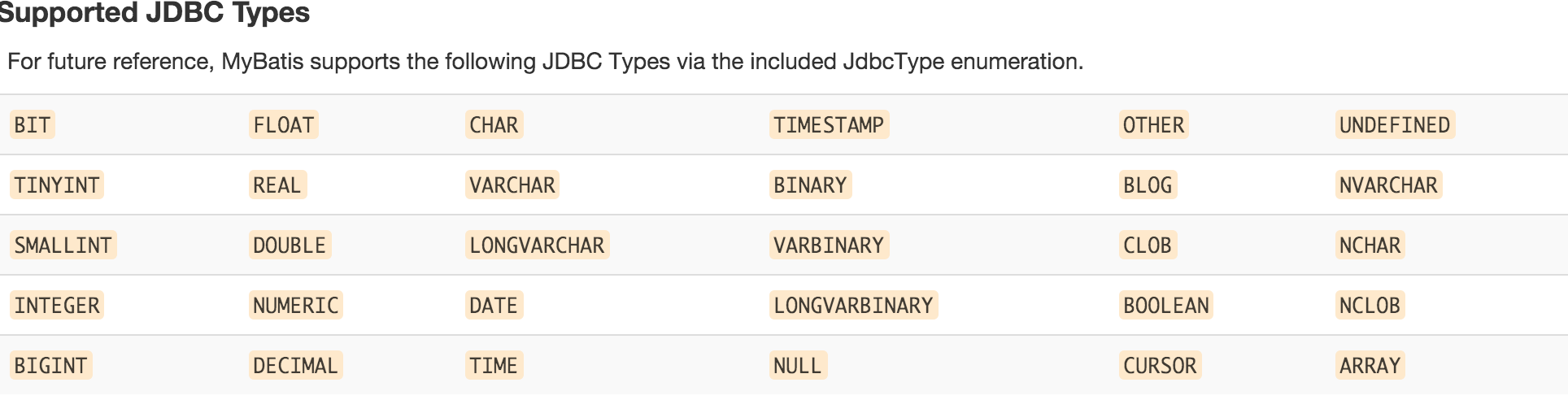














 1285
1285

 被折叠的 条评论
为什么被折叠?
被折叠的 条评论
为什么被折叠?








