WSGI是什么
WSGI(Web Server Gateway Interface)是一种规范
参见PEP 333 http://www.python.org/dev/peps/pep-0333/
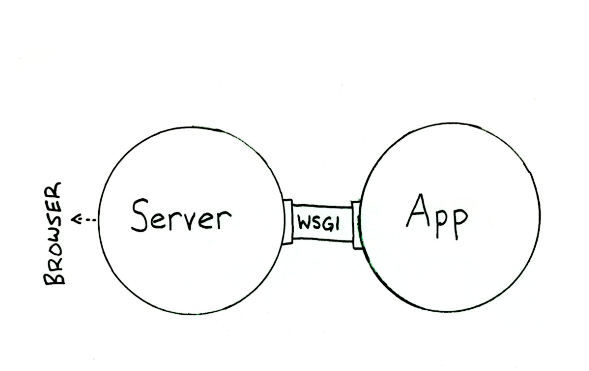
WSGI Server有哪些
比如 Django、CherryPy 都自带 WSGI server 主要是测试用途, 发布时则使用生产环境的 WSGI server
而有些 WSGI 下的框架比如 pylons、bfg 等, 自己不实现 WSGI server。使用 paste 作为 WSGI server
CherryPy's WSGI server.
wsgi有两方,服务器方 和 应用程序
Python自带的 wsgiref
WSGI application
一个接口与两个参数
application(environ, start_response)
Demo
[python] view plaincopy
wsgiref的simple_server说明
server的主要作用是接受client的请求,並把的收到的请求交給RequestHandlerClass处理,
RequestHandlerClass处理完成后回传结果给client
WSGIServer继承关系
WSGIServer-->HTTPServer-->SocketServer.TCPServer-->BaseServer
主要处理流程
serve_forever
serve_forever循环接受client请求, 如果有请求来,
经finish_request方法把请求交给RequestHandlerClass处理,
RequestHandlerClass调用handle()方法处理request,
WSGIRequestHandler的handle()方法把request又交給ServerHandler处理,
ServerHandler调用run執行application方法, 回传网页的结果(含http header及网页内容)给client
WSGIRequestHandler继承关系
WSGIRequestHandler-->BaseHTTPRequestHandler-->StreamRequestHandler-->BaseRequestHandler
BaseRequestHandler主要方法及处理流程
1、setup()
2、handle()
3、finish()
WSGIRequestHandler主要方法及处理流程
1、get_environ 增加env
2、handle (override)
ServerHandler继承关系
ServerHandler-->SimpleHandler-->BaseHandler
run方法
WSGI(Web Server Gateway Interface)是一种规范
参见PEP 333 http://www.python.org/dev/peps/pep-0333/
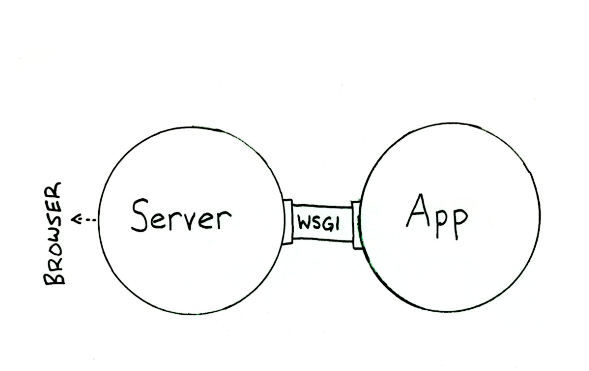
WSGI Server有哪些
比如 Django、CherryPy 都自带 WSGI server 主要是测试用途, 发布时则使用生产环境的 WSGI server
而有些 WSGI 下的框架比如 pylons、bfg 等, 自己不实现 WSGI server。使用 paste 作为 WSGI server
CherryPy's WSGI server.
wsgi有两方,服务器方 和 应用程序
①服务器方:其调用应用程序,给应用程序提供(环境信息)和(回调函数), 这个回调函数是用来将应用程序设置的http header和status等信息传递给服务器方.
②应用程序:用来生成返回的header,body和status,以便返回给服务器方。
<span style="color:#464646;word-wrap: normal; word-break: normal; line-height: 18px;"><span style="word-wrap: normal; word-break: normal; font-weight: bold;">def</span> app<span style="word-wrap: normal; word-break: normal;">(</span>environ<span style="word-wrap: normal; word-break: normal;">,</span> start_response<span style="word-wrap: normal; word-break: normal;">)</span>: <span style="color:#464646;word-wrap: normal; word-break: normal;"> <wbr> <wbr> <wbr></wbr></wbr></wbr></span> start_response<span style="word-wrap: normal; word-break: normal;">(</span><span style="word-wrap: normal; word-break: normal;">'200 OK'</span><span style="word-wrap: normal; word-break: normal;">,</span> <span style="word-wrap: normal; word-break: normal;">[</span><span style="word-wrap: normal; word-break: normal;">(</span><span style="word-wrap: normal; word-break: normal;">'Content-Type'</span><span style="word-wrap: normal; word-break: normal;">,</span> <span style="word-wrap: normal; word-break: normal;">'text/plain'</span><span style="word-wrap: normal; word-break: normal;">)</span><span style="word-wrap: normal; word-break: normal;">]</span><span style="word-wrap: normal; word-break: normal;">) <span style="color:#464646;word-wrap: normal; word-break: normal;"> <wbr> <wbr> <wbr></wbr></wbr></wbr></span></span> <span style="word-wrap: normal; word-break: normal; font-weight: bold;">yield</span> <span style="word-wrap: normal; word-break: normal;">"Hello world!<span style="word-wrap: normal; word-break: normal; font-weight: bold;">\n</span>"</span></span>
其中
- 第一行定义了一个名为app的应用程序,接受两个参数,environ和 start_response,environ是一个字典包含了CGI中的环境变量,start_response也是一个callable,接受两个必 须的参数,status(HTTP状态)和response_headers(响应消息的头)。
- 第二行调用了start_response,状态指定为“200 OK”,消息头指定为内容类型是“text/plain”
- 第三行将响应消息的消息体返回。
wsgi中的服务器方:我们可以理解成是webserver,当然这个webserver可以是外置的,比如lighttpd,也可以是python自己写的。
而应用程序说白了就是:请求的统一入口!所有的请求都进入到这个app中来处理! 这个app说白了就是一个函数!!(类中的__call__是一样的道理)
Python自带的 wsgiref
WSGI application
一个接口与两个参数
application(environ, start_response)
Demo
[python] view plaincopy
wsgiref的simple_server说明
server的主要作用是接受client的请求,並把的收到的请求交給RequestHandlerClass处理,
RequestHandlerClass处理完成后回传结果给client
WSGIServer继承关系
WSGIServer-->HTTPServer-->SocketServer.TCPServer-->BaseServer
主要处理流程
serve_forever
serve_forever循环接受client请求, 如果有请求来,
经finish_request方法把请求交给RequestHandlerClass处理,
RequestHandlerClass调用handle()方法处理request,
WSGIRequestHandler的handle()方法把request又交給ServerHandler处理,
ServerHandler调用run執行application方法, 回传网页的结果(含http header及网页内容)给client
WSGIRequestHandler继承关系
WSGIRequestHandler-->BaseHTTPRequestHandler-->StreamRequestHandler-->BaseRequestHandler
BaseRequestHandler主要方法及处理流程
1、setup()
2、handle()
3、finish()
WSGIRequestHandler主要方法及处理流程
1、get_environ 增加env
2、handle (override)
ServerHandler继承关系
ServerHandler-->SimpleHandler-->BaseHandler
run方法






















 7027
7027

 被折叠的 条评论
为什么被折叠?
被折叠的 条评论
为什么被折叠?








