写C语言代码的时候,有时候希望能查看系统库函数,比如memcpy是怎么实现的。
解决方法:
sudo vi /etc/bash.bashrc - 1
写入:
alias mkcscopefile='find `pwd` -name "*.[ch]" -o -name "*.cpp" > cscope.files'
112 alias mktag='ctags -R;cscope -bRq' - 1
- 2
保存退出
运行:source /etc/bash.bashrc
接下来,利用 mkcscopefile 和mktag就可以生成索引文件了
我们进入c语言的头文件目录生成索引,在项目中加入索引就可以了在我们的代码中跳转到系统库函数了。
cd /usr/include
mkcscopefile && mktag
//生成索引文件- 1
- 2
- 3
用vim打开我们自己的项目,如果需要查看库函数时,在命令模式输入cs add /usr/include 就可以了。
加入库函数索引前:
加入库函数
定位到printf, 按下ctrl+], 返回可以按ctrl+t
成功跳转到库函数
.vimrc中cscope的配置如下(复制到你的.vimrc中就可以使用,但记得要安装了cscope和ctags):
" < cscope 工具配置 >
" -----------------------------------------------------------------------------
" 用Cscope自己的话说 - "你可以把它当做是超过频的ctags"
" 在/usr/include下运行cscope -rbq, 设置cscope_db环境变量
if has("cscope")
set csprg=/usr/bin/cscope "使用which cscope命令查看cscope的安装路径
set csto=0
set cst
set nocsverb
" add any database in current directory
if filereadable("cscope.out")
cs add cscope.out
" else add database pointed to by environment
elseif $CSCOPE_DB != ""
cs add $CSCOPE_DB
endif
set csverb
endif
map <F12> :call Do_CsTag()<CR>
nmap <C-@>s :cs find s <C-R>=expand("<cword>")<CR><CR>:copen<CR>
nmap <C-@>g :cs find g <C-R>=expand("<cword>")<CR><CR>
nmap <C-@>c :cs find c <C-R>=expand("<cword>")<CR><CR>:copen<CR>
nmap <C-@>t :cs find t <C-R>=expand("<cword>")<CR><CR>:copen<CR>
nmap <C-@>e :cs find e <C-R>=expand("<cword>")<CR><CR>:copen<CR>
nmap <C-@>f :cs find f <C-R>=expand("<cfile>")<CR><CR>:copen<CR>
nmap <C-@>i :cs find i ^<C-R>=expand("<cfile>")<CR>$<CR>:copen<CR>
nmap <C-@>d :cs find d <C-R>=expand("<cword>")<CR><CR>:copen<CR>
function Do_CsTag()
let dir = getcwd()
if filereadable("tags")
if(g:iswindows==1)
let tagsdeleted=delete(dir."\\"."tags")
else
let tagsdeleted=delete("./"."tags")
endif
if(tagsdeleted!=0)
echohl WarningMsg | echo "Fail to do tags! I cannot delete the tags" | echohl None
return
endif
endif
if has("cscope")
silent! execute "cs kill -1"
endif
if filereadable("cscope.files")
if(g:iswindows==1)
let csfilesdeleted=delete(dir."\\"."cscope.files")
else
let csfilesdeleted=delete("./"."cscope.files")
endif
if(csfilesdeleted!=0)
echohl WarningMsg | echo "Fail to do cscope! I cannot delete the cscope.files" | echohl None
return
endif
endif
if filereadable("cscope.out")
if(g:iswindows==1)
let csoutdeleted=delete(dir."\\"."cscope.out")
else
let csoutdeleted=delete("./"."cscope.out")
endif
if(csoutdeleted!=0)
echohl WarningMsg | echo "Fail to do cscope! I cannot delete the cscope.out" | echohl None
return
endif
endif
if(executable('ctags'))
"silent!
"execute
""!ctags
-R --c-types=+p --fields=+S *"
silent! execute "!ctags -R --c++-kinds=+p --fields=+iaS --extra=+q ."
endif
if(executable('cscope') && has("cscope") )
if(g:iswindows!=1)
silent! execute "!find `pwd` -name '*.h' -o -name '*.c' -o -name '*.cpp' -o -name '*.java' -o -name '*.cs' > cscope.files"
else
silent! execute "!dir /s/b *.c,*.cpp,*.h,*.java,*.cs >> cscope.files"
endif
silent! execute "!ctags -R"
silent! execute "!cscope -bqR"
execute "normal :"
if filereadable("cscope.out")
execute "cs add cscope.out"
set csverb
endif
endif
endfunction- 1
- 2
- 3
- 4
- 5
- 6
- 7
- 8
- 9
- 10
- 11
- 12
- 13
- 14
- 15
- 16
- 17
- 18
- 19
- 20
- 21
- 22
- 23
- 24
- 25
- 26
- 27
- 28
- 29
- 30
- 31
- 32
- 33
- 34
- 35
- 36
- 37
- 38
- 39
- 40
- 41
- 42
- 43
- 44
- 45
- 46
- 47
- 48
- 49
- 50
- 51
- 52
- 53
- 54
- 55
- 56
- 57
- 58
- 59
- 60
- 61
- 62
- 63
- 64
- 65
- 66
- 67
- 68
- 69
- 70
- 71
- 72
- 73
- 74
- 75
- 76
- 77
- 78
- 79
- 80
- 81
- 82
- 83
- 84
- 85
- 86
- 87
cscope的简单使用:
先按下ctrl+2,再按对应的字母
- s: 查找C语言符号,即查找函数名、宏、枚举值等出现的地方
- g: 查找函数、宏、枚举等定义的位置,类似ctags所提供的功能
- d: 查找本函数调用的函数
- c: 查找调用本函数的函数
- t: 查找指定的字符
- e: 查找egrep模式,相当于egrep功能,但查找速度快多了
- f: 查找并打开文件,类似vim的find功能
- i: 查找包含本文件的文件










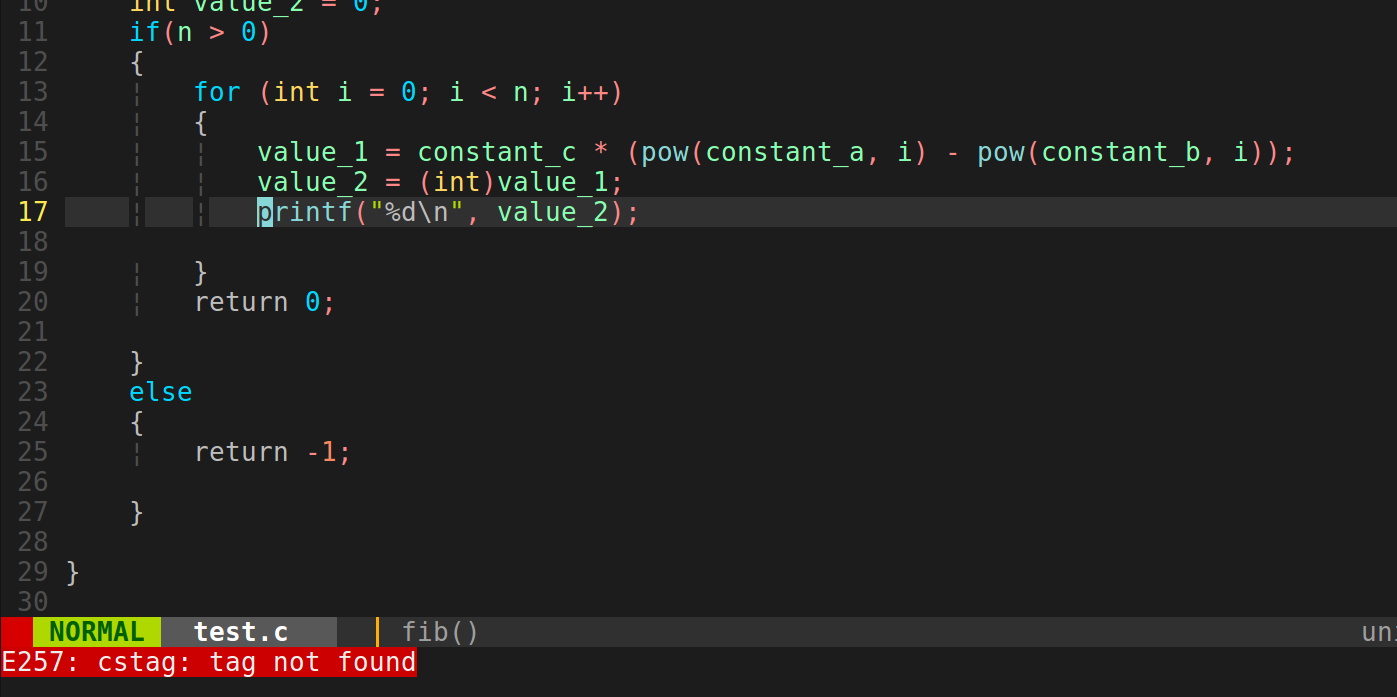
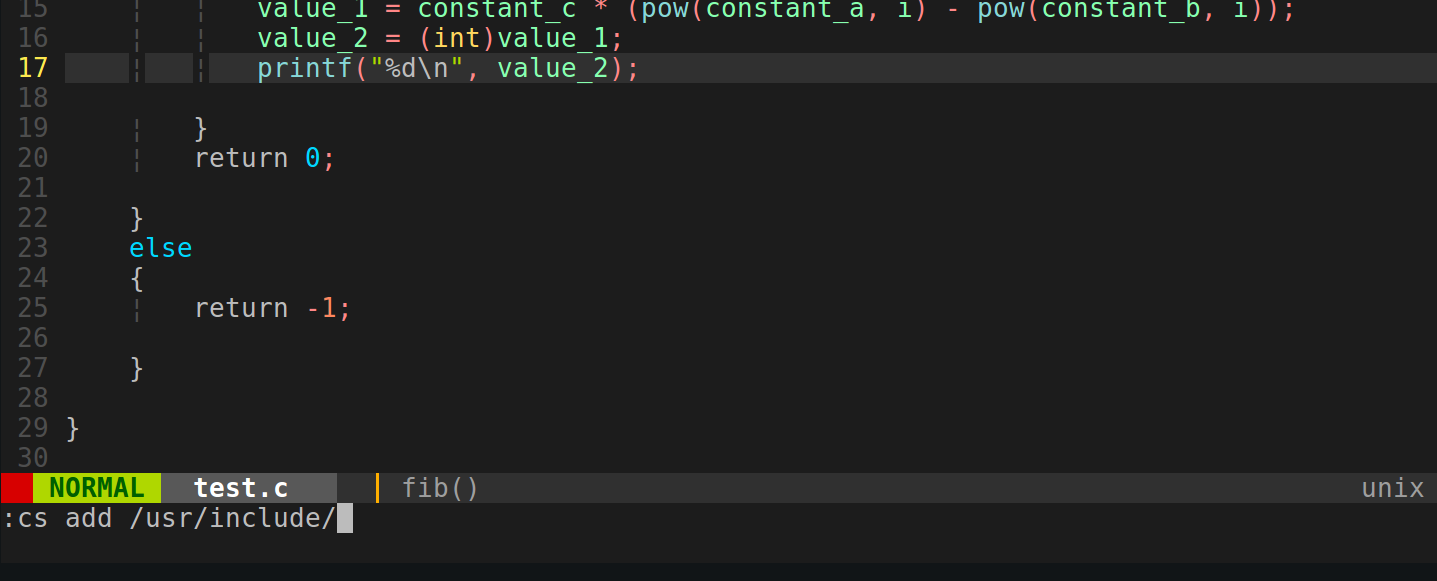
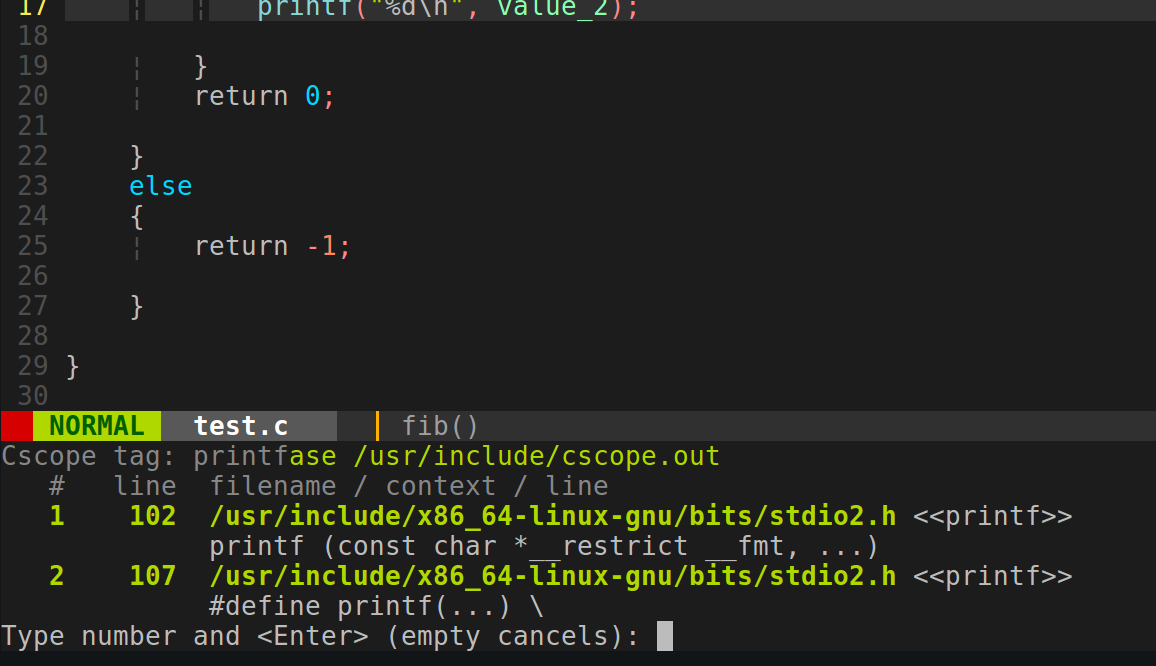
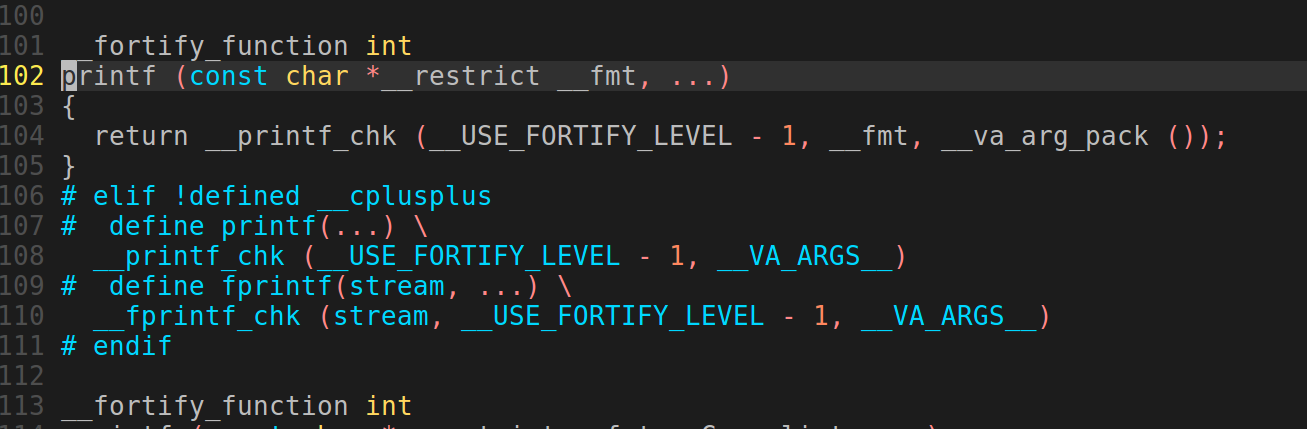














 2146
2146

 被折叠的 条评论
为什么被折叠?
被折叠的 条评论
为什么被折叠?








