FFmpeg是一个跨平台的多媒体库,也是目前音视频领域应用最广泛的库。它包括libavcodec、libavformat、libavutil、libavdevice、libavfilter、libswscale、libswresample、libpostproc等模块,其中avcodec用于编解码,avformat用于解封装,avutil是提供工具类,avdevice用于各平台的设备接入(包括采集与录像,Android的mediacodec硬解,Intel的VAAPI硬件加速,Nvidia的cuda),avfilter提供滤镜操作,swscale提供图像缩放与像素格式转换,swresample提供音频重采样,postproc提供高级处理。
目录
一、准备工作
1、下载ffmpeg源码
使用git命令:git clone https://github.com/FFmpeg/FFmpeg.git。
2、下载ndk源码
如果是在Android平台使用FFmpeg,需要在Android开发者文档下载到对应版本的ndk源码,https://developer.android.com/ndk/downloads。mac电脑配置ndk系统环境变量步骤如下:
(1)、在命令行输入vim ~/.bash_profile
(2)、输入i进行编辑模式
(3)、编写export NDK_PATH=xxx/xxx/android-ndk-r20b
(4)、按下esc退出编辑模式,输入:wq保存并退出
二、编译ffmpeg源码
1、分析configure结构
在FFmpeg源码目录有个configure配置脚本,使用./configure --help进行查看,可以看到如下结构的编译选项:
Help options:
--help print this message
--quiet Suppress showing informative output
--list-decoders show all available decoders
--list-encoders show all available encoders
--list-hwaccels show all available hardware accelerators
--list-demuxers show all available demuxers
--list-muxers show all available muxers
--list-parsers show all available parsers
--list-protocols show all available protocols
--list-bsfs show all available bitstream filters
--list-indevs show all available input devices
--list-outdevs show all available output devices
--list-filters show all available filters
Standard options:
--logfile=FILE log tests and output to FILE [ffbuild/config.log]
--disable-logging do not log configure debug information
--prefix=PREFIX install in PREFIX [/usr/local]
Licensing options:
--enable-gpl allow use of GPL code [no]
--enable-version3 upgrade (L)GPL to version 3 [no]
--enable-nonfree allow use of nonfree code [no]
Configuration options:
--disable-static do not build static libraries [no]
--enable-shared build shared libraries [no]
--enable-small optimize for size instead of speed
--disable-runtime-cpudetect disable detecting CPU capabilities at runtime
--disable-all disable building components, libraries and programs
--disable-autodetect disable automatically detected external libraries [no]
Program options:
--disable-programs do not build command line programs
--disable-ffmpeg disable ffmpeg build
--disable-ffplay disable ffplay build
--disable-ffprobe disable ffprobe build
Documentation options:
--disable-doc do not build documentation
Component options:
--disable-avdevice disable libavdevice build
--disable-avcodec disable libavcodec build
--disable-avformat disable libavformat build
--disable-swresample disable libswresample build
--disable-swscale disable libswscale build
--disable-postproc disable libpostproc build
--disable-avfilter disable libavfilter build
--disable-pthreads disable pthreads [autodetect]
--disable-network disable network support [no]
Individual component options:
--disable-everything disable all components listed below
--disable-encoder=NAME disable encoder NAME
--enable-encoder=NAME enable encoder NAME
--disable-encoders disable all encoders
--disable-decoder=NAME disable decoder NAME
--enable-decoder=NAME enable decoder NAME
--disable-decoders disable all decoders
--disable-hwaccel=NAME disable hwaccel NAME
--enable-hwaccel=NAME enable hwaccel NAME
--disable-hwaccels disable all hwaccels
--disable-muxer=NAME disable muxer NAME
--enable-muxer=NAME enable muxer NAME
--disable-muxers disable all muxers
--disable-demuxer=NAME disable demuxer NAME
--enable-demuxer=NAME enable demuxer NAME
--disable-demuxers disable all demuxers
--enable-parser=NAME enable parser NAME
--disable-parser=NAME disable parser NAME
--disable-parsers disable all parsers
--enable-protocol=NAME enable protocol NAME
--disable-protocol=NAME disable protocol NAME
--disable-protocols disable all protocols
--disable-devices disable all devices
--enable-filter=NAME enable filter NAME
--disable-filter=NAME disable filter NAME
--disable-filters disable all filters
External library support:
--disable-avfoundation disable Apple AVFoundation framework [autodetect]
--enable-jni enable JNI support [no]
--enable-libaom enable AV1 video encoding/decoding via libaom [no]
--enable-libass enable libass subtitles rendering [no]
--enable-libdav1d enable AV1 decoding via libdav1d [no]
--enable-libfdk-aac enable AAC de/encoding via libfdk-aac [no]
--enable-libfontconfig enable libfontconfig, useful for drawtext filter [no]
--enable-libfreetype enable libfreetype, needed for drawtext filter [no]
--enable-libfribidi enable libfribidi, improves drawtext filter [no]
--enable-libmp3lame enable MP3 encoding via libmp3lame [no]
--enable-libopencore-amrnb enable AMR-NB de/encoding via libopencore-amrnb [no]
--enable-libopencore-amrwb enable AMR-WB decoding via libopencore-amrwb [no]
--enable-libopencv enable video filtering via libopencv [no]
--enable-libopenh264 enable H.264 encoding via OpenH264 [no]
--enable-libopus enable Opus de/encoding via libopus [no]
--enable-librtmp enable RTMP[E] support via librtmp [no]
--enable-libshine enable fixed-point MP3 encoding via libshine [no]
--enable-libsoxr enable Include libsoxr resampling [no]
--enable-libspeex enable Speex de/encoding via libspeex [no]
--enable-libsrt enable Haivision SRT protocol via libsrt [no]
--enable-libssh enable SFTP protocol via libssh [no]
--enable-libtensorflow enable TensorFlow as a DNN module [no]
--enable-libvorbis enable Vorbis en/decoding via libvorbis
--enable-libvpx enable VP8 and VP9 de/encoding via libvpx [no]
--enable-libx264 enable H.264 encoding via x264 [no]
--enable-libx265 enable HEVC encoding via x265 [no]
--enable-mediacodec enable Android MediaCodec support [no]
--enable-openal enable OpenAL 1.1 capture support [no]
--enable-opencl enable OpenCL processing [no]
--enable-opengl enable OpenGL rendering [no]
--enable-openssl enable openssl, needed for https support
--disable-sdl2 disable sdl2 [autodetect]
--disable-zlib disable zlib [autodetect]
Toolchain options:
--arch=ARCH select architecture []
--cpu=CPU select the minimum required CPU
--cross-prefix=PREFIX use PREFIX for compilation tools []
--enable-cross-compile assume a cross-compiler is used
--sysroot=PATH root of cross-build tree
--target-os=OS compiler targets OS []
--toolchain=NAME set tool defaults according to name
--nm=NM use nm tool NM [nm -g]
--ar=AR use archive tool AR [ar]
--as=AS use assembler AS []
--ln_s=LN_S use symbolic link tool LN_S [ln -s -f]
--strip=STRIP use strip tool STRIP [strip]
--cc=CC use C compiler CC [gcc]
--cxx=CXX use C compiler CXX [g++]
--ld=LD use linker LD []
--pkg-config=PKGCONFIG use pkg-config tool PKGCONFIG [pkg-config]
--pkg-config-flags=FLAGS pass additional flags to pkgconf []
--ranlib=RANLIB use ranlib RANLIB [ranlib]
--extra-cflags=ECFLAGS add ECFLAGS to CFLAGS []
--extra-cxxflags=ECFLAGS add ECFLAGS to CXXFLAGS []
--extra-ldflags=ELDFLAGS add ELDFLAGS to LDFLAGS []
--enable-pic build position-independent code
--enable-thumb compile for Thumb instruction set
Optimization options (experts only):
--disable-asm disable all assembly optimizations
--disable-vfp disable VFP optimizations
--disable-neon disable NEON optimizations
Developer options (useful when working on FFmpeg itself):
--disable-debug disable debugging symbols
--enable-debug=LEVEL set the debug level []
--disable-optimizations disable compiler optimizations
--disable-stripping disable stripping of executables and shared libraries2、修改so后缀
默认编译出来的so库包括avcodec、avformat、avutil、avdevice、avfilter、swscale、avresample、swresample、postproc,编译出来so是个软链接,真正so名字后缀带有一长串主版本号与子版本号,这样的so名字在Adnroid平台无法识别。所以我们需要修改一下,打开该文件并搜索SLIBNAME,找到如下命令行:
SLIBNAME_WITH_MAJOR='$(SLIBNAME).$(LIBMAJOR)'
LIB_INSTALL_EXTRA_CMD='$$(RANLIB)"$(LIBDIR)/$(LIBNAME)"'
SLIB_INSTALL_NAME='$(SLIBNAME_WITH_VERSION)'
SLIB_INSTALL_LINKS='$(SLIBNAME_WITH_MAJOR)$(SLIBNAME)'
替换为:
SLIBNAME_WITH_MAJOR='$(SLIBPREF)$(FULLNAME)-$(LIBMAJOR)$(SLIBSUF)'
LIB_INSTALL_EXTRA_CMD='$$(RANLIB)"$(LIBDIR)/$(LIBNAME)"'
SLIB_INSTALL_NAME='$(SLIBNAME_WITH_MAJOR)'
SLIB_INSTALL_LINKS='$(SLIBNAME)'
3、修改hevc_mvs.c
在linux或者mac平台交叉编译过程中,可能在libavcodec/hevc_mvs.c报错:
libavcodec/hevc_mvs.c: In function 'derive_spatial_merge_candidates':
libavcodec/hevc_mvs.c:208:15: error: 'y0000000' undeclared (first use in this function)
((y ## v) >> s->ps.sps->log2_min_pu_size))
^
libavcodec/hevc_mvs.c:204:14: note: in definition of macro 'TAB_MVF'
tab_mvf[(y) * min_pu_width + x]
^
libavcodec/hevc_mvs.c:274:16: note: in expansion of macro 'TAB_MVF_PU'
(cand && !(TAB_MVF_PU(v).pred_flag == PF_INTRA))
^
libavcodec/hevc_mvs.c:368:23: note: in expansion of macro 'AVAILABLE'
is_available_b0 = AVAILABLE(cand_up_right, B0) &&
^
libavcodec/hevc_mvs.c:208:15: note: each undeclared identifier is reported only once for each function it appears in
((y ## v) >> s->ps.sps->log2_min_pu_size))
^
libavcodec/hevc_mvs.c:204:14: note: in definition of macro 'TAB_MVF'
tab_mvf[(y) * min_pu_width + x]
^
libavcodec/hevc_mvs.c:274:16: note: in expansion of macro 'TAB_MVF_PU'
(cand && !(TAB_MVF_PU(v).pred_flag == PF_INTRA))原因是hevc_mvs.c会引用libavutil/timer.h文件(参考:ijkplayer#issues#4093)
#if CONFIG_LINUX_PERF
#ifndef _GNU_SOURCE
#define _GNU_SOURCE
#endif
#include <unistd.h>
#include <sys/ioctl.h>
#include <asm/unistd.h>
#include <linux/perf_event.h>
#endif
在sys/ioctl.h中最终会引用asm/termbits .h文件有#define B0 0000000,导致与hevc_mvs.c的B0命名冲突。
解决方法有2种:把B0改为b0、xB0改为xb0、yB0改为yb0。或者在脚本添加:export COMMON_FF_CFG_FLAGS="$COMMON_FF_CFG_FLAGS --disable-linux-perf"
4、移除avresample
avresample模块在FFmpeg4.0以后就被标记过时,使用swresample代替。在FFmpeg5.0以后,关于avresample的编译选项被彻底移除。如果编译脚本由开启该选项,编译时会有如下报错:
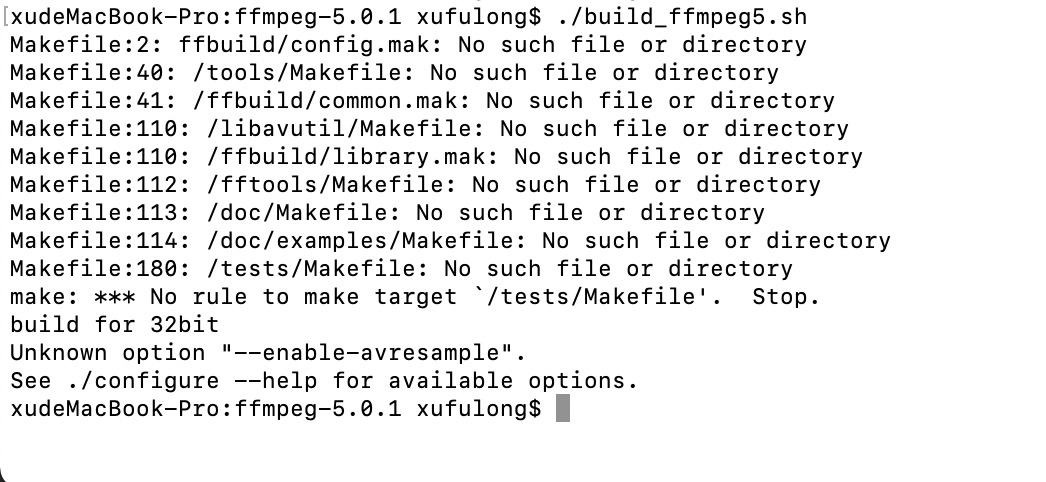
解决方法是把编译脚本的--enable-avresample去掉。
5、编译脚本
在ffmpeg源码根目录创建一个shell脚本,比如命名为build_ffmpeg.sh,以mac编译环境为例,ndk旧版本已经过时,google官方放弃了gcc交叉编译工具链,转而使用clang编译工具链,因为clang编译速度快、效率高。下面例子是采用ndk新版的clang进行编译(如果是使用虚拟机在linux环境交叉编译FFmpeg,下面的darwin改为linux)。具体如下:
#!/bin/bash
make clean
set -e
archbit=64
if [ $archbit -eq 64 ];then
echo "build for 64bit"
ARCH=aarch64
CPU=armv8-a
API=21
PLATFORM=aarch64
ANDROID=android
CFLAGS=""
LDFLAGS=""
else
echo "build for 32bit"
ARCH=arm
CPU=armv7-a
API=16
PLATFORM=armv7a
ANDROID=androideabi
CFLAGS="-mfloat-abi=softfp -march=$CPU"
LDFLAGS="-Wl,--fix-cortex-a8"
fi
export NDK=/Users/xufulong/Library/Android/android-ndk-r20b
export TOOLCHAIN=$NDK/toolchains/llvm/prebuilt/darwin-x86_64/bin
export SYSROOT=$NDK/toolchains/llvm/prebuilt/darwin-x86_64/sysroot
export CROSS_PREFIX=$TOOLCHAIN/$ARCH-linux-$ANDROID-
export CC=$TOOLCHAIN/$PLATFORM-linux-$ANDROID$API-clang
export CXX=$TOOLCHAIN/$PLATFORM-linux-$ANDROID$API-clang++
export PREFIX=../ffmpeg-android/$CPU
function build_android {
./configure \
--prefix=$PREFIX \
--cross-prefix=$CROSS_PREFIX \
--target-os=android \
--arch=$ARCH \
--cpu=$CPU \
--cc=$CC \
--cxx=$CXX \
--nm=$TOOLCHAIN/$ARCH-linux-$ANDROID-nm \
--strip=$TOOLCHAIN/$ARCH-linux-$ANDROID-strip \
--enable-cross-compile \
--sysroot=$SYSROOT \
--extra-cflags="$CFLAGS" \
--extra-ldflags="$LDFLAGS" \
--extra-ldexeflags=-pie \
--enable-runtime-cpudetect \
--disable-static \
--enable-shared \
--enable-small \
--disable-ffprobe \
--disable-ffplay \
--disable-ffmpeg \
--disable-debug \
--disable-doc \
--enable-avdevice \
--enable-postproc \
--enable-avfilter \
--disable-decoders \
--enable-decoder=h264,hevc,vp8,vp9,mp3,aac \
$ADDITIONAL_CONFIGURE_FLAG
make
make install
}
build_android按照上面shell脚本分为4段。第一段make clean清除缓存,set -e设置编译出错后马上退出,archbit=xx指定cpu架构是32位还是64位。第二段if...else...fi用来条件编译不同cpu架构对应字段的值。第三段用export关键字声明宏定义,其中PREFIX是指定输出文件路径。第四段是一个执行函数,按照ffmpeg的configure规范进行编写。函数里面的enable代表开启,disable代表关闭,也就是对ffmpeg进行剪裁,根据我们需要的功能进行enable。make命令是执行编译,make install命令是执行安装。最后的build_android是执行函数。
初次执行shell脚本,需要修改脚本权限,使用linux命令:chmod 777 build_ffmpeg.sh。执行脚本只需要一行命令,即在命令行输入./build_ffmpeg.sh。编译过程中,命令行会不断打印编译日志,等待命令行输出INSTALL xxx关键字代表编译完成。
6、编译问题分析
编译过程中,可能会出现这样那样的问题,比如ndk配置不对、脚本语法不对。但不用慌,编译输出窗口会描述出错原因,在ffbuild/config.log会告诉你问题的具体原因所在,顺着思路一般可以找到问题的答案。
三、so库剪裁
ffmpeg强大之处在于支持按需编译,进行弹性剪裁。可以使用--disable-everything关闭所有模块,可以使用enable/disable来开启关闭某个模块,或者某个编解码器、某个封装器、某个协议。
1、encoders与decoders
encoder和decoder在libavcodec模块,可以用./configure --list-encoders或者ffmpeg --encoders查看支持的编码器。同样地,可以用./configure --list-decoders或者ffmpeg --decoders查看支持的解码器。我们可以先--disable-encoders,--enable-encoder=aac,h264 其中lib开头的表示第三方库,encoders列表如下(有删减):
aac hevc_nvenc libxavs pcm_f32be pcm_u16le
aac_at hevc_qsv libxavs2 pcm_f32le pcm_u24be
ac3 hevc_v4l2m2m libxvid pcm_f64be pcm_u24le
ac3_fixed hevc_vaapi ljpeg pcm_f64le pcm_u32be
adpcm_ima_wav hevc_videotoolbox mjpeg pcm_mulaw pcm_u32le
adpcm_ms libaom_av1 mjpeg_qsv pcm_mulaw_at pcm_u8
ass libfdk_aac mjpeg_vaapi pcm_s16be png
dvbsub libmp3lame movtext pcm_s16be_planar srt
dvdsub libopencore_amrnb mp2 pcm_s16le ssa
dvvideo libopenh264 mpeg1video pcm_s16le_planar subrip
eac3 libopenjpeg mpeg2_qsv pcm_s24be text
flac libopus mpeg2_vaapi pcm_s24le truehd
flv libshine mpeg2video pcm_s24le_planar vorbis
gif libspeex mpeg4 pcm_s32be vp8_vaapi
h263 libvorbis msmpeg4v2 pcm_s32le vp9_vaapi
h264_nvenc libvpx_vp8 msmpeg4v3 pcm_s32le_planar webvtt
h264_omx libvpx_vp9 nvenc_h264 pcm_s64be wmav1
h264_qsv libwebp nvenc_hevc pcm_s64le wmav2
h264_v4l2m2m libx264 opus pcm_s8 wmv1
h264_vaapi libx264rgb pcm_alaw pcm_s8_planar wmv2
h264_videotoolbox libx265 pcm_alaw_at pcm_u16be zlib2、muxers与demuxers
muxer和demuxer在libavformat模块,可以用./configure --list-muxers或者ffmpeg --muxers查看支持的封装器。同样地,可以用./configure --list-demuxers或者ffmpeg --demuxers查看支持的解封装器。我们可以先--disable-muxers,--enable-muxer=mp3,matroska 列表如下:
ac3 h263 mpeg1system pcm_f64le rawvideo
adts h264 mpeg1vcd pcm_mulaw rm
amr hevc mpeg1video pcm_s16be rtp
apng hls mpeg2dvd pcm_s16le rtp_mpegts
asf image2 mpeg2svcd pcm_s24be rtsp
asf_stream image2pipe mpeg2video pcm_s24le smoothstreaming
ass ipod mpeg2vob pcm_s32be sox
avi lrc mpegts pcm_s32le srt
avs2 m4v mpjpeg pcm_s8 swf
codec2 matroska ogg pcm_u16be truehd
dash matroska_audio ogv pcm_u16le vc1
eac3 mjpeg opus pcm_u24be wav
f4v mov pcm_alaw pcm_u24le webm
flac mp2 pcm_f32be pcm_u32be webm_chunk
flv mp3 pcm_f32le pcm_u32le webm_dash_manifest webvtt
gif mp4 pcm_f64be pcm_u8 webp3、protocols
protocol也是在libavformat模块中,./configure --list-protocols或者ffmpeg --protocols查看支持的协议,包括http、https、hls、rtmp等,列表如下:
async ffrtmphttp https libsmbclient prompeg rtp udp
bluray file icecast libsrt rtmp sctp udplite
cache ftp librtmp libssh rtmpe srtp unix
concat gopher librtmpe md5 rtmps subfile
crypto hls librtmps mmsh rtmpt tcp
data http librtmpt mmst rtmpte tee
ffrtmpcrypt httpproxy librtmpte pipe rtmpts tls4、parsers
parser在libavfilter模块中,提供各种filter,比如音频:amix、atempo,视频:rotate、hflip,我们可以根据需求--enable-parser来开启,具体列表如下(有删减):
acompressor apad convolve hilbert setpts
acontrast aphaser copy histogram silencedetect
acopy aresample crop hstack silenceremove
acrossfade areverse dcshift hue smartblur
acrossover asetpts deblock join sobel
adeclick asetrate delogo limiter stereo3d
adeclip ashowinfo denoise_vaapi lowpass streamselect
adelay atempo deshake lut subtitles
aecho atrim drawbox lutrgb superequalizer
aemphasis bandpass drawgrid midequalizer surround
afade biquad drawtext mix transpose
afftfilt blackdetect earwax movie treble
afir blackframe edgedetect noise tremolo
aformat blend equalizer normalize unsharp
ahistogram boxblur fftfilt ocr vflip
aiir channelmap firequalizer overlay volume
alimiter chorus freezedetect phase volumedetect
allpass colorbalance gblur qp vstack
aloop colorkey greyedge removelogo waveform
amerge colormatrix haas reverse
amix colorspace hflip rotate
anequalizer concat highpass scale四、编译过程分析
编译过程包括:预编译、编译、汇编、链接。详细可以查阅书籍<程序员的自我修养>
1、预编译
预编译处理(.c/.cpp->.i),对源文件的伪指令进行处理。伪指令包括:宏定义(#define)、条件编译指令(#ifdef #elseif #endif)、头文件包含指令(#include)
2、编译
编译(.i->.s),对经过预编译处理文件进行语法分析,编译为汇编文件。
3、汇编
汇编(.s->.o),把汇编代码翻译为机器码,也就是二进制的目标文件。
4、链接
链接(.o->.so/.a/.lib),把所有目标文件链接成动态库、静态库文件。
5、FFmpeg的makefile分析
makefile主要发生在汇编阶段,把所有依赖的目标文件添加进去。以FFmpeg的AVFilter模块makefile为例(有省略):
NAME = avfilter
DESC = FFmpeg audio/video filtering library
HEADERS = avfilter.h \
buffersink.h \
buffersrc.h \
version.h \
OBJS = allfilters.o \
audio.o \
avfilter.o \
avfiltergraph.o \
buffersink.o \
buffersrc.o \
drawutils.o \
fifo.o \
formats.o \
framepool.o \
framequeue.o \
graphdump.o \
graphparser.o \
transform.o \
video.o \
# audio filters
OBJS-$(CONFIG_ACOPY_FILTER) += af_acopy.o
OBJS-$(CONFIG_ACROSSFADE_FILTER) += af_afade.o
OBJS-$(CONFIG_ACROSSOVER_FILTER) += af_acrossover.o
OBJS-$(CONFIG_ADELAY_FILTER) += af_adelay.o
OBJS-$(CONFIG_AECHO_FILTER) += af_aecho.o
# video filters
OBJS-$(CONFIG_BLACKDETECT_FILTER) += vf_blackdetect.o
OBJS-$(CONFIG_DEBLOCK_FILTER) += vf_deblock.o
OBJS-$(CONFIG_DELOGO_FILTER) += vf_delogo.o
OBJS-$(CONFIG_DRAWTEXT_FILTER) += vf_drawtext.o
OBJS-$(CONFIG_EDGEDETECT_FILTER) += vf_edgedetect.o
OBJS-$(CONFIG_EQ_FILTER) += vf_eq.o
OBJS-$(CONFIG_GBLUR_FILTER) += vf_gblur.o
OBJS-$(CONFIG_OVERLAY_FILTER) += vf_overlay.o framesync.o五、neon加速与硬件加速
1、开启neon
针对armeabbi-v7a平台可以开启neon。在CFLAGS设置-mfpu=neon,具体如下:
CFLAGS="-Os -fpic -march=armv7-a -mcpu=cortex-a8 -mfpu=neon -mfloat-abi=softfp"另外,开启neon与asm:
--enable-neon \
--enable-asm \2、硬件加速
Android平台的硬解码使用mediacodec,并且需要开启jni:
--enable-jni \
--enable-mediacodec \
--enable-decoder=h264_mediacodec \
--enable-decoder=hevc_mediacodec \
--enable-decoder=mpeg4_mediacodec \
--enable-decoder=vp9_mediacodec \Mac和iOS平台的硬件加速是videotoolbox。使用ffmpeg -hwaccels查看:
xudeMacBook-Pro:Desktop frank$ ffmpeg -hwaccels
Hardware acceleration methods:
videotoolboxWindows平台支持的硬件加速比较多,厂商有Intel、Nvidia、AMD等,硬件加速方案有DirectX、Direct3D、CUDA。其中DirectX和Direct3D由Microsoft提供。而CUDA由Nvidia提供,包括evenc视频编码和evdec视频解码。CUDA架构图如下:
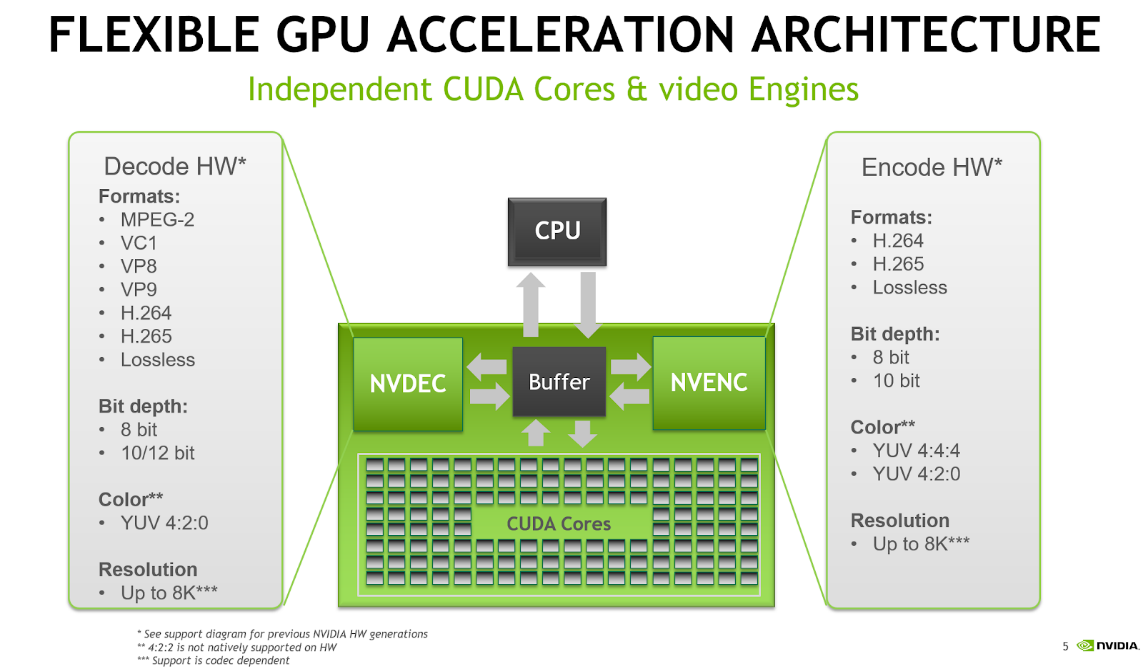
Linux平台的硬件加速主要是V4L2、VAAPI、VDPAU。其中VAAPI全称为Video Acceleration API,由Intel提供的硬件加速方案。
Nvidia在FFmpeg转码指南:nvidia-ffmpeg-transcoding-guide
对FFmpeg有兴趣可以到GitHub开源项目:FFmpegAndroid
























 418
418











 被折叠的 条评论
为什么被折叠?
被折叠的 条评论
为什么被折叠?










