在Android项目开发中,有时候需要带分割线的GridView,一般情况下是做类似九宫格的功能。有时候可以直接留出边距就可以,底部背景就可以当做分割线了。但要是设计比较刁,非得要分割线跟背景颜色不同呢,那就用LineGridView吧。
public class LineGridView extends GridView {
public LineGridView(Context context) {
super(context);
}
public LineGridView(Context context, AttributeSet attrs) {
super(context, attrs);
}
public LineGridView(Context context, AttributeSet attrs, int defStyle) {
super(context, attrs, defStyle);
}
@Override
public void onMeasure(int widthMeasureSpec, int heightMeasureSpec) {
int expandSpec = MeasureSpec.makeMeasureSpec(Integer.MAX_VALUE >> 2, MeasureSpec.AT_MOST);
super.onMeasure(widthMeasureSpec, expandSpec);
}
@Override
protected void dispatchDraw(Canvas canvas) {
super.dispatchDraw(canvas);
View localView1 = getChildAt(0);
int column = getWidth() / localView1.getWidth();//列数
int childCount = getChildCount();
Paint localPaint;
localPaint = new Paint();
localPaint.setStyle(Paint.Style.STROKE);
localPaint.setColor(getContext().getResources().getColor(R.color.ddcx_color_grey2));//这个就是设置分割线的颜色
for (int i = 0; i < childCount; i++) {
View cellView = getChildAt(i);
if ((i + 1) % column == 0) {//每一行最后一个
canvas.drawLine(cellView.getLeft(), cellView.getBottom(), cellView.getRight(), cellView.getBottom(), localPaint);
} else if ((i + 1) > (childCount - (childCount % column))) {//最后一行的item
canvas.drawLine(cellView.getRight(), cellView.getTop(), cellView.getRight(), cellView.getBottom(), localPaint);
} else {
canvas.drawLine(cellView.getRight(), cellView.getTop(), cellView.getRight(), cellView.getBottom(), localPaint);
canvas.drawLine(cellView.getLeft(), cellView.getBottom(), cellView.getRight(), cellView.getBottom(), localPaint);
}
}
}
}用法也很简单,你用GridView的地方替换为LineGridView,再把分割线颜色设置下就好了。








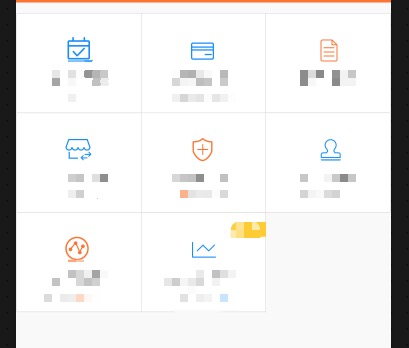














 1863
1863











 被折叠的 条评论
为什么被折叠?
被折叠的 条评论
为什么被折叠?








