两种服务的启动方式:
Start方式(与activity无关联):
跟启动源没有任何关系
无法得到服务对象
Bind方式(与activity有关联):
通过Ibinder接口实例,返回一个ServiceConnection对象给启动源
通过ServiceConnection对象的相关方法可以得到Service对象
两种方式的生命周期对比:
Start方式:
代码比较简单,步骤是:
- 自定义一个类继承Service
- 在AndroidMainifest.xml文件中注册
- 利用Intent和startService(intent)来启动服务
Bind方式:
此方式可以与activity进行通讯
1、自定义类继承Service:
2、 在自定义的service里边写一个内部类继承Binder类MyBinder,在MyBinder里边定义activity需要操纵service的方法,然后在onBind里边返回MyBinder的实例,代码如下:
package noahzu.github.io.servicedemo;
import android.app.Service;
import android.content.Intent;
import android.os.Binder;
import android.os.IBinder;
import android.support.annotation.Nullable;
import android.util.Log;
public class MyService extends Service {
private static final String TAG = "MyService";
@Override
public void onCreate() {
super.onCreate();
Log.d(TAG,"==onCreate");
}
@Nullable
@Override
public IBinder onBind(Intent intent) {
Log.d(TAG,"==onBind");
return new MyBinder();
}
@Override
public boolean onUnbind(Intent intent) {
Log.d(TAG,"==onUnbind");
return super.onUnbind(intent);
}
public class MyBinder extends Binder{
public void play(){
Log.d(TAG,"play");
}
public void pause(){
Log.d(TAG,"pause");
}
public void next(){
Log.d(TAG,"next");
}
public void previous(){
Log.d(TAG,"previous");
}
}
}3、在activity中定义一个MyBinder
MyService.MyBinder myBinder;
4、 在activity中定义ServiceConnection的实例,并在其xx方法中返回的Service强转赋值给myBinder,这样activity就可以通过自己持有的myBinder来操纵service了
ServiceConnection serviceConnection = new ServiceConnection() {
@Override
public void onServiceConnected(ComponentName name, IBinder service) {
myBinder = (MyService.MyBinder)service;
}
@Override
public void onServiceDisconnected(ComponentName name) {
}
};5、 ServiceConnection的实例来启动服务
public void bindService(View view){
Intent intent = new Intent(MainActivity.this,MyService.class);
bindService(intent, serviceConnection, Service.BIND_AUTO_CREATE);
}







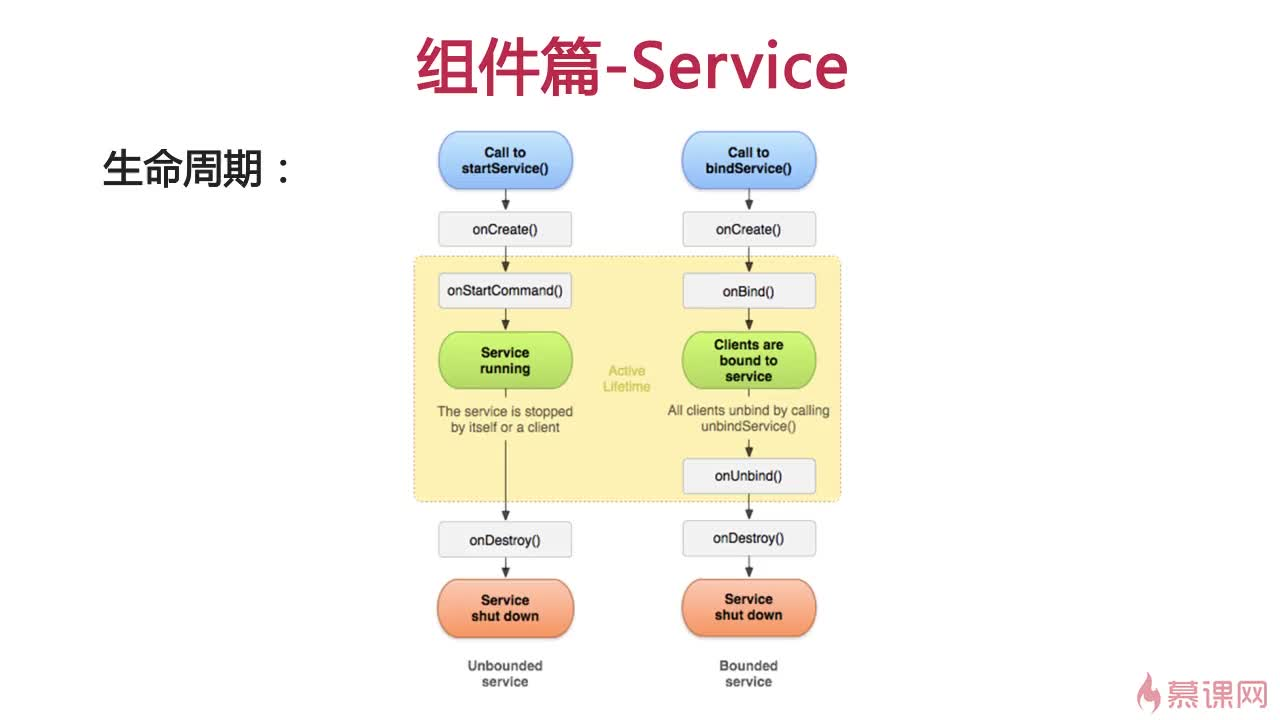














 416
416

 被折叠的 条评论
为什么被折叠?
被折叠的 条评论
为什么被折叠?








