demo 来自 https://github.com/cjmdaixi/DarkSwitch添加链接描述
效果图

核心代码
DarkSwitch.qml
import QtQuick 2.7
import QtQuick.Controls 2.2
import QtGraphicalEffects 1.0
import QtQuick.Layouts 1.3
Switch {
id: control
indicator: Item{
id: indicatorItem
implicitWidth: 135
implicitHeight: 58
x: control.leftPadding
y: parent.height / 2 - height / 2
RectangularGlow {
id: effect
anchors.fill: boundaryRect
glowRadius: 3
spread: 0.2
color: "black"
cornerRadius: boundaryRect.radius + glowRadius
}
Item {
id: src
anchors.fill: boundaryRect
Rectangle {
anchors.centerIn: parent
width: src.width - 2
height: src.height - 2
color: "#262626"
radius: boundaryRect.radius
}
}
InnerShadow {
anchors.fill: src
cached: true
horizontalOffset: 0
verticalOffset: 0
radius: 16
samples: 32
color: "#000000"
smooth: true
source: src
}
Rectangle{
id: boundaryRect
anchors.fill: parent
anchors.margins: 3
border{color: "#515151"; width: 2}
radius: 12
color: "transparent"
}
Item{
id: handle
x: control.checked ? boundaryRect.x + boundaryRect.width - width + 2 : boundaryRect.x - 2
y: parent.height / 2 - height / 2
width: 70
height: boundaryRect.height
Behavior on x{
NumberAnimation{duration: 100}
}
RectangularGlow {
id: handleEffect
anchors.fill: handleRect
glowRadius: 15
spread: 0.2
color: "#2e91ed"
cornerRadius: handleRect.radius + glowRadius
}
Rectangle {
id: handleRect
radius: boundaryRect.radius
anchors.fill: parent
border{color: "#2e91ed"; width: 3}
gradient: Gradient {
GradientStop { position: 0.0; color: "#272727" }
GradientStop { position: 0.33; color: "#2e2e2e" }
GradientStop { position: 1.0; color: "#0c0c0c" }
}
}
RowLayout{
id: vLineRow
anchors.centerIn: parent
Repeater{
model: 3
delegate: vLineComp
}
}
Component{
id: vLineComp
Rectangle{
id: vLine
width: 5
height: 24
gradient: Gradient {
GradientStop { position: 0.0; color: "#545454" }
GradientStop { position: 1.0; color: "#2b2b2b" }
}
Rectangle{
anchors.centerIn: parent
width: 3
height: 22
gradient: Gradient {
GradientStop { position: 0.0; color: "#2c2c2c" }
GradientStop { position: 0.33; color: "#373737" }
GradientStop { position: 1.0; color: "#1b1b1b" }
}
}
}
}
}
}
}
从中学习到什么

- 是个Switch类型,重定义Switch的indicator属性。
- 蓝色圆角矩形有光晕效果,且是向外发散的,可以采用RectangularGlow来实现。
- 黑色凹框有向内的阴影,这个可以用InnerShadow来实现。
- 光晕滑块上的黑色填充是渐变的,因此需要使用Rectangle的gradient属性。
Glow
Glow 效果会模糊光源的alpha通道,并使用颜色将其着色,然后将其放置在光源后面,从而在对象周围产生光晕或辉光。模糊边缘的质量可以通过采样samples和半径radius 来控制,发光强度可以通过spread 来改变。
Properties
- cached : alias
- color : alias
- radius : alias
- samples : alias
- source :alias
- spread : alias
- transparentBorder : alias
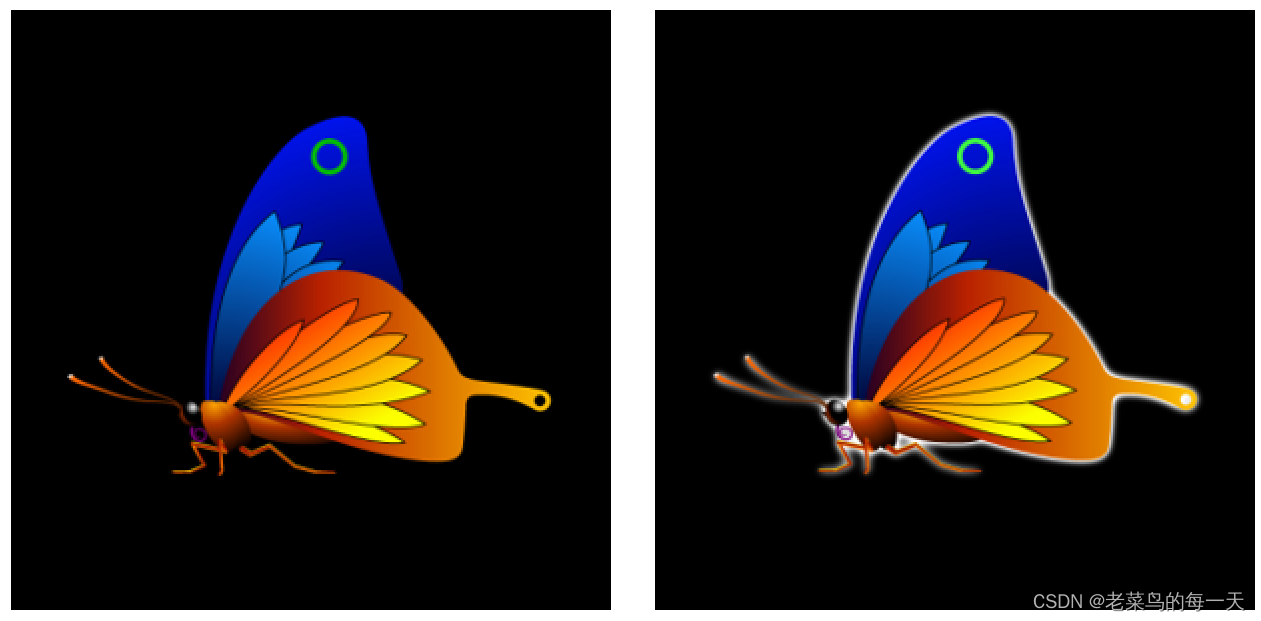
Glow 是通过使用高斯模糊实时模糊图像创建的。执行blur live是一项成本高昂的操作。在高端图形硬件上,即使采样数适中,全屏高斯模糊也只能以每秒60帧的速度运行。
注意:使用OpenGL运行时,此效果可用。
RectangularGlow
矩形的Glow

InnerShadow
默认情况下,该效果会生成高质量的阴影图像,因此阴影的渲染速度可能不是最高的。渲染速度会降低,尤其是阴影边缘严重软化时。对于需要更快渲染速度且不需要最高视觉质量的用例,可以将属性 fast设置为true。
Properties
- cached : bool
- color : color
- fast : bool
- horizontalOffset : real
- radius : real
- samples : int
- source : variant
- spread : real
- verticalOffset : real
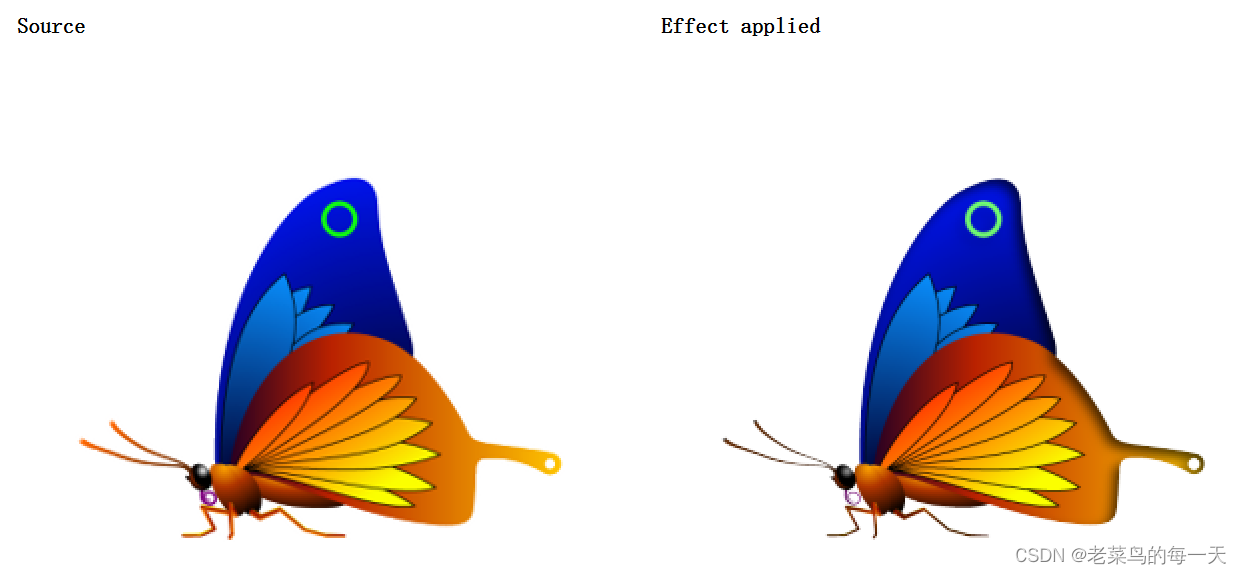
import QtQuick 2.12
import QtGraphicalEffects 1.12
Item {
width: 300
height: 300
Rectangle {
anchors.fill: parent
}
Image {
id: butterfly
source: "images/butterfly.png"
sourceSize: Qt.size(parent.width, parent.height)
smooth: true
visible: false
}
InnerShadow {
anchors.fill: butterfly
radius: 8.0
samples: 16
horizontalOffset: -3
verticalOffset: 3
color: "#b0000000"
source: butterfly
}
}























 279
279











 被折叠的 条评论
为什么被折叠?
被折叠的 条评论
为什么被折叠?








