TextGroupView
ImageView + TextView + TextView +TextView+ EditText +ImageView + ImageView 实现的组合控件
JitPack依赖
A.项目/build.grade
allprojects {
repositories {
...
maven { url 'https://jitpack.io' }
}
}
B.项目/app/build.grade
dependencies {
implementation 'com.github.RelinRan:TextGroupView:1.0.0'
}
效果图
[外链图片转存失败,源站可能有防盗链机制,建议将图片保存下来直接上传(img-YIqqoMk5-1592806567757)(https://github.com/RelinRan/TextGroupView/blob/master/ic_rendering.png)]
xml布局
<com.android.view.TextGroupView
android:layout_width="match_parent"
android:layout_height="60dp"
android:layout_marginLeft="20dp"
android:layout_marginRight="20dp"
android:layout_marginTop="20dp"
app:left_imageMarginLeft="10dp"
app:left_imageSrc="@drawable/text_group_view_ic_head"
app:left_imageWidth="50dp"
app:left_textPaddingLeft="10dp"
app:radius="8dp"
app:right_imagePaddingRight="10dp"
app:right_imageSrc="@drawable/text_group_view_ic_arrow"
app:right_text="更换头像"
app:right_textColor="#FFFFFF"
app:solid="#161538"></com.android.view.TextGroupView>
<com.android.view.TextGroupView
android:layout_width="match_parent"
android:layout_height="60dp"
android:layout_marginLeft="20dp"
android:layout_marginRight="20dp"
android:layout_marginTop="20dp"
app:edit_hintText="输入昵称"
app:edit_hintTextColor="#FFFFFF"
app:edit_textColor="#FFFFFF"
app:left_text="昵称"
app:left_textColor="#FFFFFF"
app:left_textPaddingLeft="10dp"
app:radius="8dp"
app:right_imagePaddingRight="10dp"
app:right_imageSrc="@drawable/text_group_view_ic_arrow"
app:solid="#161538"></com.android.view.TextGroupView>
<com.android.view.TextGroupView
android:layout_width="match_parent"
android:layout_height="60dp"
android:layout_marginLeft="20dp"
android:layout_marginRight="20dp"
android:layout_marginTop="20dp"
app:left_imagePaddingLeft="10dp"
app:left_imageSrc="@drawable/text_group_view_ic_item"
app:left_text="基本信息"
app:left_textColor="#FFFFFF"
app:radius="8dp"
app:right_imagePaddingRight="10dp"
app:right_imageSrc="@drawable/text_group_view_ic_arrow"
app:solid="#161538"></com.android.view.TextGroupView>
<com.android.view.TextGroupView
android:layout_width="match_parent"
android:layout_height="60dp"
android:layout_marginLeft="20dp"
android:layout_marginRight="20dp"
android:layout_marginTop="20dp"
app:center_imagePaddingRight="10dp"
app:center_imageSrc="@drawable/text_group_view_ic_head"
app:left_text="头像"
app:left_textColor="#FFFFFF"
app:left_textPaddingLeft="10dp"
app:radius="8dp"
app:right_imagePaddingRight="10dp"
app:right_imageSrc="@drawable/text_group_view_ic_arrow"
app:solid="#161538"></com.android.view.TextGroupView>







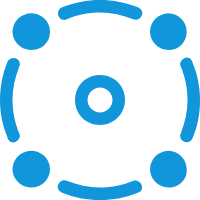














 317
317

 被折叠的 条评论
为什么被折叠?
被折叠的 条评论
为什么被折叠?








