github地址:点击打开链接
项目新功能模块UILabel长度有限,想要完全看到字就需要有跑马灯效果。
于是众里寻他千百度·······此处使用的是自定义的UIScrollView···
效果图
代码
AutoScrollLabel.h
#import <UIKit/UIKit.h>
#define NUM_LABELS 2
enum AutoScrollDirection {
AUTOSCROLL_SCROLL_RIGHT,
AUTOSCROLL_SCROLL_LEFT,
};
@interface AutoScrollLabel : UIScrollView <UIScrollViewDelegate>{
UILabel *label[NUM_LABELS];
enum AutoScrollDirection scrollDirection;
float scrollSpeed;
NSTimeInterval pauseInterval;
int bufferSpaceBetweenLabels;
bool isScrolling;
}
@property(nonatomic) enum AutoScrollDirection scrollDirection;
@property(nonatomic) float scrollSpeed;
@property(nonatomic) NSTimeInterval pauseInterval;
@property(nonatomic) int bufferSpaceBetweenLabels;
// normal UILabel properties
@property(nonatomic,retain) UIColor *textColor;
@property(nonatomic, retain) UIFont *font;
- (void) readjustLabels;
- (void) setText: (NSString *) text;
- (NSString *) text;
- (void) scroll;
@end








 本文介绍如何在iOS应用中实现UILabel的跑马灯效果。通过使用自定义的UIScrollView,当文字超出UILabel显示范围时,内容会自动滚动。提供了一个GitHub项目链接,并详细说明了配置选项,如滚动方向、速度和暂停时间。
本文介绍如何在iOS应用中实现UILabel的跑马灯效果。通过使用自定义的UIScrollView,当文字超出UILabel显示范围时,内容会自动滚动。提供了一个GitHub项目链接,并详细说明了配置选项,如滚动方向、速度和暂停时间。
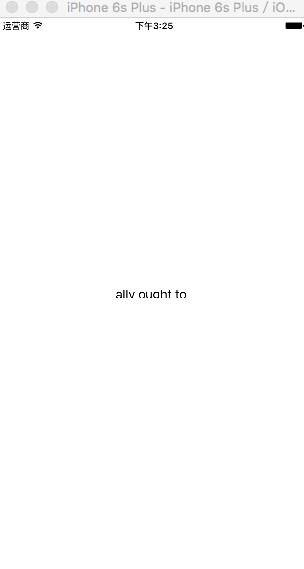
 最低0.47元/天 解锁文章
最低0.47元/天 解锁文章















 404
404

 被折叠的 条评论
为什么被折叠?
被折叠的 条评论
为什么被折叠?








