Changing a product’s tracking settings to use lots or serial numbers, after storing products in Odoo without them, can lead to inconsistent records. Follow this documentation to learn how to use an inventory adjustment to assign lot or serial numbers to products that were not originally assigned lots.
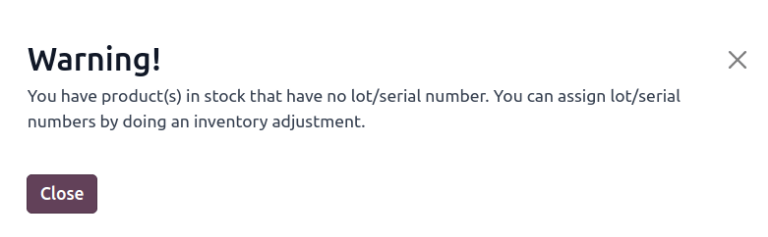
Note
This document outlines the process of using two inventory adjustments: one to remove incorrect records without lot numbers, and another to save the quantities with the lot numbers.
See also
Change on-hand quantity to zero
To change the product’s settings to track by lots or serial numbers, begin by navigating to Inventory app ‣ Products ‣ Products, and select the intended product.
Next, click the product’s On Hand smart button to open the Update Quantity page. In the On Hand Quantity column, change the value to zero.
Note
If the product is stored in multiple locations, make sure the total on hand quantity at all locations is zero.
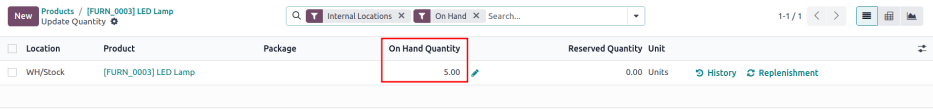
Change traceability setting
Return to the product form (Inventory app ‣ Products ‣ Products), and switch to the Inventory tab. In the Traceability section, change the Tracking option from No Tracking to By Lots or By Unique Serial Number.
See also
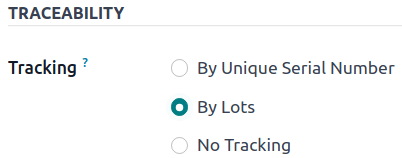
Restore on-hand quantity
After manually changing the on-hand quantity to zero and changing the Tracking setting to lots or serial numbers, restore the quantities by clicking the On Hand smart button from the desired product form.
On the Update Quantity page, because the on-hand quantity had been previously changed to zero, a No Stock On Hand warning appears on the page. From here, click the New button in the top-left corner. Doing so reveals a new, modifiable line on the Update Quantity page. Then, input a desired lot number in the Lot/Serial Number field, and adjust the On Hand Quantity to its original value.
See also
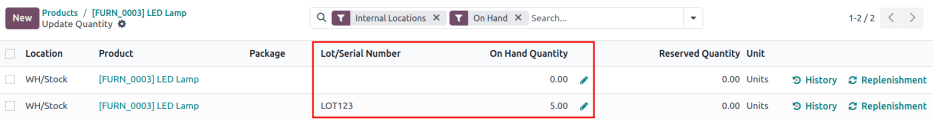
Tip
To find the original quantity, and adjust the On Hand Quantity accordingly, after assigning a new lot or serial number, click the (pencil) icon in the On Hand Quantity column. Then, click the History button on the far-right.
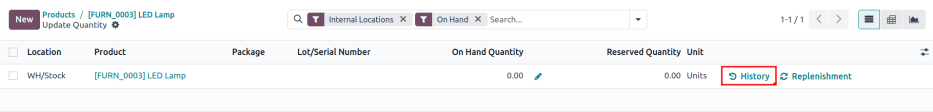
The inventory adjustment that changed the on-hand quantity to zero is displayed in the Quantity field.








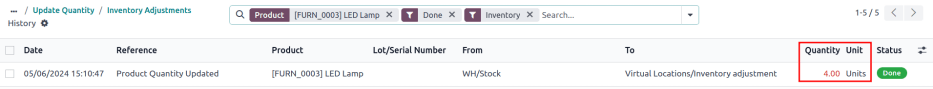














 2706
2706

 被折叠的 条评论
为什么被折叠?
被折叠的 条评论
为什么被折叠?








