前面要再storyboard设置
并连好线
设置了两个透明的button
和喝牛奶的button
//
// CBViewController.m
// 05-汤姆猫
//
// Created by apple on 15-7-24.
// Copyright (c) 2015年 cb. All rights reserved.
//
#import "CBViewController.h"
@interface CBViewController ()
- (IBAction)drink;
- (IBAction)knock;
- (IBAction)rightFoot;
/** 这是一只显示图片的猫 */
@property (weak, nonatomic) IBOutletUIImageView *tom;
@end
@implementation MJViewController
/** 播放动画 */
- (void)runAnimationWithCount:(int)count name:(NSString *)name
{
if (self.tom.isAnimating)return;
// 1.加载所有的动画图片
NSMutableArray *images = [NSMutableArrayarray];
for (int i = 0; i<count; i++) {
// 计算文件名
NSString *filename = [NSString stringWithFormat:@"%@_%02d.jpg", name, i];
// 加载图片
// imageNamed: 有缓存(传入文件名)
// UIImage *image = [UIImage imageNamed:filename];
// imageWithContentsOfFile: 没有缓存(传入文件的全路径)
NSBundle *bundle = [NSBundle mainBundle];
NSString *path = [bundle pathForResource:filenameofType:nil];
UIImage *image = [UIImage imageWithContentsOfFile:path];
// 添加图片到数组中
[images addObject:image];
}
self.tom.animationImages = images;
// 2.设置播放次数(1次)
self.tom.animationRepeatCount =1;
// 3.设置播放时间
self.tom.animationDuration = images.count * 0.05;
[self.tomstartAnimating];
// 4.动画放完1秒后清除内存
CGFloat delay =self.tom.animationDuration +1.0;
[self.tomperformSelector:@selector(setAnimationImages:)withObject:nilafterDelay:delay];
// [self performSelector:@selector(clearCache) withObject:nil afterDelay:delay];
}
//- (void)clearCache
//{
self.tom.animationImages = nil;
//
// [self.tom setAnimationImages:nil];
//}
- (IBAction)drink {
[selfrunAnimationWithCount:81name:@"drink"];
// if (self.tom.isAnimating) return;
//
// // 1.加载所有的动画图片
// NSMutableArray *images = [NSMutableArray array];
//
// for (int i = 0; i<81; i++) {
// // 计算文件名
// NSString *filename = [NSString stringWithFormat:@"drink_%02d.jpg", i];
// // 加载图片
// UIImage *image = [UIImage imageNamed:filename];
// // 添加图片到数组中
// [images addObject:image];
// }
// self.tom.animationImages = images;
//
// // 2.设置播放次数(1次)
// self.tom.animationRepeatCount = 1;
//
// // 3.设置播放时间
// self.tom.animationDuration = images.count * 0.05;
//
// [self.tom startAnimating];
}
- (IBAction)knock {
[selfrunAnimationWithCount:81name:@"knockout"];
}
- (IBAction)rightFoot {
[selfrunAnimationWithCount:30name:@"footRight"];
}
@end







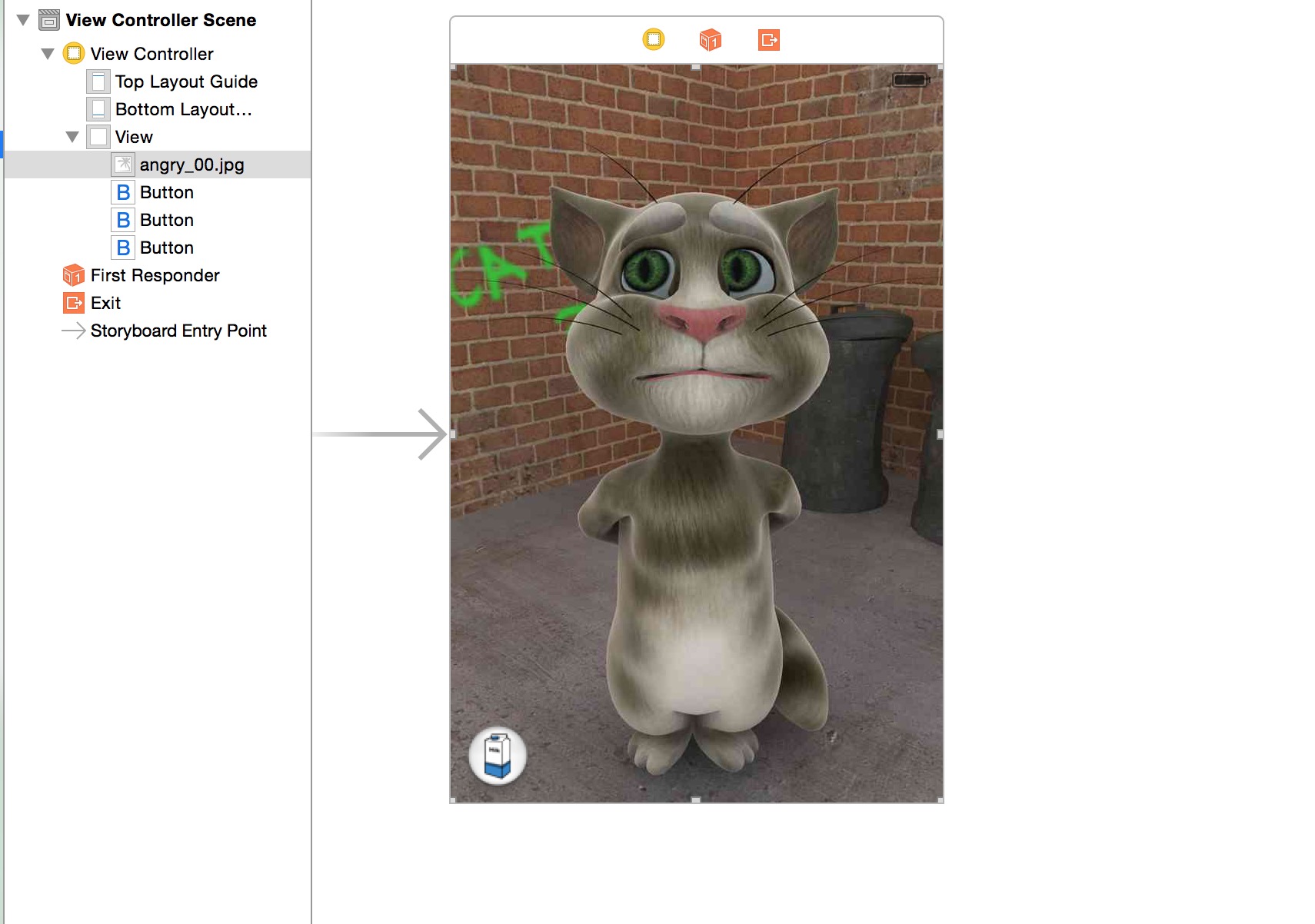














 334
334

 被折叠的 条评论
为什么被折叠?
被折叠的 条评论
为什么被折叠?








