
深度学习(DL)的创新,尤其是大型语言模型(LLM)的快速增长,席卷了整个行业。DL 模型的参数数量已从数百万增长到数十亿,且出现了振奋人心的新功能。这些创新推动着新应用,例如生成式 AI 或医疗保健和生命科学领域的高级研究。亚马逊云科技一直在芯片、服务器、数据中心连接和软件方面进行创新,以大规模加速此类 DL 工作负载。
在 re:Invent 2022上,亚马逊云科技宣布推出 Amazon EC2 Inf2 实例预览版,它由 Amazon Inferentia2 (Amazon 设计的最新机器学习芯片) 提供支持。Inf2 实例旨在在全球范围内大规模运行高性能 DL 推理应用程序。它们是 Amazon EC2 上最节省成本精力的选项,用于部署生成式 AI 的最新创新,例如 GPT-J 或开放式预训练转换器(OPT)语言模型。
Inf2 实例:
https://aws.amazon.com/ec2/instance-types/inf2/
Amazon Inferentia2:
https://aws.amazon.com/machine-learning/inferentia/
GPT-J:
https://huggingface.co/docs/transformers/model_doc/gptj
开放式预训练转换器:
https://arxiv.org/abs/2205.01068
Amazon EC2 Inf2 实例现已全面推出!
Inf2 实例是 Amazon EC2 中的首批推理优化实例,可通过加速器之间的超高速连接支持横向扩展分布式推理。您现在可以在 Inf2 实例上跨多个加速器高效部署具有数千亿个参数的模型。与 Amazon EC2 Inf1 实例相比,Inf2 实例的吞吐量最多可提高至4倍,同时延迟最多可降低至十分之一。以下是信息图,重点介绍了我们对全新 Inf2 实例进行的关键性能改进:
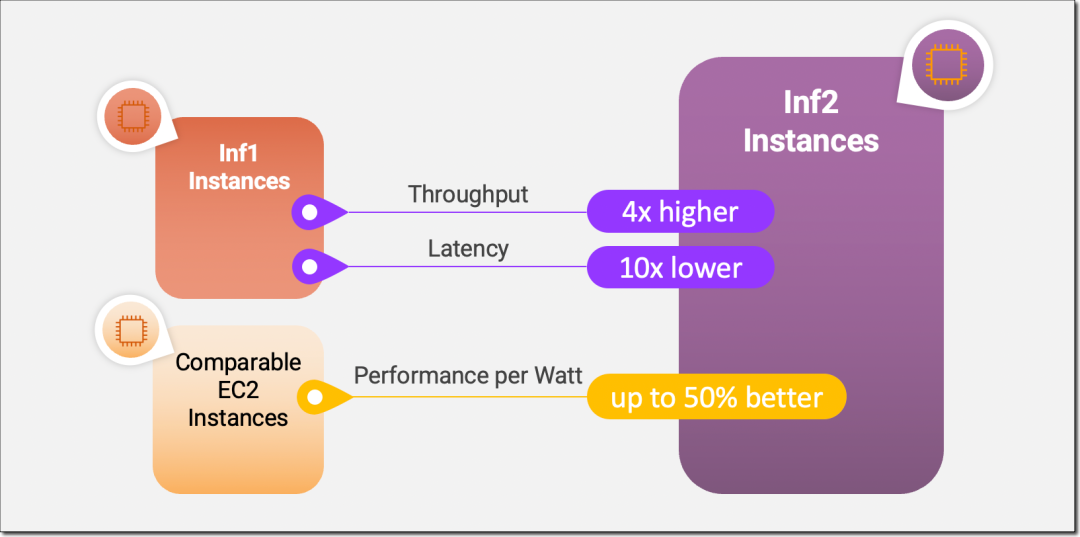
全新 Inf2 实例亮点

Inf2 实例目前有四种大小可供选择,并由多达12个 Amazon Inferentia2 芯片和192个 vCPU 提供支持。它们在 BF16 或 FP16 数据类型下提供 2.3 petaFLOPS 的综合计算能力,并在芯片之间采用超高速 NeuronLink 互连。NeuronLink 可跨多个 Inferentia2 芯片扩展大型模型,避免通信瓶颈,实现更高性能的推理。
Inf2 实例提供高达 384GB 的共享加速器内存,每个 Inferentia2 芯片中都有 32GB 的高带宽存储器(HBM),总内存带宽为 9.8TB/s。对于受内存限制的大型语言模型,要支持其推理,这种类型的带宽尤其重要。
由于底层 Amazon Inferentia2 芯片专为 DL 工作负载而构建,Inf2 实例的每瓦性能比其他类似 Amazon EC2 实例高出50%。后面将更详细地介绍 Amazon Inferentia2 硅芯片的创新。
下表详细列出了 Inf2 实例的大小和规格。

Amazon Inferentia2 创新

与 Amazon Trainium 芯片类似,每个 Amazon Inferentia2 芯片都有两个改进的 NeuronCore-v2 引擎、HBM 堆栈和专用的集体计算引擎,以便在执行多加速器推理时并行处理计算和通信操作。
Amazon Trainium:
https://aws.amazon.com/machine-learning/trainium/
NeuronCore-v2:
https://awsdocs-neuron.readthedocs-hosted.com/en/latest/general/arch/neuron-hardware/neuroncores-arch.html#neuroncores-v2-arch
每个 NeuronCore-v2 都有专为 DL 算法构建的标量、向量和张量引擎。张量引擎针对矩阵运算进行了优化。标量引擎针对诸如 ReLU(线性整流)函数之类的逐元素运算进行了优化。向量引擎针对非逐元素向量运算进行了优化,包括批量归一化或池化。
ReLU:
https://d2l.ai/chapter_multilayer-perceptrons/mlp.html#relu-function
批量归一化:
https://d2l.ai/chapter_convolutional-modern/batch-norm.html#batch-normalization
池化:
https://d2l.ai/chapter_convolutional-neural-networks/pooling.html#pooling
以下是其他 Amazon Inferentia2 芯片和服务器硬件创新的简要介绍:
数据类型
Amazon Inferentia2 支持多种数据类型,包括 FP32、TF32、BF16、FP16 和 UINT8,因此您可以为工作负载选择最合适的数据类型。它还支持一种全新、可配置的 FP8(cFP8)数据类型,这与大型模型尤其相关,因为它可以降低模型的内存占用和 I/O 要求。下图比较了支持的数据类型。
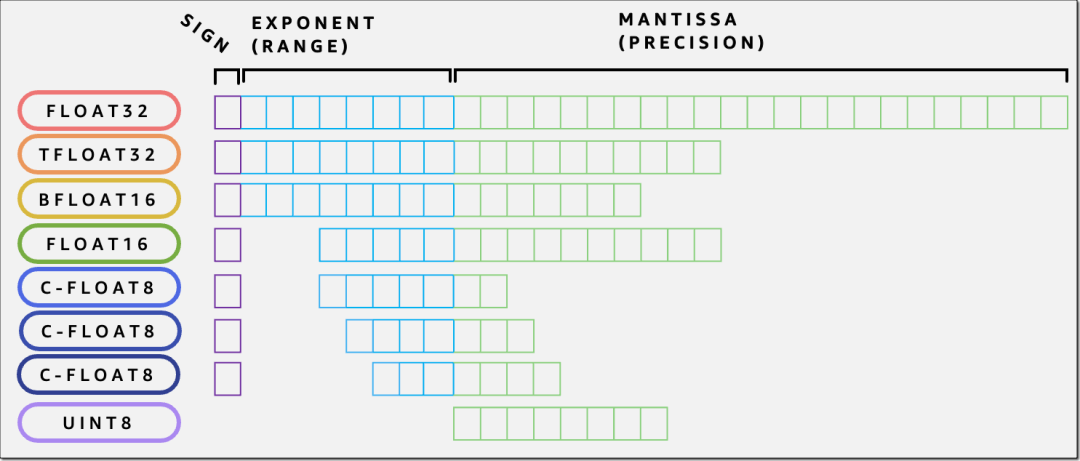
动态执行、动态输入
Amazon Inferentia2 具有支持动态执行的嵌入式通用数字信号处理器(DSP),因此无需在主机上展开或执行控制流运算符。Amazon Inferentia2 还支持动态输入形状,这对于输入张量大小未知的模型(例如处理文本的模型)至关重要。
自定义运算符
Amazon Inferentia2 支持用 C++ 语言编写的自定义运算符。Neuron Custom C++ Operators 使您能够编写在 NeuronCore 上本地运行的 C++ 自定义运算符。您不必对 NeuronCore 硬件有深入了解,就可以使用标准 PyTorch 自定义运算符编程接口将 CPU 自定义运算符迁移到 Neuron 并实现新的实验运算符。
自定义运算符:
https://awsdocs-neuron.readthedocs-hosted.com/en/latest/neuron-customops/index.html#neuron-c-customops
NeuronLink v2
Inf2 实例是 Amazon EC2 上的首个推理优化实例,可通过芯片之间的直接超高速连接(NeuronLink v2)支持分布式推理。NeuronLink v2 使用集体通信(CC)运算符(如 all-reduce)在所有芯片上运行高性能推理管道。
以下 Inf2 分布式推理基准显示,与经过推理优化的 Amazon EC2 同类实例相比,OPT-30B 和 OPT-66B 模型在吞吐量和成本上均有改善。
OPT-30B:
https://huggingface.co/facebook/opt-30b
OPT-66B:
https://huggingface.co/facebook/opt-66b
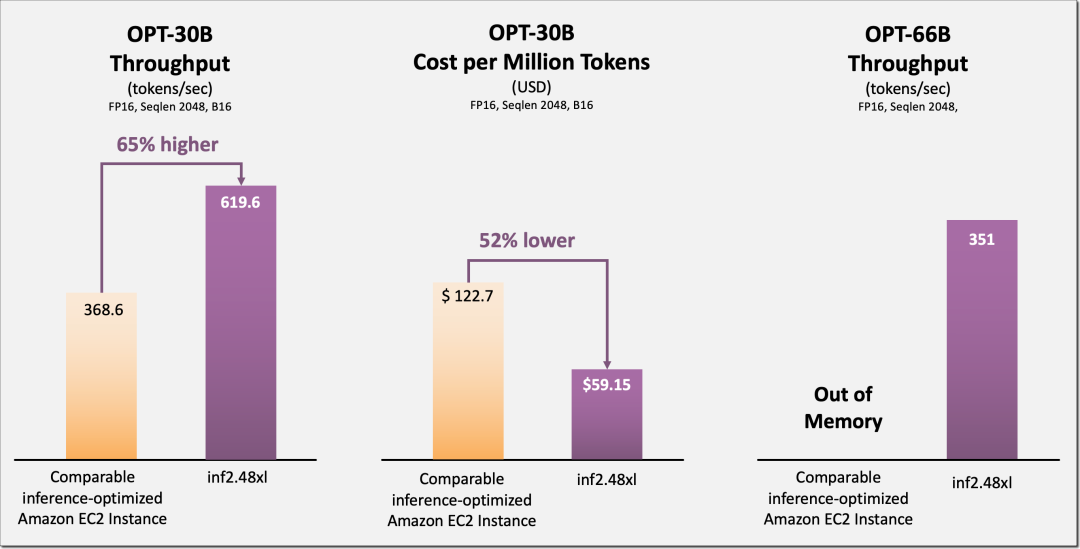
下面向您展示如何开始使用 Amazon EC2 Inf2 实例。
开始使用 Inf2 实例

Amazon Neuron SDK 将 Amazon Inferentia2 集成到 PyTorch 等流行的机器学习(ML)框架中。Neuron SDK 包括编译器、运行时系统和分析工具,并且不断更新新功能和性能优化。
Amazon Neuron SDK:
https://github.com/aws/aws-neuron-sdk
在此示例中,我将使用可用的 PyTorch Neuron 软件包在 EC2 Inf2 实例上编译和部署来自 Hugging Face 的预训练的 BERT模型。PyTorch Neuron 基于 PyTorch XLA 软件包,可以将 PyTorch 操作转换为 Amazon Inferentia2 指令。
Hugging Face:
https://huggingface.co/
BERT 模型:
https://huggingface.co/bert-base-cased-finetuned-mrpc
PyTorch XLA 软件包:
https://pytorch.org/xla
通过 SSH 进入 Inf2 实例,并激活包含 PyTorch Neuron 软件包的 Python 虚拟环境。如果您在使用 Neuron 提供的 AMI,可以通过运行如下命令来激活预安装的环境:
Bash
source aws_neuron_venv_pytorch_p37/bin/activate左滑查看更多
现在,只需稍稍更改代码,您就可以将 PyTorch 模型编译为 Amazon Neuron 优化的 TorchScript。先导入 torch、PyTorch Neuron 软件包 torch_neuronx 和 Hugging Face transformers 库。
Python
import torch
import torch_neuronx from transformers import AutoTokenizer, AutoModelForSequenceClassification
import transformers
...左滑查看更多
然后构建 tokenizer 和模型。
Python
name = "bert-base-cased-finetuned-mrpc"
tokenizer = AutoTokenizer.from_pretrained(name)
model = AutoModelForSequenceClassification.from_pretrained(name, torchscript=True)左滑查看更多
我们可以使用示例输入来测试模型。该模型需要两个句子作为输入,其输出是这些句子是否是彼此的释义。
Python
def encode(tokenizer, *inputs, max_length=128, batch_size=1):
tokens = tokenizer.encode_plus(
*inputs,
max_length=max_length,
padding='max_length',
truncation=True,
return_tensors="pt"
)
return (
torch.repeat_interleave(tokens['input_ids'], batch_size, 0),
torch.repeat_interleave(tokens['attention_mask'], batch_size, 0),
torch.repeat_interleave(tokens['token_type_ids'], batch_size, 0),
)
# Example inputs
sequence_0 = "The company Hugging Face is based in New York City"
sequence_1 = "Apples are especially bad for your health"
sequence_2 = "Hugging Face's headquarters are situated in Manhattan"
paraphrase = encode(tokenizer, sequence_0, sequence_2)
not_paraphrase = encode(tokenizer, sequence_0, sequence_1)
# Run the original PyTorch model on examples
paraphrase_reference_logits = model(*paraphrase)[0]
not_paraphrase_reference_logits = model(*not_paraphrase)[0]
print('Paraphrase Reference Logits: ', paraphrase_reference_logits.detach().numpy())
print('Not-Paraphrase Reference Logits:', not_paraphrase_reference_logits.detach().numpy())左滑查看更多
输出类似以下内容:
Python
Paraphrase Reference Logits: [[-0.34945598 1.9003887 ]]
Not-Paraphrase Reference Logits: [[ 0.5386365 -2.2197142]]左滑查看更多
现在,torch_neuronx.trace() 方法会将操作发送到 Neuron Compiler(neuron-cc)进行编译,并将编译后的构件嵌入 TorchScript 图中。该方法需要模型和示例输入数组作为参数。
Python
neuron_model = torch_neuronx.trace(model, paraphrase)左滑查看更多
让我们使用示例输入来测试 Neuron 编译的模型:
Python
paraphrase_neuron_logits = neuron_model(*paraphrase)[0]
not_paraphrase_neuron_logits = neuron_model(*not_paraphrase)[0]
print('Paraphrase Neuron Logits: ', paraphrase_neuron_logits.detach().numpy())
print('Not-Paraphrase Neuron Logits: ', not_paraphrase_neuron_logits.detach().numpy())左滑查看更多
输出类似以下内容:
Python
Paraphrase Neuron Logits: [[-0.34915772 1.8981738 ]]
Not-Paraphrase Neuron Logits: [[ 0.5374032 -2.2180378]]左滑查看更多
就这么简单。只需更改几行代码,我们就可以在 Amazon EC2 Inf2 实例上编译并运行 PyTorch 模型。要详细了解哪些 DL 模型架构最适合 Amazon Inferentia2 和当前模型支持矩阵,请访问 Amazon Neuron 文档。
请访问 Amazon Neuron 文档:
https://awsdocs-neuron.readthedocs-hosted.com/en/latest/general/arch/model-architecture-fit.html
现已推出

现在,您可以在 Amazon 美国东部(俄亥俄州)和美国东部(弗吉尼亚州北部)区域以按需、预留和竞价型实例形式或作为 Savings Plan 的一部分来启动 Inf2 实例。和 Amazon EC2 一样,您只需为实际使用的资源付费。有关更多信息,请参阅 Amazon EC2 定价。
按需:
https://aws.amazon.com/ec2/pricing/on-demand/
预留:
https://aws.amazon.com/ec2/pricing/reserved-instances/
竞价型实例:
https://aws.amazon.com/ec2/spot/
Savings Plan:
https://aws.amazon.com/savingsplans/
Amazon EC2 定价:
https://aws.amazon.com/ec2/pricing/
可以使用 Amazon Deep Learning AMI 来部署 Inf2 实例,并通过 Amazon SageMaker、Amazon Elastic Kubernetes Service (Amazon EKS)、Amazon Elastic Container Service (Amazon ECS) 和 Amazon ParallelCluster 等托管式服务来获得容器镜像。
Amazon Deep Learning AMI:
https://aws.amazon.com/machine-learning/amis/
Amazon SageMaker:
https://aws.amazon.com/sagemaker/
Amazon Elastic Kubernetes Service:
https://aws.amazon.com/eks/
Amazon Elastic Container Service:
https://aws.amazon.com/ecs/
Amazon ParallelCluster:
https://aws.amazon.com/hpc/parallelcluster/
要了解更多信息,请访问 Amazon EC2 Inf2 实例页面并发送反馈至 Amazon re:Post for EC2,或使用您的常用 Amazon Support 联系人。
Amazon EC2 Inf2 实例页面:
https://aws.amazon.com/ec2/instance-types/inf2/
Amazon re:Post for EC2:
https://repost.aws/tags/TAO-wqN9fYRoyrpdULLa5y7g/amazon-ec-2

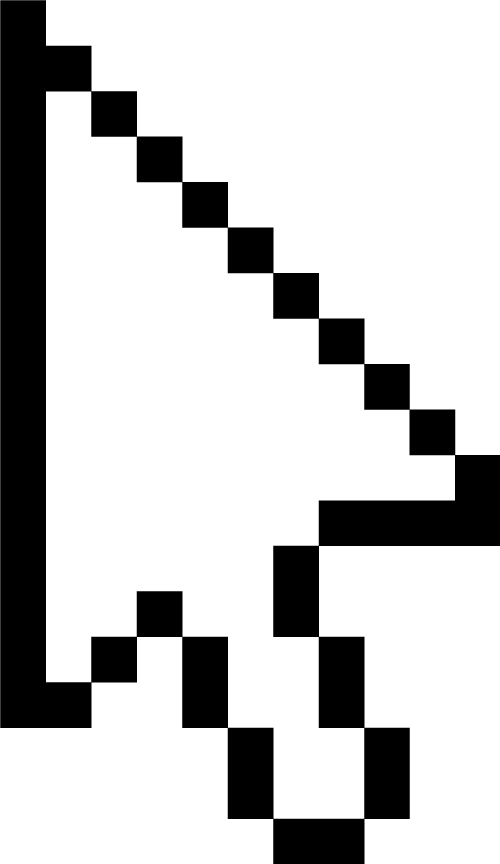
听说,点完下面4个按钮
就不会碰到bug了!
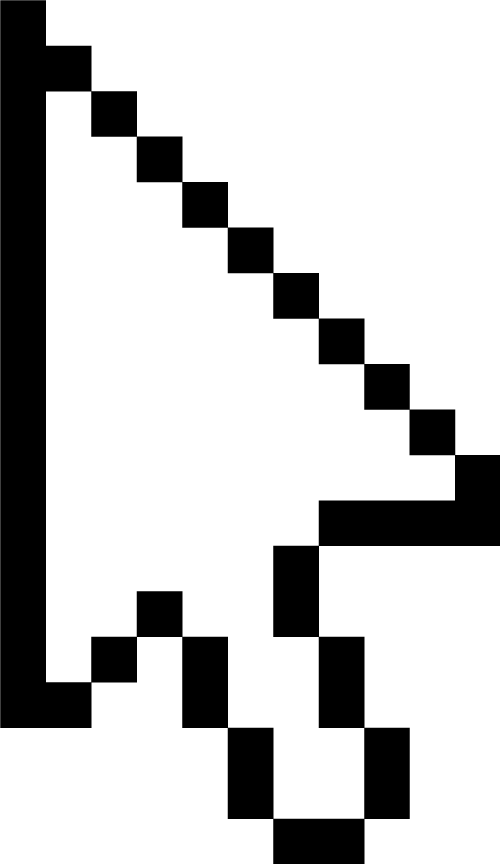





















 8488
8488











 被折叠的 条评论
为什么被折叠?
被折叠的 条评论
为什么被折叠?








