🚀 本文内容:
- 使用 Helm 快速部署一个 MySQL 单机版。
- 使用
helm install命令安装 MySQL Chart。
⭐ 思维导图
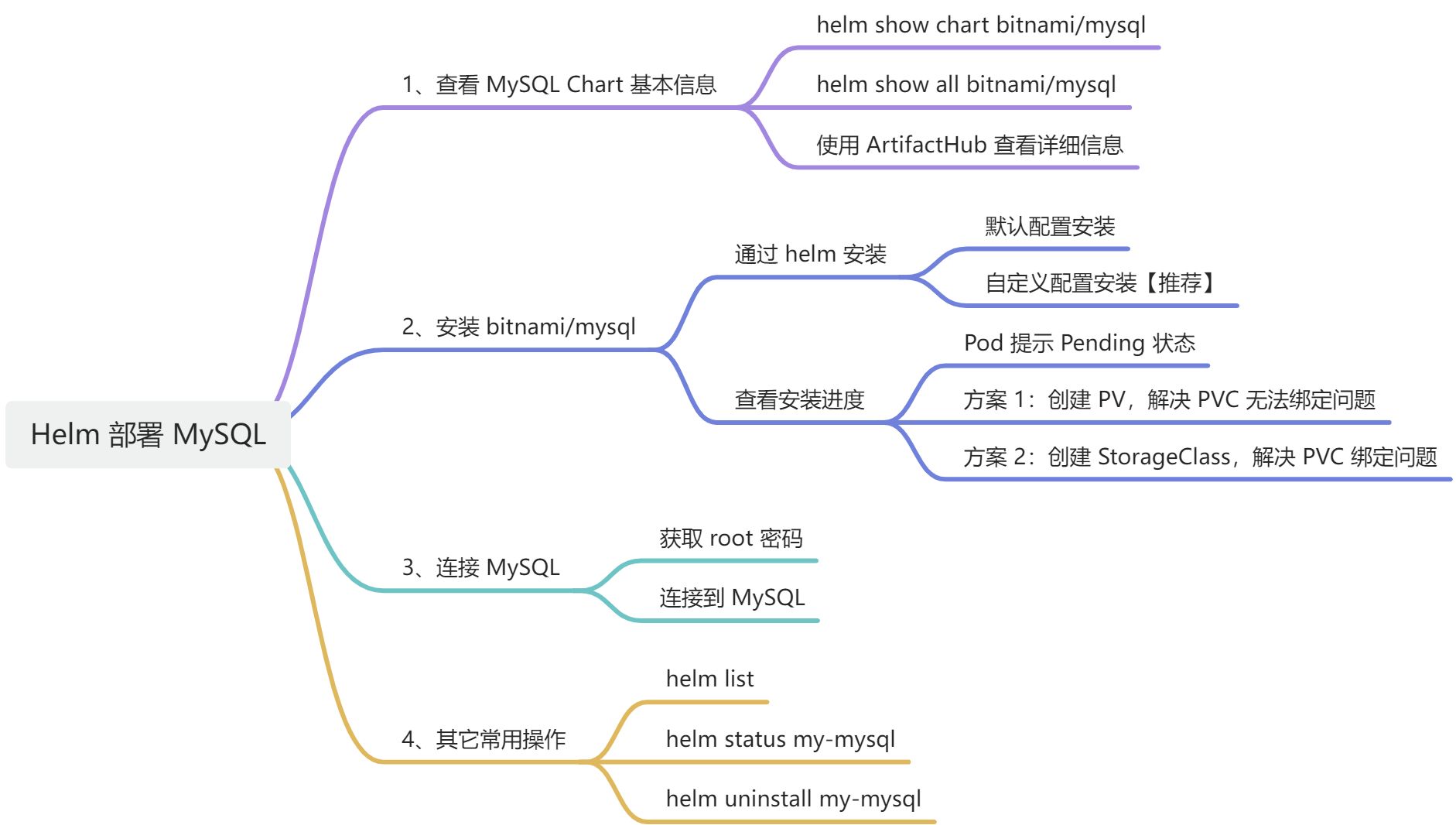
第 1 步:查看 MySQL Chart 基本信息
👉 方法 1:使用 helm show chart bitnami/mysql 查看基本信息
# 查看 bitnami/mysql 基本信息(MySQL版本 8.0.37-debian-12-r2、Chart版本 10.2.4 、Docker镜像等)
helm show chart bitnami/mysql
# annotations:
# category: Database
# images: |
# - name: mysql
# image: docker.io/bitnami/mysql:8.0.37-debian-12-r2
# - name: mysqld-exporter
# image: docker.io/bitnami/mysqld-exporter:0.15.1-debian-12-r16
# - name: os-shell
# image: docker.io/bitnami/os-shell:12-debian-12-r21
# licenses: Apache-2.0
# apiVersion: v2
# appVersion: 8.0.37
# dependencies:
# - name: common
# repository: oci://registry-1.docker.io/bitnamicharts
# tags:
# - bitnami-common
# version: 2.x.x
# description: MySQL is a fast, reliable, scalable, and easy to use open source relational
# database system. Designed to handle mission-critical, heavy-load production applications.
# home: https://bitnami.com
# icon: https://bitnami.com/assets/stacks/mysql/img/mysql-stack-220x234.png
# keywords:
# - mysql
# - database
# - sql
# - cluster
# - high availability
# maintainers:
# - name: Broadcom, Inc. All Rights Reserved.
# url: https://github.com/bitnami/charts
# name: mysql
# sources:
# - https://github.com/bitnami/charts/tree/main/bitnami/mysql
# version: 10.2.4
👉 方法 2:使用 helm show all bitnami/mysql查看详细信息:
# 查看 bitnami/mysql 详细信息(太多内容了,就不列出了)
helm show all bitnami/mysql
👉 方法 3:使用 ArtifactHub 查看详细信息
https://artifacthub.io/packages/helm/bitnami/mysql
- chart 说明:创建 MySQL 主从复制集群
- 前提条件:k8s1.19+、helm 3.2.0+、提供 PV 存储
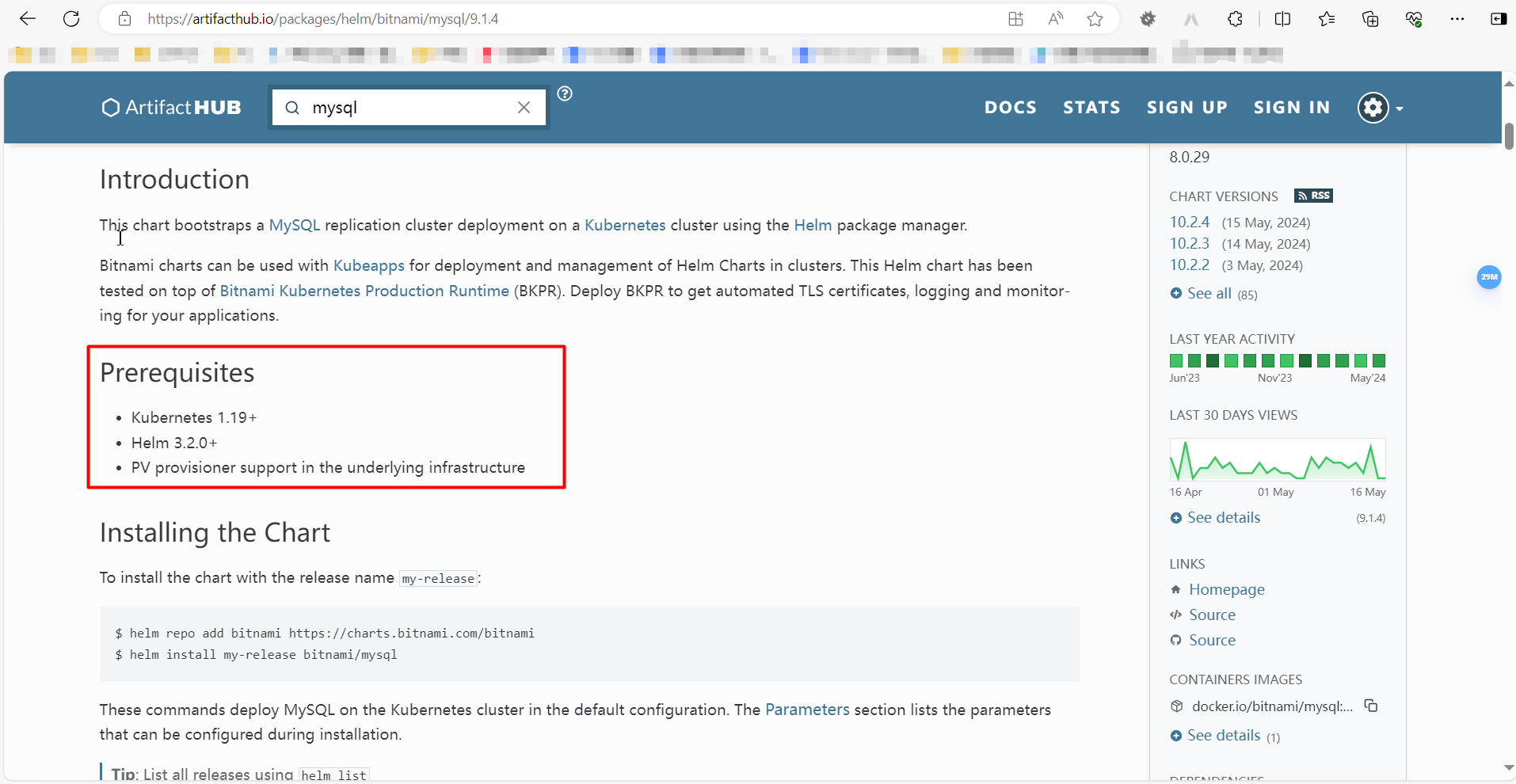
第 2 步:安装 bitnami/mysql
当前环境:helm 3.3.4、K8s 1.18。
待部署的 chart 版本:9.10.1(要求 helm 3.2.0+、K8s 1.19+)最合适。【尽管 K8s 版本还差一点😂】
通过 helm 安装
默认配置安装
😊 最简单的安装方式,快速入门,直接使用 chart 内的默认配置来安装。
# 默认安装方式:安装 MySQL,名称为 my-mysql,仅仅指定了 Chart 版本
helm install my-mysql bitnami/mysql --version 9.10.1
自定义配置安装【推荐】
🚀 很多时候,默认配置可能不满足需求,可自定义配置来安装。
🤣 默认配置在哪里?使用 helm show values xxx即可查看默认配置
helm show values bitnami/mysql
values.yaml 配置文件如下:
# Copyright Broadcom, Inc. All Rights Reserved.
# SPDX-License-Identifier: APACHE-2.0
## @section Global parameters
## Global Docker image parameters
## Please, note that this will override the image parameters, including dependencies, configured to use the global value
## Current available global Docker image parameters: imageRegistry, imagePullSecrets and storageClass
##
## @param global.imageRegistry Global Docker image registry
## @param global.imagePullSecrets Global Docker registry secret names as an array
## @param global.storageClass Global StorageClass for Persistent Volume(s)
##
global:
imageRegistry: ""
## E.g.
## imagePullSecrets:
## - myRegistryKeySecretName
##
imagePullSecrets: []
storageClass: ""
## Compatibility adaptations for Kubernetes platforms
##
compatibility:
## Compatibility adaptations for Openshift
##
openshift:
## @param global.compatibility.openshift.adaptSecurityContext Adapt the securityContext sections of the deployment to make them compatible with Openshift restricted-v2 SCC: remove runAsUser, runAsGroup and fsGroup and let the platform use their allowed default IDs. Possible values: auto (apply if the detected running cluster is Openshift), force (perform the adaptation always), disabled (do not perform adaptation)
##
adaptSecurityContext: auto
## @section Common parameters
##
## @param kubeVersion Force target Kubernetes version (using Helm capabilities if not set)
##
kubeVersion: ""
## @param nameOverride String to partially override common.names.fullname template (will maintain the release name)
##
nameOverride: ""
## @param fullnameOverride String to fully override common.names.fullname template
##
fullnameOverride: ""
## @param namespaceOverride String to fully override common.names.namespace
##
namespaceOverride: ""
## @param clusterDomain Cluster domain
##
clusterDomain: cluster.local
## @param commonAnnotations Common annotations to add to all MySQL resources (sub-charts are not considered). Evaluated as a template
##
commonAnnotations: {}
## @param commonLabels Common labels to add to all MySQL resources (sub-charts are not considered). Evaluated as a template
##
commonLabels: {}
## @param extraDeploy Array with extra yaml to deploy with the chart. Evaluated as a template
##
extraDeploy: []
## @param serviceBindings.enabled Create secret for service binding (Experimental)
## Ref: https://servicebinding.io/service-provider/
##
serviceBindings:
enabled: false
## Enable diagnostic mode in the deployment
##
diagnosticMode:
## @param diagnosticMode.enabled Enable diagnostic mode (all probes will be disabled and the command will be overridden)
##
enabled: false
## @param diagnosticMode.command Command to override all containers in the deployment
##
command:
- sleep
## @param diagnosticMode.args Args to override all containers in the deployment
##
args:
- infinity
## @section MySQL common parameters
##
## Bitnami MySQL image
## ref: https://hub.docker.com/r/bitnami/mysql/tags/
## @param image.registry [default: REGISTRY_NAME] MySQL image registry
## @param image.repository [default: REPOSITORY_NAME/mysql] MySQL image repository
## @skip image.tag MySQL image tag (immutable tags are recommended)
## @param image.digest MySQL image digest in the way sha256:aa.... Please note this parameter, if set, will override the tag
## @param image.pullPolicy MySQL image pull policy
## @param image.pullSecrets Specify docker-registry secret names as an array
## @param image.debug Specify if debug logs should be enabled
##
image:
registry: docker.io
repository: bitnami/mysql
tag: 8.0.37-debian-12-r2
digest: ""
## Specify a imagePullPolicy
## Defaults to 'Always' if image tag is 'latest', else set to 'IfNotPresent'
## ref: https://kubernetes.io/docs/concepts/containers/images/#pre-pulled-images
##
pullPolicy: IfNotPresent
## Optionally specify an array of imagePullSecrets (secrets must be manually created in the namespace)
## ref: https://kubernetes.io/docs/tasks/configure-pod-container/pull-image-private-registry/
## Example:
## pullSecrets:
## - myRegistryKeySecretName
##
pullSecrets: []
## Set to true if you would like to see extra information on logs
## It turns BASH and/or NAMI debugging in the image
##
debug: false
## @param architecture MySQL architecture (`standalone` or `replication`)
##
architecture: standalone
## MySQL Authentication parameters
##
auth:
## @param auth.rootPassword Password for the `root` user. Ignored if existing secret is provided
## ref: https://github.com/bitnami/containers/tree/main/bitnami/mysql#setting-the-root-password-on-first-run
##
rootPassword: ""
## @param auth.createDatabase Whether to create the .Values.auth.database or not
## ref: https://github.com/bitnami/containers/tree/main/bitnami/mysql#creating-a-database-on-first-run
##
createDatabase: true
## @param auth.database Name for a custom database to create
## ref: https://github.com/bitnami/containers/tree/main/bitnami/mysql#creating-a-database-on-first-run
##
database: "my_database"
## @param auth.username Name for a custom user to create
## ref: https://github.com/bitnami/containers/tree/main/bitnami/mysql#creating-a-database-user-on-first-run
##
username: ""
## @param auth.password Password for the new user. Ignored if existing secret is provided
##
password: ""
## @param auth.replicationUser MySQL replication user
## ref: https://github.com/bitnami/containers/tree/main/bitnami/mysql#setting-up-a-replication-cluster
##
replicationUser: replicator
## @param auth.replicationPassword MySQL replication user password. Ignored if existing secret is provided
##
replicationPassword: ""
## @param auth.existingSecret Use existing secret for password details. The secret has to contain the keys `mysql-root-password`, `mysql-replication-password` and `mysql-password`
## NOTE: When it's set the auth.rootPassword, auth.password, auth.replicationPassword are ignored.
##
existingSecret: ""
## @param auth.usePasswordFiles Mount credentials as files instead of using an environment variable
##
usePasswordFiles: false
## @param auth.customPasswordFiles Use custom password files when `auth.usePasswordFiles` is set to `true`. Define path for keys `root` and `user`, also define `replicator` if `architecture` is set to `replication`
## Example:
## customPasswordFiles:
## root: /vault/secrets/mysql-root
## user: /vault/secrets/mysql-user
## replicator: /vault/secrets/mysql-replicator
##
customPasswordFiles: {}
## @param auth.defaultAuthenticationPlugin Sets the default authentication plugin, by default it will use `mysql_native_password`
## NOTE: `mysql_native_password` will be deprecated in future mysql version and it is used here for compatibility with previous version. If you want to use the new default authentication method set it to `caching_sha2_password`.
##
defaultAuthenticationPlugin: ""
## @param initdbScripts Dictionary of initdb scripts
## Specify dictionary of scripts to be run at first boot
## Example:
## initdbScripts:
## my_init_script.sh: |
## #!/bin/bash
## echo "Do something."
##
initdbScripts: {}
## @param initdbScriptsConfigMap ConfigMap with the initdb scripts (Note: Overrides `initdbScripts`)
##
initdbScriptsConfigMap: ""
## @param startdbScripts Dictionary of startdb scripts
## Specify dictionary of scripts to be run every time the container is started
## Example:
## startdbScripts:
## my_start_script.sh: |
## #!/bin/bash
## echo "Do something."
##
startdbScripts: {}
## @param startdbScriptsConfigMap ConfigMap with the startdb scripts (Note: Overrides `startdbScripts`)
##
startdbScriptsConfigMap: ""
## @section MySQL Primary parameters
##
primary:
## @param primary.name Name of the primary database (eg primary, master, leader, ...)
##
name: primary
## @param primary.command Override default container command on MySQL Primary container(s) (useful when using custom images)
##
command: []
## @param primary.args Override default container args on MySQL Primary container(s) (useful when using custom images)
##
args: []
## @param primary.lifecycleHooks for the MySQL Primary container(s) to automate configuration before or after startup
##
lifecycleHooks: {}
## @param primary.automountServiceAccountToken Mount Service Account token in pod
##
automountServiceAccountToken: false
## @param primary.hostAliases Deployment pod host aliases
## https://kubernetes.io/docs/concepts/services-networking/add-entries-to-pod-etc-hosts-with-host-aliases/
##
hostAliases: []
## @param primary.enableMySQLX Enable mysqlx port
## ref: https://dev.mysql.com/doc/dev/mysql-server/latest/mysqlx_protocol_xplugin.html
##
enableMySQLX: false
## @param primary.configuration [string] Configure MySQL Primary with a custom my.cnf file
## ref: https://mysql.com/kb/en/mysql/configuring-mysql-with-mycnf/#example-of-configuration-file
##
configuration: |-
[mysqld]
default_authentication_plugin={{- .Values.auth.defaultAuthenticationPlugin | default "mysql_native_password" }}
skip-name-resolve
explicit_defaults_for_timestamp
basedir=/opt/bitnami/mysql
plugin_dir=/opt/bitnami/mysql/lib/plugin
port={{ .Values.primary.containerPorts.mysql }}
mysqlx={{ ternary 1 0 .Values.primary.enableMySQLX }}
mysqlx_port={{ .Values.primary.containerPorts.mysqlx }}
socket=/opt/bitnami/mysql/tmp/mysql.sock
datadir=/bitnami/mysql/data
tmpdir=/opt/bitnami/mysql/tmp
max_allowed_packet=16M
bind-address=*
pid-file=/opt/bitnami/mysql/tmp/mysqld.pid
log-error=/opt/bitnami/mysql/logs/mysqld.log
character-set-server=UTF8
slow_query_log=0
long_query_time=10.0
[client]
port={{ .Values.primary.containerPorts.mysql }}
socket=/opt/bitnami/mysql/tmp/mysql.sock
default-character-set=UTF8
plugin_dir=/opt/bitnami/mysql/lib/plugin
[manager]
port={{ .Values.primary.containerPorts.mysql }}
socket=/opt/bitnami/mysql/tmp/mysql.sock
pid-file=/opt/bitnami/mysql/tmp/mysqld.pid
## @param primary.existingConfigmap Name of existing ConfigMap with MySQL Primary configuration.
## NOTE: When it's set the 'configuration' parameter is ignored
##
existingConfigmap: ""
## @param primary.containerPorts.mysql Container port for mysql
## @param primary.containerPorts.mysqlx Container port for mysqlx
##
containerPorts:
mysql: 3306
mysqlx: 33060
## @param primary.updateStrategy.type Update strategy type for the MySQL primary statefulset
## ref: https://kubernetes.io/docs/concepts/workloads/controllers/statefulset/#update-strategies
##
updateStrategy:
type: RollingUpdate
## @param primary.podAnnotations Additional pod annotations for MySQL primary pods
## ref: https://kubernetes.io/docs/concepts/overview/working-with-objects/annotations/
##
podAnnotations: {}
## @param primary.podAffinityPreset MySQL primary pod affinity preset. Ignored if `primary.affinity` is set. Allowed values: `soft` or `hard`
## ref: https://kubernetes.io/docs/concepts/scheduling-eviction/assign-pod-node/#inter-pod-affinity-and-anti-affinity
##
podAffinityPreset: ""
## @param primary.podAntiAffinityPreset MySQL primary pod anti-affinity preset. Ignored if `primary.affinity` is set. Allowed values: `soft` or `hard`
## ref: https://kubernetes.io/docs/concepts/scheduling-eviction/assign-pod-node/#inter-pod-affinity-and-anti-affinity
##
podAntiAffinityPreset: soft
## MySQL Primary node affinity preset
## ref: https://kubernetes.io/docs/concepts/scheduling-eviction/assign-pod-node/#node-affinity
##
nodeAffinityPreset:
## @param primary.nodeAffinityPreset.type MySQL primary node affinity preset type. Ignored if `primary.affinity` is set. Allowed values: `soft` or `hard`
##
type: ""
## @param primary.nodeAffinityPreset.key MySQL primary node label key to match Ignored if `primary.affinity` is set.
## E.g.
## key: "kubernetes.io/e2e-az-name"
##
key: ""
## @param primary.nodeAffinityPreset.values MySQL primary node label values to match. Ignored if `primary.affinity` is set.
## E.g.
## values:
## - e2e-az1
## - e2e-az2
##
values: []
## @param primary.affinity Affinity for MySQL primary pods assignment
## ref: https://kubernetes.io/docs/concepts/configuration/assign-pod-node/#affinity-and-anti-affinity
## Note: podAffinityPreset, podAntiAffinityPreset, and nodeAffinityPreset will be ignored when it's set
##
affinity: {}
## @param primary.nodeSelector Node labels for MySQL primary pods assignment
## ref: https://kubernetes.io/docs/concepts/scheduling-eviction/assign-pod-node/
##
nodeSelector: {}
## @param primary.tolerations Tolerations for MySQL primary pods assignment
## ref: https://kubernetes.io/docs/concepts/configuration/taint-and-toleration/
##
tolerations: []
## @param primary.priorityClassName MySQL primary pods' priorityClassName
##
priorityClassName: ""
## @param primary.runtimeClassName MySQL primary pods' runtimeClassName
##
runtimeClassName: ""
## @param primary.schedulerName Name of the k8s scheduler (other than default)
## ref: https://kubernetes.io/docs/tasks/administer-cluster/configure-multiple-schedulers/
##
schedulerName: ""
## @param primary.terminationGracePeriodSeconds In seconds, time the given to the MySQL primary pod needs to terminate gracefully
## ref: https://kubernetes.io/docs/concepts/workloads/pods/pod/#termination-of-pods
##
terminationGracePeriodSeconds: ""
## @param primary.topologySpreadConstraints Topology Spread Constraints for pod assignment
## https://kubernetes.io/docs/concepts/workloads/pods/pod-topology-spread-constraints/
## The value is evaluated as a template
##
topologySpreadConstraints: []
## @param primary.podManagementPolicy podManagementPolicy to manage scaling operation of MySQL primary pods
## ref: https://kubernetes.io/docs/concepts/workloads/controllers/statefulset/#pod-management-policies
##
podManagementPolicy: ""
## MySQL primary Pod security context
## ref: https://kubernetes.io/docs/tasks/configure-pod-container/security-context/#set-the-security-context-for-a-pod
## @param primary.podSecurityContext.enabled Enable security context for MySQL primary pods
## @param primary.podSecurityContext.fsGroupChangePolicy Set filesystem group change policy
## @param primary.podSecurityContext.sysctls Set kernel settings using the sysctl interface
## @param primary.podSecurityContext.supplementalGroups Set filesystem extra groups
## @param primary.podSecurityContext.fsGroup Group ID for the mounted volumes' filesystem
##
podSecurityContext:
enabled: true
fsGroupChangePolicy: Always
sysctls: []
supplementalGroups: []
fsGroup: 1001
## MySQL primary container security context
## ref: https://kubernetes.io/docs/tasks/configure-pod-container/security-context/#set-the-security-context-for-a-container
## @param primary.containerSecurityContext.enabled MySQL primary container securityContext
## @param primary.containerSecurityContext.seLinuxOptions [object,nullable] Set SELinux options in container
## @param primary.containerSecurityContext.runAsUser User ID for the MySQL primary container
## @param primary.containerSecurityContext.runAsGroup Group ID for the MySQL primary container
## @param primary.containerSecurityContext.runAsNonRoot Set MySQL primary container's Security Context runAsNonRoot
## @param primary.containerSecurityContext.allowPrivilegeEscalation Set container's privilege escalation
## @param primary.containerSecurityContext.capabilities.drop Set container's Security Context runAsNonRoot
## @param primary.containerSecurityContext.seccompProfile.type Set Client container's Security Context seccomp profile
## @param primary.containerSecurityContext.readOnlyRootFilesystem Set container's Security Context read-only root filesystem
##
containerSecurityContext:
enabled: true
seLinuxOptions: {}
runAsUser: 1001
runAsGroup: 1001
runAsNonRoot: true
allowPrivilegeEscalation: false
capabilities:
drop: ["ALL"]
seccompProfile:
type: "RuntimeDefault"
readOnlyRootFilesystem: true
## MySQL primary container's resource requests and limits
## ref: https://kubernetes.io/docs/concepts/configuration/manage-compute-resources-container/
## We usually recommend not to specify default resources and to leave this as a conscious
## choice for the user. This also increases chances charts run on environments with little
## resources, such as Minikube. If you do want to specify resources, uncomment the following
## lines, adjust them as necessary, and remove the curly braces after 'resources:'.
## @param primary.resourcesPreset Set container resources according to one common preset (allowed values: none, nano, micro, small, medium, large, xlarge, 2xlarge). This is ignored if primary.resources is set (primary.resources is recommended for production).
## More information: https://github.com/bitnami/charts/blob/main/bitnami/common/templates/_resources.tpl#L15
##
resourcesPreset: "small"
## @param primary.resources Set container requests and limits for different resources like CPU or memory (essential for production workloads)
## Example:
## resources:
## requests:
## cpu: 2
## memory: 512Mi
## limits:
## cpu: 3
## memory: 1024Mi
##
resources: {}
## Configure extra options for liveness probe
## ref: https://kubernetes.io/docs/tasks/configure-pod-container/configure-liveness-readiness-probes/#configure-probes
## @param primary.livenessProbe.enabled Enable livenessProbe
## @param primary.livenessProbe.initialDelaySeconds Initial delay seconds for livenessProbe
## @param primary.livenessProbe.periodSeconds Period seconds for livenessProbe
## @param primary.livenessProbe.timeoutSeconds Timeout seconds for livenessProbe
## @param primary.livenessProbe.failureThreshold Failure threshold for livenessProbe
## @param primary.livenessProbe.successThreshold Success threshold for livenessProbe
##
livenessProbe:
enabled: true
initialDelaySeconds: 5
periodSeconds: 10
timeoutSeconds: 1
failureThreshold: 3
successThreshold: 1
## Configure extra options for readiness probe
## ref: https://kubernetes.io/docs/tasks/configure-pod-container/configure-liveness-readiness-probes/#configure-probes
## @param primary.readinessProbe.enabled Enable readinessProbe
## @param primary.readinessProbe.initialDelaySeconds Initial delay seconds for readinessProbe
## @param primary.readinessProbe.periodSeconds Period seconds for readinessProbe
## @param primary.readinessProbe.timeoutSeconds Timeout seconds for readinessProbe
## @param primary.readinessProbe.failureThreshold Failure threshold for readinessProbe
## @param primary.readinessProbe.successThreshold Success threshold for readinessProbe
##
readinessProbe:
enabled: true
initialDelaySeconds: 5
periodSeconds: 10
timeoutSeconds: 1
failureThreshold: 3
successThreshold: 1
## Configure extra options for startupProbe probe
## ref: https://kubernetes.io/docs/tasks/configure-pod-container/configure-liveness-readiness-probes/#configure-probes
## @param primary.startupProbe.enabled Enable startupProbe
## @param primary.startupProbe.initialDelaySeconds Initial delay seconds for startupProbe
## @param primary.startupProbe.periodSeconds Period seconds for startupProbe
## @param primary.startupProbe.timeoutSeconds Timeout seconds for startupProbe
## @param primary.startupProbe.failureThreshold Failure threshold for startupProbe
## @param primary.startupProbe.successThreshold Success threshold for startupProbe
##
startupProbe:
enabled: true
initialDelaySeconds: 15
periodSeconds: 10
timeoutSeconds: 1
failureThreshold: 10
successThreshold: 1
## @param primary.customLivenessProbe Override default liveness probe for MySQL primary containers
##
customLivenessProbe: {}
## @param primary.customReadinessProbe Override default readiness probe for MySQL primary containers
##
customReadinessProbe: {}
## @param primary.customStartupProbe Override default startup probe for MySQL primary containers
##
customStartupProbe: {}
## @param primary.extraFlags MySQL primary additional command line flags
## Can be used to specify command line flags, for example:
## E.g.
## extraFlags: "--max-connect-errors=1000 --max_connections=155"
##
extraFlags: ""
## @param primary.extraEnvVars Extra environment variables to be set on MySQL primary containers
## E.g.
## extraEnvVars:
## - name: TZ
## value: "Europe/Paris"
##
extraEnvVars: []
## @param primary.extraEnvVarsCM Name of existing ConfigMap containing extra env vars for MySQL primary containers
##
extraEnvVarsCM: ""
## @param primary.extraEnvVarsSecret Name of existing Secret containing extra env vars for MySQL primary containers
##
extraEnvVarsSecret: ""
## @param primary.extraPodSpec Optionally specify extra PodSpec for the MySQL Primary pod(s)
##
extraPodSpec: {}
## @param primary.extraPorts Extra ports to expose
##
extraPorts: []
## Enable persistence using Persistent Volume Claims
## ref: https://kubernetes.io/docs/concepts/storage/persistent-volumes/
##
persistence:
## @param primary.persistence.enabled Enable persistence on MySQL primary replicas using a `PersistentVolumeClaim`. If false, use emptyDir
##
enabled: true
## @param primary.persistence.existingClaim Name of an existing `PersistentVolumeClaim` for MySQL primary replicas
## NOTE: When it's set the rest of persistence parameters are ignored
##
existingClaim: ""
## @param primary.persistence.subPath The name of a volume's sub path to mount for persistence
##
subPath: ""
## @param primary.persistence.storageClass MySQL primary persistent volume storage Class
## If defined, storageClassName: <storageClass>
## If set to "-", storageClassName: "", which disables dynamic provisioning
## If undefined (the default) or set to null, no storageClassName spec is
## set, choosing the default provisioner. (gp2 on AWS, standard on
## GKE, AWS & OpenStack)
##
storageClass: ""
## @param primary.persistence.annotations MySQL primary persistent volume claim annotations
##
annotations: {}
## @param primary.persistence.accessModes MySQL primary persistent volume access Modes
##
accessModes:
- ReadWriteOnce
## @param primary.persistence.size MySQL primary persistent volume size
##
size: 8Gi
## @param primary.persistence.selector Selector to match an existing Persistent Volume
## selector:
## matchLabels:
## app: my-app
##
selector: {}
## Primary Persistent Volume Claim Retention Policy
## ref: https://kubernetes.io/docs/concepts/workloads/controllers/statefulset/#persistentvolumeclaim-retention
##
persistentVolumeClaimRetentionPolicy:
## @param primary.persistentVolumeClaimRetentionPolicy.enabled Enable Persistent volume retention policy for Primary StatefulSet
##
enabled: false
## @param primary.persistentVolumeClaimRetentionPolicy.whenScaled Volume retention behavior when the replica count of the StatefulSet is reduced
##
whenScaled: Retain
## @param primary.persistentVolumeClaimRetentionPolicy.whenDeleted Volume retention behavior that applies when the StatefulSet is deleted
##
whenDeleted: Retain
## @param primary.extraVolumes Optionally specify extra list of additional volumes to the MySQL Primary pod(s)
##
extraVolumes: []
## @param primary.extraVolumeMounts Optionally specify extra list of additional volumeMounts for the MySQL Primary container(s)
##
extraVolumeMounts: []
## @param primary.initContainers Add additional init containers for the MySQL Primary pod(s)
##
initContainers: []
## @param primary.sidecars Add additional sidecar containers for the MySQL Primary pod(s)
##
sidecars: []
## MySQL Primary Service parameters
##
service:
## @param primary.service.type MySQL Primary K8s service type
##
type: ClusterIP
## @param primary.service.ports.mysql MySQL Primary K8s service port
## @param primary.service.ports.mysqlx MySQL Primary K8s service mysqlx port
##
ports:
mysql: 3306
mysqlx: 33060
## @param primary.service.nodePorts.mysql MySQL Primary K8s service node port
## @param primary.service.nodePorts.mysqlx MySQL Primary K8s service node port mysqlx
## ref: https://kubernetes.io/docs/concepts/services-networking/service/#type-nodeport
##
nodePorts:
mysql: ""
mysqlx: ""
## @param primary.service.clusterIP MySQL Primary K8s service clusterIP IP
## e.g:
## clusterIP: None
##
clusterIP: ""
## @param primary.service.loadBalancerIP MySQL Primary loadBalancerIP if service type is `LoadBalancer`
## Set the LoadBalancer service type to internal only
## ref: https://kubernetes.io/docs/concepts/services-networking/service/#internal-load-balancer
##
loadBalancerIP: ""
## @param primary.service.externalTrafficPolicy Enable client source IP preservation
## ref https://kubernetes.io/docs/tasks/access-application-cluster/create-external-load-balancer/#preserving-the-client-source-ip
##
externalTrafficPolicy: Cluster
## @param primary.service.loadBalancerSourceRanges Addresses that are allowed when MySQL Primary service is LoadBalancer
## https://kubernetes.io/docs/tasks/access-application-cluster/configure-cloud-provider-firewall/#restrict-access-for-loadbalancer-service
## E.g.
## loadBalancerSourceRanges:
## - 10.10.10.0/24
##
loadBalancerSourceRanges: []
## @param primary.service.extraPorts Extra ports to expose (normally used with the `sidecar` value)
##
extraPorts: []
## @param primary.service.annotations Additional custom annotations for MySQL primary service
##
annotations: {}
## @param primary.service.sessionAffinity Session Affinity for Kubernetes service, can be "None" or "ClientIP"
## If "ClientIP", consecutive client requests will be directed to the same Pod
## ref: https://kubernetes.io/docs/concepts/services-networking/service/#virtual-ips-and-service-proxies
##
sessionAffinity: None
## @param primary.service.sessionAffinityConfig Additional settings for the sessionAffinity
## sessionAffinityConfig:
## clientIP:
## timeoutSeconds: 300
##
sessionAffinityConfig: {}
## Headless service properties
##
headless:
## @param primary.service.headless.annotations Additional custom annotations for headless MySQL primary service.
##
annotations: {}
## MySQL primary Pod Disruption Budget configuration
## ref: https://kubernetes.io/docs/tasks/run-application/configure-pdb/
##
pdb:
## @param primary.pdb.create Enable/disable a Pod Disruption Budget creation for MySQL primary pods
##
create: false
## @param primary.pdb.minAvailable Minimum number/percentage of MySQL primary pods that should remain scheduled
##
minAvailable: 1
## @param primary.pdb.maxUnavailable Maximum number/percentage of MySQL primary pods that may be made unavailable
##
maxUnavailable: ""
## @param primary.podLabels MySQL Primary pod label. If labels are same as commonLabels , this will take precedence
##
podLabels: {}
## @section MySQL Secondary parameters
##
secondary:
## @param secondary.name Name of the secondary database (eg secondary, slave, ...)
##
name: secondary
## @param secondary.replicaCount Number of MySQL secondary replicas
##
replicaCount: 1
## @param secondary.automountServiceAccountToken Mount Service Account token in pod
##
automountServiceAccountToken: false
## @param secondary.hostAliases Deployment pod host aliases
## https://kubernetes.io/docs/concepts/services-networking/add-entries-to-pod-etc-hosts-with-host-aliases/
##
hostAliases: []
## @param secondary.command Override default container command on MySQL Secondary container(s) (useful when using custom images)
##
command: []
## @param secondary.args Override default container args on MySQL Secondary container(s) (useful when using custom images)
##
args: []
## @param secondary.lifecycleHooks for the MySQL Secondary container(s) to automate configuration before or after startup
##
lifecycleHooks: {}
## @param secondary.enableMySQLX Enable mysqlx port
## ref: https://dev.mysql.com/doc/dev/mysql-server/latest/mysqlx_protocol_xplugin.html
##
enableMySQLX: false
## @param secondary.configuration [string] Configure MySQL Secondary with a custom my.cnf file
## ref: https://mysql.com/kb/en/mysql/configuring-mysql-with-mycnf/#example-of-configuration-file
##
configuration: |-
[mysqld]
default_authentication_plugin=mysql_native_password
skip-name-resolve
explicit_defaults_for_timestamp
basedir=/opt/bitnami/mysql
plugin_dir=/opt/bitnami/mysql/lib/plugin
port={{ .Values.secondary.containerPorts.mysql }}
mysqlx={{ ternary 1 0 .Values.secondary.enableMySQLX }}
mysqlx_port={{ .Values.secondary.containerPorts.mysqlx }}
socket=/opt/bitnami/mysql/tmp/mysql.sock
datadir=/bitnami/mysql/data
tmpdir=/opt/bitnami/mysql/tmp
max_allowed_packet=16M
bind-address=*
pid-file=/opt/bitnami/mysql/tmp/mysqld.pid
log-error=/opt/bitnami/mysql/logs/mysqld.log
character-set-server=UTF8
slow_query_log=0
long_query_time=10.0
[client]
port={{ .Values.secondary.containerPorts.mysql }}
socket=/opt/bitnami/mysql/tmp/mysql.sock
default-character-set=UTF8
plugin_dir=/opt/bitnami/mysql/lib/plugin
[manager]
port={{ .Values.secondary.containerPorts.mysql }}
socket=/opt/bitnami/mysql/tmp/mysql.sock
pid-file=/opt/bitnami/mysql/tmp/mysqld.pid
## @param secondary.existingConfigmap Name of existing ConfigMap with MySQL Secondary configuration.
## NOTE: When it's set the 'configuration' parameter is ignored
##
existingConfigmap: ""
## @param secondary.containerPorts.mysql Container port for mysql
## @param secondary.containerPorts.mysqlx Container port for mysqlx
##
containerPorts:
mysql: 3306
mysqlx: 33060
## @param secondary.updateStrategy.type Update strategy type for the MySQL secondary statefulset
## ref: https://kubernetes.io/docs/concepts/workloads/controllers/statefulset/#update-strategies
##
updateStrategy:
type: RollingUpdate
## @param secondary.podAnnotations Additional pod annotations for MySQL secondary pods
## ref: https://kubernetes.io/docs/concepts/overview/working-with-objects/annotations/
##
podAnnotations: {}
## @param secondary.podAffinityPreset MySQL secondary pod affinity preset. Ignored if `secondary.affinity` is set. Allowed values: `soft` or `hard`
## ref: https://kubernetes.io/docs/concepts/scheduling-eviction/assign-pod-node/#inter-pod-affinity-and-anti-affinity
##
podAffinityPreset: ""
## @param secondary.podAntiAffinityPreset MySQL secondary pod anti-affinity preset. Ignored if `secondary.affinity` is set. Allowed values: `soft` or `hard`
## ref: https://kubernetes.io/docs/concepts/scheduling-eviction/assign-pod-node/#inter-pod-affinity-and-anti-affinity
## Allowed values: soft, hard
##
podAntiAffinityPreset: soft
## MySQL Secondary node affinity preset
## ref: https://kubernetes.io/docs/concepts/scheduling-eviction/assign-pod-node/#node-affinity
##
nodeAffinityPreset:
## @param secondary.nodeAffinityPreset.type MySQL secondary node affinity preset type. Ignored if `secondary.affinity` is set. Allowed values: `soft` or `hard`
##
type: ""
## @param secondary.nodeAffinityPreset.key MySQL secondary node label key to match Ignored if `secondary.affinity` is set.
## E.g.
## key: "kubernetes.io/e2e-az-name"
##
key: ""
## @param secondary.nodeAffinityPreset.values MySQL secondary node label values to match. Ignored if `secondary.affinity` is set.
## E.g.
## values:
## - e2e-az1
## - e2e-az2
##
values: []
## @param secondary.affinity Affinity for MySQL secondary pods assignment
## ref: https://kubernetes.io/docs/concepts/configuration/assign-pod-node/#affinity-and-anti-affinity
## Note: podAffinityPreset, podAntiAffinityPreset, and nodeAffinityPreset will be ignored when it's set
##
affinity: {}
## @param secondary.nodeSelector Node labels for MySQL secondary pods assignment
## ref: https://kubernetes.io/docs/concepts/scheduling-eviction/assign-pod-node/
##
nodeSelector: {}
## @param secondary.tolerations Tolerations for MySQL secondary pods assignment
## ref: https://kubernetes.io/docs/concepts/configuration/taint-and-toleration/
##
tolerations: []
## @param secondary.priorityClassName MySQL secondary pods' priorityClassName
##
priorityClassName: ""
## @param secondary.runtimeClassName MySQL secondary pods' runtimeClassName
##
runtimeClassName: ""
## @param secondary.schedulerName Name of the k8s scheduler (other than default)
## ref: https://kubernetes.io/docs/tasks/administer-cluster/configure-multiple-schedulers/
##
schedulerName: ""
## @param secondary.terminationGracePeriodSeconds In seconds, time the given to the MySQL secondary pod needs to terminate gracefully
## ref: https://kubernetes.io/docs/concepts/workloads/pods/pod/#termination-of-pods
##
terminationGracePeriodSeconds: ""
## @param secondary.topologySpreadConstraints Topology Spread Constraints for pod assignment
## https://kubernetes.io/docs/concepts/workloads/pods/pod-topology-spread-constraints/
## The value is evaluated as a template
##
topologySpreadConstraints: []
## @param secondary.podManagementPolicy podManagementPolicy to manage scaling operation of MySQL secondary pods
## ref: https://kubernetes.io/docs/concepts/workloads/controllers/statefulset/#pod-management-policies
##
podManagementPolicy: ""
## MySQL secondary Pod security context
## ref: https://kubernetes.io/docs/tasks/configure-pod-container/security-context/#set-the-security-context-for-a-pod
## @param secondary.podSecurityContext.enabled Enable security context for MySQL secondary pods
## @param secondary.podSecurityContext.fsGroupChangePolicy Set filesystem group change policy
## @param secondary.podSecurityContext.sysctls Set kernel settings using the sysctl interface
## @param secondary.podSecurityContext.supplementalGroups Set filesystem extra groups
## @param secondary.podSecurityContext.fsGroup Group ID for the mounted volumes' filesystem
##
podSecurityContext:
enabled: true
fsGroupChangePolicy: Always
sysctls: []
supplementalGroups: []
fsGroup: 1001
## MySQL secondary container security context
## ref: https://kubernetes.io/docs/tasks/configure-pod-container/security-context/#set-the-security-context-for-a-container
## @param secondary.containerSecurityContext.enabled MySQL secondary container securityContext
## @param secondary.containerSecurityContext.seLinuxOptions [object,nullable] Set SELinux options in container
## @param secondary.containerSecurityContext.runAsUser User ID for the MySQL secondary container
## @param secondary.containerSecurityContext.runAsGroup Group ID for the MySQL secondary container
## @param secondary.containerSecurityContext.runAsNonRoot Set MySQL secondary container's Security Context runAsNonRoot
## @param secondary.containerSecurityContext.allowPrivilegeEscalation Set container's privilege escalation
## @param secondary.containerSecurityContext.capabilities.drop Set container's Security Context runAsNonRoot
## @param secondary.containerSecurityContext.seccompProfile.type Set container's Security Context seccomp profile
## @param secondary.containerSecurityContext.readOnlyRootFilesystem Set container's Security Context read-only root filesystem
##
containerSecurityContext:
enabled: true
seLinuxOptions: {}
runAsUser: 1001
runAsGroup: 1001
runAsNonRoot: true
allowPrivilegeEscalation: false
capabilities:
drop: ["ALL"]
seccompProfile:
type: "RuntimeDefault"
readOnlyRootFilesystem: true
## MySQL secondary container's resource requests and limits
## ref: https://kubernetes.io/docs/concepts/configuration/manage-compute-resources-container/
## We usually recommend not to specify default resources and to leave this as a conscious
## choice for the user. This also increases chances charts run on environments with little
## resources, such as Minikube. If you do want to specify resources, uncomment the following
## lines, adjust them as necessary, and remove the curly braces after 'resources:'.
## @param secondary.resourcesPreset Set container resources according to one common preset (allowed values: none, nano, micro, small, medium, large, xlarge, 2xlarge). This is ignored if secondary.resources is set (secondary.resources is recommended for production).
## More information: https://github.com/bitnami/charts/blob/main/bitnami/common/templates/_resources.tpl#L15
##
resourcesPreset: "small"
## @param secondary.resources Set container requests and limits for different resources like CPU or memory (essential for production workloads)
## Example:
## resources:
## requests:
## cpu: 2
## memory: 512Mi
## limits:
## cpu: 3
## memory: 1024Mi
##
resources: {}
## Configure extra options for liveness probe
## ref: https://kubernetes.io/docs/tasks/configure-pod-container/configure-liveness-readiness-probes/#configure-probes
## @param secondary.livenessProbe.enabled Enable livenessProbe
## @param secondary.livenessProbe.initialDelaySeconds Initial delay seconds for livenessProbe
## @param secondary.livenessProbe.periodSeconds Period seconds for livenessProbe
## @param secondary.livenessProbe.timeoutSeconds Timeout seconds for livenessProbe
## @param secondary.livenessProbe.failureThreshold Failure threshold for livenessProbe
## @param secondary.livenessProbe.successThreshold Success threshold for livenessProbe
##
livenessProbe:
enabled: true
initialDelaySeconds: 5
periodSeconds: 10
timeoutSeconds: 1
failureThreshold: 3
successThreshold: 1
## Configure extra options for readiness probe
## ref: https://kubernetes.io/docs/tasks/configure-pod-container/configure-liveness-readiness-probes/#configure-probes
## @param secondary.readinessProbe.enabled Enable readinessProbe
## @param secondary.readinessProbe.initialDelaySeconds Initial delay seconds for readinessProbe
## @param secondary.readinessProbe.periodSeconds Period seconds for readinessProbe
## @param secondary.readinessProbe.timeoutSeconds Timeout seconds for readinessProbe
## @param secondary.readinessProbe.failureThreshold Failure threshold for readinessProbe
## @param secondary.readinessProbe.successThreshold Success threshold for readinessProbe
##
readinessProbe:
enabled: true
initialDelaySeconds: 5
periodSeconds: 10
timeoutSeconds: 1
failureThreshold: 3
successThreshold: 1
## Configure extra options for startupProbe probe
## ref: https://kubernetes.io/docs/tasks/configure-pod-container/configure-liveness-readiness-probes/#configure-probes
## @param secondary.startupProbe.enabled Enable startupProbe
## @param secondary.startupProbe.initialDelaySeconds Initial delay seconds for startupProbe
## @param secondary.startupProbe.periodSeconds Period seconds for startupProbe
## @param secondary.startupProbe.timeoutSeconds Timeout seconds for startupProbe
## @param secondary.startupProbe.failureThreshold Failure threshold for startupProbe
## @param secondary.startupProbe.successThreshold Success threshold for startupProbe
##
startupProbe:
enabled: true
initialDelaySeconds: 15
periodSeconds: 10
timeoutSeconds: 1
failureThreshold: 15
successThreshold: 1
## @param secondary.customLivenessProbe Override default liveness probe for MySQL secondary containers
##
customLivenessProbe: {}
## @param secondary.customReadinessProbe Override default readiness probe for MySQL secondary containers
##
customReadinessProbe: {}
## @param secondary.customStartupProbe Override default startup probe for MySQL secondary containers
##
customStartupProbe: {}
## @param secondary.extraFlags MySQL secondary additional command line flags
## Can be used to specify command line flags, for example:
## E.g.
## extraFlags: "--max-connect-errors=1000 --max_connections=155"
##
extraFlags: ""
## @param secondary.extraEnvVars An array to add extra environment variables on MySQL secondary containers
## E.g.
## extraEnvVars:
## - name: TZ
## value: "Europe/Paris"
##
extraEnvVars: []
## @param secondary.extraEnvVarsCM Name of existing ConfigMap containing extra env vars for MySQL secondary containers
##
extraEnvVarsCM: ""
## @param secondary.extraEnvVarsSecret Name of existing Secret containing extra env vars for MySQL secondary containers
##
extraEnvVarsSecret: ""
## @param secondary.extraPodSpec Optionally specify extra PodSpec for the MySQL Secondary pod(s)
##
extraPodSpec: {}
## @param secondary.extraPorts Extra ports to expose
##
extraPorts: []
## Enable persistence using Persistent Volume Claims
## ref: https://kubernetes.io/docs/concepts/storage/persistent-volumes/
##
persistence:
## @param secondary.persistence.enabled Enable persistence on MySQL secondary replicas using a `PersistentVolumeClaim`
##
enabled: true
## @param secondary.persistence.existingClaim Name of an existing `PersistentVolumeClaim` for MySQL secondary replicas
## NOTE: When it's set the rest of persistence parameters are ignored
##
existingClaim: ""
## @param secondary.persistence.subPath The name of a volume's sub path to mount for persistence
##
subPath: ""
## @param secondary.persistence.storageClass MySQL secondary persistent volume storage Class
## If defined, storageClassName: <storageClass>
## If set to "-", storageClassName: "", which disables dynamic provisioning
## If undefined (the default) or set to null, no storageClassName spec is
## set, choosing the default provisioner. (gp2 on AWS, standard on
## GKE, AWS & OpenStack)
##
storageClass: ""
## @param secondary.persistence.annotations MySQL secondary persistent volume claim annotations
##
annotations: {}
## @param secondary.persistence.accessModes MySQL secondary persistent volume access Modes
##
accessModes:
- ReadWriteOnce
## @param secondary.persistence.size MySQL secondary persistent volume size
##
size: 8Gi
## @param secondary.persistence.selector Selector to match an existing Persistent Volume
## selector:
## matchLabels:
## app: my-app
##
selector: {}
## Secondary Persistent Volume Claim Retention Policy
## ref: https://kubernetes.io/docs/concepts/workloads/controllers/statefulset/#persistentvolumeclaim-retention
##
persistentVolumeClaimRetentionPolicy:
## @param secondary.persistentVolumeClaimRetentionPolicy.enabled Enable Persistent volume retention policy for read only StatefulSet
##
enabled: false
## @param secondary.persistentVolumeClaimRetentionPolicy.whenScaled Volume retention behavior when the replica count of the StatefulSet is reduced
##
whenScaled: Retain
## @param secondary.persistentVolumeClaimRetentionPolicy.whenDeleted Volume retention behavior that applies when the StatefulSet is deleted
##
whenDeleted: Retain
## @param secondary.extraVolumes Optionally specify extra list of additional volumes to the MySQL secondary pod(s)
##
extraVolumes: []
## @param secondary.extraVolumeMounts Optionally specify extra list of additional volumeMounts for the MySQL secondary container(s)
##
extraVolumeMounts: []
## @param secondary.initContainers Add additional init containers for the MySQL secondary pod(s)
##
initContainers: []
## @param secondary.sidecars Add additional sidecar containers for the MySQL secondary pod(s)
##
sidecars: []
## MySQL Secondary Service parameters
##
service:
## @param secondary.service.type MySQL secondary Kubernetes service type
##
type: ClusterIP
## @param secondary.service.ports.mysql MySQL secondary Kubernetes service port
## @param secondary.service.ports.mysqlx MySQL secondary Kubernetes service port mysqlx
##
ports:
mysql: 3306
mysqlx: 33060
## @param secondary.service.nodePorts.mysql MySQL secondary Kubernetes service node port
## @param secondary.service.nodePorts.mysqlx MySQL secondary Kubernetes service node port mysqlx
## ref: https://kubernetes.io/docs/concepts/services-networking/service/#type-nodeport
##
nodePorts:
mysql: ""
mysqlx: ""
## @param secondary.service.clusterIP MySQL secondary Kubernetes service clusterIP IP
## e.g:
## clusterIP: None
##
clusterIP: ""
## @param secondary.service.loadBalancerIP MySQL secondary loadBalancerIP if service type is `LoadBalancer`
## Set the LoadBalancer service type to internal only
## ref: https://kubernetes.io/docs/concepts/services-networking/service/#internal-load-balancer
##
loadBalancerIP: ""
## @param secondary.service.externalTrafficPolicy Enable client source IP preservation
## ref https://kubernetes.io/docs/tasks/access-application-cluster/create-external-load-balancer/#preserving-the-client-source-ip
##
externalTrafficPolicy: Cluster
## @param secondary.service.loadBalancerSourceRanges Addresses that are allowed when MySQL secondary service is LoadBalancer
## https://kubernetes.io/docs/tasks/access-application-cluster/configure-cloud-provider-firewall/#restrict-access-for-loadbalancer-service
## E.g.
## loadBalancerSourceRanges:
## - 10.10.10.0/24
##
loadBalancerSourceRanges: []
## @param secondary.service.extraPorts Extra ports to expose (normally used with the `sidecar` value)
##
extraPorts: []
## @param secondary.service.annotations Additional custom annotations for MySQL secondary service
##
annotations: {}
## @param secondary.service.sessionAffinity Session Affinity for Kubernetes service, can be "None" or "ClientIP"
## If "ClientIP", consecutive client requests will be directed to the same Pod
## ref: https://kubernetes.io/docs/concepts/services-networking/service/#virtual-ips-and-service-proxies
##
sessionAffinity: None
## @param secondary.service.sessionAffinityConfig Additional settings for the sessionAffinity
## sessionAffinityConfig:
## clientIP:
## timeoutSeconds: 300
##
sessionAffinityConfig: {}
## Headless service properties
##
headless:
## @param secondary.service.headless.annotations Additional custom annotations for headless MySQL secondary service.
##
annotations: {}
## MySQL secondary Pod Disruption Budget configuration
## ref: https://kubernetes.io/docs/tasks/run-application/configure-pdb/
##
pdb:
## @param secondary.pdb.create Enable/disable a Pod Disruption Budget creation for MySQL secondary pods
##
create: false
## @param secondary.pdb.minAvailable Minimum number/percentage of MySQL secondary pods that should remain scheduled
##
minAvailable: 1
## @param secondary.pdb.maxUnavailable Maximum number/percentage of MySQL secondary pods that may be made unavailable
##
maxUnavailable: ""
## @param secondary.podLabels Additional pod labels for MySQL secondary pods
##
podLabels: {}
## @section RBAC parameters
##
## MySQL pods ServiceAccount
## ref: https://kubernetes.io/docs/tasks/configure-pod-container/configure-service-account/
##
serviceAccount:
## @param serviceAccount.create Enable the creation of a ServiceAccount for MySQL pods
##
create: true
## @param serviceAccount.name Name of the created ServiceAccount
## If not set and create is true, a name is generated using the mysql.fullname template
##
name: ""
## @param serviceAccount.annotations Annotations for MySQL Service Account
##
annotations: {}
## @param serviceAccount.automountServiceAccountToken Automount service account token for the server service account
##
automountServiceAccountToken: false
## Role Based Access
## ref: https://kubernetes.io/docs/admin/authorization/rbac/
##
rbac:
## @param rbac.create Whether to create & use RBAC resources or not
##
create: false
## @param rbac.rules Custom RBAC rules to set
## e.g:
## rules:
## - apiGroups:
## - ""
## resources:
## - pods
## verbs:
## - get
## - list
##
rules: []
## @section Network Policy
##
## Network Policy configuration
## ref: https://kubernetes.io/docs/concepts/services-networking/network-policies/
##
networkPolicy:
## @param networkPolicy.enabled Enable creation of NetworkPolicy resources
##
enabled: true
## @param networkPolicy.allowExternal The Policy model to apply
## When set to false, only pods with the correct client label will have network access to the ports MySQL is
## listening on. When true, MySQL will accept connections from any source (with the correct destination port).
##
allowExternal: true
## @param networkPolicy.allowExternalEgress Allow the pod to access any range of port and all destinations.
##
allowExternalEgress: true
## @param networkPolicy.extraIngress [array] Add extra ingress rules to the NetworkPolicy
## e.g:
## extraIngress:
## - ports:
## - port: 1234
## from:
## - podSelector:
## - matchLabels:
## - role: frontend
## - podSelector:
## - matchExpressions:
## - key: role
## operator: In
## values:
## - frontend
##
extraIngress: []
## @param networkPolicy.extraEgress [array] Add extra ingress rules to the NetworkPolicy
## e.g:
## extraEgress:
## - ports:
## - port: 1234
## to:
## - podSelector:
## - matchLabels:
## - role: frontend
## - podSelector:
## - matchExpressions:
## - key: role
## operator: In
## values:
## - frontend
##
extraEgress: []
## @param networkPolicy.ingressNSMatchLabels [object] Labels to match to allow traffic from other namespaces
## @param networkPolicy.ingressNSPodMatchLabels [object] Pod labels to match to allow traffic from other namespaces
##
ingressNSMatchLabels: {}
ingressNSPodMatchLabels: {}
## @section Volume Permissions parameters
##
## Init containers parameters:
## volumePermissions: Change the owner and group of the persistent volume mountpoint to runAsUser:fsGroup values from the securityContext section.
##
volumePermissions:
## @param volumePermissions.enabled Enable init container that changes the owner and group of the persistent volume(s) mountpoint to `runAsUser:fsGroup`
##
enabled: false
## @param volumePermissions.image.registry [default: REGISTRY_NAME] Init container volume-permissions image registry
## @param volumePermissions.image.repository [default: REPOSITORY_NAME/os-shell] Init container volume-permissions image repository
## @skip volumePermissions.image.tag Init container volume-permissions image tag (immutable tags are recommended)
## @param volumePermissions.image.digest Init container volume-permissions image digest in the way sha256:aa.... Please note this parameter, if set, will override the tag
## @param volumePermissions.image.pullPolicy Init container volume-permissions image pull policy
## @param volumePermissions.image.pullSecrets Specify docker-registry secret names as an array
##
image:
registry: docker.io
repository: bitnami/os-shell
tag: 12-debian-12-r21
digest: ""
pullPolicy: IfNotPresent
## Optionally specify an array of imagePullSecrets.
## Secrets must be manually created in the namespace.
## ref: https://kubernetes.io/docs/tasks/configure-pod-container/pull-image-private-registry/
## e.g:
## pullSecrets:
## - myRegistryKeySecretName
##
pullSecrets: []
## @param volumePermissions.resourcesPreset Set container resources according to one common preset (allowed values: none, nano, micro, small, medium, large, xlarge, 2xlarge). This is ignored if volumePermissions.resources is set (volumePermissions.resources is recommended for production).
## More information: https://github.com/bitnami/charts/blob/main/bitnami/common/templates/_resources.tpl#L15
##
resourcesPreset: "nano"
## @param volumePermissions.resources Set container requests and limits for different resources like CPU or memory (essential for production workloads)
## Example:
## resources:
## requests:
## cpu: 2
## memory: 512Mi
## limits:
## cpu: 3
## memory: 1024Mi
##
resources: {}
## @section Metrics parameters
##
## Mysqld Prometheus exporter parameters
##
metrics:
## @param metrics.enabled Start a side-car prometheus exporter
##
enabled: false
## @param metrics.image.registry [default: REGISTRY_NAME] Exporter image registry
## @param metrics.image.repository [default: REPOSITORY_NAME/mysqld-exporter] Exporter image repository
## @skip metrics.image.tag Exporter image tag (immutable tags are recommended)
## @param metrics.image.digest Exporter image digest in the way sha256:aa.... Please note this parameter, if set, will override the tag
## @param metrics.image.pullPolicy Exporter image pull policy
## @param metrics.image.pullSecrets Specify docker-registry secret names as an array
##
image:
registry: docker.io
repository: bitnami/mysqld-exporter
tag: 0.15.1-debian-12-r16
digest: ""
pullPolicy: IfNotPresent
## Optionally specify an array of imagePullSecrets.
## Secrets must be manually created in the namespace.
## ref: https://kubernetes.io/docs/tasks/configure-pod-container/pull-image-private-registry/
## e.g:
## pullSecrets:
## - myRegistryKeySecretName
##
pullSecrets: []
## MySQL metrics container security context
## ref: https://kubernetes.io/docs/tasks/configure-pod-container/security-context/#set-the-security-context-for-a-container
## @param metrics.containerSecurityContext.enabled MySQL metrics container securityContext
## @param metrics.containerSecurityContext.seLinuxOptions [object,nullable] Set SELinux options in container
## @param metrics.containerSecurityContext.runAsUser User ID for the MySQL metrics container
## @param metrics.containerSecurityContext.runAsGroup Group ID for the MySQL metrics container
## @param metrics.containerSecurityContext.runAsNonRoot Set MySQL metrics container's Security Context runAsNonRoot
## @param metrics.containerSecurityContext.allowPrivilegeEscalation Set container's privilege escalation
## @param metrics.containerSecurityContext.capabilities.drop Set container's Security Context runAsNonRoot
## @param metrics.containerSecurityContext.seccompProfile.type Set container's Security Context seccomp profile
## @param metrics.containerSecurityContext.readOnlyRootFilesystem Set container's Security Context read-only root filesystem
##
containerSecurityContext:
enabled: true
seLinuxOptions: {}
runAsUser: 1001
runAsGroup: 1001
runAsNonRoot: true
allowPrivilegeEscalation: false
capabilities:
drop: ["ALL"]
seccompProfile:
type: "RuntimeDefault"
readOnlyRootFilesystem: true
## @param metrics.containerPorts.http Container port for http
##
containerPorts:
http: 9104
## MySQL Prometheus exporter service parameters
## Mysqld Prometheus exporter liveness and readiness probes
## ref: https://kubernetes.io/docs/concepts/workloads/pods/pod-lifecycle/#container-probes
## @param metrics.service.type Kubernetes service type for MySQL Prometheus Exporter
## @param metrics.service.clusterIP Kubernetes service clusterIP for MySQL Prometheus Exporter
## @param metrics.service.port MySQL Prometheus Exporter service port
## @param metrics.service.annotations [object] Prometheus exporter service annotations
##
service:
type: ClusterIP
port: 9104
clusterIP: ""
annotations:
prometheus.io/scrape: "true"
prometheus.io/port: "{{ .Values.metrics.service.port }}"
## @param metrics.extraArgs.primary Extra args to be passed to mysqld_exporter on Primary pods
## @param metrics.extraArgs.secondary Extra args to be passed to mysqld_exporter on Secondary pods
## ref: https://github.com/prometheus/mysqld_exporter/
## E.g.
## - --collect.auto_increment.columns
## - --collect.binlog_size
## - --collect.engine_innodb_status
## - --collect.engine_tokudb_status
## - --collect.global_status
## - --collect.global_variables
## - --collect.info_schema.clientstats
## - --collect.info_schema.innodb_metrics
## - --collect.info_schema.innodb_tablespaces
## - --collect.info_schema.innodb_cmp
## - --collect.info_schema.innodb_cmpmem
## - --collect.info_schema.processlist
## - --collect.info_schema.processlist.min_time
## - --collect.info_schema.query_response_time
## - --collect.info_schema.tables
## - --collect.info_schema.tables.databases
## - --collect.info_schema.tablestats
## - --collect.info_schema.userstats
## - --collect.perf_schema.eventsstatements
## - --collect.perf_schema.eventsstatements.digest_text_limit
## - --collect.perf_schema.eventsstatements.limit
## - --collect.perf_schema.eventsstatements.timelimit
## - --collect.perf_schema.eventswaits
## - --collect.perf_schema.file_events
## - --collect.perf_schema.file_instances
## - --collect.perf_schema.indexiowaits
## - --collect.perf_schema.tableiowaits
## - --collect.perf_schema.tablelocks
## - --collect.perf_schema.replication_group_member_stats
## - --collect.slave_status
## - --collect.slave_hosts
## - --collect.heartbeat
## - --collect.heartbeat.database
## - --collect.heartbeat.table
##
extraArgs:
primary: []
secondary: []
## Mysqld Prometheus exporter resource requests and limits
## ref: https://kubernetes.io/docs/concepts/configuration/manage-compute-resources-container/
## We usually recommend not to specify default resources and to leave this as a conscious
## choice for the user. This also increases chances charts run on environments with little
## resources, such as Minikube. If you do want to specify resources, uncomment the following
## lines, adjust them as necessary, and remove the curly braces after 'resources:'.
## @param metrics.resourcesPreset Set container resources according to one common preset (allowed values: none, nano, micro, small, medium, large, xlarge, 2xlarge). This is ignored if metrics.resources is set (metrics.resources is recommended for production).
## More information: https://github.com/bitnami/charts/blob/main/bitnami/common/templates/_resources.tpl#L15
##
resourcesPreset: "nano"
## @param metrics.resources Set container requests and limits for different resources like CPU or memory (essential for production workloads)
## Example:
## resources:
## requests:
## cpu: 2
## memory: 512Mi
## limits:
## cpu: 3
## memory: 1024Mi
##
resources: {}
## Mysqld Prometheus exporter liveness probe
## ref: https://kubernetes.io/docs/concepts/workloads/pods/pod-lifecycle/#container-probes
## @param metrics.livenessProbe.enabled Enable livenessProbe
## @param metrics.livenessProbe.initialDelaySeconds Initial delay seconds for livenessProbe
## @param metrics.livenessProbe.periodSeconds Period seconds for livenessProbe
## @param metrics.livenessProbe.timeoutSeconds Timeout seconds for livenessProbe
## @param metrics.livenessProbe.failureThreshold Failure threshold for livenessProbe
## @param metrics.livenessProbe.successThreshold Success threshold for livenessProbe
##
livenessProbe:
enabled: true
initialDelaySeconds: 120
periodSeconds: 10
timeoutSeconds: 1
successThreshold: 1
failureThreshold: 3
## Mysqld Prometheus exporter readiness probe
## ref: https://kubernetes.io/docs/concepts/workloads/pods/pod-lifecycle/#container-probes
## @param metrics.readinessProbe.enabled Enable readinessProbe
## @param metrics.readinessProbe.initialDelaySeconds Initial delay seconds for readinessProbe
## @param metrics.readinessProbe.periodSeconds Period seconds for readinessProbe
## @param metrics.readinessProbe.timeoutSeconds Timeout seconds for readinessProbe
## @param metrics.readinessProbe.failureThreshold Failure threshold for readinessProbe
## @param metrics.readinessProbe.successThreshold Success threshold for readinessProbe
##
readinessProbe:
enabled: true
initialDelaySeconds: 30
periodSeconds: 10
timeoutSeconds: 1
successThreshold: 1
failureThreshold: 3
## Prometheus Service Monitor
## ref: https://github.com/coreos/prometheus-operator
##
serviceMonitor:
## @param metrics.serviceMonitor.enabled Create ServiceMonitor Resource for scraping metrics using PrometheusOperator
##
enabled: false
## @param metrics.serviceMonitor.namespace Specify the namespace in which the serviceMonitor resource will be created
##
namespace: ""
## @param metrics.serviceMonitor.jobLabel The name of the label on the target service to use as the job name in prometheus.
##
jobLabel: ""
## @param metrics.serviceMonitor.interval Specify the interval at which metrics should be scraped
##
interval: 30s
## @param metrics.serviceMonitor.scrapeTimeout Specify the timeout after which the scrape is ended
## e.g:
## scrapeTimeout: 30s
##
scrapeTimeout: ""
## @param metrics.serviceMonitor.relabelings RelabelConfigs to apply to samples before scraping
## ref: https://github.com/coreos/prometheus-operator/blob/master/Documentation/api.md#relabelconfig
##
relabelings: []
## @param metrics.serviceMonitor.metricRelabelings MetricRelabelConfigs to apply to samples before ingestion
## ref: https://github.com/coreos/prometheus-operator/blob/master/Documentation/api.md#relabelconfig
##
metricRelabelings: []
## @param metrics.serviceMonitor.selector ServiceMonitor selector labels
## ref: https://github.com/bitnami/charts/tree/main/bitnami/prometheus-operator#prometheus-configuration
##
## selector:
## prometheus: my-prometheus
##
selector: {}
## @param metrics.serviceMonitor.honorLabels Specify honorLabels parameter to add the scrape endpoint
##
honorLabels: false
## @param metrics.serviceMonitor.labels Used to pass Labels that are used by the Prometheus installed in your cluster to select Service Monitors to work with
## ref: https://github.com/coreos/prometheus-operator/blob/master/Documentation/api.md#prometheusspec
##
labels: {}
## @param metrics.serviceMonitor.annotations ServiceMonitor annotations
##
annotations: {}
## Prometheus Operator prometheusRule configuration
##
prometheusRule:
## @param metrics.prometheusRule.enabled Creates a Prometheus Operator prometheusRule (also requires `metrics.enabled` to be `true` and `metrics.prometheusRule.rules`)
##
enabled: false
## @param metrics.prometheusRule.namespace Namespace for the prometheusRule Resource (defaults to the Release Namespace)
##
namespace: ""
## @param metrics.prometheusRule.additionalLabels Additional labels that can be used so prometheusRule will be discovered by Prometheus
##
additionalLabels: {}
## @param metrics.prometheusRule.rules Prometheus Rule definitions
## - alert: Mysql-Down
## expr: absent(up{job="mysql"} == 1)
## for: 5m
## labels:
## severity: warning
## service: mariadb
## annotations:
## message: 'MariaDB instance {{`{{`}} $labels.instance {{`}}`}} is down'
## summary: MariaDB instance is down
##
rules: []
[root@k8s-master userlocal]#
[root@k8s-master userlocal]# helm show values bitnami/mysql
# Copyright Broadcom, Inc. All Rights Reserved.
# SPDX-License-Identifier: APACHE-2.0
## @section Global parameters
## Global Docker image parameters
## Please, note that this will override the image parameters, including dependencies, configured to use the global value
## Current available global Docker image parameters: imageRegistry, imagePullSecrets and storageClass
##
## @param global.imageRegistry Global Docker image registry
## @param global.imagePullSecrets Global Docker registry secret names as an array
## @param global.storageClass Global StorageClass for Persistent Volume(s)
##
global:
imageRegistry: ""
## E.g.
## imagePullSecrets:
## - myRegistryKeySecretName
##
imagePullSecrets: []
storageClass: ""
## Compatibility adaptations for Kubernetes platforms
##
compatibility:
## Compatibility adaptations for Openshift
##
openshift:
## @param global.compatibility.openshift.adaptSecurityContext Adapt the securityContext sections of the deployment to make them compatible with Openshift restricted-v2 SCC: remove runAsUser, runAsGroup and fsGroup and let the platform use their allowed default IDs. Possible values: auto (apply if the detected running cluster is Openshift), force (perform the adaptation always), disabled (do not perform adaptation)
##
adaptSecurityContext: auto
## @section Common parameters
##
## @param kubeVersion Force target Kubernetes version (using Helm capabilities if not set)
##
kubeVersion: ""
## @param nameOverride String to partially override common.names.fullname template (will maintain the release name)
##
nameOverride: ""
## @param fullnameOverride String to fully override common.names.fullname template
##
fullnameOverride: ""
## @param namespaceOverride String to fully override common.names.namespace
##
namespaceOverride: ""
## @param clusterDomain Cluster domain
##
clusterDomain: cluster.local
## @param commonAnnotations Common annotations to add to all MySQL resources (sub-charts are not considered). Evaluated as a template
##
commonAnnotations: {}
## @param commonLabels Common labels to add to all MySQL resources (sub-charts are not considered). Evaluated as a template
##
commonLabels: {}
## @param extraDeploy Array with extra yaml to deploy with the chart. Evaluated as a template
##
extraDeploy: []
## @param serviceBindings.enabled Create secret for service binding (Experimental)
## Ref: https://servicebinding.io/service-provider/
##
serviceBindings:
enabled: false
## Enable diagnostic mode in the deployment
##
diagnosticMode:
## @param diagnosticMode.enabled Enable diagnostic mode (all probes will be disabled and the command will be overridden)
##
enabled: false
## @param diagnosticMode.command Command to override all containers in the deployment
##
command:
- sleep
## @param diagnosticMode.args Args to override all containers in the deployment
##
args:
- infinity
## @section MySQL common parameters
##
## Bitnami MySQL image
## ref: https://hub.docker.com/r/bitnami/mysql/tags/
## @param image.registry [default: REGISTRY_NAME] MySQL image registry
## @param image.repository [default: REPOSITORY_NAME/mysql] MySQL image repository
## @skip image.tag MySQL image tag (immutable tags are recommended)
## @param image.digest MySQL image digest in the way sha256:aa.... Please note this parameter, if set, will override the tag
## @param image.pullPolicy MySQL image pull policy
## @param image.pullSecrets Specify docker-registry secret names as an array
## @param image.debug Specify if debug logs should be enabled
##
image:
registry: docker.io
repository: bitnami/mysql
tag: 8.0.37-debian-12-r2
digest: ""
## Specify a imagePullPolicy
## Defaults to 'Always' if image tag is 'latest', else set to 'IfNotPresent'
## ref: https://kubernetes.io/docs/concepts/containers/images/#pre-pulled-images
##
pullPolicy: IfNotPresent
## Optionally specify an array of imagePullSecrets (secrets must be manually created in the namespace)
## ref: https://kubernetes.io/docs/tasks/configure-pod-container/pull-image-private-registry/
## Example:
## pullSecrets:
## - myRegistryKeySecretName
##
pullSecrets: []
## Set to true if you would like to see extra information on logs
## It turns BASH and/or NAMI debugging in the image
##
debug: false
## @param architecture MySQL architecture (`standalone` or `replication`)
##
architecture: standalone
## MySQL Authentication parameters
##
auth:
## @param auth.rootPassword Password for the `root` user. Ignored if existing secret is provided
## ref: https://github.com/bitnami/containers/tree/main/bitnami/mysql#setting-the-root-password-on-first-run
##
rootPassword: ""
## @param auth.createDatabase Whether to create the .Values.auth.database or not
## ref: https://github.com/bitnami/containers/tree/main/bitnami/mysql#creating-a-database-on-first-run
##
createDatabase: true
## @param auth.database Name for a custom database to create
## ref: https://github.com/bitnami/containers/tree/main/bitnami/mysql#creating-a-database-on-first-run
##
database: "my_database"
## @param auth.username Name for a custom user to create
## ref: https://github.com/bitnami/containers/tree/main/bitnami/mysql#creating-a-database-user-on-first-run
##
username: ""
## @param auth.password Password for the new user. Ignored if existing secret is provided
##
password: ""
## @param auth.replicationUser MySQL replication user
## ref: https://github.com/bitnami/containers/tree/main/bitnami/mysql#setting-up-a-replication-cluster
##
replicationUser: replicator
## @param auth.replicationPassword MySQL replication user password. Ignored if existing secret is provided
##
replicationPassword: ""
## @param auth.existingSecret Use existing secret for password details. The secret has to contain the keys `mysql-root-password`, `mysql-replication-password` and `mysql-password`
## NOTE: When it's set the auth.rootPassword, auth.password, auth.replicationPassword are ignored.
##
existingSecret: ""
## @param auth.usePasswordFiles Mount credentials as files instead of using an environment variable
##
usePasswordFiles: false
## @param auth.customPasswordFiles Use custom password files when `auth.usePasswordFiles` is set to `true`. Define path for keys `root` and `user`, also define `replicator` if `architecture` is set to `replication`
## Example:
## customPasswordFiles:
## root: /vault/secrets/mysql-root
## user: /vault/secrets/mysql-user
## replicator: /vault/secrets/mysql-replicator
##
customPasswordFiles: {}
## @param auth.defaultAuthenticationPlugin Sets the default authentication plugin, by default it will use `mysql_native_password`
## NOTE: `mysql_native_password` will be deprecated in future mysql version and it is used here for compatibility with previous version. If you want to use the new default authentication method set it to `caching_sha2_password`.
##
defaultAuthenticationPlugin: ""
## @param initdbScripts Dictionary of initdb scripts
## Specify dictionary of scripts to be run at first boot
## Example:
## initdbScripts:
## my_init_script.sh: |
## #!/bin/bash
## echo "Do something."
##
initdbScripts: {}
## @param initdbScriptsConfigMap ConfigMap with the initdb scripts (Note: Overrides `initdbScripts`)
##
initdbScriptsConfigMap: ""
## @param startdbScripts Dictionary of startdb scripts
## Specify dictionary of scripts to be run every time the container is started
## Example:
## startdbScripts:
## my_start_script.sh: |
## #!/bin/bash
## echo "Do something."
##
startdbScripts: {}
## @param startdbScriptsConfigMap ConfigMap with the startdb scripts (Note: Overrides `startdbScripts`)
##
startdbScriptsConfigMap: ""
## @section MySQL Primary parameters
##
primary:
## @param primary.name Name of the primary database (eg primary, master, leader, ...)
##
name: primary
## @param primary.command Override default container command on MySQL Primary container(s) (useful when using custom images)
##
command: []
## @param primary.args Override default container args on MySQL Primary container(s) (useful when using custom images)
##
args: []
## @param primary.lifecycleHooks for the MySQL Primary container(s) to automate configuration before or after startup
##
lifecycleHooks: {}
## @param primary.automountServiceAccountToken Mount Service Account token in pod
##
automountServiceAccountToken: false
## @param primary.hostAliases Deployment pod host aliases
## https://kubernetes.io/docs/concepts/services-networking/add-entries-to-pod-etc-hosts-with-host-aliases/
##
hostAliases: []
## @param primary.enableMySQLX Enable mysqlx port
## ref: https://dev.mysql.com/doc/dev/mysql-server/latest/mysqlx_protocol_xplugin.html
##
enableMySQLX: false
## @param primary.configuration [string] Configure MySQL Primary with a custom my.cnf file
## ref: https://mysql.com/kb/en/mysql/configuring-mysql-with-mycnf/#example-of-configuration-file
##
configuration: |-
[mysqld]
default_authentication_plugin={{- .Values.auth.defaultAuthenticationPlugin | default "mysql_native_password" }}
skip-name-resolve
explicit_defaults_for_timestamp
basedir=/opt/bitnami/mysql
plugin_dir=/opt/bitnami/mysql/lib/plugin
port={{ .Values.primary.containerPorts.mysql }}
mysqlx={{ ternary 1 0 .Values.primary.enableMySQLX }}
mysqlx_port={{ .Values.primary.containerPorts.mysqlx }}
socket=/opt/bitnami/mysql/tmp/mysql.sock
datadir=/bitnami/mysql/data
tmpdir=/opt/bitnami/mysql/tmp
max_allowed_packet=16M
bind-address=*
pid-file=/opt/bitnami/mysql/tmp/mysqld.pid
log-error=/opt/bitnami/mysql/logs/mysqld.log
character-set-server=UTF8
slow_query_log=0
long_query_time=10.0
[client]
port={{ .Values.primary.containerPorts.mysql }}
socket=/opt/bitnami/mysql/tmp/mysql.sock
default-character-set=UTF8
plugin_dir=/opt/bitnami/mysql/lib/plugin
[manager]
port={{ .Values.primary.containerPorts.mysql }}
socket=/opt/bitnami/mysql/tmp/mysql.sock
pid-file=/opt/bitnami/mysql/tmp/mysqld.pid
## @param primary.existingConfigmap Name of existing ConfigMap with MySQL Primary configuration.
## NOTE: When it's set the 'configuration' parameter is ignored
##
existingConfigmap: ""
## @param primary.containerPorts.mysql Container port for mysql
## @param primary.containerPorts.mysqlx Container port for mysqlx
##
containerPorts:
mysql: 3306
mysqlx: 33060
## @param primary.updateStrategy.type Update strategy type for the MySQL primary statefulset
## ref: https://kubernetes.io/docs/concepts/workloads/controllers/statefulset/#update-strategies
##
updateStrategy:
type: RollingUpdate
## @param primary.podAnnotations Additional pod annotations for MySQL primary pods
## ref: https://kubernetes.io/docs/concepts/overview/working-with-objects/annotations/
##
podAnnotations: {}
## @param primary.podAffinityPreset MySQL primary pod affinity preset. Ignored if `primary.affinity` is set. Allowed values: `soft` or `hard`
## ref: https://kubernetes.io/docs/concepts/scheduling-eviction/assign-pod-node/#inter-pod-affinity-and-anti-affinity
##
podAffinityPreset: ""
## @param primary.podAntiAffinityPreset MySQL primary pod anti-affinity preset. Ignored if `primary.affinity` is set. Allowed values: `soft` or `hard`
## ref: https://kubernetes.io/docs/concepts/scheduling-eviction/assign-pod-node/#inter-pod-affinity-and-anti-affinity
##
podAntiAffinityPreset: soft
## MySQL Primary node affinity preset
## ref: https://kubernetes.io/docs/concepts/scheduling-eviction/assign-pod-node/#node-affinity
##
nodeAffinityPreset:
## @param primary.nodeAffinityPreset.type MySQL primary node affinity preset type. Ignored if `primary.affinity` is set. Allowed values: `soft` or `hard`
##
type: ""
## @param primary.nodeAffinityPreset.key MySQL primary node label key to match Ignored if `primary.affinity` is set.
## E.g.
## key: "kubernetes.io/e2e-az-name"
##
key: ""
## @param primary.nodeAffinityPreset.values MySQL primary node label values to match. Ignored if `primary.affinity` is set.
## E.g.
## values:
## - e2e-az1
## - e2e-az2
##
values: []
## @param primary.affinity Affinity for MySQL primary pods assignment
## ref: https://kubernetes.io/docs/concepts/configuration/assign-pod-node/#affinity-and-anti-affinity
## Note: podAffinityPreset, podAntiAffinityPreset, and nodeAffinityPreset will be ignored when it's set
##
affinity: {}
## @param primary.nodeSelector Node labels for MySQL primary pods assignment
## ref: https://kubernetes.io/docs/concepts/scheduling-eviction/assign-pod-node/
##
nodeSelector: {}
## @param primary.tolerations Tolerations for MySQL primary pods assignment
## ref: https://kubernetes.io/docs/concepts/configuration/taint-and-toleration/
##
tolerations: []
## @param primary.priorityClassName MySQL primary pods' priorityClassName
##
priorityClassName: ""
## @param primary.runtimeClassName MySQL primary pods' runtimeClassName
##
runtimeClassName: ""
## @param primary.schedulerName Name of the k8s scheduler (other than default)
## ref: https://kubernetes.io/docs/tasks/administer-cluster/configure-multiple-schedulers/
##
schedulerName: ""
## @param primary.terminationGracePeriodSeconds In seconds, time the given to the MySQL primary pod needs to terminate gracefully
## ref: https://kubernetes.io/docs/concepts/workloads/pods/pod/#termination-of-pods
##
terminationGracePeriodSeconds: ""
## @param primary.topologySpreadConstraints Topology Spread Constraints for pod assignment
## https://kubernetes.io/docs/concepts/workloads/pods/pod-topology-spread-constraints/
## The value is evaluated as a template
##
topologySpreadConstraints: []
## @param primary.podManagementPolicy podManagementPolicy to manage scaling operation of MySQL primary pods
## ref: https://kubernetes.io/docs/concepts/workloads/controllers/statefulset/#pod-management-policies
##
podManagementPolicy: ""
## MySQL primary Pod security context
## ref: https://kubernetes.io/docs/tasks/configure-pod-container/security-context/#set-the-security-context-for-a-pod
## @param primary.podSecurityContext.enabled Enable security context for MySQL primary pods
## @param primary.podSecurityContext.fsGroupChangePolicy Set filesystem group change policy
## @param primary.podSecurityContext.sysctls Set kernel settings using the sysctl interface
## @param primary.podSecurityContext.supplementalGroups Set filesystem extra groups
## @param primary.podSecurityContext.fsGroup Group ID for the mounted volumes' filesystem
##
podSecurityContext:
enabled: true
fsGroupChangePolicy: Always
sysctls: []
supplementalGroups: []
fsGroup: 1001
## MySQL primary container security context
## ref: https://kubernetes.io/docs/tasks/configure-pod-container/security-context/#set-the-security-context-for-a-container
## @param primary.containerSecurityContext.enabled MySQL primary container securityContext
## @param primary.containerSecurityContext.seLinuxOptions [object,nullable] Set SELinux options in container
## @param primary.containerSecurityContext.runAsUser User ID for the MySQL primary container
## @param primary.containerSecurityContext.runAsGroup Group ID for the MySQL primary container
## @param primary.containerSecurityContext.runAsNonRoot Set MySQL primary container's Security Context runAsNonRoot
## @param primary.containerSecurityContext.allowPrivilegeEscalation Set container's privilege escalation
## @param primary.containerSecurityContext.capabilities.drop Set container's Security Context runAsNonRoot
## @param primary.containerSecurityContext.seccompProfile.type Set Client container's Security Context seccomp profile
## @param primary.containerSecurityContext.readOnlyRootFilesystem Set container's Security Context read-only root filesystem
##
containerSecurityContext:
enabled: true
seLinuxOptions: {}
runAsUser: 1001
runAsGroup: 1001
runAsNonRoot: true
allowPrivilegeEscalation: false
capabilities:
drop: ["ALL"]
seccompProfile:
type: "RuntimeDefault"
readOnlyRootFilesystem: true
## MySQL primary container's resource requests and limits
## ref: https://kubernetes.io/docs/concepts/configuration/manage-compute-resources-container/
## We usually recommend not to specify default resources and to leave this as a conscious
## choice for the user. This also increases chances charts run on environments with little
## resources, such as Minikube. If you do want to specify resources, uncomment the following
## lines, adjust them as necessary, and remove the curly braces after 'resources:'.
## @param primary.resourcesPreset Set container resources according to one common preset (allowed values: none, nano, micro, small, medium, large, xlarge, 2xlarge). This is ignored if primary.resources is set (primary.resources is recommended for production).
## More information: https://github.com/bitnami/charts/blob/main/bitnami/common/templates/_resources.tpl#L15
##
resourcesPreset: "small"
## @param primary.resources Set container requests and limits for different resources like CPU or memory (essential for production workloads)
## Example:
## resources:
## requests:
## cpu: 2
## memory: 512Mi
## limits:
## cpu: 3
## memory: 1024Mi
##
resources: {}
## Configure extra options for liveness probe
## ref: https://kubernetes.io/docs/tasks/configure-pod-container/configure-liveness-readiness-probes/#configure-probes
## @param primary.livenessProbe.enabled Enable livenessProbe
## @param primary.livenessProbe.initialDelaySeconds Initial delay seconds for livenessProbe
## @param primary.livenessProbe.periodSeconds Period seconds for livenessProbe
## @param primary.livenessProbe.timeoutSeconds Timeout seconds for livenessProbe
## @param primary.livenessProbe.failureThreshold Failure threshold for livenessProbe
## @param primary.livenessProbe.successThreshold Success threshold for livenessProbe
##
livenessProbe:
enabled: true
initialDelaySeconds: 5
periodSeconds: 10
timeoutSeconds: 1
failureThreshold: 3
successThreshold: 1
## Configure extra options for readiness probe
## ref: https://kubernetes.io/docs/tasks/configure-pod-container/configure-liveness-readiness-probes/#configure-probes
## @param primary.readinessProbe.enabled Enable readinessProbe
## @param primary.readinessProbe.initialDelaySeconds Initial delay seconds for readinessProbe
## @param primary.readinessProbe.periodSeconds Period seconds for readinessProbe
## @param primary.readinessProbe.timeoutSeconds Timeout seconds for readinessProbe
## @param primary.readinessProbe.failureThreshold Failure threshold for readinessProbe
## @param primary.readinessProbe.successThreshold Success threshold for readinessProbe
##
readinessProbe:
enabled: true
initialDelaySeconds: 5
periodSeconds: 10
timeoutSeconds: 1
failureThreshold: 3
successThreshold: 1
## Configure extra options for startupProbe probe
## ref: https://kubernetes.io/docs/tasks/configure-pod-container/configure-liveness-readiness-probes/#configure-probes
## @param primary.startupProbe.enabled Enable startupProbe
## @param primary.startupProbe.initialDelaySeconds Initial delay seconds for startupProbe
## @param primary.startupProbe.periodSeconds Period seconds for startupProbe
## @param primary.startupProbe.timeoutSeconds Timeout seconds for startupProbe
## @param primary.startupProbe.failureThreshold Failure threshold for startupProbe
## @param primary.startupProbe.successThreshold Success threshold for startupProbe
##
startupProbe:
enabled: true
initialDelaySeconds: 15
periodSeconds: 10
timeoutSeconds: 1
failureThreshold: 10
successThreshold: 1
## @param primary.customLivenessProbe Override default liveness probe for MySQL primary containers
##
customLivenessProbe: {}
## @param primary.customReadinessProbe Override default readiness probe for MySQL primary containers
##
customReadinessProbe: {}
## @param primary.customStartupProbe Override default startup probe for MySQL primary containers
##
customStartupProbe: {}
## @param primary.extraFlags MySQL primary additional command line flags
## Can be used to specify command line flags, for example:
## E.g.
## extraFlags: "--max-connect-errors=1000 --max_connections=155"
##
extraFlags: ""
## @param primary.extraEnvVars Extra environment variables to be set on MySQL primary containers
## E.g.
## extraEnvVars:
## - name: TZ
## value: "Europe/Paris"
##
extraEnvVars: []
## @param primary.extraEnvVarsCM Name of existing ConfigMap containing extra env vars for MySQL primary containers
##
extraEnvVarsCM: ""
## @param primary.extraEnvVarsSecret Name of existing Secret containing extra env vars for MySQL primary containers
##
extraEnvVarsSecret: ""
## @param primary.extraPodSpec Optionally specify extra PodSpec for the MySQL Primary pod(s)
##
extraPodSpec: {}
## @param primary.extraPorts Extra ports to expose
##
extraPorts: []
## Enable persistence using Persistent Volume Claims
## ref: https://kubernetes.io/docs/concepts/storage/persistent-volumes/
##
persistence:
## @param primary.persistence.enabled Enable persistence on MySQL primary replicas using a `PersistentVolumeClaim`. If false, use emptyDir
##
enabled: true
## @param primary.persistence.existingClaim Name of an existing `PersistentVolumeClaim` for MySQL primary replicas
## NOTE: When it's set the rest of persistence parameters are ignored
##
existingClaim: ""
## @param primary.persistence.subPath The name of a volume's sub path to mount for persistence
##
subPath: ""
## @param primary.persistence.storageClass MySQL primary persistent volume storage Class
## If defined, storageClassName: <storageClass>
## If set to "-", storageClassName: "", which disables dynamic provisioning
## If undefined (the default) or set to null, no storageClassName spec is
## set, choosing the default provisioner. (gp2 on AWS, standard on
## GKE, AWS & OpenStack)
##
storageClass: ""
## @param primary.persistence.annotations MySQL primary persistent volume claim annotations
##
annotations: {}
## @param primary.persistence.accessModes MySQL primary persistent volume access Modes
##
accessModes:
- ReadWriteOnce
## @param primary.persistence.size MySQL primary persistent volume size
##
size: 8Gi
## @param primary.persistence.selector Selector to match an existing Persistent Volume
## selector:
## matchLabels:
## app: my-app
##
selector: {}
## Primary Persistent Volume Claim Retention Policy
## ref: https://kubernetes.io/docs/concepts/workloads/controllers/statefulset/#persistentvolumeclaim-retention
##
persistentVolumeClaimRetentionPolicy:
## @param primary.persistentVolumeClaimRetentionPolicy.enabled Enable Persistent volume retention policy for Primary StatefulSet
##
enabled: false
## @param primary.persistentVolumeClaimRetentionPolicy.whenScaled Volume retention behavior when the replica count of the StatefulSet is reduced
##
whenScaled: Retain
## @param primary.persistentVolumeClaimRetentionPolicy.whenDeleted Volume retention behavior that applies when the StatefulSet is deleted
##
whenDeleted: Retain
## @param primary.extraVolumes Optionally specify extra list of additional volumes to the MySQL Primary pod(s)
##
extraVolumes: []
## @param primary.extraVolumeMounts Optionally specify extra list of additional volumeMounts for the MySQL Primary container(s)
##
extraVolumeMounts: []
## @param primary.initContainers Add additional init containers for the MySQL Primary pod(s)
##
initContainers: []
## @param primary.sidecars Add additional sidecar containers for the MySQL Primary pod(s)
##
sidecars: []
## MySQL Primary Service parameters
##
service:
## @param primary.service.type MySQL Primary K8s service type
##
type: ClusterIP
## @param primary.service.ports.mysql MySQL Primary K8s service port
## @param primary.service.ports.mysqlx MySQL Primary K8s service mysqlx port
##
ports:
mysql: 3306
mysqlx: 33060
## @param primary.service.nodePorts.mysql MySQL Primary K8s service node port
## @param primary.service.nodePorts.mysqlx MySQL Primary K8s service node port mysqlx
## ref: https://kubernetes.io/docs/concepts/services-networking/service/#type-nodeport
##
nodePorts:
mysql: ""
mysqlx: ""
## @param primary.service.clusterIP MySQL Primary K8s service clusterIP IP
## e.g:
## clusterIP: None
##
clusterIP: ""
## @param primary.service.loadBalancerIP MySQL Primary loadBalancerIP if service type is `LoadBalancer`
## Set the LoadBalancer service type to internal only
## ref: https://kubernetes.io/docs/concepts/services-networking/service/#internal-load-balancer
##
loadBalancerIP: ""
## @param primary.service.externalTrafficPolicy Enable client source IP preservation
## ref https://kubernetes.io/docs/tasks/access-application-cluster/create-external-load-balancer/#preserving-the-client-source-ip
##
externalTrafficPolicy: Cluster
## @param primary.service.loadBalancerSourceRanges Addresses that are allowed when MySQL Primary service is LoadBalancer
## https://kubernetes.io/docs/tasks/access-application-cluster/configure-cloud-provider-firewall/#restrict-access-for-loadbalancer-service
## E.g.
## loadBalancerSourceRanges:
## - 10.10.10.0/24
##
loadBalancerSourceRanges: []
## @param primary.service.extraPorts Extra ports to expose (normally used with the `sidecar` value)
##
extraPorts: []
## @param primary.service.annotations Additional custom annotations for MySQL primary service
##
annotations: {}
## @param primary.service.sessionAffinity Session Affinity for Kubernetes service, can be "None" or "ClientIP"
## If "ClientIP", consecutive client requests will be directed to the same Pod
## ref: https://kubernetes.io/docs/concepts/services-networking/service/#virtual-ips-and-service-proxies
##
sessionAffinity: None
## @param primary.service.sessionAffinityConfig Additional settings for the sessionAffinity
## sessionAffinityConfig:
## clientIP:
## timeoutSeconds: 300
##
sessionAffinityConfig: {}
## Headless service properties
##
headless:
## @param primary.service.headless.annotations Additional custom annotations for headless MySQL primary service.
##
annotations: {}
## MySQL primary Pod Disruption Budget configuration
## ref: https://kubernetes.io/docs/tasks/run-application/configure-pdb/
##
pdb:
## @param primary.pdb.create Enable/disable a Pod Disruption Budget creation for MySQL primary pods
##
create: false
## @param primary.pdb.minAvailable Minimum number/percentage of MySQL primary pods that should remain scheduled
##
minAvailable: 1
## @param primary.pdb.maxUnavailable Maximum number/percentage of MySQL primary pods that may be made unavailable
##
maxUnavailable: ""
## @param primary.podLabels MySQL Primary pod label. If labels are same as commonLabels , this will take precedence
##
podLabels: {}
## @section MySQL Secondary parameters
##
secondary:
## @param secondary.name Name of the secondary database (eg secondary, slave, ...)
##
name: secondary
## @param secondary.replicaCount Number of MySQL secondary replicas
##
replicaCount: 1
## @param secondary.automountServiceAccountToken Mount Service Account token in pod
##
automountServiceAccountToken: false
## @param secondary.hostAliases Deployment pod host aliases
## https://kubernetes.io/docs/concepts/services-networking/add-entries-to-pod-etc-hosts-with-host-aliases/
##
hostAliases: []
## @param secondary.command Override default container command on MySQL Secondary container(s) (useful when using custom images)
##
command: []
## @param secondary.args Override default container args on MySQL Secondary container(s) (useful when using custom images)
##
args: []
## @param secondary.lifecycleHooks for the MySQL Secondary container(s) to automate configuration before or after startup
##
lifecycleHooks: {}
## @param secondary.enableMySQLX Enable mysqlx port
## ref: https://dev.mysql.com/doc/dev/mysql-server/latest/mysqlx_protocol_xplugin.html
##
enableMySQLX: false
## @param secondary.configuration [string] Configure MySQL Secondary with a custom my.cnf file
## ref: https://mysql.com/kb/en/mysql/configuring-mysql-with-mycnf/#example-of-configuration-file
##
configuration: |-
[mysqld]
default_authentication_plugin=mysql_native_password
skip-name-resolve
explicit_defaults_for_timestamp
basedir=/opt/bitnami/mysql
plugin_dir=/opt/bitnami/mysql/lib/plugin
port={{ .Values.secondary.containerPorts.mysql }}
mysqlx={{ ternary 1 0 .Values.secondary.enableMySQLX }}
mysqlx_port={{ .Values.secondary.containerPorts.mysqlx }}
socket=/opt/bitnami/mysql/tmp/mysql.sock
datadir=/bitnami/mysql/data
tmpdir=/opt/bitnami/mysql/tmp
max_allowed_packet=16M
bind-address=*
pid-file=/opt/bitnami/mysql/tmp/mysqld.pid
log-error=/opt/bitnami/mysql/logs/mysqld.log
character-set-server=UTF8
slow_query_log=0
long_query_time=10.0
[client]
port={{ .Values.secondary.containerPorts.mysql }}
socket=/opt/bitnami/mysql/tmp/mysql.sock
default-character-set=UTF8
plugin_dir=/opt/bitnami/mysql/lib/plugin
[manager]
port={{ .Values.secondary.containerPorts.mysql }}
socket=/opt/bitnami/mysql/tmp/mysql.sock
pid-file=/opt/bitnami/mysql/tmp/mysqld.pid
## @param secondary.existingConfigmap Name of existing ConfigMap with MySQL Secondary configuration.
## NOTE: When it's set the 'configuration' parameter is ignored
##
existingConfigmap: ""
## @param secondary.containerPorts.mysql Container port for mysql
## @param secondary.containerPorts.mysqlx Container port for mysqlx
##
containerPorts:
mysql: 3306
mysqlx: 33060
## @param secondary.updateStrategy.type Update strategy type for the MySQL secondary statefulset
## ref: https://kubernetes.io/docs/concepts/workloads/controllers/statefulset/#update-strategies
##
updateStrategy:
type: RollingUpdate
## @param secondary.podAnnotations Additional pod annotations for MySQL secondary pods
## ref: https://kubernetes.io/docs/concepts/overview/working-with-objects/annotations/
##
podAnnotations: {}
## @param secondary.podAffinityPreset MySQL secondary pod affinity preset. Ignored if `secondary.affinity` is set. Allowed values: `soft` or `hard`
## ref: https://kubernetes.io/docs/concepts/scheduling-eviction/assign-pod-node/#inter-pod-affinity-and-anti-affinity
##
podAffinityPreset: ""
## @param secondary.podAntiAffinityPreset MySQL secondary pod anti-affinity preset. Ignored if `secondary.affinity` is set. Allowed values: `soft` or `hard`
## ref: https://kubernetes.io/docs/concepts/scheduling-eviction/assign-pod-node/#inter-pod-affinity-and-anti-affinity
## Allowed values: soft, hard
##
podAntiAffinityPreset: soft
## MySQL Secondary node affinity preset
## ref: https://kubernetes.io/docs/concepts/scheduling-eviction/assign-pod-node/#node-affinity
##
nodeAffinityPreset:
## @param secondary.nodeAffinityPreset.type MySQL secondary node affinity preset type. Ignored if `secondary.affinity` is set. Allowed values: `soft` or `hard`
##
type: ""
## @param secondary.nodeAffinityPreset.key MySQL secondary node label key to match Ignored if `secondary.affinity` is set.
## E.g.
## key: "kubernetes.io/e2e-az-name"
##
key: ""
## @param secondary.nodeAffinityPreset.values MySQL secondary node label values to match. Ignored if `secondary.affinity` is set.
## E.g.
## values:
## - e2e-az1
## - e2e-az2
##
values: []
## @param secondary.affinity Affinity for MySQL secondary pods assignment
## ref: https://kubernetes.io/docs/concepts/configuration/assign-pod-node/#affinity-and-anti-affinity
## Note: podAffinityPreset, podAntiAffinityPreset, and nodeAffinityPreset will be ignored when it's set
##
affinity: {}
## @param secondary.nodeSelector Node labels for MySQL secondary pods assignment
## ref: https://kubernetes.io/docs/concepts/scheduling-eviction/assign-pod-node/
##
nodeSelector: {}
## @param secondary.tolerations Tolerations for MySQL secondary pods assignment
## ref: https://kubernetes.io/docs/concepts/configuration/taint-and-toleration/
##
tolerations: []
## @param secondary.priorityClassName MySQL secondary pods' priorityClassName
##
priorityClassName: ""
## @param secondary.runtimeClassName MySQL secondary pods' runtimeClassName
##
runtimeClassName: ""
## @param secondary.schedulerName Name of the k8s scheduler (other than default)
## ref: https://kubernetes.io/docs/tasks/administer-cluster/configure-multiple-schedulers/
##
schedulerName: ""
## @param secondary.terminationGracePeriodSeconds In seconds, time the given to the MySQL secondary pod needs to terminate gracefully
## ref: https://kubernetes.io/docs/concepts/workloads/pods/pod/#termination-of-pods
##
terminationGracePeriodSeconds: ""
## @param secondary.topologySpreadConstraints Topology Spread Constraints for pod assignment
## https://kubernetes.io/docs/concepts/workloads/pods/pod-topology-spread-constraints/
## The value is evaluated as a template
##
topologySpreadConstraints: []
## @param secondary.podManagementPolicy podManagementPolicy to manage scaling operation of MySQL secondary pods
## ref: https://kubernetes.io/docs/concepts/workloads/controllers/statefulset/#pod-management-policies
##
podManagementPolicy: ""
## MySQL secondary Pod security context
## ref: https://kubernetes.io/docs/tasks/configure-pod-container/security-context/#set-the-security-context-for-a-pod
## @param secondary.podSecurityContext.enabled Enable security context for MySQL secondary pods
## @param secondary.podSecurityContext.fsGroupChangePolicy Set filesystem group change policy
## @param secondary.podSecurityContext.sysctls Set kernel settings using the sysctl interface
## @param secondary.podSecurityContext.supplementalGroups Set filesystem extra groups
## @param secondary.podSecurityContext.fsGroup Group ID for the mounted volumes' filesystem
##
podSecurityContext:
enabled: true
fsGroupChangePolicy: Always
sysctls: []
supplementalGroups: []
fsGroup: 1001
## MySQL secondary container security context
## ref: https://kubernetes.io/docs/tasks/configure-pod-container/security-context/#set-the-security-context-for-a-container
## @param secondary.containerSecurityContext.enabled MySQL secondary container securityContext
## @param secondary.containerSecurityContext.seLinuxOptions [object,nullable] Set SELinux options in container
## @param secondary.containerSecurityContext.runAsUser User ID for the MySQL secondary container
## @param secondary.containerSecurityContext.runAsGroup Group ID for the MySQL secondary container
## @param secondary.containerSecurityContext.runAsNonRoot Set MySQL secondary container's Security Context runAsNonRoot
## @param secondary.containerSecurityContext.allowPrivilegeEscalation Set container's privilege escalation
## @param secondary.containerSecurityContext.capabilities.drop Set container's Security Context runAsNonRoot
## @param secondary.containerSecurityContext.seccompProfile.type Set container's Security Context seccomp profile
## @param secondary.containerSecurityContext.readOnlyRootFilesystem Set container's Security Context read-only root filesystem
##
containerSecurityContext:
enabled: true
seLinuxOptions: {}
runAsUser: 1001
runAsGroup: 1001
runAsNonRoot: true
allowPrivilegeEscalation: false
capabilities:
drop: ["ALL"]
seccompProfile:
type: "RuntimeDefault"
readOnlyRootFilesystem: true
## MySQL secondary container's resource requests and limits
## ref: https://kubernetes.io/docs/concepts/configuration/manage-compute-resources-container/
## We usually recommend not to specify default resources and to leave this as a conscious
## choice for the user. This also increases chances charts run on environments with little
## resources, such as Minikube. If you do want to specify resources, uncomment the following
## lines, adjust them as necessary, and remove the curly braces after 'resources:'.
## @param secondary.resourcesPreset Set container resources according to one common preset (allowed values: none, nano, micro, small, medium, large, xlarge, 2xlarge). This is ignored if secondary.resources is set (secondary.resources is recommended for production).
## More information: https://github.com/bitnami/charts/blob/main/bitnami/common/templates/_resources.tpl#L15
##
resourcesPreset: "small"
## @param secondary.resources Set container requests and limits for different resources like CPU or memory (essential for production workloads)
## Example:
## resources:
## requests:
## cpu: 2
## memory: 512Mi
## limits:
## cpu: 3
## memory: 1024Mi
##
resources: {}
## Configure extra options for liveness probe
## ref: https://kubernetes.io/docs/tasks/configure-pod-container/configure-liveness-readiness-probes/#configure-probes
## @param secondary.livenessProbe.enabled Enable livenessProbe
## @param secondary.livenessProbe.initialDelaySeconds Initial delay seconds for livenessProbe
## @param secondary.livenessProbe.periodSeconds Period seconds for livenessProbe
## @param secondary.livenessProbe.timeoutSeconds Timeout seconds for livenessProbe
## @param secondary.livenessProbe.failureThreshold Failure threshold for livenessProbe
## @param secondary.livenessProbe.successThreshold Success threshold for livenessProbe
##
livenessProbe:
enabled: true
initialDelaySeconds: 5
periodSeconds: 10
timeoutSeconds: 1
failureThreshold: 3
successThreshold: 1
## Configure extra options for readiness probe
## ref: https://kubernetes.io/docs/tasks/configure-pod-container/configure-liveness-readiness-probes/#configure-probes
## @param secondary.readinessProbe.enabled Enable readinessProbe
## @param secondary.readinessProbe.initialDelaySeconds Initial delay seconds for readinessProbe
## @param secondary.readinessProbe.periodSeconds Period seconds for readinessProbe
## @param secondary.readinessProbe.timeoutSeconds Timeout seconds for readinessProbe
## @param secondary.readinessProbe.failureThreshold Failure threshold for readinessProbe
## @param secondary.readinessProbe.successThreshold Success threshold for readinessProbe
##
readinessProbe:
enabled: true
initialDelaySeconds: 5
periodSeconds: 10
timeoutSeconds: 1
failureThreshold: 3
successThreshold: 1
## Configure extra options for startupProbe probe
## ref: https://kubernetes.io/docs/tasks/configure-pod-container/configure-liveness-readiness-probes/#configure-probes
## @param secondary.startupProbe.enabled Enable startupProbe
## @param secondary.startupProbe.initialDelaySeconds Initial delay seconds for startupProbe
## @param secondary.startupProbe.periodSeconds Period seconds for startupProbe
## @param secondary.startupProbe.timeoutSeconds Timeout seconds for startupProbe
## @param secondary.startupProbe.failureThreshold Failure threshold for startupProbe
## @param secondary.startupProbe.successThreshold Success threshold for startupProbe
##
startupProbe:
enabled: true
initialDelaySeconds: 15
periodSeconds: 10
timeoutSeconds: 1
failureThreshold: 15
successThreshold: 1
## @param secondary.customLivenessProbe Override default liveness probe for MySQL secondary containers
##
customLivenessProbe: {}
## @param secondary.customReadinessProbe Override default readiness probe for MySQL secondary containers
##
customReadinessProbe: {}
## @param secondary.customStartupProbe Override default startup probe for MySQL secondary containers
##
customStartupProbe: {}
## @param secondary.extraFlags MySQL secondary additional command line flags
## Can be used to specify command line flags, for example:
## E.g.
## extraFlags: "--max-connect-errors=1000 --max_connections=155"
##
extraFlags: ""
## @param secondary.extraEnvVars An array to add extra environment variables on MySQL secondary containers
## E.g.
## extraEnvVars:
## - name: TZ
## value: "Europe/Paris"
##
extraEnvVars: []
## @param secondary.extraEnvVarsCM Name of existing ConfigMap containing extra env vars for MySQL secondary containers
##
extraEnvVarsCM: ""
## @param secondary.extraEnvVarsSecret Name of existing Secret containing extra env vars for MySQL secondary containers
##
extraEnvVarsSecret: ""
## @param secondary.extraPodSpec Optionally specify extra PodSpec for the MySQL Secondary pod(s)
##
extraPodSpec: {}
## @param secondary.extraPorts Extra ports to expose
##
extraPorts: []
## Enable persistence using Persistent Volume Claims
## ref: https://kubernetes.io/docs/concepts/storage/persistent-volumes/
##
persistence:
## @param secondary.persistence.enabled Enable persistence on MySQL secondary replicas using a `PersistentVolumeClaim`
##
enabled: true
## @param secondary.persistence.existingClaim Name of an existing `PersistentVolumeClaim` for MySQL secondary replicas
## NOTE: When it's set the rest of persistence parameters are ignored
##
existingClaim: ""
## @param secondary.persistence.subPath The name of a volume's sub path to mount for persistence
##
subPath: ""
## @param secondary.persistence.storageClass MySQL secondary persistent volume storage Class
## If defined, storageClassName: <storageClass>
## If set to "-", storageClassName: "", which disables dynamic provisioning
## If undefined (the default) or set to null, no storageClassName spec is
## set, choosing the default provisioner. (gp2 on AWS, standard on
## GKE, AWS & OpenStack)
##
storageClass: ""
## @param secondary.persistence.annotations MySQL secondary persistent volume claim annotations
##
annotations: {}
## @param secondary.persistence.accessModes MySQL secondary persistent volume access Modes
##
accessModes:
- ReadWriteOnce
## @param secondary.persistence.size MySQL secondary persistent volume size
##
size: 8Gi
## @param secondary.persistence.selector Selector to match an existing Persistent Volume
## selector:
## matchLabels:
## app: my-app
##
selector: {}
## Secondary Persistent Volume Claim Retention Policy
## ref: https://kubernetes.io/docs/concepts/workloads/controllers/statefulset/#persistentvolumeclaim-retention
##
persistentVolumeClaimRetentionPolicy:
## @param secondary.persistentVolumeClaimRetentionPolicy.enabled Enable Persistent volume retention policy for read only StatefulSet
##
enabled: false
## @param secondary.persistentVolumeClaimRetentionPolicy.whenScaled Volume retention behavior when the replica count of the StatefulSet is reduced
##
whenScaled: Retain
## @param secondary.persistentVolumeClaimRetentionPolicy.whenDeleted Volume retention behavior that applies when the StatefulSet is deleted
##
whenDeleted: Retain
## @param secondary.extraVolumes Optionally specify extra list of additional volumes to the MySQL secondary pod(s)
##
extraVolumes: []
## @param secondary.extraVolumeMounts Optionally specify extra list of additional volumeMounts for the MySQL secondary container(s)
##
extraVolumeMounts: []
## @param secondary.initContainers Add additional init containers for the MySQL secondary pod(s)
##
initContainers: []
## @param secondary.sidecars Add additional sidecar containers for the MySQL secondary pod(s)
##
sidecars: []
## MySQL Secondary Service parameters
##
service:
## @param secondary.service.type MySQL secondary Kubernetes service type
##
type: ClusterIP
## @param secondary.service.ports.mysql MySQL secondary Kubernetes service port
## @param secondary.service.ports.mysqlx MySQL secondary Kubernetes service port mysqlx
##
ports:
mysql: 3306
mysqlx: 33060
## @param secondary.service.nodePorts.mysql MySQL secondary Kubernetes service node port
## @param secondary.service.nodePorts.mysqlx MySQL secondary Kubernetes service node port mysqlx
## ref: https://kubernetes.io/docs/concepts/services-networking/service/#type-nodeport
##
nodePorts:
mysql: ""
mysqlx: ""
## @param secondary.service.clusterIP MySQL secondary Kubernetes service clusterIP IP
## e.g:
## clusterIP: None
##
clusterIP: ""
## @param secondary.service.loadBalancerIP MySQL secondary loadBalancerIP if service type is `LoadBalancer`
## Set the LoadBalancer service type to internal only
## ref: https://kubernetes.io/docs/concepts/services-networking/service/#internal-load-balancer
##
loadBalancerIP: ""
## @param secondary.service.externalTrafficPolicy Enable client source IP preservation
## ref https://kubernetes.io/docs/tasks/access-application-cluster/create-external-load-balancer/#preserving-the-client-source-ip
##
externalTrafficPolicy: Cluster
## @param secondary.service.loadBalancerSourceRanges Addresses that are allowed when MySQL secondary service is LoadBalancer
## https://kubernetes.io/docs/tasks/access-application-cluster/configure-cloud-provider-firewall/#restrict-access-for-loadbalancer-service
## E.g.
## loadBalancerSourceRanges:
## - 10.10.10.0/24
##
loadBalancerSourceRanges: []
## @param secondary.service.extraPorts Extra ports to expose (normally used with the `sidecar` value)
##
extraPorts: []
## @param secondary.service.annotations Additional custom annotations for MySQL secondary service
##
annotations: {}
## @param secondary.service.sessionAffinity Session Affinity for Kubernetes service, can be "None" or "ClientIP"
## If "ClientIP", consecutive client requests will be directed to the same Pod
## ref: https://kubernetes.io/docs/concepts/services-networking/service/#virtual-ips-and-service-proxies
##
sessionAffinity: None
## @param secondary.service.sessionAffinityConfig Additional settings for the sessionAffinity
## sessionAffinityConfig:
## clientIP:
## timeoutSeconds: 300
##
sessionAffinityConfig: {}
## Headless service properties
##
headless:
## @param secondary.service.headless.annotations Additional custom annotations for headless MySQL secondary service.
##
annotations: {}
## MySQL secondary Pod Disruption Budget configuration
## ref: https://kubernetes.io/docs/tasks/run-application/configure-pdb/
##
pdb:
## @param secondary.pdb.create Enable/disable a Pod Disruption Budget creation for MySQL secondary pods
##
create: false
## @param secondary.pdb.minAvailable Minimum number/percentage of MySQL secondary pods that should remain scheduled
##
minAvailable: 1
## @param secondary.pdb.maxUnavailable Maximum number/percentage of MySQL secondary pods that may be made unavailable
##
maxUnavailable: ""
## @param secondary.podLabels Additional pod labels for MySQL secondary pods
##
podLabels: {}
## @section RBAC parameters
##
## MySQL pods ServiceAccount
## ref: https://kubernetes.io/docs/tasks/configure-pod-container/configure-service-account/
##
serviceAccount:
## @param serviceAccount.create Enable the creation of a ServiceAccount for MySQL pods
##
create: true
## @param serviceAccount.name Name of the created ServiceAccount
## If not set and create is true, a name is generated using the mysql.fullname template
##
name: ""
## @param serviceAccount.annotations Annotations for MySQL Service Account
##
annotations: {}
## @param serviceAccount.automountServiceAccountToken Automount service account token for the server service account
##
automountServiceAccountToken: false
## Role Based Access
## ref: https://kubernetes.io/docs/admin/authorization/rbac/
##
rbac:
## @param rbac.create Whether to create & use RBAC resources or not
##
create: false
## @param rbac.rules Custom RBAC rules to set
## e.g:
## rules:
## - apiGroups:
## - ""
## resources:
## - pods
## verbs:
## - get
## - list
##
rules: []
## @section Network Policy
##
## Network Policy configuration
## ref: https://kubernetes.io/docs/concepts/services-networking/network-policies/
##
networkPolicy:
## @param networkPolicy.enabled Enable creation of NetworkPolicy resources
##
enabled: true
## @param networkPolicy.allowExternal The Policy model to apply
## When set to false, only pods with the correct client label will have network access to the ports MySQL is
## listening on. When true, MySQL will accept connections from any source (with the correct destination port).
##
allowExternal: true
## @param networkPolicy.allowExternalEgress Allow the pod to access any range of port and all destinations.
##
allowExternalEgress: true
## @param networkPolicy.extraIngress [array] Add extra ingress rules to the NetworkPolicy
## e.g:
## extraIngress:
## - ports:
## - port: 1234
## from:
## - podSelector:
## - matchLabels:
## - role: frontend
## - podSelector:
## - matchExpressions:
## - key: role
## operator: In
## values:
## - frontend
##
extraIngress: []
## @param networkPolicy.extraEgress [array] Add extra ingress rules to the NetworkPolicy
## e.g:
## extraEgress:
## - ports:
## - port: 1234
## to:
## - podSelector:
## - matchLabels:
## - role: frontend
## - podSelector:
## - matchExpressions:
## - key: role
## operator: In
## values:
## - frontend
##
extraEgress: []
## @param networkPolicy.ingressNSMatchLabels [object] Labels to match to allow traffic from other namespaces
## @param networkPolicy.ingressNSPodMatchLabels [object] Pod labels to match to allow traffic from other namespaces
##
ingressNSMatchLabels: {}
ingressNSPodMatchLabels: {}
## @section Volume Permissions parameters
##
## Init containers parameters:
## volumePermissions: Change the owner and group of the persistent volume mountpoint to runAsUser:fsGroup values from the securityContext section.
##
volumePermissions:
## @param volumePermissions.enabled Enable init container that changes the owner and group of the persistent volume(s) mountpoint to `runAsUser:fsGroup`
##
enabled: false
## @param volumePermissions.image.registry [default: REGISTRY_NAME] Init container volume-permissions image registry
## @param volumePermissions.image.repository [default: REPOSITORY_NAME/os-shell] Init container volume-permissions image repository
## @skip volumePermissions.image.tag Init container volume-permissions image tag (immutable tags are recommended)
## @param volumePermissions.image.digest Init container volume-permissions image digest in the way sha256:aa.... Please note this parameter, if set, will override the tag
## @param volumePermissions.image.pullPolicy Init container volume-permissions image pull policy
## @param volumePermissions.image.pullSecrets Specify docker-registry secret names as an array
##
image:
registry: docker.io
repository: bitnami/os-shell
tag: 12-debian-12-r21
digest: ""
pullPolicy: IfNotPresent
## Optionally specify an array of imagePullSecrets.
## Secrets must be manually created in the namespace.
## ref: https://kubernetes.io/docs/tasks/configure-pod-container/pull-image-private-registry/
## e.g:
## pullSecrets:
## - myRegistryKeySecretName
##
pullSecrets: []
## @param volumePermissions.resourcesPreset Set container resources according to one common preset (allowed values: none, nano, micro, small, medium, large, xlarge, 2xlarge). This is ignored if volumePermissions.resources is set (volumePermissions.resources is recommended for production).
## More information: https://github.com/bitnami/charts/blob/main/bitnami/common/templates/_resources.tpl#L15
##
resourcesPreset: "nano"
## @param volumePermissions.resources Set container requests and limits for different resources like CPU or memory (essential for production workloads)
## Example:
## resources:
## requests:
## cpu: 2
## memory: 512Mi
## limits:
## cpu: 3
## memory: 1024Mi
##
resources: {}
## @section Metrics parameters
##
## Mysqld Prometheus exporter parameters
##
metrics:
## @param metrics.enabled Start a side-car prometheus exporter
##
enabled: false
## @param metrics.image.registry [default: REGISTRY_NAME] Exporter image registry
## @param metrics.image.repository [default: REPOSITORY_NAME/mysqld-exporter] Exporter image repository
## @skip metrics.image.tag Exporter image tag (immutable tags are recommended)
## @param metrics.image.digest Exporter image digest in the way sha256:aa.... Please note this parameter, if set, will override the tag
## @param metrics.image.pullPolicy Exporter image pull policy
## @param metrics.image.pullSecrets Specify docker-registry secret names as an array
##
image:
registry: docker.io
repository: bitnami/mysqld-exporter
tag: 0.15.1-debian-12-r16
digest: ""
pullPolicy: IfNotPresent
## Optionally specify an array of imagePullSecrets.
## Secrets must be manually created in the namespace.
## ref: https://kubernetes.io/docs/tasks/configure-pod-container/pull-image-private-registry/
## e.g:
## pullSecrets:
## - myRegistryKeySecretName
##
pullSecrets: []
## MySQL metrics container security context
## ref: https://kubernetes.io/docs/tasks/configure-pod-container/security-context/#set-the-security-context-for-a-container
## @param metrics.containerSecurityContext.enabled MySQL metrics container securityContext
## @param metrics.containerSecurityContext.seLinuxOptions [object,nullable] Set SELinux options in container
## @param metrics.containerSecurityContext.runAsUser User ID for the MySQL metrics container
## @param metrics.containerSecurityContext.runAsGroup Group ID for the MySQL metrics container
## @param metrics.containerSecurityContext.runAsNonRoot Set MySQL metrics container's Security Context runAsNonRoot
## @param metrics.containerSecurityContext.allowPrivilegeEscalation Set container's privilege escalation
## @param metrics.containerSecurityContext.capabilities.drop Set container's Security Context runAsNonRoot
## @param metrics.containerSecurityContext.seccompProfile.type Set container's Security Context seccomp profile
## @param metrics.containerSecurityContext.readOnlyRootFilesystem Set container's Security Context read-only root filesystem
##
containerSecurityContext:
enabled: true
seLinuxOptions: {}
runAsUser: 1001
runAsGroup: 1001
runAsNonRoot: true
allowPrivilegeEscalation: false
capabilities:
drop: ["ALL"]
seccompProfile:
type: "RuntimeDefault"
readOnlyRootFilesystem: true
## @param metrics.containerPorts.http Container port for http
##
containerPorts:
http: 9104
## MySQL Prometheus exporter service parameters
## Mysqld Prometheus exporter liveness and readiness probes
## ref: https://kubernetes.io/docs/concepts/workloads/pods/pod-lifecycle/#container-probes
## @param metrics.service.type Kubernetes service type for MySQL Prometheus Exporter
## @param metrics.service.clusterIP Kubernetes service clusterIP for MySQL Prometheus Exporter
## @param metrics.service.port MySQL Prometheus Exporter service port
## @param metrics.service.annotations [object] Prometheus exporter service annotations
##
service:
type: ClusterIP
port: 9104
clusterIP: ""
annotations:
prometheus.io/scrape: "true"
prometheus.io/port: "{{ .Values.metrics.service.port }}"
## @param metrics.extraArgs.primary Extra args to be passed to mysqld_exporter on Primary pods
## @param metrics.extraArgs.secondary Extra args to be passed to mysqld_exporter on Secondary pods
## ref: https://github.com/prometheus/mysqld_exporter/
## E.g.
## - --collect.auto_increment.columns
## - --collect.binlog_size
## - --collect.engine_innodb_status
## - --collect.engine_tokudb_status
## - --collect.global_status
## - --collect.global_variables
## - --collect.info_schema.clientstats
## - --collect.info_schema.innodb_metrics
## - --collect.info_schema.innodb_tablespaces
## - --collect.info_schema.innodb_cmp
## - --collect.info_schema.innodb_cmpmem
## - --collect.info_schema.processlist
## - --collect.info_schema.processlist.min_time
## - --collect.info_schema.query_response_time
## - --collect.info_schema.tables
## - --collect.info_schema.tables.databases
## - --collect.info_schema.tablestats
## - --collect.info_schema.userstats
## - --collect.perf_schema.eventsstatements
## - --collect.perf_schema.eventsstatements.digest_text_limit
## - --collect.perf_schema.eventsstatements.limit
## - --collect.perf_schema.eventsstatements.timelimit
## - --collect.perf_schema.eventswaits
## - --collect.perf_schema.file_events
## - --collect.perf_schema.file_instances
## - --collect.perf_schema.indexiowaits
## - --collect.perf_schema.tableiowaits
## - --collect.perf_schema.tablelocks
## - --collect.perf_schema.replication_group_member_stats
## - --collect.slave_status
## - --collect.slave_hosts
## - --collect.heartbeat
## - --collect.heartbeat.database
## - --collect.heartbeat.table
##
extraArgs:
primary: []
secondary: []
## Mysqld Prometheus exporter resource requests and limits
## ref: https://kubernetes.io/docs/concepts/configuration/manage-compute-resources-container/
## We usually recommend not to specify default resources and to leave this as a conscious
## choice for the user. This also increases chances charts run on environments with little
## resources, such as Minikube. If you do want to specify resources, uncomment the following
## lines, adjust them as necessary, and remove the curly braces after 'resources:'.
## @param metrics.resourcesPreset Set container resources according to one common preset (allowed values: none, nano, micro, small, medium, large, xlarge, 2xlarge). This is ignored if metrics.resources is set (metrics.resources is recommended for production).
## More information: https://github.com/bitnami/charts/blob/main/bitnami/common/templates/_resources.tpl#L15
##
resourcesPreset: "nano"
## @param metrics.resources Set container requests and limits for different resources like CPU or memory (essential for production workloads)
## Example:
## resources:
## requests:
## cpu: 2
## memory: 512Mi
## limits:
## cpu: 3
## memory: 1024Mi
##
resources: {}
## Mysqld Prometheus exporter liveness probe
## ref: https://kubernetes.io/docs/concepts/workloads/pods/pod-lifecycle/#container-probes
## @param metrics.livenessProbe.enabled Enable livenessProbe
## @param metrics.livenessProbe.initialDelaySeconds Initial delay seconds for livenessProbe
## @param metrics.livenessProbe.periodSeconds Period seconds for livenessProbe
## @param metrics.livenessProbe.timeoutSeconds Timeout seconds for livenessProbe
## @param metrics.livenessProbe.failureThreshold Failure threshold for livenessProbe
## @param metrics.livenessProbe.successThreshold Success threshold for livenessProbe
##
livenessProbe:
enabled: true
initialDelaySeconds: 120
periodSeconds: 10
timeoutSeconds: 1
successThreshold: 1
failureThreshold: 3
## Mysqld Prometheus exporter readiness probe
## ref: https://kubernetes.io/docs/concepts/workloads/pods/pod-lifecycle/#container-probes
## @param metrics.readinessProbe.enabled Enable readinessProbe
## @param metrics.readinessProbe.initialDelaySeconds Initial delay seconds for readinessProbe
## @param metrics.readinessProbe.periodSeconds Period seconds for readinessProbe
## @param metrics.readinessProbe.timeoutSeconds Timeout seconds for readinessProbe
## @param metrics.readinessProbe.failureThreshold Failure threshold for readinessProbe
## @param metrics.readinessProbe.successThreshold Success threshold for readinessProbe
##
readinessProbe:
enabled: true
initialDelaySeconds: 30
periodSeconds: 10
timeoutSeconds: 1
successThreshold: 1
failureThreshold: 3
## Prometheus Service Monitor
## ref: https://github.com/coreos/prometheus-operator
##
serviceMonitor:
## @param metrics.serviceMonitor.enabled Create ServiceMonitor Resource for scraping metrics using PrometheusOperator
##
enabled: false
## @param metrics.serviceMonitor.namespace Specify the namespace in which the serviceMonitor resource will be created
##
namespace: ""
## @param metrics.serviceMonitor.jobLabel The name of the label on the target service to use as the job name in prometheus.
##
jobLabel: ""
## @param metrics.serviceMonitor.interval Specify the interval at which metrics should be scraped
##
interval: 30s
## @param metrics.serviceMonitor.scrapeTimeout Specify the timeout after which the scrape is ended
## e.g:
## scrapeTimeout: 30s
##
scrapeTimeout: ""
## @param metrics.serviceMonitor.relabelings RelabelConfigs to apply to samples before scraping
## ref: https://github.com/coreos/prometheus-operator/blob/master/Documentation/api.md#relabelconfig
##
relabelings: []
## @param metrics.serviceMonitor.metricRelabelings MetricRelabelConfigs to apply to samples before ingestion
## ref: https://github.com/coreos/prometheus-operator/blob/master/Documentation/api.md#relabelconfig
##
metricRelabelings: []
## @param metrics.serviceMonitor.selector ServiceMonitor selector labels
## ref: https://github.com/bitnami/charts/tree/main/bitnami/prometheus-operator#prometheus-configuration
##
## selector:
## prometheus: my-prometheus
##
selector: {}
## @param metrics.serviceMonitor.honorLabels Specify honorLabels parameter to add the scrape endpoint
##
honorLabels: false
## @param metrics.serviceMonitor.labels Used to pass Labels that are used by the Prometheus installed in your cluster to select Service Monitors to work with
## ref: https://github.com/coreos/prometheus-operator/blob/master/Documentation/api.md#prometheusspec
##
labels: {}
## @param metrics.serviceMonitor.annotations ServiceMonitor annotations
##
annotations: {}
## Prometheus Operator prometheusRule configuration
##
prometheusRule:
## @param metrics.prometheusRule.enabled Creates a Prometheus Operator prometheusRule (also requires `metrics.enabled` to be `true` and `metrics.prometheusRule.rules`)
##
enabled: false
## @param metrics.prometheusRule.namespace Namespace for the prometheusRule Resource (defaults to the Release Namespace)
##
namespace: ""
## @param metrics.prometheusRule.additionalLabels Additional labels that can be used so prometheusRule will be discovered by Prometheus
##
additionalLabels: {}
## @param metrics.prometheusRule.rules Prometheus Rule definitions
## - alert: Mysql-Down
## expr: absent(up{job="mysql"} == 1)
## for: 5m
## labels:
## severity: warning
## service: mariadb
## annotations:
## message: 'MariaDB instance {{`{{`}} $labels.instance {{`}}`}} is down'
## summary: MariaDB instance is down
##
rules: []
基于上述 values.yaml,我们自定义一个 values.yaml,添加一些自定义的配置:
# 开启镜像 debug 日志
image:
debug: true
# 单机版 MySQL,也可改用 replication
architecture: standalone
primary:
# 指定 my.conf 配置文件(从默认的复制出来,把utf8改成了utf8mb4)
configuration: |-
[mysqld]
default_authentication_plugin=mysql_native_password
skip-name-resolve
explicit_defaults_for_timestamp
basedir=/opt/bitnami/mysql
plugin_dir=/opt/bitnami/mysql/lib/plugin
port=3306
socket=/opt/bitnami/mysql/tmp/mysql.sock
datadir=/bitnami/mysql/data
tmpdir=/opt/bitnami/mysql/tmp
max_allowed_packet=16M
bind-address=0.0.0.0
pid-file=/opt/bitnami/mysql/tmp/mysqld.pid
log-error=/opt/bitnami/mysql/logs/mysqld.log
character-set-server=UTF8MB4
collation-server=utf8mb4_general_ci
slow_query_log=0
slow_query_log_file=/opt/bitnami/mysql/logs/mysqld.log
long_query_time=10.0
default-time_zone='+8:00'
max_connections=600
[client]
port=3306
socket=/opt/bitnami/mysql/tmp/mysql.sock
default-character-set=UTF8MB4
plugin_dir=/opt/bitnami/mysql/lib/plugin
[manager]
port=3306
socket=/opt/bitnami/mysql/tmp/mysql.sock
pid-file=/opt/bitnami/mysql/tmp/mysqld.pid
# 设置资源请求和限制
resources:
requests:
cpu: 1000m
memory: 4096Mi
limits:
cpu: 4000m
memory: 4096Mi
# 配置启动探针
# 默认的容器最大启动时间=initialDelaySeconds(15)+periodSeconds(10)*failureThreshold(10)=115秒
# 但是 MySQL 启动时会进行小版本升级(mysql_upgrade),所以比较耗时,超过115秒后,容器就会被杀掉
# 所以,这个值调大点
startupProbe:
enabled: true
initialDelaySeconds: 15
periodSeconds: 60
timeoutSeconds: 1
failureThreshold: 20
successThreshold: 1
# 指定 k8s service 配置
service:
# service 类型,NodePort 表示暴露到 k8s 集群外,默认 ClusterIP 表示集群内访问
type: NodePort
# 映射到的主机端口
nodePorts:
mysql: 32000
# 持久化目录配置
persistence:
enabled: true
# !!! 规划好大小,后期无法直接修改,helm upgrade 会报错 !!!
size: 8Gi
使用上述 values.yaml 安装 MySQL:
helm install --values values.yaml my-mysql bitnami/mysql --version 9.10.1
# NAME: my-mysql
# LAST DEPLOYED: Wed May 22 10:28:00 2024
# NAMESPACE: default
# STATUS: deployed
# REVISION: 1
# TEST SUITE: None
# NOTES:
# CHART NAME: mysql
# CHART VERSION: 9.10.1
# APP VERSION: 8.0.33
#
# ** Please be patient while the chart is being deployed **
#
# Tip:
#
# Watch the deployment status using the command: kubectl get pods -w --namespace default
#
# Services:
#
# echo Primary: my-mysql.default.svc.cluster.local:3306
#
# Execute the following to get the administrator credentials:
#
# echo Username: root
# MYSQL_ROOT_PASSWORD=$(kubectl get secret --namespace default my-mysql -o jsonpath="{.data.mysql-root-password}" | base64 -d)
#
# To connect to your database:
#
# 1. Run a pod that you can use as a client:
#
# kubectl run my-mysql-client --rm --tty -i --restart='Never' --image docker.io/bitnami/mysql:8.0.33-debian-11-r12 --namespace default --env MYSQL_ROOT_PASSWORD=$MYSQL_ROOT_PASSWORD --command -- bash
#
# 2. To connect to primary service (read/write):
#
# mysql -h my-mysql.default.svc.cluster.local -uroot -p"$MYSQL_ROOT_PASSWORD"
上面这个提示很 nice 😁,按步骤告诉你:1、监控部署进度;2、查看 root 密码;3、连接到 MySQL。
查看安装进度
使用 kubectl get pods -w --namespace default查看 Pod 进度:
kubectl get pods -w --namespace default
# NAME READY STATUS RESTARTS AGE
# my-mysql-0 0/1 Pending 0 41m
呕吼,怎么 Pending 了?
Pod 提示 Pending 状态
那查一下 pod 详细情况 😂
kubectl describe pod my-mysql-0
# Name: my-mysql-0
# Namespace: default
# Priority: 0
# Node: <none>
# Labels: app.kubernetes.io/component=primary
# app.kubernetes.io/instance=my-mysql
# app.kubernetes.io/managed-by=Helm
# app.kubernetes.io/name=mysql
# controller-revision-hash=my-mysql-7876c9557c
# helm.sh/chart=mysql-9.10.1
# statefulset.kubernetes.io/pod-name=my-mysql-0
# Annotations: checksum/configuration: 5916ad26cce520ba99cad29c2d58abedf71a0d62025a75c8205a637322066d57
# Status: Pending
# IP:
# IPs: <none>
# Controlled By: StatefulSet/my-mysql
# Containers:
# mysql:
# Image: docker.io/bitnami/mysql:8.0.33-debian-11-r12
# Port: 3306/TCP
# Host Port: 0/TCP
# Limits:
# cpu: 4
# memory: 4Gi
# Requests:
# cpu: 1
# memory: 4Gi
# Liveness: exec [/bin/bash -ec password_aux="${MYSQL_ROOT_PASSWORD:-}"
# if [[ -f "${MYSQL_ROOT_PASSWORD_FILE:-}" ]]; then
# password_aux=$(cat "$MYSQL_ROOT_PASSWORD_FILE")
# fi
# mysqladmin status -uroot -p"${password_aux}"
# ] delay=5s timeout=1s period=10s #success=1 #failure=3
# Readiness: exec [/bin/bash -ec password_aux="${MYSQL_ROOT_PASSWORD:-}"
# if [[ -f "${MYSQL_ROOT_PASSWORD_FILE:-}" ]]; then
# password_aux=$(cat "$MYSQL_ROOT_PASSWORD_FILE")
# fi
# mysqladmin status -uroot -p"${password_aux}"
# ] delay=5s timeout=1s period=10s #success=1 #failure=3
# Startup: exec [/bin/bash -ec password_aux="${MYSQL_ROOT_PASSWORD:-}"
# if [[ -f "${MYSQL_ROOT_PASSWORD_FILE:-}" ]]; then
# password_aux=$(cat "$MYSQL_ROOT_PASSWORD_FILE")
# fi
# mysqladmin status -uroot -p"${password_aux}"
# ] delay=15s timeout=1s period=10s #success=1 #failure=10
# Environment:
# BITNAMI_DEBUG: true
# MYSQL_ROOT_PASSWORD: <set to the key 'mysql-root-password' in secret 'my-mysql'> Optional: false
# MYSQL_DATABASE: my_database
# Mounts:
# /bitnami/mysql from data (rw)
# /opt/bitnami/mysql/conf/my.cnf from config (rw,path="my.cnf")
# /var/run/secrets/kubernetes.io/serviceaccount from my-mysql-token-d7mlv (ro)
# Conditions:
# Type Status
# PodScheduled False
# Volumes:
# data:
# Type: PersistentVolumeClaim (a reference to a PersistentVolumeClaim in the same namespace)
# ClaimName: data-my-mysql-0
# ReadOnly: false
# config:
# Type: ConfigMap (a volume populated by a ConfigMap)
# Name: my-mysql
# Optional: false
# my-mysql-token-d7mlv:
# Type: Secret (a volume populated by a Secret)
# SecretName: my-mysql-token-d7mlv
# Optional: false
# QoS Class: Burstable
# Node-Selectors: <none>
# Tolerations: node.kubernetes.io/not-ready:NoExecute for 300s
# node.kubernetes.io/unreachable:NoExecute for 300s
# Events:
# Type Reason Age From Message
# ---- ------ ---- ---- -------
# Warning FailedScheduling 74s default-scheduler running "VolumeBinding" filter plugin for pod "my-mysql-0": pod has unbound immediate PersistentVolumeClaims
# Warning FailedScheduling 74s default-scheduler running "VolumeBinding" filter plugin for pod "my-mysql-0": pod has unbound immediate PersistentVolumeClaims
可以看到,里面使用到了 PV 持久化存储,但是 PVC 没有绑定到 PV。😂 再查下 PVC:
kubectl get pvc
# NAME STATUS VOLUME CAPACITY ACCESS MODES STORAGECLASS AGE
# data-my-mysql-0 Pending 44m
kubectl describe pvc data-my-mysql-0
# Name: data-my-mysql-0
# Namespace: default
# StorageClass:
# Status: Pending
# Volume:
# Labels: app.kubernetes.io/component=primary
# app.kubernetes.io/instance=my-mysql
# app.kubernetes.io/name=mysql
# Annotations: <none>
# Finalizers: [kubernetes.io/pvc-protection]
# Capacity:
# Access Modes:
# VolumeMode: Filesystem
# Mounted By: my-mysql-0
# Events:
# Type Reason Age From Message
# ---- ------ ---- ---- -------
# Normal FailedBinding 1s (x11 over 2m28s) persistentvolume-controller no persistent volumes available for this claim and no storage class is set
上面提示:PVC 没有可用的 PV,并且没有设置存储类。
所以,解决办法很清晰啦!😁
- 方案 1:创建 PV,这样 PVC 就可以绑定到 PV 啦
- 方案 2:创建 StorageClass,然后指定存储类,这样也能绑定
方案 1:创建 PV,解决 PVC 无法绑定问题
使用 NFS 创建 PV,yaml 文件如下:https://kubernetes.io/zh-cn/docs/tasks/configure-pod-container/configure-persistent-volume-storage/#create-a-persistentvolume
apiVersion: v1
kind: PersistentVolume
metadata:
name: local-pv
spec:
capacity:
storage: 8Gi
volumeMode: Filesystem
accessModes:
- ReadWriteOnce
# 基于主机路径,也可以使用NFS等存储
hostPath:
path: "/csp/local-pv"
#nfs:
# 这个路径是nfs服务端路径
#path: /csp/nfs
#server: 172.24.4.246
应用 PV,并查看 PVC 绑定状态:
# 部署 PV
kubectl apply -f pv.yaml
# persistentvolume/local-pv created
# 查看 PV 状态
kubectl get pv
# NAME CAPACITY ACCESS MODES RECLAIM POLICY STATUS CLAIM STORAGECLASS REASON AGE
# local-pv 8Gi RWO Retain Bound default/data-my-mysql-0 17s
# 查看 PVC 状态 =》正常了,已经绑定上了
kubectl get pvc
# NAME STATUS VOLUME CAPACITY ACCESS MODES STORAGECLASS AGE
# data-my-mysql-0 Bound local-pv 8Gi RWO 8m14s
方案 2:创建 StorageClass,解决 PVC 绑定问题
这里不做过多介绍,可参考 https://github.com/nacos-group/nacos-k8s 中的 NFS 存储类部署。
然后,使用 global.storageClass 指定即可。
global:
storageClass: "xxx"
再次查看 Pod 状态
查看 Pod 状态:【实际耗时 5m56s,在变成 Ready 状态】
kubectl get pods -w --namespace default
# NAME READY STATUS RESTARTS AGE
# my-mysql-0 0/1 Running 0 17s
# my-mysql-0 0/1 Running 0 5m55s
# my-mysql-0 1/1 Running 0 5m56s
查看启动日志:【通过查看日志,原来来启动 MySQL 前会执行 mysql_upgrade 升级小版本,所以比较耗时】
kubectl logs -f my-mysql-0
第 3 步:连接 MySQL
根据前面的提示信息,我们可以获取 root 密码、通过客户端连接到 MySQL。
获取 root 密码
执行如下 Shell,即可获取 root 密码:
# 方法1:使用 kubectl 获取 secret
kubectl get secret --namespace default my-mysql -o jsonpath="{.data.mysql-root-password}" | base64 -d
# Fw5SPU6RlP
# 方法2:进入容器内,查看 MYSQL_ROOT_PASSWORD 环境变量
kubectl exec -it my-mysql-0 bash
# 容器内执行
env | grep MYSQL_ROOT_PASSWORD
# MYSQL_ROOT_PASSWORD=Fw5SPU6RlP
# 方法3:查看容器详细信息(本质也是找 MYSQL_ROOT_PASSWORD 环境变量)
kubectl describe pod my-mysql-0 | grep "Container ID"
# Container ID: docker://2cb41fec32a40715febeb17490f3bcb05bcf4fe5392c445a93b2856d5fea2da0
# 根据容器 ID 查看环境变量
docker inspect 2cb41fec32a40715febeb17490f3bcb05bcf4fe5392c445a93b2856d5fea2da0 | grep MYSQL_ROOT_PASSWORD
# "MYSQL_ROOT_PASSWORD=Fw5SPU6RlP",
连接到 MySQL
集群内,使用 service 名称,即可访问。=> my-mysql.default.svc.cluster.local:3306
# 进入容器内
kubectl exec -it my-mysql-0 bash
# 连接到 MySQL
mysql -h my-mysql.default.svc.cluster.local -uroot -p"$MYSQL_ROOT_PASSWORD"
集群外,使用 NodePort 端口访问,即 32000 端口访问。
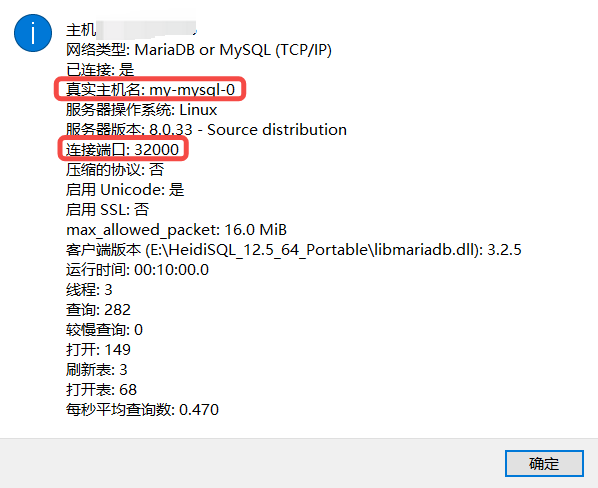
第 4 步:其它常用操作
查看已部署的 chart
helm list
# NAME NAMESPACE REVISION UPDATED STATUS CHART APP VERSION
# my-mysql default 1 2024-05-22 11:02:24.504148796 +0800 CST deployed mysql-9.10.1 8.0.33
查看 chart 状态
helm status my-mysql
# NAME: my-mysql
# LAST DEPLOYED: Wed May 22 11:02:24 2024
# NAMESPACE: default
# STATUS: deployed
# REVISION: 1
# TEST SUITE: None
# NOTES:
# CHART NAME: mysql
# CHART VERSION: 9.10.1
# APP VERSION: 8.0.33
#
# ** Please be patient while the chart is being deployed **
#
# Tip:
#
# Watch the deployment status using the command: kubectl get pods -w --namespace default
#
# Services:
#
# echo Primary: my-mysql.default.svc.cluster.local:3306
#
# Execute the following to get the administrator credentials:
#
# echo Username: root
# MYSQL_ROOT_PASSWORD=$(kubectl get secret --namespace default my-mysql -o jsonpath="{.data.mysql-root-password}" | base64 -d)
#
# To connect to your database:
#
# 1. Run a pod that you can use as a client:
#
# kubectl run my-mysql-client --rm --tty -i --restart='Never' --image docker.io/bitnami/mysql:8.0.33-debian-11-r12 --namespace default --env MYSQL_ROOT_PASSWORD=$MYSQL_ROOT_PASSWORD --command -- bash
#
# 2. To connect to primary service (read/write):
#
# mysql -h my-mysql.default.svc.cluster.local -uroot -p"$MYSQL_ROOT_PASSWORD"
卸载 chart
卸载 chart:
# 卸载 chart,会删除相关 k8s 资源(service、pod等),包括版本历史
# --keep-history,添加此选项,可保留版本历史,以后还能使用 helm rollback 回滚版本
helm uninstall my-mysql
# 删除 pvc、pv
kubectl delete pvc data-my-mysql-0
kubectl delete pv local-pv
# 删除 pv 对应的主机目录
rm -rf /csp/local-pv/data
😂 遇到的坑:卸载 my-mysql 后,虽然删除了 pvc、pv,但是 pv 对应的主机目录上的数据还在!
- 导致重新安装 my-mysql 后,依然会使用之前的目录,但是又重新生成了一个随机 root 密码。就会导致随机 root 密码与实际库里的密码不一致。
- 即使用 MYSQL_ROOT_PASWORD 登录数据库报错:ERROR 1045 (28000): Access denied for user ‘root’@‘127.0.0.1’ (using password: YES)
😂 为啥?因为 pv 有回收策略,在删除 PVC 时,会根据 PV 回收策略操作 PV,详见 持久卷。简单来说,有三种 PV 回收策略:
- Retain(保留):删除 PVC 时,PV 依然保留。需要手工删除 PV 才行
- Recycle(回收):使用 rm -rf 清除掉内容,回收掉,下次继续用
- Delete(删除):直接将 PV 删除掉
至此,Helm 部署 MySQL 完成!🚀🚀🚀
相关博文
1.第 1 篇 Helm 简介及安装
2.第 2 篇 Helm 部署 MySQL【入门案例】
3.第 3 篇 Helm 命令、环境变量、相关目录
4.第 4 篇 Chart 仓库详解
5.第 5 篇 Chart 文件结构详解
6.第 6 篇 自定义 Helm Chart
7.第 7 篇 Helm 部署 Nacos【详细步骤】
8.第 8 篇 Chart 修改入门示例:Nacos
9.第 9 篇 Helm 部署 Seata Server
10.第 10 篇 Chart 修改完美示例:Seata Server
11.第 11篇 Helm 部署 RabbitMQ
12.第 12 篇 Helm 部署 Redis
13.第13 篇 Helm 部署 ElasticSearch























 1464
1464

 被折叠的 条评论
为什么被折叠?
被折叠的 条评论
为什么被折叠?










