mob 官方文档:http://wiki.mob.com/android-短信sdk集成文档/
mob短信验证小知识
1、mob短信验证过程中需要appkey 和appsecret
在mob官网上http://www.mob.com/进行注册,之后进入个人后台,点击短信验证模块,创建自己的app项目。创建完成之后 就会获得这两个关键字。
2、mob智能短信验证,
意思是一个手机号验证成功之后,下一次请求验证码,就会自动验证,手机端这个时候不会收到验证码。mob中,创建项目之后默认的都是智能短信验证。要想一直能收到短信验证码,就需要在后台关闭智能验证。后台中心->短信设置->关闭智能验证。
最简单的GUI mob短信验证(其实这部分参照官网上的配置就好)
这里只做简单记录
环境mob 2.1.1(在官网下载sdk) android studio 2.1.1
1、将sdk中的必要包复制到项目下,如下图:
2、在module:app中添加mob环境,将下列代码放如到相关位置就可以了
android{
...其他配置
repositories{
flatDir{
dirs 'libs' //就是你放aar的目录地址
}
}
}
dependencies {
.....其他配置
compile name:'SMSSDK-2.1.1',ext:'aar'
compile name:'SMSSDKGUI-2.1.1',ext:'aar'
}3、在清单文件中添加权限以及activity界面
<uses-permission android:name="android.permission.READ_CONTACTS" />
<uses-permission android:name="android.permission.READ_PHONE_STATE" />
<uses-permission android:name="android.permission.WRITE_EXTERNAL_STORAGE" />
<uses-permission android:name="android.permission.ACCESS_NETWORK_STATE" />
<uses-permission android:name="android.permission.ACCESS_WIFI_STATE" />
<uses-permission android:name="android.permission.INTERNET" />
<uses-permission android:name="android.permission.RECEIVE_SMS" />
<uses-permission android:name="android.permission.READ_SMS" />
<uses-permission android:name="android.permission.GET_TASKS" />
<uses-permission android:name="android.permission.ACCESS_FINE_LOCATION" />这个界面是mob官网设置的短信验证界面(在后面的无GUI短信验证中,不用添加这个activity)
<activity
android:name="com.mob.tools.MobUIShell"
android:theme="@android:style/Theme.Translucent.NoTitleBar"
android:configChanges="keyboardHidden|orientation|screenSize"
android:windowSoftInputMode="stateHidden|adjustResize"/>4、在代码中的使用
这里相当于是新建一个activity,在这个activity中初始化短信验证和打开mob提供的短信验证界面。直接可以不在oncreate设置setContentView.
//mob的初始化,可放在自己的application下面进行
SMSSDK.initSDK(this, "您的appkey", "您的appsecret");
//使用mob提供的短信验证界面
//打开注册页面
RegisterPage registerPage = new RegisterPage();
registerPage.setRegisterCallback(new EventHandler() {
public void afterEvent(int event, int result, Object data) {
// 解析注册结果
if (result == SMSSDK.RESULT_COMPLETE) {
@SuppressWarnings("unchecked")
HashMap<String,Object> phoneMap = (HashMap<String, Object>) data;
String country = (String) phoneMap.get("country");
String phone = (String) phoneMap.get("phone");
// 提交用户信息(此方法可以不调用)
registerUser(country, phone);
}
}
});
registerPage.show(context);5、编译运行就可以了
短信验证 无GUI
配置同上,只是不在需要添加mob自己的验证界面,不用在清单文件中配置com.mob.tools.MobUIShell 这个activity。
1、编写短信验证界面
这是我这里的界面:
布局文件:
<?xml version="1.0" encoding="utf-8"?>
<LinearLayout xmlns:android="http://schemas.android.com/apk/res/android"
android:layout_width="match_parent"
android:layout_height="match_parent"
android:gravity="center"
android:orientation="vertical">
<LinearLayout
android:layout_width="match_parent"
android:layout_height="wrap_content"
android:layout_marginLeft="50dp"
android:layout_marginRight="50dp"
android:orientation="vertical">
<LinearLayout
android:layout_width="match_parent"
android:layout_height="wrap_content"
android:orientation="horizontal">
<TextView
android:layout_width="wrap_content"
android:layout_height="wrap_content"
android:text="手机号:"
android:textColor="#000000"
android:textSize="16sp" />
<EditText
android:id="@+id/et_phone"
android:layout_width="match_parent"
android:layout_height="wrap_content"
android:hint="请输入您的手机号"
android:inputType="phone"
android:maxLength="11"
android:paddingLeft="20sp" />
</LinearLayout>
<LinearLayout
android:layout_width="match_parent"
android:layout_height="wrap_content"
android:layout_marginTop="20dp"
android:orientation="horizontal">
<TextView
android:layout_width="wrap_content"
android:layout_height="wrap_content"
android:text="验证码:"
android:textColor="#000000"
android:textSize="16sp" />
<EditText
android:id="@+id/et_phone_code"
android:layout_width="wrap_content"
android:layout_height="wrap_content"
android:hint="验证码"
android:maxWidth="100dp"
android:maxLength="8"
android:paddingLeft="20sp" />
<TextView
android:id="@+id/tv_get_phone_code"
android:layout_width="wrap_content"
android:layout_height="50dp"
android:padding="10dp"
android:layout_weight="1"
android:clickable="true"
android:focusable="true"
android:layout_marginLeft="10dp"
android:focusableInTouchMode="true"
android:background="#ccc"
android:text="获取验证码" />
</LinearLayout>
<Button
android:id="@+id/btn_submit_user"
android:layout_width="match_parent"
android:layout_height="wrap_content"
android:layout_marginTop="20dp"
android:gravity="center"
android:text="提交信息"
android:textColor="#000000"
android:textSize="16sp" />
</LinearLayout>
</LinearLayout>2、主要方法介绍
//初始化短信验证
SMSSDK.initSDK(this, APPKEY, APPSECRECT);
//注册短信回调
//EventHandler 在这个handler中可以查看到短信验证的结果
SMSSDK.registerEventHandler(new EventHandler() {
@Override
public void afterEvent(int event, int result, Object data) {
switch (event) {
case SMSSDK.EVENT_SUBMIT_VERIFICATION_CODE:
if (result == SMSSDK.RESULT_COMPLETE) {
KLog.e("验证成功");
} else {
KLog.e("验证失败");
}
break;
case SMSSDK.EVENT_GET_VERIFICATION_CODE:
if (result == SMSSDK.RESULT_COMPLETE) {
KLog.e("获取验证成功");
} else {
KLog.e("获取验证失败");
}
break;
}
}
});
SMSSDK.getVerificationCode("86", phone);//发送短信验证码到手机号 86表示的是中国
SMSSDK.submitVerificationCode("86", phone, code);//提交验证码 在eventHandler里面查看验证结果这里没有其他可以测试的手机号,又不想写上自己的手机号 以下只是错误的号码时 log打印的信息。你可以下载demo 然后修改mob的两个参数,然后输入正确的手机号进行测试。这里 我并没有对手机号进行判断是否有效,测试方法中直接返回的true ,自己看下代码 修改一下就好了。
效果:
mob短信验证 无GUI demo下载地址:








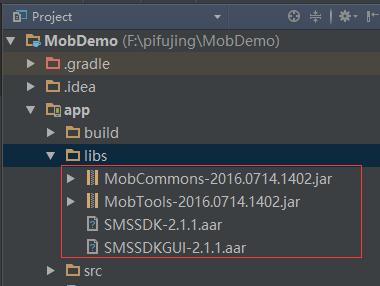
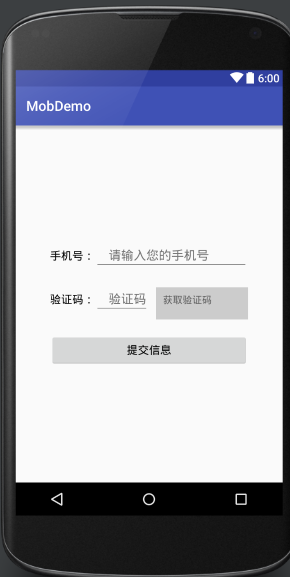
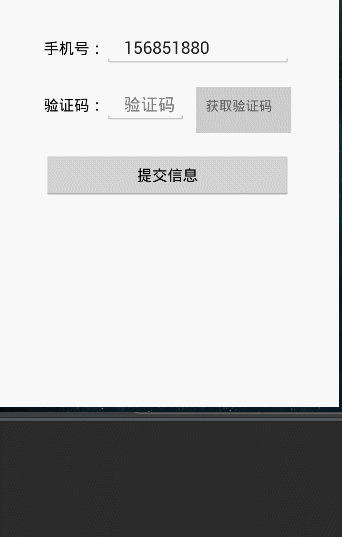














 2587
2587











 被折叠的 条评论
为什么被折叠?
被折叠的 条评论
为什么被折叠?








