目录
一、vscode 开发vue插件
- Vetur 语法高亮、智能感知
- Vscode-icons 目录树图标
- Auto Close 自动添加HTML / XML关闭标签
- Beautify 格式化javascript,JSON,CSS,Sass,和HTM
- One Dark Pro 代码主题颜色(有好多可以自己去查)
- open in browser
This allows you to open the current file in your default browser or application.
-
Vue Peek 按F12或ctrl再单击可以跳转到标签对应组件内容中
-
vue-helper

二、关于snippets配置
{
"Print to console": {
"prefix": "vue",
"body": [
"<!--",
"******************************************************************",
" ",
" Copyright (c) 2020—2020 ABC.Co.Ltd. All rights reserved.",
"",
"Author: HuanHuanZi",
"Date: $CURRENT_YEAR-$CURRENT_MONTH-$CURRENT_DATE",
"Description:",
"",
"******************************************************************",
" -->",
"<template>",
" <div class=''>",
" </div>",
"</template>",
"",
"<script>",
" export default {",
" name: '$0',",
" data() {",
" return {",
" ",
" }",
" },",
" components: {}, ",
" computed: {}, ",
" methods: {}",
" }",
"</script>",
"",
"<style scoped>",
"",
"</style>",
"",
],
"description": "My Vue Custom Style"
}
}
三、snippets可以使用的一些变量
The following variables can be used:
TM_SELECTED_TEXT The currently selected text or the empty string
TM_CURRENT_LINE The contents of the current line
TM_CURRENT_WORD The contents of the word under cursor or the empty string
TM_LINE_INDEX The zero-index based line number
TM_LINE_NUMBER The one-index based line number
TM_FILENAME The filename of the current document
TM_FILENAME_BASE The filename of the current document without its extensions
TM_DIRECTORY The directory of the current document
TM_FILEPATH The full file path of the current document
CLIPBOARD The contents of your clipboard
WORKSPACE_NAME The name of the opened workspace or folder
For inserting the current date and time:
CURRENT_YEAR The current year
CURRENT_YEAR_SHORT The current year’s last two digits
CURRENT_MONTH The month as two digits (example ‘02’)
CURRENT_MONTH_NAME The full name of the month (example ‘July’)
CURRENT_MONTH_NAME_SHORT The short name of the month (example ‘Jul’)
CURRENT_DATE The day of the month
CURRENT_DAY_NAME The name of day (example ‘Monday’)
CURRENT_DAY_NAME_SHORT The short name of the day (example ‘Mon’)
CURRENT_HOUR The current hour in 24-hour clock format
CURRENT_MINUTE The current minute
CURRENT_SECOND The current second
For inserting line or block comments, honoring the current language:
BLOCK_COMMENT_START Example output: in PHP /* or in HTML <!–
BLOCK_COMMENT_END Example output: in PHP */ or in HTML -->
LINE_COMMENT Example output: in PHP // or in HTML <!-- -->
四、Eslint设置
4.1、需要安装插件Manta's Stylus Supremacy
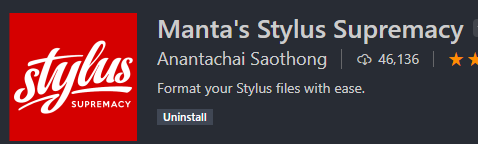
4.2、将以下内容拷贝纸setting.json中 ,文件中直接ctrl+s保存即可自动修复eslint报错。
File->Preferences->settings

// vscode默认启用了根据文件类型自动设置tabsize的选项
"editor.detectIndentation": false,
// 重新设定tabsize
"editor.tabSize": 2,
// #每次保存的时候自动格式化
"editor.formatOnSave": true,
// #每次保存的时候将代码按eslint格式进行修复
"eslint.autoFixOnSave": true,
// 添加 vue 支持
"eslint.validate": [
"javascript",
"javascriptreact",
{
"language": "vue",
"autoFix": true
}
],
// #让prettier使用eslint的代码格式进行校验
"prettier.eslintIntegration": true,
// #去掉代码结尾的分号
"prettier.semi": false,
// #使用带引号替代双引号
"prettier.singleQuote": true,
// #让函数(名)和后面的括号之间加个空格
"javascript.format.insertSpaceBeforeFunctionParenthesis": true,
// #这个按用户自身习惯选择
"vetur.format.defaultFormatter.html": "js-beautify-html",
// #让vue中的js按编辑器自带的ts格式进行格式化
"vetur.format.defaultFormatter.js": "vscode-typescript",
"vetur.format.defaultFormatterOptions": {
"js-beautify-html": {
"wrap_attributes": "force-aligned"
// #vue组件中html代码格式化样式
}
},
// 格式化stylus, 需安装Manta's Stylus Supremacy插件
"stylusSupremacy.insertColons": false, // 是否插入冒号
"stylusSupremacy.insertSemicolons": false, // 是否插入分好
"stylusSupremacy.insertBraces": false, // 是否插入大括号
"stylusSupremacy.insertNewLineAroundImports": false, // import之后是否换行
"stylusSupremacy.insertNewLineAroundBlocks": false // 两个选择器中是否换行

























 3143
3143











 被折叠的 条评论
为什么被折叠?
被折叠的 条评论
为什么被折叠?










