参考博客
django官方文档
django的安装与配置
#在线安装
easy_install django
#离线安装
python setup.py install
#安装好后
django_admin.py
#启动核心控制文件
manager.py
#整个环境配置文件
settings.py
#路由转发文件
urls.py查看django-admin目录
[root@localhost bin]# which django-admin
/usr/bin/django-admin
You have new mail in /var/spool/mail/root查看django-admin命令
[root@localhost bin]# django-admin --help
Usage: django-admin subcommand [options] [args]
Options:
-v VERBOSITY, --verbosity=VERBOSITY
Verbosity level; 0=minimal output, 1=normal output,
2=verbose output, 3=very verbose output
--settings=SETTINGS The Python path to a settings module, e.g.
"myproject.settings.main". If this isn't provided, the
DJANGO_SETTINGS_MODULE environment variable will be
used.
--pythonpath=PYTHONPATH
A directory to add to the Python path, e.g.
"/home/djangoprojects/myproject".
--traceback Raise on exception
--no-color Don't colorize the command output.
--version show program's version number and exit
-h, --help show this help message and exit
Type 'django-admin help <subcommand>' for help on a specific subcommand.
Available subcommands:
[django]
check
compilemessages
createcachetable
dbshell
diffsettings
dumpdata
flush
inspectdb
loaddata
makemessages
makemigrations
migrate
runfcgi
runserver
shell
sql
sqlall
sqlclear
sqlcustom
sqldropindexes
sqlflush
sqlindexes
sqlinitialdata
sqlmigrate
sqlsequencereset
squashmigrations
startapp
startproject
syncdb
test
testserver
validate创建django项目
[root@localhost data]# django-admin startproject eshop查看项目文件
[root@localhost data]# cd eshop/
You have new mail in /var/spool/mail/root
[root@localhost eshop]# ls
eshop manage.py
[root@localhost eshop]# ls eshop/
__init__.py settings.py urls.py wsgi.py启动django
[root@localhost eshop]# python manage.py runserver访问django
http://192.168.174.131:8000/如果不想自动刷新页面
加参数
[root@localhost eshop]# python manage.py runserver 192.168.0.145:8000 --noreload还可以指定访问
[root@localhost eshop]# python manage.py runserver 192.168.0.145:8000测试访问
[root@localhost ~]# curl http://192.168.0.145:8000查看服务起动
[root@localhost ~]# netstat -tplncentos7关闭防火墙
[root@localhost ~]# systemctl stop firewalld.service增加应用
[root@localhost eshop]# python manage.py startapp order
[root@localhost eshop]# ls
db.sqlite3 eshop manage.py order
[root@localhost eshop]# ls order/
admin.py __init__.py migrations models.py tests.py views.pywingIDE
new project->add directory -> save project as ->save project as
set as main dug file ->点击debug按钮修改VIEW
[root@localhost order]# pwd
/data/eshop/order
[root@localhost order]# ls
admin.py __init__.py migrations models.py tests.py views.py修改view
[root@localhost order]# cat views.py
from django.shortcuts import render
from django.http import HttpResponse
Create your views here.
def index(request):
return HttpResponse("ok!")修改urls.py
[root@localhost eshop]# pwd
/data/eshop/eshop
[root@localhost eshop]# cat urls.py
from django.conf.urls import patterns, include, url
from django.contrib import admin
urlpatterns = patterns('',
# Examples:
# url(r'^$', 'eshop.views.home', name='home'),
# url(r'^blog/', include('blog.urls')),
url(r'^$','order.views.index'),
url(r'^admin/', include(admin.site.urls)),
)增加模块名
[root@localhost eshop]# pwd
/data/eshop/eshop
[root@localhost eshop]# ls
__init__.py __init__.pyc settings.py settings.pyc urls.py urls.pyc wsgi.py wsgi.pyc
[root@localhost eshop]# cat settings.py
"""
Django settings for eshop project.
For more information on this file, see
https://docs.djangoproject.com/en/1.7/topics/settings/
For the full list of settings and their values, see
https://docs.djangoproject.com/en/1.7/ref/settings/
"""
# Build paths inside the project like this: os.path.join(BASE_DIR, ...)
import os
BASE_DIR = os.path.dirname(os.path.dirname(__file__))
# Quick-start development settings - unsuitable for production
# See https://docs.djangoproject.com/en/1.7/howto/deployment/checklist/
# SECURITY WARNING: keep the secret key used in production secret!
SECRET_KEY = '070+&6!fm4!ye!mxswu&jm_1i2*lp*0%%khporfl+q7uj=g##h'
# SECURITY WARNING: don't run with debug turned on in production!
DEBUG = True
TEMPLATE_DEBUG = True
ALLOWED_HOSTS = []
# Application definition
INSTALLED_APPS = (
'django.contrib.admin',
'django.contrib.auth',
'django.contrib.contenttypes',
'django.contrib.sessions',
'django.contrib.messages',
'django.contrib.staticfiles',
'order',
)
MIDDLEWARE_CLASSES = (
'django.contrib.sessions.middleware.SessionMiddleware',
'django.middleware.common.CommonMiddleware',
'django.middleware.csrf.CsrfViewMiddleware',
'django.contrib.auth.middleware.AuthenticationMiddleware',
'django.contrib.auth.middleware.SessionAuthenticationMiddleware',
'django.contrib.messages.middleware.MessageMiddleware',
'django.middleware.clickjacking.XFrameOptionsMiddleware',
)
ROOT_URLCONF = 'eshop.urls'
WSGI_APPLICATION = 'eshop.wsgi.application'
# Database
# https://docs.djangoproject.com/en/1.7/ref/settings/#databases
DATABASES = {
'default': {
'ENGINE': 'django.db.backends.sqlite3',
'NAME': os.path.join(BASE_DIR, 'db.sqlite3'),
}
}
# Internationalization
# https://docs.djangoproject.com/en/1.7/topics/i18n/
LANGUAGE_CODE = 'en-us'
TIME_ZONE = 'UTC'
USE_I18N = True
USE_L10N = True
USE_TZ = True
# Static files (CSS, JavaScript, Images)
# https://docs.djangoproject.com/en/1.7/howto/static-files/
STATIC_URL = '/static/'定义model
[root@localhost order]# pwd
/data/eshop/order
[root@localhost order]# ls
admin.py __init__.py migrations models.pyc views.py
admin.pyc __init__.pyc models.py tests.py views.pyc
[root@localhost order]# cat models.py
from django.db import models
# Create your models here.
class Product(models.Model):
name = models.CharField('product name',max_length=30)
price = models.FloatField('price',default=10)
def __unicode__(self):
return "%s ----> %f"% (self.name,self.price)#
[root@localhost eshop]# python manage.py syncdb在admin.py注册model
[root@localhost order]# pwd
/data/eshop/order
[root@localhost order]# ls
admin.py __init__.py migrations models.pyc views.py
admin.pyc __init__.pyc models.py tests.py views.pyc
[root@localhost order]# cat admin.py
from django.contrib import admin
from models import Product
# Register your models here.
admin.site.register(Product)访问路径
http://192.168.0.145:8000/admin/How do I fix this Django error“Exception Type: OperationalError Exception Value: no such table?”
Did you run ./manage.py syncdb to create all your tables?
Do you have django.contrib.contenttypes in your INSTALLED_APPS in settings.py?
As an unlikely third option:
Does your project/app use the Django app "South"? If so, you would also need to run ./manage.py migrate to make sure all tables get created.参考博客数据库不能产生表报错
增加对象映射关系model
from django.db import models
# Create your models here.
class Product(models.Model):
name = models.CharField('product name',max_length=30)
price = models.FloatField('price',default=10)
ptype = models.ForeignKey('Ptype')
def __unicode__(self):
return "%s ----> %f"% (self.name,self.price)
class Ptype(models.Model):
name = models.CharField('type',max_length=10)
def __unicode__(self):
return "%s-->" % self.name增加admin控制
from django.contrib import admin
from models import Product
# Register your models here.
admin.site.register(Product)
admin.site.register(Ptype)删除数据库
[root@localhost eshop]# rm -rf db.sqlite3 查看数据库
[root@localhost eshop]# ./manage.py migrate
Operations to perform:
Apply all migrations: admin, contenttypes, order, auth, sessions
Running migrations:
No migrations to apply.
Your models have changes that are not yet reflected in a migration, and so won't be applied.
Run 'manage.py makemigrations' to make new migrations, and then re-run 'manage.py migrate' to apply them.
[root@localhost eshop]# ./manage.py makemigrations
Migrations for 'order':
0002_auto_20150426_1516.py:
- Create model Person
- Remove field Manufacturer from car
- Delete model Car
- Delete model Manufacturer
- Delete model Product
[root@localhost eshop]# sqlite3 db.sqlite3
SQLite version 3.7.17 2013-05-20 00:56:22
Enter ".help" for instructions
Enter SQL statements terminated with a ";"
sqlite> .tables
auth_group django_content_type
auth_group_permissions django_migrations
auth_permission django_session
auth_user order_car
auth_user_groups order_manufacturer
auth_user_user_permissions order_product
django_admin_log
sqlite> .qiut
Error: unknown command or invalid arguments: "qiut". Enter ".help" for help
sqlite> .quit
You have new mail in /var/spool/mail/root
[root@localhost eshop]# ./manage.py syncdb
Operations to perform:
Apply all migrations: admin, contenttypes, order, auth, sessions
Running migrations:
Applying order.0002_auto_20150426_1516... OK
[root@localhost eshop]# sqlite3 db.sqlite3
SQLite version 3.7.17 2013-05-20 00:56:22
Enter ".help" for instructions
Enter SQL statements terminated with a ";"
sqlite> .tables
auth_group django_admin_log
auth_group_permissions django_content_type
auth_permission django_migrations
auth_user django_session
auth_user_groups order_person
auth_user_user_permissions







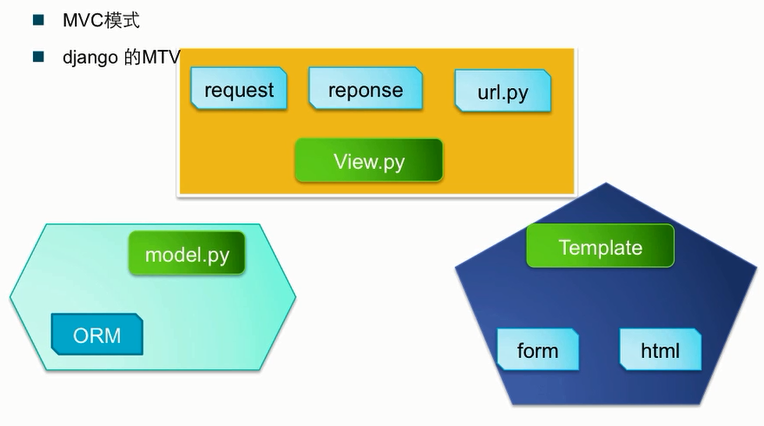















 760
760

 被折叠的 条评论
为什么被折叠?
被折叠的 条评论
为什么被折叠?








