1 Android stdio导入项目一直卡在build gradle project info。
AndroidStudio导入项目一直卡在Building gradle project info,实际上是因为你导入的这个项目使用的gradle与你已经拥有的gradle版本不一致,导致需要下载该项目需要的gradle版本,不知是被墙了还是什么原因,反正就是会一直卡住,直至下载完成(如果能下载完成的话,233)
网上也提供了方法,就是去官网下载gradle的版本,然后放到本地,我就不在这里介绍了,我的解决方法更简单一些,就是直接修改gradle-wrapper.properties文件,无需去下载gradle
解决方案:
1.随便找一个你能运行的as项目
2.打开gradle-wrapper.properties,文件目录:项目/gradle/wrapper/gradle-wrapper.properties
3.复制distributionUrl这一整行的内容,eg: distributionUrl=https\://services.gradle.org/distributions/gradle-2.4-all.zip
4.打开你要导入的项目的gradle-wrapper.properties,具体步骤与步骤2相同
5.把步骤3复制的内容,替换你要导入的项目的gradle-wrapper.properties文件的distributionUrl这一行
6.再重启as,导入项目就可以了
2 failed to find Build Tools revision 23.0.1
直接去sdk manager那里下载Build Tools 对应的版本。。
3 使用android-support-design实现MD风格对话框
说明:
1.在新版的android.support.v7包中,Google提供了一个新的AlertDialog类,即android.support.v7.app.AlertDialog。使用该类中的Builder可以直接创建Material Design风格的对话框,而不需要再借助于第三方库。(即第一张图的效果)
2.遗憾的是,上述第二张图中转圈样式的ProgressBar暂无法使用系统组件。本例中使用的第三方库来自:
compile 'com.github.rahatarmanahmed:circularprogressview:2.4.0'
3.代码不多,并已简单封装为工具类:
package com.sinatj.demo.utils;
import android.content.Context;
import android.content.DialogInterface;
import android.support.v7.app.AlertDialog;
import android.view.LayoutInflater;
import android.view.View;
import android.widget.TextView;
import com.sinatj.demo.R;
/**
* UiUtil.
* Created by admin on 15-12-22.
*/
public class UiUtil {
private static AlertDialog showDialog(Context context, String title, String message, View contentView,
String positiveBtnText, String negativeBtnText,
DialogInterface.OnClickListener positiveCallback,
DialogInterface.OnClickListener negativeCallback,
boolean cancelable) {
AlertDialog.Builder builder = new AlertDialog.Builder(context, R.style.AppCompatAlertDialogStyle);
builder.setTitle(title == null ? "提示" : title);
if (message != null) {
builder.setMessage(message);
}
if (contentView != null) {
builder.setView(contentView);
}
if (positiveBtnText != null) {
builder.setPositiveButton(positiveBtnText, positiveCallback);
}
if (negativeBtnText != null) {
builder.setNegativeButton(negativeBtnText, negativeCallback);
}
builder.setCancelable(cancelable);
return builder.show();
}
public static AlertDialog showSimpleDialog(Context context, String title, String message,
String positiveBtnText, String negativeBtnText,
DialogInterface.OnClickListener positiveCallback,
DialogInterface.OnClickListener negativeCallback,
boolean cancelable) {
return showDialog(context, title, message, null, positiveBtnText, negativeBtnText, positiveCallback, negativeCallback, cancelable);
}
public static AlertDialog showProgressDialog(Context context, String title, String message,
String positiveBtnText, String negativeBtnText,
DialogInterface.OnClickListener positiveCallback,
DialogInterface.OnClickListener negativeCallback,
boolean cancelable) {
View view = LayoutInflater.from(context).inflate(R.layout.circular_progressbar, null);
if (message != null) {
final TextView messageTv = (TextView) view.findViewById(R.id.progressbar_msg);
messageTv.setText(message);
}
return showDialog(context, title, null, view, positiveBtnText, negativeBtnText, positiveCallback, negativeCallback, cancelable);
}
}
- 1
- 2
- 3
- 4
- 5
- 6
- 7
- 8
- 9
- 10
- 11
- 12
- 13
- 14
- 15
- 16
- 17
- 18
- 19
- 20
- 21
- 22
- 23
- 24
- 25
- 26
- 27
- 28
- 29
- 30
- 31
- 32
- 33
- 34
- 35
- 36
- 37
- 38
- 39
- 40
- 41
- 42
- 43
- 44
- 45
- 46
- 47
- 48
- 49
- 50
- 51
- 52
- 53
- 54
- 55
- 56
- 57
- 58
- 59
- 60
- 61
- 62
- 63
- 64
- 65
- 66
- 67
- 68
- 69
- 70
- 71
- 1
- 2
- 3
- 4
- 5
- 6
- 7
- 8
- 9
- 10
- 11
- 12
- 13
- 14
- 15
- 16
- 17
- 18
- 19
- 20
- 21
- 22
- 23
- 24
- 25
- 26
- 27
- 28
- 29
- 30
- 31
- 32
- 33
- 34
- 35
- 36
- 37
- 38
- 39
- 40
- 41
- 42
- 43
- 44
- 45
- 46
- 47
- 48
- 49
- 50
- 51
- 52
- 53
- 54
- 55
- 56
- 57
- 58
- 59
- 60
- 61
- 62
- 63
- 64
- 65
- 66
- 67
- 68
- 69
- 70
- 71
4.circular_progressbar布局文件,由一个第三方库提供的ProgressBar和一个TextView组成:
<?xml version="1.0" encoding="utf-8"?>
<LinearLayout xmlns:android="http://schemas.android.com/apk/res/android"
xmlns:app="http://schemas.android.com/apk/res-auto"
android:orientation="horizontal"
android:layout_width="match_parent"
android:layout_height="wrap_content"
android:padding="20dp">
<com.github.rahatarmanahmed.cpv.CircularProgressView
android:layout_width="40dp"
android:layout_height="40dp"
android:orientation="vertical"
app:cpv_animAutostart="true"
app:cpv_indeterminate="true" />
<TextView
android:id="@+id/progressbar_msg"
android:layout_width="wrap_content"
android:layout_height="wrap_content"
android:layout_marginLeft="16dp"
android:layout_gravity="center_vertical"
android:textSize="16sp"
android:textColor="#111111"
android:text="@string/main_waiting"/>
</LinearLayout>
- 1
- 2
- 3
- 4
- 5
- 6
- 7
- 8
- 9
- 10
- 11
- 12
- 13
- 14
- 15
- 16
- 17
- 18
- 19
- 20
- 21
- 22
- 23
- 24
- 25
- 1
- 2
- 3
- 4
- 5
- 6
- 7
- 8
- 9
- 10
- 11
- 12
- 13
- 14
- 15
- 16
- 17
- 18
- 19
- 20
- 21
- 22
- 23
- 24
- 25
5.AppCompatAlertDialogStyle为对话框的样式,可指定文字颜色、按钮颜色、背景色等。(本例中使用的时默认值)
<style name="AppCompatAlertDialogStyle" parent="Theme.AppCompat.Light.Dialog.Alert">
<!
<item name="colorAccent">
<!
<item name="android:textColorPrimary">
<!
<item name="android:background">
</style>
本篇完,欢迎讨论、交流。
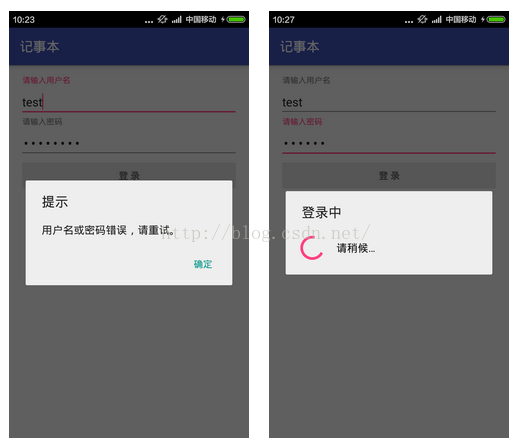
4
package com.small.saasdriver.utils;
import android.content.Context;
import me.itangqi.greendao.DaoMaster;
import me.itangqi.greendao.DaoSession;
/**
* Created by Administrator on 2016/12/1 0001.
*/
public class DBManager {
private static DBManager instance;
private DaoMaster daoMaster;
private DaoSession daoSession;
/**
* [获取DBManager实例,单例模式实现]
*
* @param context
* @return
*/
public static DBManager getInstance(Context context) {
if (instance == null) {
synchronized (DBManager.class) {
if (instance == null) {
instance = new DBManager(context);
}
}
}
return instance;
}
/**
* 构造方法
* @param context
*/
private DBManager(Context context) {
if(daoSession == null){
if(daoMaster == null){
DaoMaster.OpenHelper helper = new DaoMaster.DevOpenHelper(context, context.getPackageName(), null);
daoMaster = new DaoMaster(helper.getWritableDatabase());
}
daoSession = daoMaster.newSession();
}
}
public DaoMaster getDaoMaster() {
return daoMaster;
}
public void setDaoMaster(DaoMaster daoMaster) {
this.daoMaster = daoMaster;
}
public DaoSession getDaoSession() {
return daoSession;
}
public void setDaoSession(DaoSession daoSession) {
this.daoSession = daoSession;
}
}
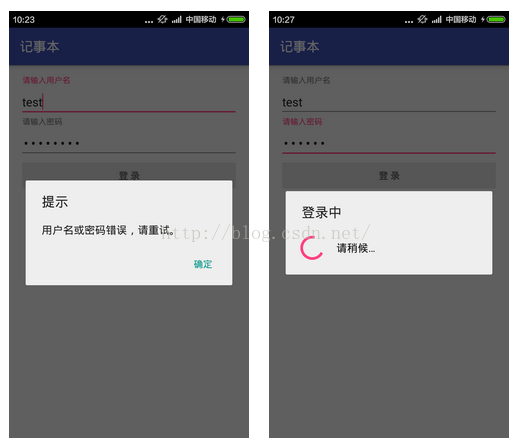





















 1238
1238











 被折叠的 条评论
为什么被折叠?
被折叠的 条评论
为什么被折叠?








