<p>Lucene分析器---Analyzer主要包括分词器和过滤器两种组件</p><p>分词器主要作用是对传入的文本进行切分,将文本按规则切分为一个个可以进入索引的最小单位,</p><p>而过滤器的功能则是对这种最小单位进行预处理,比如‘大写转小写,复数转单数’也可以进行相当复杂的的功能,如根据语义改写拼写错误的单词。</p><p>分析器使用过滤器和分词器构成了一个管道,文本在“流过”这个管道后,就成为可以进入索引的最小单位。</p>
package com.cn.zsj.lucene;
import java.io.BufferedReader;
import java.io.File;
import java.io.FileInputStream;
import java.io.FileNotFoundException;
import java.io.IOException;
import java.io.InputStreamReader;
import java.io.Reader;
import java.nio.charset.StandardCharsets;
import java.nio.file.Path;
import java.nio.file.Paths;
import org.apache.lucene.analysis.Analyzer;
import org.apache.lucene.analysis.standard.StandardAnalyzer;
import org.apache.lucene.document.Document;
import org.apache.lucene.document.Field;
import org.apache.lucene.document.StringField;
import org.apache.lucene.document.TextField;
import org.apache.lucene.index.IndexWriter;
import org.apache.lucene.index.IndexWriterConfig;
import org.apache.lucene.store.Directory;
import org.apache.lucene.store.FSDirectory;
/*
* 这里推荐2本非常好的书籍,对搜索引擎的入门和提高都有极大帮助
* 《Ajax+Lucene构建搜索引擎》--李刚 宋伟 邱哲 编著(人民邮电出版社)
* 《lucene搜索引擎开发权威经典》--于天恩 编著(中国铁道出版社)
*/
/*
* 这个例子要导入的包有
* lucene-analyzers-common-5.3.0.jar
* lucene-core-5.3.0.jar
*/
public class TestLucene {
private static String indexPath="f://indexPath";//这里我就定死索引文件的存放目录吧,这样好理解
private static String filePath="f://filePath.txt";//文本文件的路径
public static void main(String[] args) {
try {
createIndex();
} catch (IOException e) {
// TODO Auto-generated catch block
e.printStackTrace();
}
}
/*
* 第一步
* 构造索引写入器对象IndexWriter
* 这里要掌握的有索引的存放位置----FSDirectory,RAMDirectory
* 在使用FSDirectory时,Lucene会自动再内存中建立缓存,然后到一定时候就将索引写入磁盘
* 在使用RAMDirectory时,从功能角度来讲,FSDirectory在磁盘上能做的,它在内存中一样能做,并且会有更快的速度,
* 唯一的问题就是它在虚拟机退出后,内存中的索引就不复存在了。因此如果还需要内存中的索引时,就需要将内存中的
* 索引转入磁盘上,这就需要合并索引了,将内存中的索引合并到磁盘索引上
* 这里用的方法是IndexWriter的addIndexes(Direcroty /Directory[])方法
* 要注意合并前一定要先关闭被合并索引器的索引写入器,如果不这样会使程序运行失败
*/
public static IndexWriter getIndexWriter()throws IOException{
Path path=Paths.get(indexPath);//通过指定文件系统的uri构建Path实例
Directory dir=FSDirectory.open(path);//通过Path对象构建FSDirectory实例
Analyzer analyzer=new StandardAnalyzer();//分析器、分词器,作用是在IndexWriter将文件写入索引以前,把文本信息切分成一个个可以进行索引的词条
IndexWriterConfig indexCfg=new IndexWriterConfig(analyzer);//用标准的分词器配置索引写入器,详细介绍见API文档
IndexWriter writer=new IndexWriter(dir,indexCfg);//这是一个索引写入器,指定索引文件的存放目录,主要的功能是将文档加入索引中。同时控制索引过程中的各种参数
return writer;
}
/*
* 第二步
* 构造文档对象Document
* Document:lucene只对Document对象建立索引。任何需要进行索引的‘文件’都必须转化为Document对象才能被索引或者搜索到
* 任何数据源经过组织都可以构建一个Document对象
* Field:是与document对象紧密相连的一个概念,他代表了不同的数据源名称
* Field有很多派生类来处理各种不同的数据源
*/
public static Document getDocument() throws FileNotFoundException{
Document doc=new Document();
//假如这里要将一个文本文件加入到索引文件中
File f=new File(filePath);//通过指定文本文件的路径构造File对象,
String filename=f.getName();
FileInputStream fis=new FileInputStream(f);//构建文件输入流对象
Reader reader=new BufferedReader(new InputStreamReader(fis,StandardCharsets.UTF_8));
doc.add(new StringField("filename",filename,Field.Store.YES));//Field.Store.YES:存储字段值(未分词前的字段值)
doc.add(new TextField("content",reader));
return doc;
}
/*
* 切记要调用IndexWriter的close()方法来关闭写入器。只有调用了close方法后,索引写入器才会将存放于内存中的所有内容写入磁盘并关闭流。
*/
public static void createIndex() throws IOException{
IndexWriter writer=TestLucene.getIndexWriter();
Document doc=TestLucene.getDocument();
try {
writer.addDocument(doc);
} catch (Exception e) {
// TODO Auto-generated catch block
e.printStackTrace();
}
writer.close();
}
}
下面是索引文件的存放目录
下面是被搜索的文件内容:

Lucene索引工具箱:Luke,是一个索引浏览器,去官网下载源码,使用Eclipse打开源文件再运行。
Lucene索引监视器:LIMO,是一个WAR格式的文件,可以在WEB下浏览索引文件的状态信息
中文分词工具ICTCLAS:是中科院研制出的基于多层隐马模型的汉语词法分析系统,是一个软件,有兴趣可以取下载安装使用。








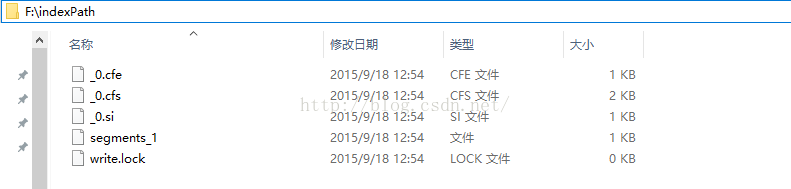














 2219
2219

 被折叠的 条评论
为什么被折叠?
被折叠的 条评论
为什么被折叠?








