在有些软件中,需要中英文切换的功能,甚至其他语言切换的功能,都可以使用winform自带的本地化功能。一共有2种方法。
第一种方法
1.首先建立一个项目,拖几个控件上去,如图所示。

2.点击Form1的属性,设置以下2项

此时,窗体就会变成带有英语的字样

3.这个时候,我们选择窗体界面上的控件,对控件的Text属性,进行英文填写,如图所示

4.如果想要切换到中文模式,也就是我们的默认模式,点击Form1的属性,把语言设置成默认,就是我们一开始的中文模式。如果要增加其他语言模式,重复第3步即可

在此界面上,修改中文模式的字体,如图所示

5.当我们修改完中文(默认)和英文模式后,在项目中,会出现2个文件,带en的就是英文,另一个就是中文。

当我们分别打开后,也可以在这个里面进行修改


6.回到主界面中,分别写入radioButton的2个事件
 7.代码
7.代码
using System;
using System.Collections.Generic;
using System.ComponentModel;
using System.Data;
using System.Drawing;
using System.Globalization;
using System.Linq;
using System.Text;
using System.Threading;
using System.Threading.Tasks;
using System.Windows.Forms;
namespace WindowsFormsApp3
{
public partial class Form1 : Form
{
public Form1()
{
InitializeComponent();
}
private void radioButton2_CheckedChanged(object sender, EventArgs e)
{
Thread.CurrentThread.CurrentUICulture = new CultureInfo("zh");//中文是zh
ComponentResourceManager resources = new ComponentResourceManager(typeof(Form1));
resources.ApplyResources(label1, "label1"); //这里的第一个参数界面的控件的Name,第二参数,如果选择的zh,就是Form1.resx文件中label1.Text
resources.ApplyResources(button1, "button1");//这里的第一个参数界面的控件的Name,第二参数,如果选择的zh,就是Form1.resx文件中button1.Text
resources.ApplyResources(this, "$this");
}
private void radioButton1_CheckedChanged(object sender, EventArgs e)
{
Thread.CurrentThread.CurrentUICulture = new CultureInfo("en"); //英文是en
// Reapplies resources.
ComponentResourceManager resources = new ComponentResourceManager(typeof(Form1));
resources.ApplyResources(label1, "label1"); //这里的第一个参数界面的控件的Name,第二参数,如果选择的en,就是Form1.en.resx文件中label1.Text
resources.ApplyResources(button1, "button1"); //这里的第一个参数界面的控件的Name,第二参数,如果选择的en,就是Form1.en.resx文件中button1.Text
resources.ApplyResources(this, "$this");
}
}
}
8.效果
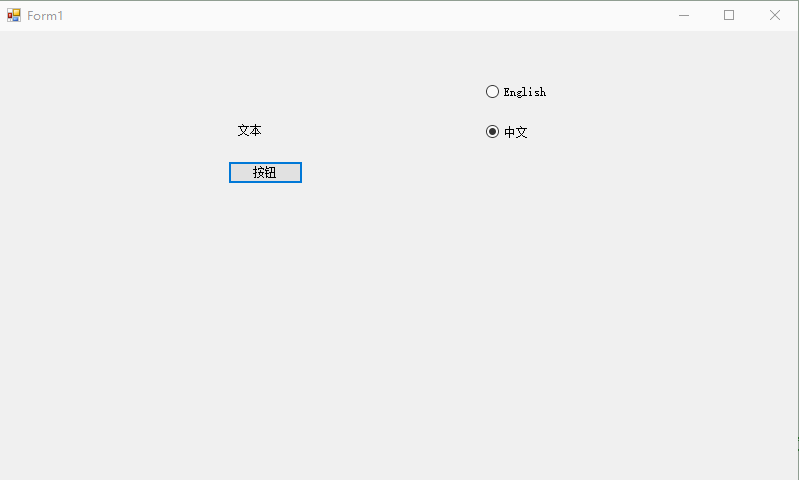
拓展1
我们也可以使用1个按钮进行切换
界面增加一个按钮,在按钮中写入以下代码
using System;
using System.Collections.Generic;
using System.ComponentModel;
using System.Data;
using System.Drawing;
using System.Globalization;
using System.Linq;
using System.Text;
using System.Threading;
using System.Threading.Tasks;
using System.Windows.Forms;
namespace WindowsFormsApp3
{
public partial class Form1 : Form
{
public Form1()
{
InitializeComponent();
}
private void radioButton2_CheckedChanged(object sender, EventArgs e)
{
Thread.CurrentThread.CurrentUICulture = new CultureInfo("zh");//中文是zh
ComponentResourceManager resources = new ComponentResourceManager(typeof(Form1));
resources.ApplyResources(label1, "label1"); //这里的第一个参数界面的控件的Name,第二参数,如果选择的zh,就是Form1.resx文件中label1.Text
resources.ApplyResources(button1, "button1");//这里的第一个参数界面的控件的Name,第二参数,如果选择的zh,就是Form1.resx文件中button1.Text
resources.ApplyResources(this, "$this");
}
private void radioButton1_CheckedChanged(object sender, EventArgs e)
{
Thread.CurrentThread.CurrentUICulture = new CultureInfo("en"); //英文是en
// Reapplies resources.
ComponentResourceManager resources = new ComponentResourceManager(typeof(Form1));
resources.ApplyResources(label1, "label1"); //这里的第一个参数界面的控件的Name,第二参数,如果选择的en,就是Form1.en.resx文件中label1.Text
resources.ApplyResources(button1, "button1"); //这里的第一个参数界面的控件的Name,第二参数,如果选择的en,就是Form1.en.resx文件中button1.Text
resources.ApplyResources(this, "$this");
}
private void button2_Click(object sender, EventArgs e)
{
int currentLcid = Thread.CurrentThread.CurrentUICulture.LCID;
currentLcid = (currentLcid == 2052) ? 1033 : 2052;//这里的2052是中文 1033是英文
Thread.CurrentThread.CurrentUICulture = new CultureInfo(currentLcid);
ComponentResourceManager resources = new ComponentResourceManager(typeof(Form1));
resources.ApplyResources(label1, "label1");
resources.ApplyResources(button1, "button1");
resources.ApplyResources(this, "$this");
}
}
}
拓展2
如果界面中,有大量的控件,那么可以写一个循环去设置
using System;
using System.Collections.Generic;
using System.ComponentModel;
using System.Data;
using System.Drawing;
using System.Globalization;
using System.Linq;
using System.Text;
using System.Threading;
using System.Threading.Tasks;
using System.Windows.Forms;
namespace WindowsFormsApp3
{
public partial class Form1 : Form
{
public Form1()
{
InitializeComponent();
}
private void radioButton2_CheckedChanged(object sender, EventArgs e)
{
Thread.CurrentThread.CurrentUICulture = new CultureInfo("zh");//中文是zh
ComponentResourceManager resources = new ComponentResourceManager(typeof(Form1));
resources.ApplyResources(label1, "label1"); //这里的第一个参数界面的控件的Name,第二参数,如果选择的zh,就是Form1.resx文件中label1.Text
resources.ApplyResources(button1, "button1");//这里的第一个参数界面的控件的Name,第二参数,如果选择的zh,就是Form1.resx文件中button1.Text
resources.ApplyResources(this, "$this");
}
private void radioButton1_CheckedChanged(object sender, EventArgs e)
{
Thread.CurrentThread.CurrentUICulture = new CultureInfo("en"); //英文是en
// Reapplies resources.
ComponentResourceManager resources = new ComponentResourceManager(typeof(Form1));
resources.ApplyResources(label1, "label1"); //这里的第一个参数界面的控件的Name,第二参数,如果选择的en,就是Form1.en.resx文件中label1.Text
resources.ApplyResources(button1, "button1"); //这里的第一个参数界面的控件的Name,第二参数,如果选择的en,就是Form1.en.resx文件中button1.Text
resources.ApplyResources(this, "$this");
}
private void button2_Click(object sender, EventArgs e)
{
int currentLcid = Thread.CurrentThread.CurrentUICulture.LCID;
currentLcid = (currentLcid == 2052) ? 1033 : 2052;//这里的2052是中文 1033是英文
Thread.CurrentThread.CurrentUICulture = new CultureInfo(currentLcid);
ComponentResourceManager resources = new ComponentResourceManager(typeof(Form1));
//resources.ApplyResources(label1, "label1");
//resources.ApplyResources(button1, "button1");
//resources.ApplyResources(this, "$this");
foreach (Control ct in this.Controls)//循环当前界面所有的控件
{
resources.ApplyResources(ct, ct.Name);
if (ct.HasChildren)
{
resources.ApplyResources(ct, ct.Name);
}
}
}
}
}
第二种方法
这个是从全局的视角出发
1.建立一个项目,界面如图,这里我们点击English和中文按钮来切换中英文

2.右键建立一个Resource文件夹,在Resource文件夹中,建立一个中文资源文件![]() 和一个英文资源文件
和一个英文资源文件![]()
 3.打开对应的英文资源文件,看到名称和值。值就是对应的英文,名称分为3部分
3.打开对应的英文资源文件,看到名称和值。值就是对应的英文,名称分为3部分
Form1.button1.Text。
Form1是窗体
button1是窗体里面控件的名称
Text是控件文本

注意:这里不能错,否则无效,还可以增加其他界面的值,有几个界面就写几个界面,格式要保持一样就行了。中文资源文件也按照英文资源文件一样操作。
修改好后的文件是


4.此时我们回到主界面中,在2个按钮中增加对应的代码
代码
using System;
using System.Collections.Generic;
using System.ComponentModel;
using System.Data;
using System.Drawing;
using System.Globalization;
using System.Linq;
using System.Text;
using System.Threading;
using System.Threading.Tasks;
using System.Windows.Forms;
namespace WindowsFormsApp4
{
public partial class Form1 : Form
{
public Form1()
{
InitializeComponent();
}
private void button2_Click(object sender, EventArgs e)
{
Thread.CurrentThread.CurrentCulture = new CultureInfo("en");//英文
ApplyResource(this);//传入当前的界面
}
private void button3_Click(object sender, EventArgs e)
{
Thread.CurrentThread.CurrentCulture = new CultureInfo("zh");//中文
ApplyResource(this);//传入当前的界面
}
ComponentResourceManager crm;
public void ApplyResource(Control control)
{
switch (Thread.CurrentThread.CurrentCulture.Name)
{
case "en":
crm = new ComponentResourceManager(typeof(Resource.Resource_en));
break;
case "zh":
crm = new ComponentResourceManager(typeof(Resource.Resource_zh));
break;
default:
crm = new ComponentResourceManager(typeof(Resource.Resource_zh));
break;
}
applyControl(control.GetType().Name, control);//调用
}
//递归应用到控件
private void applyControl(string topName, Control control)
{
foreach (Control ctl in control.Controls)
{
crm.ApplyResources(ctl, topName + "." + ctl.Name, Thread.CurrentThread.CurrentCulture);
if (ctl.HasChildren)
{
applyControl(topName, ctl);
}
}
}
}
}
5.效果
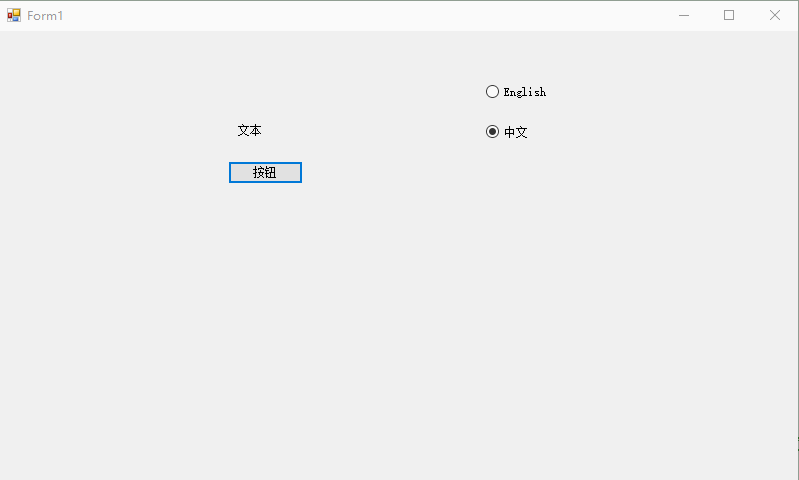
拓展
用这个办法,会比上面更加的简单,使用配置文件。
1.上面修改英文资源文件和中文资源文件的方法不变,这里不说了。

2.在App.config文件中配置如下代码
<?xml version="1.0" encoding="utf-8" ?>
<configuration>
<startup>
<supportedRuntime version="v4.0" sku=".NETFramework,Version=v4.8" />
</startup>
<appSettings>
<!--en:英文,zh:中文-->
<add key="CultureInfo" value="en"/>
</appSettings>
</configuration>3.在程序的入口处,写入以下代码
代码
using System;
using System.Collections.Generic;
using System.Configuration;
using System.Globalization;
using System.Linq;
using System.Threading;
using System.Threading.Tasks;
using System.Windows.Forms;
namespace WindowsFormsApp5
{
static class Program
{
/// <summary>
/// 应用程序的主入口点。
/// </summary>
[STAThread]
static void Main()
{
Application.EnableVisualStyles();
Application.SetCompatibleTextRenderingDefault(false);
Thread.CurrentThread.CurrentUICulture = new CultureInfo(ConfigurationManager.AppSettings["CultureInfo"]); //调用配置文件
Application.Run(new Form1());
}
}
}
4. 以后启动软件的时候,只需要修改配置即可。

注意:如果中英文切换的时候,牵扯到字体长度问题,那么直接修改窗体的控件位置就行了。中文就移动中文的位置,英文就移动英文的位置。此功能也可以解决一个cs文件配套多个界面的问题。








 本文详细介绍了如何在Winform应用程序中实现中英文切换,包括通过设置窗体属性、修改控件Text属性以及利用本地化资源文件。文章提供了两种方法:一种是通过RadioButton事件切换,另一种是从全局角度利用ComponentResourceManager动态更改界面语言。此外,还提到了通过配置文件简化切换过程,并讨论了字体长度变化的处理方法。
本文详细介绍了如何在Winform应用程序中实现中英文切换,包括通过设置窗体属性、修改控件Text属性以及利用本地化资源文件。文章提供了两种方法:一种是通过RadioButton事件切换,另一种是从全局角度利用ComponentResourceManager动态更改界面语言。此外,还提到了通过配置文件简化切换过程,并讨论了字体长度变化的处理方法。

















 3994
3994

 被折叠的 条评论
为什么被折叠?
被折叠的 条评论
为什么被折叠?










