这节主要介绍SVG中常用的一些基本图形及其使用方法
一、内置图形:
rect(矩形)
circle(圆)
ellipse(椭圆)
line(直线)
polyline(折线)
polygon(多边形)
path(路径)二、内置图形的html属性或(css样式):
fill(填充颜色)
fill-opacity(填充透明度)
stroke(边框颜色)
stroke-width(边框宽度)
stroke-opacity(边框透明度)
stroke-dasharray(创建虚线)
transform(变换)
filter(滤镜)(url[#滤镜id)]三、常见图形用法
1、矩形
基本用法:
<rect x="0" y="0" width="100" height="100" fill="#f06"/>
<!--x表示横坐标,y表示纵坐标,width表示宽,height表示高-->
扩展用法:
<rect x="50" y="20" width="150" height="150"
style="fill:blue;stroke:pink;stroke-width:5;fill-opacity:0.1;stroke-opacity:0.9"/>
<rect x="50" y="20" width="150" height="150"
fill="red" stroke="blue" stroke-width="20" fill-opacity="1" stroke-opacity="0.1"/>2、圆
基本用法:
<circle cx="100" cy="50" r="100" fil='#f06'/>
<!-- cx表示圆心横坐标,cy表示圆心纵坐标,r表示半径 -->
扩展用法:
<circle cx="100" cy="50" r="40"
style="stroke:blue;stroke-width:10;fill:pink"/>
<circle cx="100" cy="50" r="40"
stroke="black" stroke-width="2" fill="red"/>3、椭圆
基本用法:
<ellipse cx="300" cy="80" rx="150" ry="100" fill='#f06'/>
<!-- cx表示圆心横坐标,cy表示圆心纵坐标,rx表示横向半径,ry表示纵向半径 -->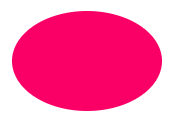
扩展用法:
<ellipse cx="300" cy="80" rx="100" ry="50"
style="fill:yellow;stroke:purple;stroke-width:2" />
<ellipse cx="300" cy="80" rx="100" ry="50"
fill="pink" stroke="red" stroke-width="2"/>4、直线
基本用法:
<line x1="0" y1="100" x2="100" y2="0"/>
<!-- x1起点横坐标,y1表示起点纵坐标,x2表示终点横坐标,y2表示终点纵坐标 -->
扩展用法:
<line x1="0" y1="0" x2="200" y2="200"
style="stroke:rgb(255,0,0);stroke-width:2"/>
<line x1="0" y1="0" x2="200" y2="200"
stroke="red" stroke-width="10"/>5、多边形
基本用法:
<polygon points="50,0 60,40 100,50 60,60 50,100 40,60 0,50 40,40" fill='#f06'/>
<!-- 200,10为第一个点 250,190为第二个点 160,210为第三个点 -->
扩展用法:
<polygon points="200,10 250,190 160,210"
style="fill:lime;stroke:purple;stroke-width:1" />
<polygon points="200,10 250,190 160,210"
fill="red" stroke="blue" stroke-width="1" />6、折线
基本用法:
<polyline points="50,0 60,40 100,50 60,60 50,100 40,60 0,50 40,40" fill='#f06'/>
扩展用法:
<polyline points="0,40 40,40 40,80 80,80 80,120 120,120 120,160"
style="fill:none;stroke:red;stroke-width:4" />
<!--此处将fill设置为none,可以仅仅画曲线,而如果fill有值,则会形成由曲线围城的多边形-->
<polyline points="0,40 40,40 40,80 80,80 80,120 120,120 120,160"
style="fill:blue;stroke:red;stroke-width:4" />第一个点不会和最后一个点连起来,不会闭合
下一节介绍SVG中路径path的详细用法(路径是svg中最强大的图形)






















 521
521











 被折叠的 条评论
为什么被折叠?
被折叠的 条评论
为什么被折叠?








