原文地址:http://blog.csdn.net/canghai1129/article/details/41392247
本文主要介绍android4.4中ActivityManagerService的启动和ActivityManagerService对Activity堆栈的管理。
一、ActivityManagerService的启动
ActivityManagerService也是在SystemServer启动的时候创建的,
- class ServerThread {
- .......
- public void initAndLoop() {
- ......
- context = ActivityManagerService.main(factoryTest); //启动AMS
- .......
- ActivityManagerService.setSystemProcess(); //向Service Manager注册
- .......
- }
- }
- public static final Context main(int factoryTest) {
- AThread thr = new AThread();
- thr.start(); //启动一个线程来启动
- synchronized (thr) {
- while (thr.mService == null) {
- try {
- thr.wait();//线程等待activitymanagerservice初始化完成
- } catch (InterruptedException e) {
- }
- }
- }
- ActivityManagerService m = thr.mService;
- mSelf = m;
- ActivityThread at = ActivityThread.systemMain(); //启动一个主线程
- mSystemThread = at;
- Context context = at.getSystemContext();
- context.setTheme(android.R.style.Theme_Holo);
- ......
- m.mStackSupervisor = new ActivityStackSupervisor(m, context, thr.mLooper); //新建一个activity堆栈管理辅助类实例
- .......
- synchronized (thr) {
- thr.mReady = true;
- thr.notifyAll(); //activitymanagerservice启动完成
- }
- m.startRunning(null, null, null, null);
- return context;
- }
二、ActivityStackSupervisor和ActivityStack管理Activity的状态
1.ActivityState
描述一个Activity可能经历的所有状态,定义在ActivityStack.java文件中:
- enum ActivityState {
- INITIALIZING, //正在初始化
- RESUMED, //已经恢复
- PAUSING, //正在暂停
- PAUSED, //已经暂停
- STOPPING, //正在停止
- STOPPED, //已经停止
- FINISHING, //正在完成
- DESTROYING, //正在销毁
- DESTROYED //已经销毁
- }
- /**
- * The back history of all previous (and possibly still
- * running) activities. It contains #TaskRecord objects.
- */
- private ArrayList<TaskRecord> mTaskHistory = new ArrayList<TaskRecord>();
- /**
- * Used for validating app tokens with window manager.
- */
- final ArrayList<TaskGroup> mValidateAppTokens = new ArrayList<TaskGroup>();
- /**
- * List of running activities, sorted by recent usage.
- * The first entry in the list is the least recently used.
- * It contains HistoryRecord objects.
- */
- final ArrayList<ActivityRecord> mLRUActivities = new ArrayList<ActivityRecord>();
- /**
- * Animations that for the current transition have requested not to
- * be considered for the transition animation.
- */
- final ArrayList<ActivityRecord> mNoAnimActivities = new ArrayList<ActivityRecord>();
- /**
- * When we are in the process of pausing an activity, before starting the
- * next one, this variable holds the activity that is currently being paused.
- */
- ActivityRecord mPausingActivity = null;
- /**
- * This is the last activity that we put into the paused state. This is
- * used to determine if we need to do an activity transition while sleeping,
- * when we normally hold the top activity paused.
- */
- ActivityRecord mLastPausedActivity = null;
- /**
- * Activities that specify No History must be removed once the user navigates away from them.
- * If the device goes to sleep with such an activity in the paused state then we save it here
- * and finish it later if another activity replaces it on wakeup.
- */
- ActivityRecord mLastNoHistoryActivity = null;
- /**
- * Current activity that is resumed, or null if there is none.
- */
- ActivityRecord mResumedActivity = null;
- /**
- * This is the last activity that has been started. It is only used to
- * identify when multiple activities are started at once so that the user
- * can be warned they may not be in the activity they think they are.
- */
- ActivityRecord mLastStartedActivity = null;
2.记录Activity的ArrayList和ActivityStack
- /** The stack containing the launcher app */
- private ActivityStack mHomeStack;
- /** The non-home stack currently receiving input or launching the next activity. If home is
- * in front then mHomeStack overrides mFocusedStack.
- * DO NOT ACCESS DIRECTLY - It may be null, use getFocusedStack() */
- private ActivityStack mFocusedStack;
- /** All the non-launcher stacks */
- private ArrayList<ActivityStack> mStacks = new ArrayList<ActivityStack>();
mHomeStack : 只记录存放Launcher和SystemUI(最近应用)的Task
mFocusedStack : 记录所有非Launcher App的Task
mStacks : 这个ArrayList只存放mHomeStack和mFocusedStack,mHomeStack放在第0个位置
这个结果我是在用adb shell dumpsys activity命令查看而得知:
- ACTIVITY MANAGER ACTIVITIES (dumpsys activity activities)
- Stack #0:
- Task id #1
- TaskRecord{b22161f0 #1 A=com.android.launcher U=0 sz=1}
- Intent { act=android.intent.action.MAIN cat=[android.intent.category.HOME] flg=0x10200000 cmp=com.android.launcher/com.android.launcher2.Launcher }
- Hist #0: ActivityRecord{b2214570 u0 com.android.launcher/com.android.launcher2.Launcher t1}
- Intent { act=android.intent.action.MAIN cat=[android.intent.category.HOME] flg=0x10000000 cmp=com.android.launcher/com.android.launcher2.Launcher }
- ProcessRecord{b21df5c8 1402:com.android.launcher/u0a8}
- Task id #3
- TaskRecord{b2288fd0 #3 A=com.android.systemui U=0 sz=1}
- Intent { act=com.android.systemui.recent.action.TOGGLE_RECENTS flg=0x10800000 cmp=com.android.systemui/.recent.RecentsActivity bnds=[132,331][296,476] (has extras) }
- Hist #0: ActivityRecord{b22d5aa0 u0 com.android.systemui/.recent.RecentsActivity t3}
- Intent { act=com.android.systemui.recent.action.TOGGLE_RECENTS flg=0x10800000 cmp=com.android.systemui/.recent.RecentsActivity bnds=[132,331][296,476] (has extras) }
- ProcessRecord{b2169ac8 1313:com.android.systemui/u0a7}
- Running activities (most recent first):
- TaskRecord{b22161f0 #1 A=com.android.launcher U=0 sz=1}
- Run #1: ActivityRecord{b2214570 u0 com.android.launcher/com.android.launcher2.Launcher t1}
- TaskRecord{b2288fd0 #3 A=com.android.systemui U=0 sz=1}
- Run #0: ActivityRecord{b22d5aa0 u0 com.android.systemui/.recent.RecentsActivity t3}
- Stack #1:
- Task id #4
- TaskRecord{b21e57d0 #4 A=android.task.contacts U=0 sz=1}
- Intent { act=android.intent.action.MAIN cat=[android.intent.category.LAUNCHER] flg=0x10200000 cmp=com.android.contacts/.activities.PeopleActivity }
- Hist #0: ActivityRecord{b2281e68 u0 com.android.contacts/.activities.PeopleActivity t4}
- Intent { act=android.intent.action.MAIN cat=[android.intent.category.LAUNCHER] flg=0x10200000 cmp=com.android.contacts/.activities.PeopleActivity bnds=[64,417][128,481] }
- ProcessRecord{b22f66c0 1820:com.android.contacts/u0a2}
- Task id #2
- TaskRecord{b2229370 #2 A=com.android.dialer U=0 sz=1}
- Intent { act=android.intent.action.MAIN cat=[android.intent.category.LAUNCHER] flg=0x10200000 cmp=com.android.dialer/.DialtactsActivity }
- Hist #0: ActivityRecord{b223d3c8 u0 com.android.dialer/.DialtactsActivity t2}
- Intent { act=android.intent.action.MAIN cat=[android.intent.category.LAUNCHER] flg=0x10200000 cmp=com.android.dialer/.DialtactsActivity bnds=[0,417][64,481] }
- ProcessRecord{b2215d48 1569:com.android.dialer/u0a4}
- Running activities (most recent first):
- TaskRecord{b21e57d0 #4 A=android.task.contacts U=0 sz=1}
- Run #1: ActivityRecord{b2281e68 u0 com.android.contacts/.activities.PeopleActivity t4}
- TaskRecord{b2229370 #2 A=com.android.dialer U=0 sz=1}
- Run #0: ActivityRecord{b223d3c8 u0 com.android.dialer/.DialtactsActivity t2}
- mResumedActivity: ActivityRecord{b2281e68 u0 com.android.contacts/.activities.PeopleActivity t4}
- mFocusedActivity: ActivityRecord{b2281e68 u0 com.android.contacts/.activities.PeopleActivity t4}
- mDismissKeyguardOnNextActivity:false
- mStackState=STACK_STATE_HOME_IN_BACK
- mSleepTimeout: false
- mCurTaskId: 4
- mUserStackInFront: {}
- Recent tasks:
- * Recent #0: TaskRecord{b21e57d0 #4 A=android.task.contacts U=0 sz=1}
- * Recent #1: TaskRecord{b22161f0 #1 A=com.android.launcher U=0 sz=1}
- * Recent #2: TaskRecord{b2229370 #2 A=com.android.dialer U=0 sz=1}
- * Recent #3: TaskRecord{b2288fd0 #3 A=com.android.systemui U=0 sz=1}
Stack #0 就是mHomeStack,里面放了Launcher和SystemUI的task。
Stack #1 就是mFocusedStack,放了所有已经启动的app的task。
这两个就是mStacks里面存放的。
3.现在看看mHomeStack和mFocusedStack是什么时候被放入mStacks里的?mHomeStack和mFocusedStack里面的元素是在哪里加入的?
mHomeStack的初始化是在开机时,WindowManagerService创建完成后,ActivityManagerService设置WindowManagerService时,
- ActivityManagerService.self().setWindowManager(wm); //SystemServer.java中
- public void setWindowManager(WindowManagerService wm) { //<font size="4"><font size="4"><font size="4"><span style="font-size:18px;"><span style="font-size:18px;"><span style="font-size:18px;">ActivityManagerService</span></span></span></font></font>.java</font>中
- mWindowManager = wm;
- mStackSupervisor.setWindowManager(wm);
- wm.createStack(HOME_STACK_ID, -1, StackBox.TASK_STACK_GOES_OVER, 1.0f);
- }
- void setWindowManager(WindowManagerService wm) { //ActivityStackSupervisor.java中
- mWindowManager = wm;
- mHomeStack = new ActivityStack(mService, mContext, mLooper, HOME_STACK_ID);
- mStacks.add(mHomeStack); //放在了第0个位置
- }
mFocusedStack存放的是应用程序的task,所以它的创建是在Activity启动的时候,Activity的启动过程可以参考Android4.4 framework分析——Launcher中启动应用程序(startActivity)的过程step16,startActivityUncheckedLocked()中,
- if (r.resultTo == null && !addingToTask
- && (launchFlags&Intent.FLAG_ACTIVITY_NEW_TASK) != 0) {
- targetStack = adjustStackFocus(r); //targetStack即目标Stack,r要加入的stack
- ActivityStack adjustStackFocus(ActivityRecord r) {
- final TaskRecord task = r.task;
- //r是否是应用程序的activity类型,或者r所属task是应用程序task
- //android定义区分了三种不同的activity类型
- //static final int APPLICATION_ACTIVITY_TYPE = 0; //应用程序类型
- //static final int HOME_ACTIVITY_TYPE = 1; //Launcher类型
- //static final int RECENTS_ACTIVITY_TYPE = 2; //SystemUI的最近应用
- if (r.isApplicationActivity() || (task != null && task.isApplicationTask())) {
- if (task != null) {
- if (mFocusedStack != task.stack) {
- if (DEBUG_FOCUS || DEBUG_STACK) Slog.d(TAG,
- "adjustStackFocus: Setting focused stack to r=" + r + " task=" + task);
- mFocusedStack = task.stack;
- } else {
- if (DEBUG_FOCUS || DEBUG_STACK) Slog.d(TAG,
- "adjustStackFocus: Focused stack already=" + mFocusedStack);
- }
- return mFocusedStack;//app类型的activity每次都加入mFocusedStack
- }
- if (mFocusedStack != null) {
- if (DEBUG_FOCUS || DEBUG_STACK) Slog.d(TAG,
- "adjustStackFocus: Have a focused stack=" + mFocusedStack);
- return mFocusedStack;//app类型的activity每次都加入mFocusedStack
- }
- for (int stackNdx = mStacks.size() - 1; stackNdx > 0; --stackNdx) {
- ActivityStack stack = mStacks.get(stackNdx);
- if (!stack.isHomeStack()) {
- if (DEBUG_FOCUS || DEBUG_STACK) Slog.d(TAG,
- "adjustStackFocus: Setting focused stack=" + stack);
- mFocusedStack = stack;
- return mFocusedStack;//app类型的activity每次都加入mFocusedStack
- }
- }
- // Time to create the first app stack for this user.
- int stackId = mService.createStack(-1, HOME_STACK_ID, //启动第一个app,需要创建一个stack,其他app创建时,前面条件判断将拦截住
- StackBox.TASK_STACK_GOES_OVER, 1.0f);
- if (DEBUG_FOCUS || DEBUG_STACK) Slog.d(TAG, "adjustStackFocus: New stack r=" + r +
- " stackId=" + stackId);
- mFocusedStack = getStack(stackId);
- return mFocusedStack; //app类型的activity每次都加入mFocusedStack
- }
- return mHomeStack;
- }
从上面这个方法看出,Launcher类型和最近应用类型的task将加入mHomeStack中,而其他应用类型的task加入mFocusedStack,
- public int createStack(int taskId, int relativeStackBoxId, int position, float weight) {
- enforceCallingPermission(android.Manifest.permission.MANAGE_ACTIVITY_STACKS,
- "createStack()");
- synchronized (this) {
- long ident = Binder.clearCallingIdentity();
- try {
- int stackId = mStackSupervisor.createStack(); //看这里
- mWindowManager.createStack(stackId, relativeStackBoxId, position, weight);
- if (taskId > 0) {
- moveTaskToStack(taskId, stackId, true);
- }
- return stackId;
- } finally {
- Binder.restoreCallingIdentity(ident);
- }
- }
- }</span>
- <span style="font-size:18px;"> int createStack() {
- while (true) {
- if (++mLastStackId <= HOME_STACK_ID) {
- mLastStackId = HOME_STACK_ID + 1;
- }
- if (getStack(mLastStackId) == null) {
- break;
- }
- }
- mStacks.add(new ActivityStack(mService, mContext, mLooper, mLastStackId)); //新建了一个Stack加入mStacks
- return mLastStackId;
- }
mStacks里什么情况下会出现第三或第四个元素,这个不知道,目前没有发现这种情况。。。
未完待续,有不对的地方,请指正。








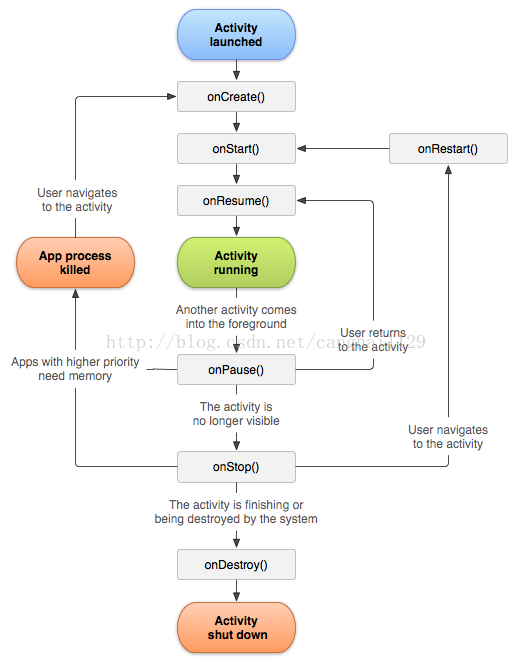













 4750
4750











 被折叠的 条评论
为什么被折叠?
被折叠的 条评论
为什么被折叠?








