u-action-sheet 数据多自动滚动
直接找到引入的u-action-sheet源文件,修改:
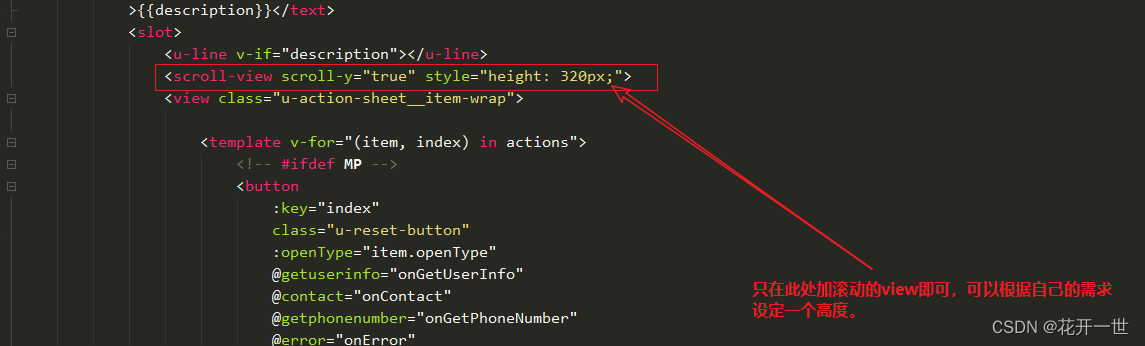
<template>
<u-popup
:show="show"
mode="bottom"
@close="closeHandler"
:safeAreaInsetBottom="safeAreaInsetBottom"
:round="round"
>
<view class="u-action-sheet">
<view
class="u-action-sheet__header"
v-if="title"
>
<text class="u-action-sheet__header__title u-line-1">{{title}}</text>
<view
class="u-action-sheet__header__icon-wrap"
@tap.stop="cancel"
>
<u-icon
name="close"
size="17"
color="#c8c9cc"
bold
></u-icon>
</view>
</view>
<text
class="u-action-sheet__description"
:style="[{
marginTop: `${title && description ? 0 : '18px'}`
}]"
v-if="description"
>{{description}}</text>
<slot>
<u-line v-if="description"></u-line>
<scroll-view scroll-y="true" style="height: 320px;">
<view class="u-action-sheet__item-wrap">
<template v-for="(item, index) in actions">
<!-- #ifdef MP -->
<button
:key="index"
class="u-reset-button"
:openType="item.openType"
@getuserinfo="onGetUserInfo"
@contact="onContact"
@getphonenumber="onGetPhoneNumber"
@error="onError"
@launchapp="onLaunchApp"
@opensetting="onOpenSetting"
:lang="lang"
:session-from="sessionFrom"
:send-message-title="sendMessageTitle"
:send-message-path="sendMessagePath"
:send-message-img="sendMessageImg"
:show-message-card="showMessageCard"
:app-parameter="appParameter"
@tap="selectHandler(index)"
:hover-class="!item.disabled && !item.loading ? 'u-action-sheet--hover' : ''"
>
<!-- #endif -->
<view
class="u-action-sheet__item-wrap__item"
@tap.stop="selectHandler(index)"
:hover-class="!item.disabled && !item.loading ? 'u-action-sheet--hover' : ''"
:hover-stay-time="150"
>
<template v-if="!item.loading">
<text
class="u-action-sheet__item-wrap__item__name"
:style="[itemStyle(index)]"
>{{ item.name }}</text>
<text
v-if="item.subname"
class="u-action-sheet__item-wrap__item__subname"
>{{ item.subname }}</text>
</template>
<u-loading-icon
v-else
custom-class="van-action-sheet__loading"
size="18"
mode="circle"
/>
</view>
<!-- #ifdef MP -->
</button>
<!-- #endif -->
<u-line v-if="index !== actions.length - 1"></u-line>
</template>
</view>
</scroll-view>
</slot>
<u-gap
bgColor="#eaeaec"
height="6"
v-if="cancelText"
></u-gap>
<view hover-class="u-action-sheet--hover">
<text
@touchmove.stop.prevent
:hover-stay-time="150"
v-if="cancelText"
class="u-action-sheet__cancel-text"
@tap="cancel"
>{{cancelText}}</text>
</view>
</view>
</u-popup>
</template>
<script>
import openType from '../../libs/mixin/openType'
import button from '../../libs/mixin/button'
import props from './props.js';
/**
* ActionSheet 操作菜单
* @description 本组件用于从底部弹出一个操作菜单,供用户选择并返回结果。本组件功能类似于uni的uni.showActionSheetAPI,配置更加灵活,所有平台都表现一致。
* @tutorial https://www.uviewui.com/components/actionSheet.html
*
* @property {Boolean} show 操作菜单是否展示 (默认 false )
* @property {String} title 操作菜单标题
* @property {String} description 选项上方的描述信息
* @property {Array<Object>} actions 按钮的文字数组,见官方文档示例
* @property {String} cancelText 取消按钮的提示文字,不为空时显示按钮
* @property {Boolean} closeOnClickAction 点击某个菜单项时是否关闭弹窗 (默认 true )
* @property {Boolean} safeAreaInsetBottom 处理底部安全区 (默认 true )
* @property {String} openType 小程序的打开方式 (contact | launchApp | getUserInfo | openSetting |getPhoneNumber |error )
* @property {Boolean} closeOnClickOverlay 点击遮罩是否允许关闭 (默认 true )
* @property {Number|String} round 圆角值,默认无圆角 (默认 0 )
* @property {String} lang 指定返回用户信息的语言,zh_CN 简体中文,zh_TW 繁体中文,en 英文
* @property {String} sessionFrom 会话来源,openType="contact"时有效
* @property {String} sendMessageTitle 会话内消息卡片标题,openType="contact"时有效
* @property {String} sendMessagePath 会话内消息卡片点击跳转小程序路径,openType="contact"时有效
* @property {String} sendMessageImg 会话内消息卡片图片,openType="contact"时有效
* @property {Boolean} showMessageCard 是否显示会话内消息卡片,设置此参数为 true,用户进入客服会话会在右下角显示"可能要发送的小程序"提示,用户点击后可以快速发送小程序消息,openType="contact"时有效 (默认 false )
* @property {String} appParameter 打开 APP 时,向 APP 传递的参数,openType=launchApp 时有效
*
* @event {Function} select 点击ActionSheet列表项时触发
* @event {Function} close 点击取消按钮时触发
* @event {Function} getuserinfo 用户点击该按钮时,会返回获取到的用户信息,回调的 detail 数据与 wx.getUserInfo 返回的一致,openType="getUserInfo"时有效
* @event {Function} contact 客服消息回调,openType="contact"时有效
* @event {Function} getphonenumber 获取用户手机号回调,openType="getPhoneNumber"时有效
* @event {Function} error 当使用开放能力时,发生错误的回调,openType="error"时有效
* @event {Function} launchapp 打开 APP 成功的回调,openType="launchApp"时有效
* @event {Function} opensetting 在打开授权设置页后回调,openType="openSetting"时有效
* @example <u-action-sheet :actions="list" :title="title" :show="show"></u-action-sheet>
*/
export default {
name: "u-action-sheet",
// 一些props参数和methods方法,通过mixin混入,因为其他文件也会用到
mixins: [openType, button, uni.$u.mixin, props],
data() {
return {
}
},
computed: {
// 操作项目的样式
itemStyle() {
return (index) => {
let style = {};
if (this.actions[index].color) style.color = this.actions[index].color
if (this.actions[index].fontSize) style.fontSize = uni.$u.addUnit(this.actions[index].fontSize)
// 选项被禁用的样式
if (this.actions[index].disabled) style.color = '#c0c4cc'
return style;
}
},
},
methods: {
closeHandler() {
// 允许点击遮罩关闭时,才发出close事件
if(this.closeOnClickOverlay) {
this.$emit('close')
}
},
// 点击取消按钮
cancel() {
this.$emit('close')
},
selectHandler(index) {
const item = this.actions[index]
if (item && !item.disabled && !item.loading) {
this.$emit('select', item)
if (this.closeOnClickAction) {
this.$emit('close')
}
}
},
}
}
</script>
<style lang="scss" scoped>
@import "../../libs/css/components.scss";
$u-action-sheet-reset-button-width:100% !default;
$u-action-sheet-title-font-size: 16px !default;
$u-action-sheet-title-padding: 12px 30px !default;
$u-action-sheet-title-color: $u-main-color !default;
$u-action-sheet-header-icon-wrap-right:15px !default;
$u-action-sheet-header-icon-wrap-top:15px !default;
$u-action-sheet-description-font-size:13px !default;
$u-action-sheet-description-color:14px !default;
$u-action-sheet-description-margin: 18px 15px !default;
$u-action-sheet-item-wrap-item-padding:15px !default;
$u-action-sheet-item-wrap-name-font-size:16px !default;
$u-action-sheet-item-wrap-subname-font-size:13px !default;
$u-action-sheet-item-wrap-subname-color: #c0c4cc !default;
$u-action-sheet-item-wrap-subname-margin-top:10px !default;
$u-action-sheet-cancel-text-font-size:16px !default;
$u-action-sheet-cancel-text-color:$u-content-color !default;
$u-action-sheet-cancel-text-font-size:15px !default;
$u-action-sheet-cancel-text-hover-background-color:rgb(242, 243, 245) !default;
.u-reset-button {
width: $u-action-sheet-reset-button-width;
}
.u-action-sheet {
text-align: center;
&__header {
position: relative;
padding: $u-action-sheet-title-padding;
&__title {
font-size: $u-action-sheet-title-font-size;
color: $u-action-sheet-title-color;
font-weight: bold;
text-align: center;
}
&__icon-wrap {
position: absolute;
right: $u-action-sheet-header-icon-wrap-right;
top: $u-action-sheet-header-icon-wrap-top;
}
}
&__description {
font-size: $u-action-sheet-description-font-size;
color: $u-tips-color;
margin: $u-action-sheet-description-margin;
text-align: center;
}
&__item-wrap {
&__item {
padding: $u-action-sheet-item-wrap-item-padding;
@include flex;
align-items: center;
justify-content: center;
flex-direction: column;
&__name {
font-size: $u-action-sheet-item-wrap-name-font-size;
color: $u-main-color;
text-align: center;
}
&__subname {
font-size: $u-action-sheet-item-wrap-subname-font-size;
color: $u-action-sheet-item-wrap-subname-color;
margin-top: $u-action-sheet-item-wrap-subname-margin-top;
text-align: center;
}
}
}
&__cancel-text {
font-size: $u-action-sheet-cancel-text-font-size;
color: $u-action-sheet-cancel-text-color;
text-align: center;
padding: $u-action-sheet-cancel-text-font-size;
}
&--hover {
background-color: $u-action-sheet-cancel-text-hover-background-color;
}
}
</style>




















 3840
3840











 被折叠的 条评论
为什么被折叠?
被折叠的 条评论
为什么被折叠?








