基于t-io聊天集成到springboot中
官方文档地址, 点这儿
我是直接下载的demo: https://gitee.com/tywo45/tio-websocket-showcase
大概是这样的:
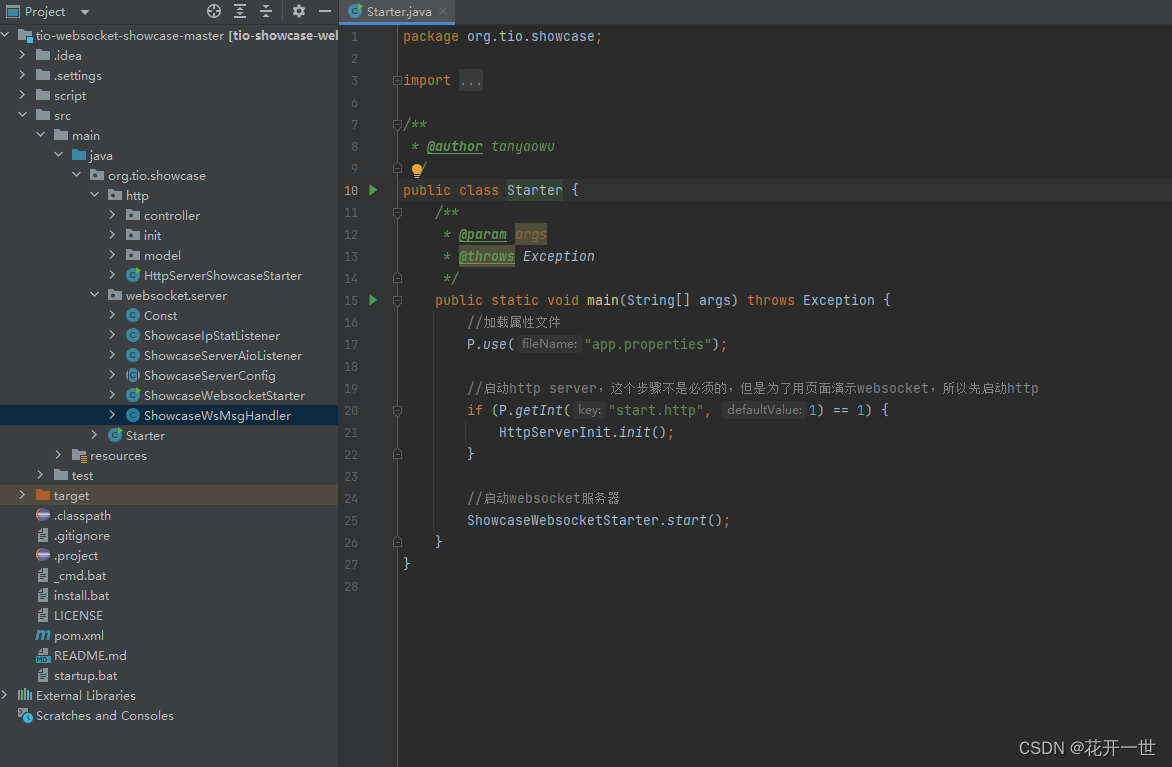
这里直接运行main方法就可以了。
集成到spring里面的话可以使用监听器启动t-io的服务,并把serverTioConfig设置为全局变量,便于其他地方使用(比如接口中需要给你某个人发个消息)。
/**
* @description:初始化聊天相关配置
* @version:1.0
*/
@Component
@Slf4j
public class InitContextListener implements ApplicationListener<ContextRefreshedEvent> {
public static ImServerStarter imServerStarter = null;
public static ServerTioConfig serverTioConfig = null;
@Override
public void onApplicationEvent(ContextRefreshedEvent contextRefreshedEvent) {
/**先加载配置文件*/
P.use("app.properties");
try {
this.initServer(ShowcaseServerConfig.SERVER_PORT, ShowcaseWsMsgHandler.me);
this.imServerStarter.start();
/**
* 存起来,可全局使用
*/
ServerConfig.serverTioConfig = this.serverTioConfig;
ServerConfig.imServerStarter = this.imServerStarter;
} catch (Exception e) {
throw new RuntimeException(e);
}
}
/**
* @author scw
*/
public void initServer(int port, ShowcaseWsMsgHandler wsMsgHandler) throws Exception {
imServerStarter = new ImServerStarter(port, wsMsgHandler);
serverTioConfig = imServerStarter.getServerTioConfig();
serverTioConfig.setName(ShowcaseServerConfig.PROTOCOL_NAME);
serverTioConfig.setServerAioListener(ShowcaseServerAioListener.me);
//设置ip监控
serverTioConfig.setIpStatListener(ShowcaseIpStatListener.me);
//设置ip统计时间段
serverTioConfig.ipStats.addDurations(ShowcaseServerConfig.IpStatDuration.IPSTAT_DURATIONS);
//设置心跳超时时间
serverTioConfig.setHeartbeatTimeout(ShowcaseServerConfig.HEARTBEAT_TIMEOUT);
if (P.getInt("ws.use.ssl", 1) == 1) {
//如果你希望通过wss来访问,就加上下面的代码吧,不过首先你得有SSL证书(证书必须和域名相匹配,否则可能访问不了ssl)
// String keyStoreFile = "classpath:config/ssl/keystore.jks";
// String trustStoreFile = "classpath:config/ssl/keystore.jks";
// String keyStorePwd = "214323428310224";
String keyStoreFile = P.get("ssl.keystore", null);
String trustStoreFile = P.get("ssl.truststore", null);
String keyStorePwd = P.get("ssl.pwd", null);
serverTioConfig.useSsl(keyStoreFile, trustStoreFile, keyStorePwd);
}
}
}
ServerConfig
```java
public class ServerConfig {
public static ImServerStarter imServerStarter = null;
public static ServerTioConfig serverTioConfig = null;
}
**新手小白,初次接触网络编程,如有不当之处,欢迎指正。**




















 1111
1111











 被折叠的 条评论
为什么被折叠?
被折叠的 条评论
为什么被折叠?








