1、官网下载
这里下载的是prometheus-2.51.2.linux-amd64.tar.gz
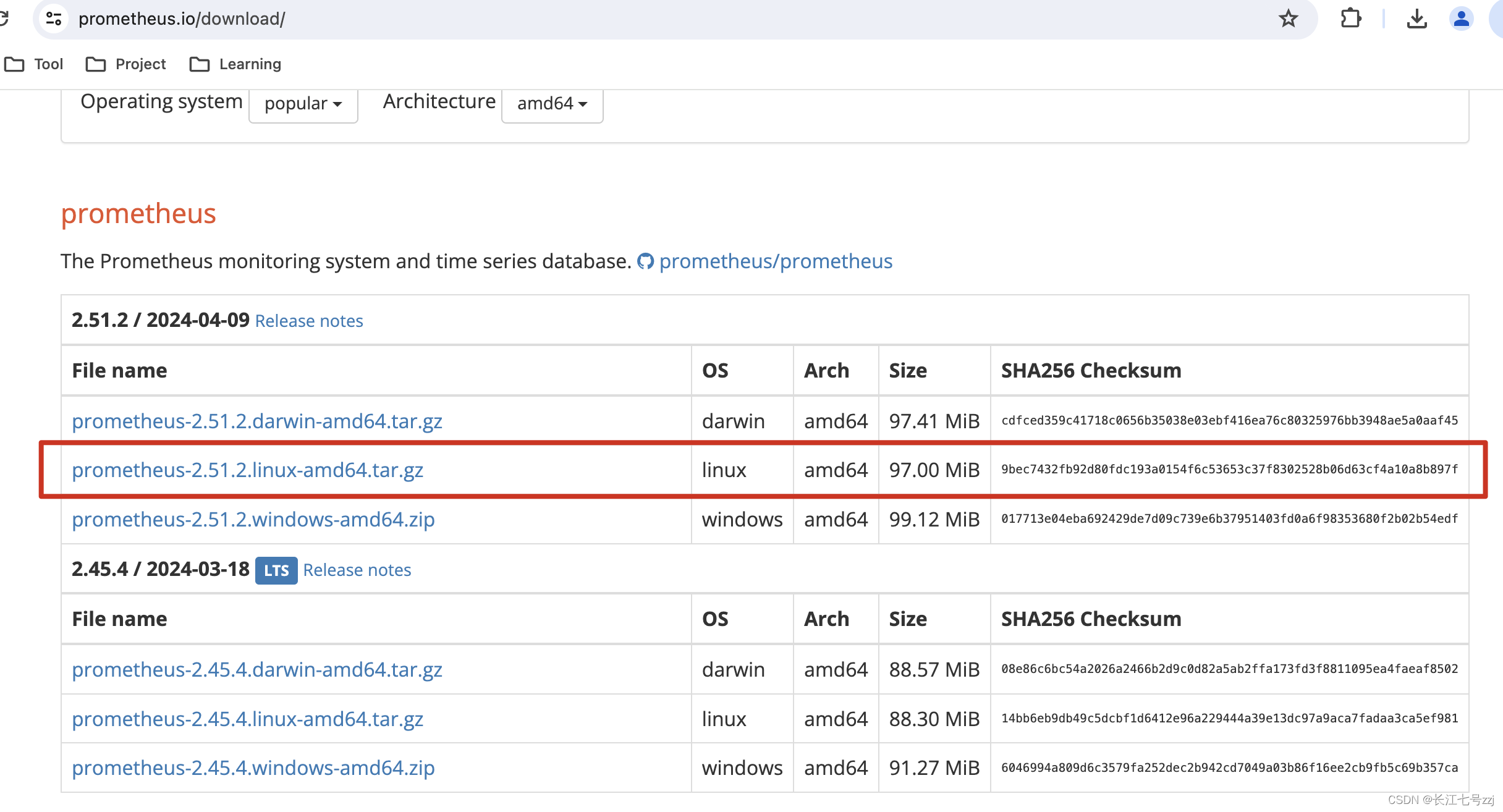
2、现象
解压之后启动Prometheus
启动脚本:
nohup ./prometheus --config.file=prometheus.yml > prometheus.out 2>&1 &
prometheus.out日志文件:

3、分析
cannot execute binary file通常意味着尝试执行的二进制文件(在这种情况下是 prometheus)与系统架构或操作系统不兼容。
从以下几个方面进行自查:
检查文件权限:
使用 chmod 命令确保文件具有执行权限:
chmod +x ./prometheus检查文件类型:
使用 file 命令来检查文件类型,确认它是一个 ELF 可执行文件:
file ./prometheus
检查系统架构:
使用 uname -m 命令来检查你的系统架构,并确认你下载的 Prometheus 二进制文件与你的系统架构相匹配。
uname -m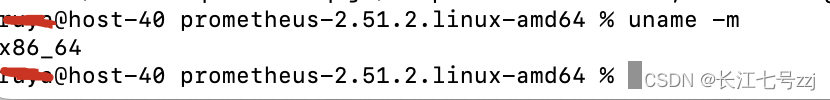
系统是 x86_64 架构,确保你下载了适用于该架构的 Prometheus 二进制文件。
4、解决方案
编译环境是否相同?
mac的内核是darwin,linux的版本不匹配。重新下载,启动成功!
下载prometheus-2.51.2.darwin-amd64.tar.gz
























 5439
5439

 被折叠的 条评论
为什么被折叠?
被折叠的 条评论
为什么被折叠?








