利用多线程来加载图片,下面是具体代码:
在上一篇创建的工程上面继续添加代码,新建一个类YueThirdViewController和一个plist,plist中有一个数组,数组中4个string类型的元素,存放的是图片的网络地址。
再创建一个继承UITableView的类YueCell。
先看YueCell.h和YueCell.m中的代码
#import "YueCell.h"
@implementation YueCell
- (id)initWithStyle:(UITableViewCellStyle)style reuseIdentifier:(NSString *)reuseIdentifier
{
self = [super initWithStyle:style reuseIdentifier:reuseIdentifier];
if (self) { //初始化
self.pActivityView = [[UIActivityIndicatorView alloc]initWithActivityIndicatorStyle:UIActivityIndicatorViewStyleGray]; //设置显示区域
self.pActivityView.frame = CGRectMake(10, 10, 80, 80);
//加到当前视图当中 [self addSubview:self.pActivityView];
}
return self;
}
- (void)setSelected:(BOOL)selected animated:(BOOL)animated
{
[super setSelected:selected animated:animated];
}
- (void)dealloc
{
[_pActivityView release];
[super dealloc];
}
@end
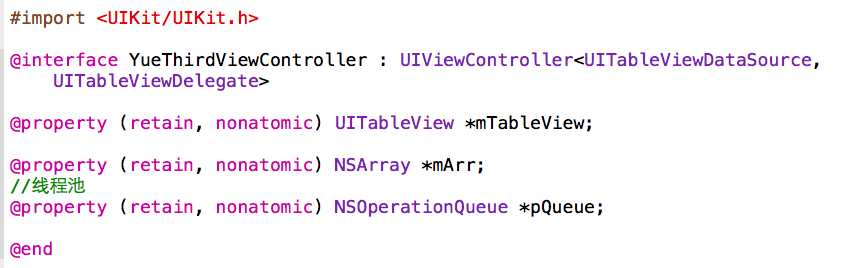
YueThirdViewController.m中的代码:
#import "YueThirdViewController.h"
#import "YueCell.h"
@interface YueThirdViewController ()
@end
@implementation YueThirdViewController
- (id)initWithNibName:(NSString *)nibNameOrNil bundle:(NSBundle *)nibBundleOrNil
{
self = [super initWithNibName:nibNameOrNil bundle:nibBundleOrNil];
if (self) {
self.tabBarItem.title = @"Thread-Three";
}
return self;
}
- (void)viewDidLoad
{
[super viewDidLoad];
//初始化表视图
self.mTableView = [[UITableView alloc]initWithFrame:self.view.frame style:UITableViewStylePlain];
//设置委托,数据源
self.mTableView.dataSource = self;
self.mTableView.delegate = self;
//加到当前视图中
[self.view addSubview:self.mTableView];
//获取文件路径
NSString *pPath = [[NSBundle mainBundle]pathForResource:@"myData" ofType:@"plist"];
//初始化路径
self.mArr = [[NSArray alloc]initWithContentsOfFile:pPath];
//初始化线程池
self.pQueue = [[NSOperationQueue alloc]init];
}
#pragma mark----------tableview dataSource--------
//每段有多少行
- (NSInteger)tableView:(UITableView *)tableView numberOfRowsInSection:(NSInteger)section
{
return [self.mArr count];
}
//每行的渲染
- (UITableViewCell *)tableView:(UITableView *)tableView cellForRowAtIndexPath:(NSIndexPath *)indexPath
{
static NSString *identifier = @"identifier";
//重用cell
YueCell *pCell = [tableView dequeueReusableCellWithIdentifier:identifier];
//如果为空,就创建出来
if (pCell == nil)
{
pCell = [[YueCell alloc]initWithStyle:UITableViewCellStyleSubtitle reuseIdentifier:identifier];
}
//获取行数
//NSUInteger row = [indexPath row];
//在数组中找到对应下标的值
//pCell.textLabel.text = [self.mArr objectAtIndex:row];
[pCell.pActivityView startAnimating];
//创建子线程
NSInvocationOperation *pInvocation = [[NSInvocationOperation alloc]initWithTarget:self selector:@selector(downLoadImage:) object:indexPath];
//将线程放入线程池由线程池管理
[self.pQueue addOperation:pInvocation];
return pCell;
}
- (void)downLoadImage:(NSIndexPath *)path
{
NSInteger row = [path row];
NSString *pStr = [self.mArr objectAtIndex:row];
//转换为URL地址
NSURL *url = [NSURL URLWithString:pStr];
//将网络资源转换为NSData
NSData *pDara = [NSData dataWithContentsOfURL:url];
//获取图片资源
UIImage *pImage = [UIImage imageWithData:pDara];
//找到当前的行
YueCell *pCell = (YueCell *)[self.mTableView cellForRowAtIndexPath:path];
//设置cell里的图片
pCell.imageView.image = pImage;
//停止
[pCell.pActivityView stopAnimating];
//移除
[pCell.pActivityView removeFromSuperview];
}
#pragma mark-----------tableview delegate-----------------
//每行的高度
- (float)tableView:(UITableView *)tableView heightForRowAtIndexPath:(NSIndexPath *)indexPath
{
return 80;
}
- (void)didReceiveMemoryWarning
{
[super didReceiveMemoryWarning];
// Dispose of any resources that can be recreated.
}
- (void)dealloc
{
[_mTableView release];
[_mArr release];
[_pQueue release];
[super dealloc];
}








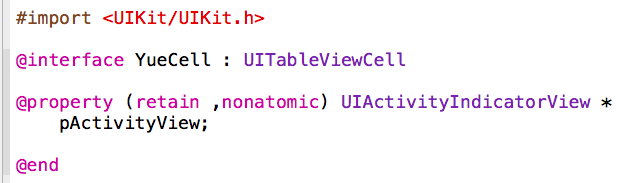
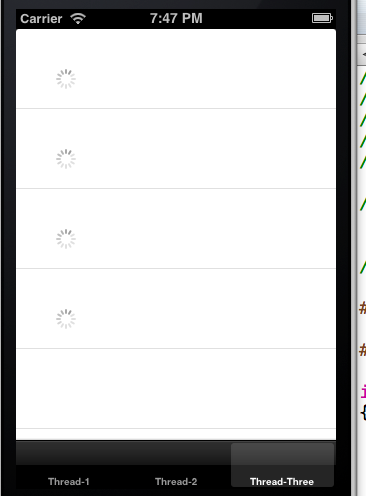
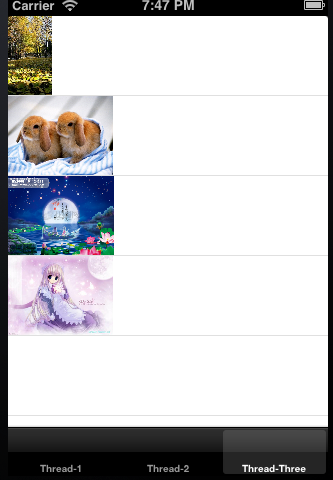














 2658
2658











 被折叠的 条评论
为什么被折叠?
被折叠的 条评论
为什么被折叠?








