Spring链接MongoDB的两种方法
在用MongoDB和Spring时,第一件事就是用IoC容器创建一个com.mongodb.mongoDB对象。
1、利用基于bean 元数据的Java创建MongoDB的实例
2、利用基于bean 元数据的XML创建MongoDB的实例
首先,利用第一种方法:
下面利用Java创建Mongo实例。
1、利用com.mongodb.mongo创建Mongo实例 AppConfig类内容如下:
import java.net.UnknownHostException;
import org.springframework.context.annotation.Bean;
import org.springframework.context.annotation.Configuration;
import com.mongodb.Mongo;
@Configuration
public class AppConfig {
public @Bean Mongo mongo() throws UnknownHostException{
return new Mongo("localhost");
}2、利用org.springframework.data.mongodb.core.MongoFactoryBean创建mongo
@Bean
public MongoFactoryBean mongo(){
MongoFactoryBean mongo = new MongoFactoryBean();
mongo.setHost("localhost");
return mongo;
}2、利用XML创建Mongo实例。
首先,找到app-context.xml文件,进行mongodb的一些配置
<?xml version="1.0" encoding="UTF-8"?>
<beans xmlns="http://www.springframework.org/schema/beans"
xmlns:xsi="http://www.w3.org/2001/XMLSchema-instance"
xmlns:context="http://www.springframework.org/schema/context"
xmlns:mongo="http://www.springframework.org/schema/data/mongo"
xsi:schemaLocation=
"http://www.springframework.org/schema/context
http://www.springframework.org/schema/context/spring-context-3.0.xsd
*http://www.springframework.org/schema/data/mongo http://www.springframework.org/schema/data/mongo/spring-mongo-1.0.xsd*
http://www.springframework.org/schema/beans
http://www.springframework.org/schema/beans/spring-beans-3.0.xsd">
<!-- Default bean name is 'mongo' -->
<mongo:mongo host="localhost" port="27017"/>
</beans>复制集的配置:
<mongo:mongo id="replicaSetMongo" replica-set="127.0.0.1:27017,localhost:27018"/>建立新Spring项目,进行验证:
3、利用XML配置文件,如方法2.
在测试类里添加main方法如下:
public static void main(String[] args) throws Exception {
MongoOperations mongoOps = new MongoTemplate(new SimpleMongoDbFactory(new Mongo(), "mongodb"));
mongoOps.insert(new Company("zkwpr", 23));
log.info(mongoOps.findOne(new Query(where("name").is("zkwpr")), Company.class));
}运行程序,发现插入成功!
总结:
1、Spring 和Mongo连接的方法,加上第一天学习的方法,总共有三种。
2、在不同的环境下,利用XML配置mongo的信息,需要注意xml文件的不同。
如:在Spring MVC中,就需要在root-context.xml里进行配置。配置内容为:
<?xml version="1.0" encoding="UTF-8"?>
<beans xmlns="http://www.springframework.org/schema/beans"
xmlns:xsi="http://www.w3.org/2001/XMLSchema-instance"
xmlns:context="http://www.springframework.org/schema/context"
xmlns:mongo="http://www.springframework.org/schema/data/mongo"
xsi:schemaLocation=
"http://www.springframework.org/schema/context
http://www.springframework.org/schema/context/spring-context-3.0.xsd
http://www.springframework.org/schema/data/mongo
http://www.springframework.org/schema/data/mongo/spring-mongo-1.0.xsd
http://www.springframework.org/schema/beans
http://www.springframework.org/schema/beans/spring-beans.xsd">
<context:annotation-config />
<!-- Root Context: defines shared resources visible to all other web components -->
<mongo:mongo host="localhost" port="27017"/>
</beans>在Spring MVC结合Maven项目中,就需要在applicationContext-data.xml中进行配置。配置内容如下:

<?xml version="1.0" encoding="UTF-8"?>
<beans xmlns="http://www.springframework.org/schema/beans"
xmlns:xsi="http://www.w3.org/2001/XMLSchema-instance"
xmlns:context="http://www.springframework.org/schema/context"
xmlns:jpa="http://www.springframework.org/schema/data/jpa"
xmlns:mongo="http://www.springframework.org/schema/data/mongo"
xsi:schemaLocation=
"http://www.springframework.org/schema/beans
http://www.springframework.org/schema/beans/spring-beans-4.0.xsd
http://www.springframework.org/schema/context
http://www.springframework.org/schema/context/spring-context-4.0.xsd
http://www.springframework.org/schema/data/jpa
http://www.springframework.org/schema/data/jpa/spring-jpa-1.3.xsd
http://www.springframework.org/schema/data/mongo
http://www.springframework.org/schema/data/mongo/spring-mongo-1.5.xsd">
<context:annotation-config />
<context:component-scan base-package="xxx.xxxxxx.xxxxxx" />
<mongo:repositories base-package="xxx.xxxxxx.xxxxxx" />
<!-- Default bean name is 'mongo' -->
<mongo:mongo host="localhost" port="27017"/>
<bean id="mongoTemplate" class="org.springframework.data.mongodb.core.MongoTemplate">
<constructor-arg ref="mongo"/>
<constructor-arg name="databaseName" value="xxxxx"/>
</bean>
</beans>







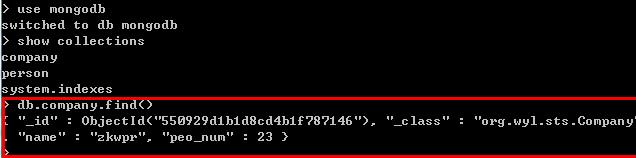













 3521
3521











 被折叠的 条评论
为什么被折叠?
被折叠的 条评论
为什么被折叠?








