文章目录
一,Spring
–1,概述
功能非常丰富,核心的功能是: IOC DI AOP
IOC : 是控制反转,指 把创建对象的过程交给了Spring
DI : 是依赖注入,指把对象间的依赖关系 自动维护
AOP : 是补充了OOP的不足
–2,IOC的XML实现方式
是指把创建对象管理对象的过程交给了Spring框架
创建Maven Module
File-New-Module-Maven-next-输入ModuleName-ok
导入jar包(不需要了,被Spring Boot整合了)
创建Hello类
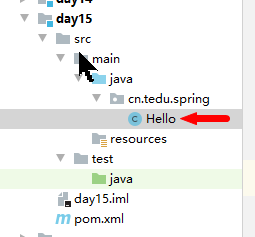
创建配置文件
<?xml version="1.0" encoding="UTF-8"?>
<beans xmlns="http://www.springframework.org/schema/beans"
xmlns:xsi="http://www.w3.org/2001/XMLSchema-instance"
xsi:schemaLocation="http://www.springframework.org/schema/beans http://www.springframework.org/schema/beans/spring-beans.xsd">
<!--
配置Bean的信息
id用来作为这个bean的唯一标识,class用来描述类的全路径
-->
<bean id="hello" class="cn.tedu.spring.Hello"></bean>
</beans>
测试
package cn.tedu.test;
import org.junit.jupiter.api.Test;
import org.springframework.context.support.ClassPathXmlApplicationContext;
public class Test1 {
@Test
public void get(){
//1,读取配置文件
ClassPathXmlApplicationContext spring =
new ClassPathXmlApplicationContext(
"spring-config.xml");
//2,直接getBean
Object o = spring.getBean("hello");
System.out.println(o);//cn.tedu.spring.Hello@45752059
}
}
–3,IOC的注解实现方式
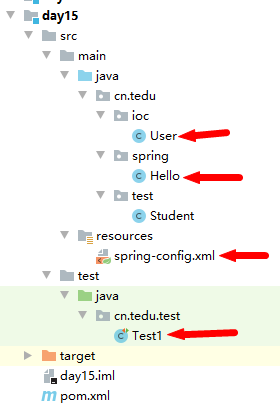
创建User类
package cn.tedu.ioc;
import org.springframework.stereotype.Component;
import org.springframework.stereotype.Controller;
import org.springframework.stereotype.Service;
@Component("a")//自动完成IOC,自己指定bean的名字a -> {"a",new User()}
//@Component //默认的bean的名字,user
//@Component自动完成IOC, -> {"user",new User()}
//@Controller //spring提供的,用来ioc
//@Service //spring提供的,用来ioc
public class User {
public void get(){
System.out.println(123);
}
}
修改配置文件
<?xml version="1.0" encoding="UTF-8"?>
<beans xmlns="http://www.springframework.org/schema/beans"
xmlns:xsi="http://www.w3.org/2001/XMLSchema-instance"
xmlns:context="http://www.springframework.org/schema/context"
xsi:schemaLocation="http://www.springframework.org/schema/beans http://www.springframework.org/schema/beans/spring-beans.xsd http://www.springframework.org/schema/context https://www.springframework.org/schema/context/spring-context.xsd">
<!--
配置Bean的信息
id用来作为这个bean的唯一标识,class用来描述类的全路径
IOC->{ "hello" , new Hello() }
-->
<bean id="hello" class="cn.tedu.spring.Hello"></bean>
<!--
配置包扫描
base-package指定一个包的路径,扫描范围可以自己定
-->
<context:component-scan base-package="cn.tedu"></context:component-scan>
</beans>
测试
package cn.tedu.test;
import cn.tedu.ioc.User;
import cn.tedu.spring.Hello;
import org.junit.jupiter.api.Test;
import org.springframework.context.support.ClassPathXmlApplicationContext;
public class Test1 {
@Test
public void get(){
//1,读取配置文件
ClassPathXmlApplicationContext spring =
new ClassPathXmlApplicationContext(
"spring-config.xml");
//2,直接getBean
Object o = spring.getBean("hello");
System.out.println(o);//cn.tedu.spring.Hello@45752059
//调用子类的方法--向下转型/造型
Hello h = (Hello) o ;
h.get();
//获取注解的bean
User u = (User) spring.getBean("a");
System.out.println(u);//cn.tedu.ioc.User@28f3b248
}
}
总结

4,Spring的DI 依赖注入
–1,概述
是指对象间的依赖关系,可以由框架来完成
–2,简单模拟
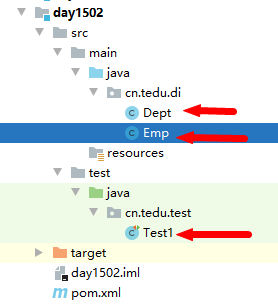
创建Dept类
package cn.tedu.di;
public class Dept {
String name="java软件开发一部";
@Override
public String toString() {
return "Dept{" +
"name='" + name + '\'' +
'}';
}
}
创建Emp类
package cn.tedu.di;
public class Emp {
String name="jack";
//绑定两个类间的关系
private Dept d ;
public Dept getD() {
return d;
}
public void setD(Dept d) {
this.d = d;
}
@Override
public String toString() {
return "Emp{" +
"name='" + name + '\'' +
", d=" + d +
'}';
}
}
测试
package cn.tedu.test;
import cn.tedu.di.Dept;
import cn.tedu.di.Emp;
import org.junit.jupiter.api.Test;
public class Test1 {
@Test
public void di(){
Dept d = new Dept();
System.out.println(d);//Dept{name='java软件开发一部'}
Emp e = new Emp();
System.out.println(e);//Emp{name='jack', d=null}
//di--把两个对象间的关系依赖注入
e.setD(d);
System.out.println(e);
//已经实现了di的效果,在查询e把关联的d的信息也查到了
//Emp{name='jack', d=Dept{name='java软件开发一部'}}
}
}
–3,使用Spring实现DI
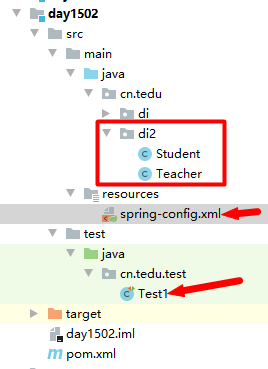
创建Teacher类
package cn.tedu.di2;
import org.springframework.stereotype.Component;
@Component
public class Teacher {
String name = "tony";
@Override
public String toString() {
return "Teacher{" +
"name='" + name + '\'' +
'}';
}
}
创建Student类
package cn.tedu.di2;
import org.springframework.beans.factory.annotation.Autowired;
import org.springframework.stereotype.Component;
@Component
public class Student {
String name = "蔡徐坤";
@Autowired //di
Teacher t ;
@Override
public String toString() {
return "Student{" +
"t=" + t +
", name='" + name + '\'' +
'}';
}
}
创建配置文件,包扫描
<?xml version="1.0" encoding="UTF-8"?>
<beans xmlns="http://www.springframework.org/schema/beans"
xmlns:xsi="http://www.w3.org/2001/XMLSchema-instance"
xmlns:context="http://www.springframework.org/schema/context"
xsi:schemaLocation="http://www.springframework.org/schema/beans http://www.springframework.org/schema/beans/spring-beans.xsd http://www.springframework.org/schema/context https://www.springframework.org/schema/context/spring-context.xsd">
<!--包扫描:扫描指定包路径下的所有类,谁有ioc的注解就new谁 -->
<context:component-scan base-package="cn.tedu.di2"></context:component-scan>
</beans>
测试
@Test
public void di2(){
//1,读取xml文件
ClassPathXmlApplicationContext spring = new
ClassPathXmlApplicationContext(
"spring-config.xml");
//2,getBean
Object o = spring.getBean("student");
//di:查学生信息的同时也查到了老师信息,两个对象之间的依赖注入
//Student{t=Teacher{name='tony'}, name='蔡徐坤'}
System.out.println(o);
}






















 5853
5853











 被折叠的 条评论
为什么被折叠?
被折叠的 条评论
为什么被折叠?








