新学Python,在这里分享操作mysql的全过程
1、安装MySQL-python-1.2.3.win-amd64-py2.7.exe,这是操作mysql数据库的python库,有32位和64位之分,看自机器下载
2、64位机器安装MySQL-python-1.2.3.win-amd64-py2.7.exe出现 which was not found the regidtry,请点这里
3、引入mysql库:
import MySQLdb4、获取数据库连接:
conn=MySQLdb.connect(host='localhost',user='mjy',passwd='123',db='python',port=3306,charset='utf8')connect连接对象的方法:
close() --关闭的方法
commit() --如果支持事务则提交挂起的事务
rollback() --回滚挂起的事务
cursor() --返回连接的游标对象
5、获取游标:
#该游标对象执行查询操作返回的结果是序列
cur=con.cursor() #该游标对象执行查询操作返回的结果是字典(字典可以方便我们队查询的结果进行操作,所以我采用这种方法)
cur=con.cursor(MySQLdb.cursors.DictCursor) 游标对象的方法:
callproc(name,[params]) --用来执行存储过程,接收的参数为存储过程的名字和参数列表,返回受影响的行数
close() --关闭游标
execute(sql,[params])--执行sql语句,可以使用参数,(使用参数时,sql语句中用%s进行站位注值),返回受影响的行数
executemany(sql,params)--执行单挑sql语句,但是重复执行参数列表里的参数,返回受影响的行数
fetchone() --返回结果的下一行
fetchall() --返回结果的 所有行
fetchmany(size)--返回size条记录,如果size大于返回结果行的数量,则会返回cursor.arraysize条记录
nextset() --条至下一行
setinputsizes(size)--定义cursor
游标对象的属性:
description--结果列的描述,只读
rowcount --结果中的行数,只读
arraysize --fetchmany返回的行数,默认为1
6、我自己封装的一些基本操作
# -*- coding: cp936 -*-
import MySQLdb
class MysqldbHelper:
#获取数据库连接
def getCon(self):
try:
conn=MySQLdb.connect(host='localhost',user='mjy',passwd='123',db='python',port=3306,charset='utf8')
return conn
except MySQLdb.Error,e:
print "Mysqldb Error:%s" % e
#查询方法,使用con.cursor(MySQLdb.cursors.DictCursor),返回结果为字典
def select(self,sql):
try:
con=self.getCon()
print con
cur=con.cursor(MySQLdb.cursors.DictCursor)
count=cur.execute(sql)
fc=cur.fetchall()
return fc
except MySQLdb.Error,e:
print "Mysqldb Error:%s" % e
finally:
cur.close()
con.close()
#带参数的更新方法,eg:sql='insert into pythontest values(%s,%s,%s,now()',params=(6,'C#','good book')
def updateByParam(self,sql,params):
try:
con=self.getCon()
cur=con.cursor()
count=cur.execute(sql,params)
con.commit()
return count
except MySQLdb.Error,e:
con.rollback()
print "Mysqldb Error:%s" % e
finally:
cur.close()
con.close()
#不带参数的更新方法
def update(self,sql):
try:
con=self.getCon()
cur=con.cursor()
count=cur.execute(sql)
con.commit()
return count
except MySQLdb.Error,e:
con.rollback()
print "Mysqldb Error:%s" % e
finally:
cur.close()
con.close()
if __name__ == "__main__":
db=MysqldbHelper()
def get():
sql="select * from pythontest"
fc=db.select(sql)
for row in fc:
print row["ptime"]
def ins():
sql="insert into pythontest values(5,'数据结构','this is a big book',now())"
count=db.update(sql)
print count
def insparam():
sql="insert into pythontest values(%s,%s,%s,now())"
params=(6,'C#','good book')
count=db.updateByParam(sql,params)
print count
def delop():
sql="delete from pythontest where pid=4"
count=db.update(sql)
print "the:"+str(count)
def change():
sql="update pythontest set pcontent='c# is a good book' where pid=6"
count=db.update(sql)
print count
#get()
#ins()
#insparam()
#delop()
#change()
附查询结果:










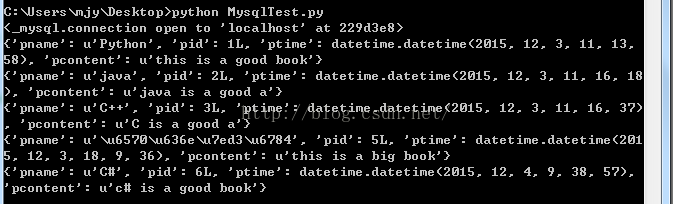














 1442
1442











 被折叠的 条评论
为什么被折叠?
被折叠的 条评论
为什么被折叠?








